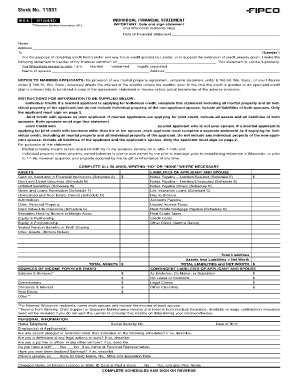
Individual Financial Statement Form


What is the Individual Financial Statement
The Individual Financial Statement is a comprehensive document that outlines an individual's financial position. It typically includes details about assets, liabilities, income, and expenses. This form is often used in various financial contexts, such as loan applications, financial planning, and personal budgeting. By providing a clear snapshot of one's financial health, the Individual Financial Statement aids in decision-making processes for both individuals and financial institutions.
How to use the Individual Financial Statement
Using the Individual Financial Statement involves several steps. First, gather all necessary financial information, including bank statements, investment records, and debt obligations. Next, accurately fill out the form with this information, ensuring that all entries are current and reflect your true financial situation. Once completed, the statement can be submitted to lenders, financial advisors, or other relevant parties as needed. It is essential to keep a copy for personal records and future reference.
Steps to complete the Individual Financial Statement
Completing the Individual Financial Statement requires careful attention to detail. Follow these steps for accuracy:
- Collect financial documents, such as pay stubs, tax returns, and account statements.
- List all assets, including cash, real estate, and investments, along with their current values.
- Document all liabilities, including loans, credit card debts, and mortgages.
- Calculate total income from all sources, including salaries, dividends, and other earnings.
- Summarize monthly expenses, categorizing them into fixed and variable costs.
- Review the completed statement for accuracy before submission.
Legal use of the Individual Financial Statement
The Individual Financial Statement holds legal significance, particularly when used in financial transactions or legal proceedings. For it to be considered valid, the information must be accurate and complete. Additionally, many institutions require that the form be signed and dated to confirm its authenticity. Compliance with relevant laws and regulations, such as those governing eSignature, ensures that the document is legally binding and can be used in court if necessary.
Key elements of the Individual Financial Statement
Several key elements make up the Individual Financial Statement. These include:
- Assets: All valuable items owned, such as cash, real estate, and investments.
- Liabilities: All debts owed, including loans and credit obligations.
- Income: Total earnings from various sources, such as employment and investments.
- Expenses: Regular monthly costs, including housing, utilities, and discretionary spending.
These components provide a holistic view of an individual's financial status, essential for making informed decisions.
Required Documents
To complete the Individual Financial Statement effectively, certain documents are necessary. These typically include:
- Recent bank statements
- Pay stubs or income statements
- Tax returns from the previous year
- Statements for any existing loans or credit accounts
- Documentation for any assets, such as property deeds or investment statements
Having these documents on hand will facilitate a smoother and more accurate completion of the form.
Quick guide on how to complete individual financial statement
Effortlessly prepare Individual Financial Statement on any device
Digital document management has gained signNow traction among businesses and individuals alike. It offers an ideal eco-friendly alternative to conventional printed and signed paperwork, enabling you to acquire the correct form and securely store it online. airSlate SignNow equips you with all the necessary tools to create, modify, and electronically sign your documents promptly without delays. Manage Individual Financial Statement on any device utilizing airSlate SignNow's Android or iOS applications and enhance any document-centric operation today.
How to modify and eSign Individual Financial Statement effortlessly
- Obtain Individual Financial Statement and click Get Form to begin.
- Utilize the tools we provide to complete your form.
- Mark pertinent sections of your documents or redact sensitive information with tools that airSlate SignNow offers specifically for this purpose.
- Create your signature using the Sign feature, which takes mere seconds and carries the same legal validity as a traditional handwritten signature.
- Review all details and click on the Done button to save your changes.
- Choose your preferred method to send your form, whether by email, SMS, invitation link, or download it to your computer.
Forget about lost or misplaced documents, tedious form searches, or mistakes requiring new document copies. airSlate SignNow addresses your document management needs in just a few clicks from any device. Alter and eSign Individual Financial Statement to ensure seamless communication throughout your form preparation process with airSlate SignNow.
Create this form in 5 minutes or less
Create this form in 5 minutes!
How to create an eSignature for the individual financial statement
How to create an electronic signature for a PDF online
How to create an electronic signature for a PDF in Google Chrome
How to create an e-signature for signing PDFs in Gmail
How to create an e-signature right from your smartphone
How to create an e-signature for a PDF on iOS
How to create an e-signature for a PDF on Android
People also ask
-
What is an Individual Financial Statement?
An Individual Financial Statement is a document that outlines an individual's financial position, including income, expenses, assets, and liabilities. It is essential for personal financial planning, loan applications, and investment assessments. Using airSlate SignNow, you can easily create and sign your Individual Financial Statement online.
-
How does airSlate SignNow help in preparing an Individual Financial Statement?
airSlate SignNow offers templates to create an Individual Financial Statement swiftly and accurately. You can fill in the necessary details, sign electronically, and manage all your documents in one place. This streamlines the entire process, making it efficient and user-friendly.
-
Is there a cost associated with using airSlate SignNow for an Individual Financial Statement?
Yes, airSlate SignNow offers various pricing plans depending on your needs. Whether you're an individual or a business, you can choose a plan that fits your budget. The features included in each plan make it cost-effective for securely creating and managing your Individual Financial Statement.
-
What features does airSlate SignNow provide for managing Individual Financial Statements?
airSlate SignNow provides features such as electronic signatures, document templates, and cloud storage for your Individual Financial Statement. These features enhance accessibility and collaboration, allowing you to share and update your statements easily. Furthermore, robust security ensures that your sensitive financial data is protected.
-
Can I integrate airSlate SignNow with other applications for my Individual Financial Statement?
Absolutely! airSlate SignNow integrates seamlessly with various applications such as Google Drive, Dropbox, and Microsoft Office. This allows you to import and export your Individual Financial Statement documents without hassle, enhancing your workflow and productivity.
-
How secure is my Individual Financial Statement with airSlate SignNow?
Your Individual Financial Statement is secured through industry-standard encryption and compliance with legal regulations. airSlate SignNow ensures that all your data is protected with strong privacy measures. You can confidently store and share your sensitive financial documents without worrying about unauthorized access.
-
Can multiple users collaborate on an Individual Financial Statement using airSlate SignNow?
Yes, airSlate SignNow allows multiple users to collaborate on an Individual Financial Statement. You can invite team members or financial advisors to view and edit the document in real-time. This feature fosters better communication and ensures that all parties have the latest information at their fingertips.
Get more for Individual Financial Statement
- Atl security badgevehicle permit return form this
- Com firma reconhecida por notary public form
- Telekom malaysia berhad 128740 p form
- Sales authorization and cpni consent form verizon
- Usa hockey officials evaluation formofficial eval
- Student letter exchange adult pen pal directory order form
- Skademelding glass jbf forsikring jbf form
- Rapid rhtest results form wagner meters
Find out other Individual Financial Statement
- How To Sign Arkansas Doctors Document
- How Do I Sign Florida Doctors Word
- Can I Sign Florida Doctors Word
- How Can I Sign Illinois Doctors PPT
- How To Sign Texas Doctors PDF
- Help Me With Sign Arizona Education PDF
- How To Sign Georgia Education Form
- How To Sign Iowa Education PDF
- Help Me With Sign Michigan Education Document
- How Can I Sign Michigan Education Document
- How Do I Sign South Carolina Education Form
- Can I Sign South Carolina Education Presentation
- How Do I Sign Texas Education Form
- How Do I Sign Utah Education Presentation
- How Can I Sign New York Finance & Tax Accounting Document
- How Can I Sign Ohio Finance & Tax Accounting Word
- Can I Sign Oklahoma Finance & Tax Accounting PPT
- How To Sign Ohio Government Form
- Help Me With Sign Washington Government Presentation
- How To Sign Maine Healthcare / Medical PPT