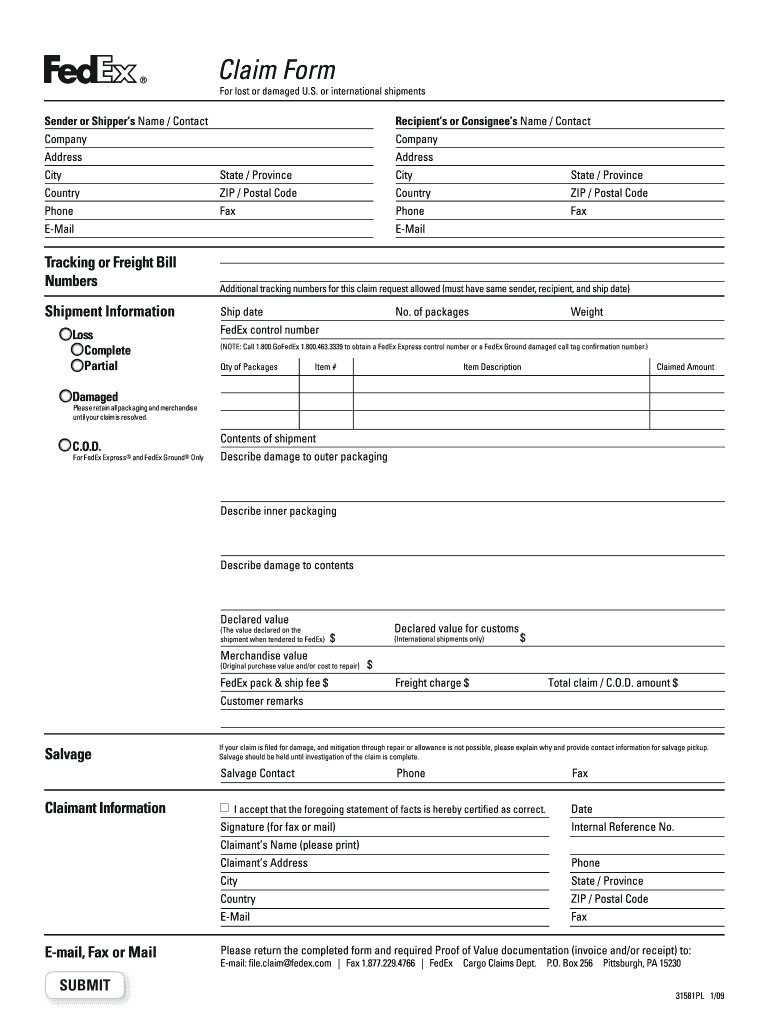
Fedex Claims Online Form


What is the FedEx Claims Online
The FedEx claims online service allows customers to submit claims for lost, damaged, or delayed shipments through a digital platform. This service streamlines the claims process, making it easier for users to report issues related to their shipments without the need for physical paperwork. By utilizing the FedEx claim form online, customers can efficiently document their claims, track the status of their submissions, and receive timely updates regarding their claims.
Steps to Complete the FedEx Claims Online
Completing the FedEx claim form online involves several straightforward steps. First, customers should gather all relevant information regarding the shipment, including tracking numbers, shipment details, and any supporting documentation, such as receipts or photographs of damaged items. Next, users can access the FedEx claims online portal, where they will be prompted to fill out the claim form with the necessary details. After completing the form, it is essential to review all entered information for accuracy before submitting. Once submitted, customers will receive a confirmation email, allowing them to track the progress of their claim.
Required Documents
To successfully file a claim using the FedEx claims online service, certain documents are typically required. These may include:
- Proof of value, such as receipts or invoices for the items shipped.
- Photographs of any damaged items, if applicable.
- Shipping documentation, including the original shipping label and tracking number.
- Any correspondence related to the shipment, such as delivery notifications.
Having these documents ready can facilitate a smoother claims process and help expedite the resolution of the claim.
Legal Use of the FedEx Claims Online
Using the FedEx claims online service is legally compliant as long as customers provide accurate and truthful information when filling out the claim form. Misrepresentation or submission of false information can lead to denial of the claim and potential legal consequences. It is crucial for users to understand the terms and conditions associated with FedEx services and to ensure that their claims adhere to these guidelines. By following the proper procedures and providing the necessary documentation, customers can ensure that their claims are processed legally and efficiently.
Examples of Using the FedEx Claims Online
There are various scenarios in which customers may need to utilize the FedEx claims online service. For instance, if a package arrives damaged due to mishandling during transit, the recipient can file a claim for compensation. Similarly, if a shipment is delayed beyond the guaranteed delivery date, customers may seek reimbursement for the shipping costs. Additionally, businesses that frequently ship goods may use the FedEx claims online service to manage claims related to lost or damaged freight, ensuring they maintain a record of their shipping issues and resolutions.
Form Submission Methods (Online / Mail / In-Person)
The FedEx claim form can be submitted through various methods to accommodate customer preferences. The primary method is online submission, which is the most efficient and allows for real-time tracking of the claim status. Alternatively, customers may choose to download the claim form, fill it out manually, and submit it via mail or in person at a FedEx location. Each submission method has its own processing times, with online submissions typically resulting in quicker resolutions.
Quick guide on how to complete fedex claim form
The simplest method to obtain and sign Fedex Claims Online
At the scale of an entire enterprise, inefficient procedures surrounding paper authorization can utilize a substantial amount of working hours. Signing documents such as Fedex Claims Online is a natural component of operations in any organization, which is why the efficiency of each agreement’s lifecycle signNowly impacts the company’s overall productivity. With airSlate SignNow, executing your Fedex Claims Online can be as straightforward and swift as possible. You’ll discover on this platform the latest version of virtually any document. Even better, you can sign it instantly without the need to install external software on your computer or print out physical copies.
How to retrieve and sign your Fedex Claims Online
- Browse our repository by category or utilize the search feature to find the document you require.
- Check the form preview by clicking Learn more to confirm it’s the correct one.
- Press Get form to start editing immediately.
- Fill out your form and include any essential information using the toolbar.
- Once complete, click the Sign tool to sign your Fedex Claims Online.
- Select the signature method that is most suitable for you: Draw, Generate initials, or upload an image of your handwritten signature.
- Click Done to complete editing and move on to document-sharing options if necessary.
With airSlate SignNow, you possess everything you need to manage your documents effectively. You can find, complete, edit, and even send your Fedex Claims Online in a single tab effortlessly. Enhance your workflows with a single, intelligent eSignature solution.
Create this form in 5 minutes or less
FAQs
-
How can I get a full claim that I shipped through FedEx with a declared value of $3,000?
Go here and fill out the forms and then follow the instructions. A full payout will depend on whether or not you received the package and in what condition.FedEx | Claims Online | Submit A Claim
-
How can I claim the VAT amount for items purchased in the UK? Do I need to fill out any online forms or formalities to claim?
Easy to follow instructions can be found here Tax on shopping and servicesThe process works like this.Get a VAT 407 form from the retailer - they might ask for proof that you’re eligible, for example your passport.Show the goods, the completed form and your receipts to customs at the point when you leave the EU (this might not be in the UK).Customs will approve your form if everything is in order. You then take the approved form to get paid.The best place to get the form is from a retailer on the airport when leaving.
-
In what cases do you have to fill out an insurance claim form?
Ah well let's see. An insurance claim form is used to make a claim against your insurance for financial, repair or replacement of something depending on your insurance. Not everything will qualify so you actually have to read the small print.
-
How do I fill out the disability forms so well that my claim is approved?
Contact Barbara Case, the founder of USA: Providing Free Advocacy & Support She's incredible!
Create this form in 5 minutes!
How to create an eSignature for the fedex claim form
How to generate an electronic signature for the Fedex Claim Form in the online mode
How to generate an electronic signature for the Fedex Claim Form in Chrome
How to make an eSignature for putting it on the Fedex Claim Form in Gmail
How to make an electronic signature for the Fedex Claim Form right from your smartphone
How to make an eSignature for the Fedex Claim Form on iOS devices
How to create an electronic signature for the Fedex Claim Form on Android
People also ask
-
What are Fedex Claims Online and how can airSlate SignNow help?
Fedex Claims Online refers to the process of submitting and managing claims for lost or damaged packages through FedEx's online platform. With airSlate SignNow, you can easily eSign necessary documents related to Fedex Claims Online, streamlining the claims process and ensuring efficient communication.
-
How does airSlate SignNow integrate with Fedex Claims Online?
airSlate SignNow seamlessly integrates with Fedex Claims Online, allowing users to send, sign, and manage their claims documents directly within the platform. This integration simplifies the workflow, making it easier to track and submit claims without switching between multiple applications.
-
What features does airSlate SignNow offer for managing Fedex Claims Online?
airSlate SignNow provides features such as customizable templates, secure eSigning, and real-time tracking for managing Fedex Claims Online. These tools enhance the efficiency of the claims process, ensuring that your documents are always organized and accessible.
-
Is there a cost associated with using airSlate SignNow for Fedex Claims Online?
Yes, airSlate SignNow offers various pricing plans tailored to meet different business needs. These plans are designed to be cost-effective, especially for those frequently dealing with Fedex Claims Online, ensuring you get the best value for your investment.
-
Can I use airSlate SignNow for multiple Fedex Claims Online submissions?
Absolutely! airSlate SignNow allows users to manage multiple Fedex Claims Online submissions simultaneously. This capability is particularly beneficial for businesses that handle a high volume of shipments and claims.
-
What are the benefits of using airSlate SignNow for Fedex Claims Online?
Using airSlate SignNow for Fedex Claims Online enhances efficiency, reduces paperwork, and speeds up the claims process. The electronic signature feature ensures that your documents are signed and submitted quickly, minimizing delays in receiving reimbursements.
-
How secure is airSlate SignNow when handling Fedex Claims Online documents?
airSlate SignNow prioritizes security, employing advanced encryption and compliance with industry standards to protect your Fedex Claims Online documents. This ensures that sensitive information remains confidential and secure throughout the claims process.
Get more for Fedex Claims Online
Find out other Fedex Claims Online
- eSign Illinois Healthcare / Medical Resignation Letter Mobile
- eSign Illinois Healthcare / Medical Job Offer Easy
- eSign Hawaii High Tech Claim Later
- How To eSign Hawaii High Tech Confidentiality Agreement
- How Do I eSign Hawaii High Tech Business Letter Template
- Can I eSign Hawaii High Tech Memorandum Of Understanding
- Help Me With eSign Kentucky Government Job Offer
- eSign Kentucky Healthcare / Medical Living Will Secure
- eSign Maine Government LLC Operating Agreement Fast
- eSign Kentucky Healthcare / Medical Last Will And Testament Free
- eSign Maine Healthcare / Medical LLC Operating Agreement Now
- eSign Louisiana High Tech LLC Operating Agreement Safe
- eSign Massachusetts Government Quitclaim Deed Fast
- How Do I eSign Massachusetts Government Arbitration Agreement
- eSign Maryland High Tech Claim Fast
- eSign Maine High Tech Affidavit Of Heirship Now
- eSign Michigan Government LLC Operating Agreement Online
- eSign Minnesota High Tech Rental Lease Agreement Myself
- eSign Minnesota High Tech Rental Lease Agreement Free
- eSign Michigan Healthcare / Medical Permission Slip Now