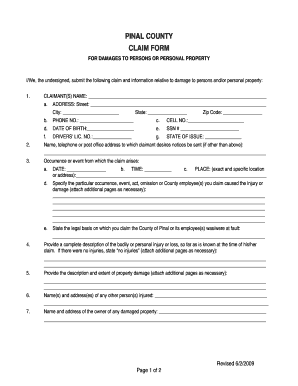
Notice of Claim Against Pinal County Pinalcountyaz Form


What is the Notice Of Claim Against Pinal County Pinalcountyaz
The Notice Of Claim Against Pinal County Pinalcountyaz is a formal document that individuals or entities use to notify the county of a claim for damages. This notice is essential in the context of legal proceedings, particularly when a party seeks compensation for injuries or losses allegedly caused by the county's actions or negligence. By filing this notice, claimants provide the county with an opportunity to address the claim before any lawsuit is initiated. This process is governed by state laws that require specific information to be included in the notice.
Steps to complete the Notice Of Claim Against Pinal County Pinalcountyaz
Completing the Notice Of Claim Against Pinal County Pinalcountyaz involves several key steps to ensure the document is valid and meets legal requirements. First, gather all relevant information, including details about the incident, the nature of the claim, and any supporting evidence. Next, accurately fill out the form, ensuring that all required fields are completed. It is crucial to include your contact information and a detailed description of the claim. Once completed, review the document for accuracy and completeness before submitting it to the appropriate county office.
Legal use of the Notice Of Claim Against Pinal County Pinalcountyaz
The legal use of the Notice Of Claim Against Pinal County Pinalcountyaz is vital for protecting the rights of individuals seeking to file a claim against the county. This notice serves as a prerequisite for initiating a lawsuit, as it allows the county to investigate the claim and potentially resolve the matter without litigation. Failing to file this notice within the specified time frame can result in the forfeiture of the right to pursue legal action. Understanding the legal implications and requirements is essential for anyone considering filing a claim.
Key elements of the Notice Of Claim Against Pinal County Pinalcountyaz
Several key elements must be included in the Notice Of Claim Against Pinal County Pinalcountyaz to ensure its validity. These elements typically include:
- The claimant's name and contact information: This identifies who is filing the claim.
- A detailed description of the incident: This should include the date, time, and location of the event.
- The nature of the claim: Clearly outline the damages or injuries sustained.
- The amount of compensation sought: Specify the monetary damages being claimed.
- Signature of the claimant: This confirms that the information provided is accurate to the best of the claimant's knowledge.
Filing Deadlines / Important Dates
Filing deadlines for the Notice Of Claim Against Pinal County Pinalcountyaz are critical to the claims process. Typically, claimants must submit their notice within a specific time frame following the incident, often ranging from six months to one year, depending on state law. It is essential to be aware of these deadlines to maintain the right to pursue a claim. Missing the deadline can result in the dismissal of the claim, so keeping track of important dates is crucial for potential claimants.
Form Submission Methods (Online / Mail / In-Person)
The Notice Of Claim Against Pinal County Pinalcountyaz can be submitted through various methods, allowing flexibility for claimants. Common submission methods include:
- Online submission: Some counties may offer an online portal for electronic filing.
- Mail: Claimants can send the completed form via postal service to the designated county office.
- In-person submission: Delivering the form directly to the county office can ensure immediate receipt and allow for any questions to be addressed.
Quick guide on how to complete notice of claim against pinal county pinalcountyaz
Easily Prepare Notice Of Claim Against Pinal County Pinalcountyaz on Any Device
Digital document management has become increasingly popular among businesses and individuals. It offers an ideal eco-friendly substitute for traditional printed and signed papers, allowing you to find the correct form and safely store it online. airSlate SignNow provides all the necessary tools to swiftly create, modify, and electronically sign your documents without delays. Manage Notice Of Claim Against Pinal County Pinalcountyaz on any device with the airSlate SignNow apps for Android or iOS and streamline your document processes today.
The Simplest Way to Edit and eSign Notice Of Claim Against Pinal County Pinalcountyaz Effortlessly
- Find Notice Of Claim Against Pinal County Pinalcountyaz and click on Get Form to begin.
- Utilize the tools we provide to fill out your form.
- Highlight essential sections of your documents or redact sensitive data with specialized tools that airSlate SignNow provides.
- Create your electronic signature using the Sign tool, which takes mere seconds and holds the same legal validity as a conventional wet ink signature.
- Review the information and click on the Done button to save your modifications.
- Decide how you'd like to send your form, whether by email, text message (SMS), or an invite link, or download it to your computer.
Eliminate worries about lost or misplaced documents, tiresome form searching, or errors that require reprinting. airSlate SignNow fulfills all your document management needs in just a few clicks from any chosen device. Edit and electronically sign Notice Of Claim Against Pinal County Pinalcountyaz while ensuring effective communication throughout your form preparation journey with airSlate SignNow.
Create this form in 5 minutes or less
Create this form in 5 minutes!
How to create an eSignature for the notice of claim against pinal county pinalcountyaz
How to create an electronic signature for a PDF online
How to create an electronic signature for a PDF in Google Chrome
How to create an e-signature for signing PDFs in Gmail
How to create an e-signature right from your smartphone
How to create an e-signature for a PDF on iOS
How to create an e-signature for a PDF on Android
People also ask
-
What is a Notice Of Claim Against Pinal County Pinalcountyaz?
A Notice Of Claim Against Pinal County Pinalcountyaz is a formal notification that a party intends to file a legal claim against the county. This document outlines the basis of the claim and the damages sought. It is essential for initiating legal proceedings in compliance with Arizona state law.
-
How can airSlate SignNow help with filing a Notice Of Claim Against Pinal County Pinalcountyaz?
airSlate SignNow streamlines the process of filing a Notice Of Claim Against Pinal County Pinalcountyaz by allowing you to create, send, and eSign documents digitally. This feature eliminates the need for printing and mailing, making the process more efficient. Our platform ensures that your claims are submitted quickly and securely.
-
What are the pricing options for using airSlate SignNow?
airSlate SignNow offers various pricing plans to cater to different needs, starting with a free trial for new users. Each plan includes features that support the submission of documents, including a Notice Of Claim Against Pinal County Pinalcountyaz. For specific pricing details, you can visit our website to find the best option for your needs.
-
Is airSlate SignNow suitable for individuals and businesses filing a Notice Of Claim Against Pinal County Pinalcountyaz?
Yes, airSlate SignNow is designed for both individuals and businesses needing to file a Notice Of Claim Against Pinal County Pinalcountyaz. Our platform is user-friendly and offers robust features that simplify document management. Whether you're a solo filer or part of a larger organization, we have the right tools for you.
-
What features does airSlate SignNow provide for electronic document signing?
airSlate SignNow offers a range of features including customizable templates, advanced security options, and the ability to sign documents remotely. When preparing a Notice Of Claim Against Pinal County Pinalcountyaz, these features ensure your documents are handled efficiently and securely. Our platform makes it easy to track the progress of your documents during the signing process.
-
Can I integrate airSlate SignNow with other software for filing a Notice Of Claim Against Pinal County Pinalcountyaz?
Absolutely! airSlate SignNow supports integration with various software tools and applications such as Salesforce, Google Drive, and more, to enhance your document signing experience. This integration allows for a seamless workflow while filing a Notice Of Claim Against Pinal County Pinalcountyaz, ensuring all relevant data is easily accessible.
-
What benefits does airSlate SignNow offer compared to traditional document signing methods?
airSlate SignNow provides numerous benefits over traditional document signing methods, including speed, convenience, and reduced costs. With the ability to file a Notice Of Claim Against Pinal County Pinalcountyaz electronically, you save time on physical mailings and gain immediate access to your documents. Additionally, digital signatures are legally binding and help you meet deadlines efficiently.
Get more for Notice Of Claim Against Pinal County Pinalcountyaz
Find out other Notice Of Claim Against Pinal County Pinalcountyaz
- Electronic signature South Carolina Sports Separation Agreement Easy
- Electronic signature Virginia Courts Business Plan Template Fast
- How To Electronic signature Utah Courts Operating Agreement
- Electronic signature West Virginia Courts Quitclaim Deed Computer
- Electronic signature West Virginia Courts Quitclaim Deed Free
- Electronic signature Virginia Courts Limited Power Of Attorney Computer
- Can I Sign Alabama Banking PPT
- Electronic signature Washington Sports POA Simple
- How To Electronic signature West Virginia Sports Arbitration Agreement
- Electronic signature Wisconsin Sports Residential Lease Agreement Myself
- Help Me With Sign Arizona Banking Document
- How Do I Sign Arizona Banking Form
- How Can I Sign Arizona Banking Form
- How Can I Sign Arizona Banking Form
- Can I Sign Colorado Banking PPT
- How Do I Sign Idaho Banking Presentation
- Can I Sign Indiana Banking Document
- How Can I Sign Indiana Banking PPT
- How To Sign Maine Banking PPT
- Help Me With Sign Massachusetts Banking Presentation