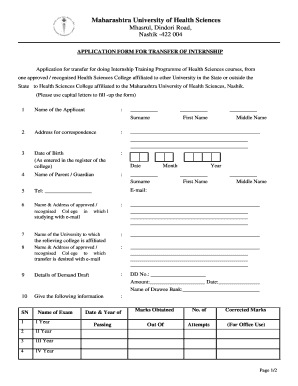
Muhs Transfer Form 2012


What is the Muhs Transfer Form
The Muhs transfer form is a crucial document used by students seeking to transfer their academic records from one institution to another within the Maharashtra University of Health Sciences (MUHS) system. This form is essential for maintaining the integrity of academic records and ensuring a smooth transition for students moving between programs or colleges. It outlines the necessary information about the student, including their current institution, the desired program, and any relevant academic history.
How to Use the Muhs Transfer Form
To effectively use the Muhs transfer form, students must first obtain the form from the official MUHS website or their current institution. After acquiring the form, students should carefully fill out all required fields, ensuring accuracy and completeness. It is important to review the institution's specific transfer policies, as these may dictate additional documentation or approvals needed alongside the form. Once completed, the form can be submitted electronically or in person, depending on the institution's submission guidelines.
Steps to Complete the Muhs Transfer Form
Completing the Muhs transfer form involves several key steps:
- Obtain the latest version of the Muhs transfer form from the MUHS website or your current institution.
- Fill in personal details, including your full name, student ID, and contact information.
- Provide details about your current program and the program to which you wish to transfer.
- Attach any required documents, such as transcripts or letters of recommendation.
- Review the completed form for accuracy and completeness.
- Submit the form according to your institution's guidelines.
Legal Use of the Muhs Transfer Form
The Muhs transfer form must be used in compliance with applicable regulations and institutional policies. It serves as a formal request for the transfer of academic records and must be signed by the student and, in some cases, a representative from the current institution. Ensuring that the form is filled out accurately and submitted in a timely manner is essential for legal validity. Additionally, electronic submissions must adhere to eSignature standards to ensure they are recognized as legally binding.
Required Documents
When submitting the Muhs transfer form, students may need to provide several supporting documents to facilitate the transfer process. Commonly required documents include:
- Official transcripts from the current institution.
- Letters of recommendation from faculty or advisors.
- Proof of enrollment in the current program.
- Any additional documents specified by the receiving institution.
Form Submission Methods
The Muhs transfer form can typically be submitted through various methods, depending on the policies of the institutions involved. Common submission methods include:
- Online submission via the MUHS portal or institution's website.
- Mailing the completed form and supporting documents to the designated office.
- In-person submission at the registrar's office or designated administrative office.
Quick guide on how to complete muhs transfer form
Effortlessly prepare Muhs Transfer Form on any device
Digital document management has become increasingly favored by businesses and individuals alike. It offers an ideal environmentally friendly substitute for conventional printed and signed documents, allowing you to access the necessary forms and securely store them online. airSlate SignNow equips you with all the tools needed to generate, modify, and eSign your documents swiftly without any hold-ups. Manage Muhs Transfer Form on any device using airSlate SignNow's Android or iOS applications and enhance any document-driven process today.
The simplest way to alter and eSign Muhs Transfer Form effortlessly
- Find Muhs Transfer Form and click on Get Form to begin.
- Employ the tools we offer to complete your form.
- Emphasize vital sections of your documents or redact sensitive data with tools specifically designed by airSlate SignNow for that purpose.
- Generate your eSignature with the Sign feature, which takes mere seconds and carries the same legal validity as a traditional handwritten signature.
- Review all the details and click the Done button to save your modifications.
- Choose your preferred method to send your form, whether by email, text message (SMS), invitation link, or download it to your computer.
Eliminate concerns about lost or misfiled documents, tedious form searching, or mistakes that necessitate reprinting new copies. airSlate SignNow meets your document management needs with just a few clicks from any device you choose. Modify and eSign Muhs Transfer Form while ensuring superior communication throughout the form preparation process with airSlate SignNow.
Create this form in 5 minutes or less
Find and fill out the correct muhs transfer form
Create this form in 5 minutes!
How to create an eSignature for the muhs transfer form
The best way to create an e-signature for a PDF document in the online mode
The best way to create an e-signature for a PDF document in Chrome
The best way to generate an e-signature for putting it on PDFs in Gmail
How to generate an electronic signature straight from your mobile device
The way to generate an e-signature for a PDF document on iOS devices
How to generate an electronic signature for a PDF document on Android devices
People also ask
-
What is the MUHS transfer form and why is it important?
The MUHS transfer form is a document used for students transferring between programs or institutions within the Maharashtra University of Health Sciences. This form ensures a smooth transition by documenting essential information about the student’s academic history. It is critical for maintaining continuity in education and for the recognition of credits earned.
-
How do I fill out the MUHS transfer form using airSlate SignNow?
Filling out the MUHS transfer form with airSlate SignNow is easy. You simply upload the form, add your information, and then use our intuitive interface to complete the fields. Once filled, you can eSign the document and send it securely, ensuring a hassle-free submission process.
-
Is there a cost associated with using the MUHS transfer form on airSlate SignNow?
Yes, while airSlate SignNow offers various pricing tiers, using the MUHS transfer form generally falls under the affordable plans designed for educational institutions. We provide a cost-effective solution that delivers value through comprehensive eSigning features at competitive rates.
-
What features does airSlate SignNow offer for the MUHS transfer form?
AirSlate SignNow provides several features for the MUHS transfer form, including customizable templates, secure eSigning, and collaboration tools. These features streamline the process of document management and enable users to track changes and get notifications, enhancing productivity.
-
Can I integrate the MUHS transfer form with other software using airSlate SignNow?
Absolutely! AirSlate SignNow allows easy integration with various software applications, enabling you to link the MUHS transfer form with your existing systems. This integration enhances data flow, making it simpler to manage documents and students’ records efficiently.
-
What benefits do I get from using airSlate SignNow for the MUHS transfer form?
Using airSlate SignNow for the MUHS transfer form offers numerous benefits, including improved efficiency and reduced paper usage. It allows for quick document turnaround and ensures that your submissions are secure and compliant with university regulations.
-
What support options are available for issues with the MUHS transfer form?
AirSlate SignNow provides comprehensive support for any issues related to the MUHS transfer form. You can access our help center, chat with support agents, or consult detailed guides and FAQs to resolve your queries effectively.
Get more for Muhs Transfer Form
- Limited liability company 481371108 form
- Florida second form
- Personal representative form 481371111
- Quitclaim deed form 481371112
- Florida llc 481371113 form
- Notice commencement form
- Quitclaim deed real estate form
- Contract of sale cooperative apartment 1000 27 7 prepared by the committee on condominium and cooperative of the real property form
Find out other Muhs Transfer Form
- Can I eSignature Minnesota House rental lease agreement
- eSignature Missouri Landlord lease agreement Fast
- eSignature Utah Landlord lease agreement Simple
- eSignature West Virginia Landlord lease agreement Easy
- How Do I eSignature Idaho Landlord tenant lease agreement
- eSignature Washington Landlord tenant lease agreement Free
- eSignature Wisconsin Landlord tenant lease agreement Online
- eSignature Wyoming Landlord tenant lease agreement Online
- How Can I eSignature Oregon lease agreement
- eSignature Washington Lease agreement form Easy
- eSignature Alaska Lease agreement template Online
- eSignature Alaska Lease agreement template Later
- eSignature Massachusetts Lease agreement template Myself
- Can I eSignature Arizona Loan agreement
- eSignature Florida Loan agreement Online
- eSignature Florida Month to month lease agreement Later
- Can I eSignature Nevada Non-disclosure agreement PDF
- eSignature New Mexico Non-disclosure agreement PDF Online
- Can I eSignature Utah Non-disclosure agreement PDF
- eSignature Rhode Island Rental agreement lease Easy