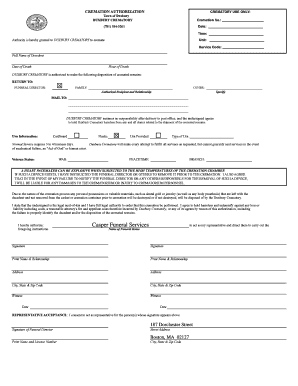
CREMATION AUTHORIZATION CREMATORY USE ONLY Town of Duxbury Form


What is the cremation authorization crematory use only Town Of Duxbury?
The cremation authorization crematory use only Town Of Duxbury form is a legal document that grants permission for the cremation of a deceased individual. This form is essential for ensuring that the wishes of the deceased and their family are respected. It typically includes information about the deceased, the authorizing party, and any specific instructions regarding the cremation process. The form serves as a safeguard for both the crematory and the family, ensuring compliance with local regulations and legal requirements.
Steps to complete the cremation authorization crematory use only Town Of Duxbury
Completing the cremation authorization crematory use only Town Of Duxbury form involves several important steps:
- Gather necessary information about the deceased, including full name, date of birth, and date of death.
- Identify the person authorized to sign the form, typically a family member or legal representative.
- Fill out the form accurately, ensuring all required fields are completed.
- Review the form for accuracy and completeness before signing.
- Submit the form to the designated crematory, either electronically or in person, as per local guidelines.
Legal use of the cremation authorization crematory use only Town Of Duxbury
The cremation authorization crematory use only Town Of Duxbury form is legally binding when executed in accordance with state laws. It must be signed by the appropriate individual who has the legal authority to make decisions regarding the deceased's remains. The form ensures that the cremation process adheres to legal standards, protecting the rights of both the deceased and their family. Understanding the legal implications of this form is crucial for compliance and to prevent potential disputes.
Key elements of the cremation authorization crematory use only Town Of Duxbury
Several key elements must be included in the cremation authorization crematory use only Town Of Duxbury form:
- Decedent Information: Full name, date of birth, and date of death.
- Authorized Signer: Name and relationship to the deceased.
- Cremation Instructions: Any specific requests or instructions regarding the cremation process.
- Signature and Date: The signature of the authorized individual along with the date of signing.
How to use the cremation authorization crematory use only Town Of Duxbury
Using the cremation authorization crematory use only Town Of Duxbury form involves filling it out correctly and submitting it to the appropriate crematory. It is important to ensure that all information is accurate and that the form is signed by someone with the legal authority to authorize the cremation. Depending on the crematory's policies, the form may be submitted electronically or in person. Familiarizing oneself with the crematory's specific requirements can help streamline the process.
How to obtain the cremation authorization crematory use only Town Of Duxbury
The cremation authorization crematory use only Town Of Duxbury form can typically be obtained from the local crematory, funeral home, or relevant municipal office. Many crematories also provide the form online, allowing families to download and complete it at their convenience. It is advisable to contact the crematory directly to ensure you have the most current version of the form and to inquire about any specific submission guidelines.
Quick guide on how to complete cremation authorization crematory use only town of duxbury
Effortlessly Prepare CREMATION AUTHORIZATION CREMATORY USE ONLY Town Of Duxbury on Any Device
The management of online documents has gained traction among companies and individuals. It offers an ideal eco-friendly substitute to traditional printed and signed files, as you can obtain the necessary form and securely keep it online. airSlate SignNow equips you with all the tools required to create, edit, and electronically sign your documents quickly without delays. Manage CREMATION AUTHORIZATION CREMATORY USE ONLY Town Of Duxbury on any device using the airSlate SignNow Android or iOS applications and simplify any document-related task today.
The easiest method to modify and eSign CREMATION AUTHORIZATION CREMATORY USE ONLY Town Of Duxbury with ease
- Obtain CREMATION AUTHORIZATION CREMATORY USE ONLY Town Of Duxbury and click on Get Form to begin.
- Take advantage of the tools we provide to fill out your document.
- Emphasize important sections of the documents or obscure sensitive information using tools that airSlate SignNow provides specifically for that purpose.
- Create your eSignature using the Sign feature, which only takes seconds and holds the same legal validity as a conventional handwritten signature.
- Review the details and click on the Done button to save your modifications.
- Choose your preferred method to share your form, whether by email, SMS, or invite link, or download it to your computer.
Say goodbye to lost or mislaid documents, tiring searches for forms, or errors that require printing new document copies. airSlate SignNow addresses your needs in document management with just a few clicks from your device of choice. Modify and eSign CREMATION AUTHORIZATION CREMATORY USE ONLY Town Of Duxbury while ensuring excellent communication throughout the entire form preparation process with airSlate SignNow.
Create this form in 5 minutes or less
Create this form in 5 minutes!
How to create an eSignature for the cremation authorization crematory use only town of duxbury
How to create an electronic signature for a PDF online
How to create an electronic signature for a PDF in Google Chrome
How to create an e-signature for signing PDFs in Gmail
How to create an e-signature right from your smartphone
How to create an e-signature for a PDF on iOS
How to create an e-signature for a PDF on Android
People also ask
-
What is a CREMATION AUTHORIZATION CREMATORY USE ONLY Town Of Duxbury?
The CREMATION AUTHORIZATION CREMATORY USE ONLY Town Of Duxbury is a formal document that grants permission for a crematory to proceed with the cremation process. This document ensures that all legal requirements are met and respects the wishes of the deceased and their family. By utilizing airSlate SignNow, you can eSign this document efficiently, ensuring quick approval during a sensitive time.
-
How much does the CREMATION AUTHORIZATION CREMATORY USE ONLY Town Of Duxbury cost?
The cost to process a CREMATION AUTHORIZATION CREMATORY USE ONLY Town Of Duxbury can vary based on the crematory services selected. Typically, the handling fees may be included in the overall cremation package. By using airSlate SignNow, you can streamline the signing process without hidden costs, providing transparency during this crucial step.
-
What features does airSlate SignNow offer for the CREMATION AUTHORIZATION CREMATORY USE ONLY Town Of Duxbury?
airSlate SignNow offers a user-friendly platform for creating, sending, and eSigning the CREMATION AUTHORIZATION CREMATORY USE ONLY Town Of Duxbury. Features include template creation, secure storage, and real-time tracking of document status. This makes it easier for families to manage the necessary paperwork efficiently and effectively.
-
What are the benefits of using airSlate SignNow for my cremation authorization?
By using airSlate SignNow for the CREMATION AUTHORIZATION CREMATORY USE ONLY Town Of Duxbury, you can expedite the signing process while ensuring compliance with legal standards. The platform allows for secure signing from anywhere, reducing the stress during difficult times. Additionally, it keeps all documents organized and easily accessible.
-
Can I integrate airSlate SignNow with other applications for my cremation authorization?
Yes, airSlate SignNow can be integrated with various applications to support the CREMATION AUTHORIZATION CREMATORY USE ONLY Town Of Duxbury workflow. This includes integration with document management systems and CRMs, allowing for seamless operations. These integrations enhance efficiency and make document handling more convenient for users.
-
Is airSlate SignNow secure for handling cremation authorization documents?
Absolutely. airSlate SignNow employs top-level security protocols to protect all documents, including the CREMATION AUTHORIZATION CREMATORY USE ONLY Town Of Duxbury. With features like encryption and secure access, users can trust that their sensitive information remains confidential and secure throughout the signing process.
-
How do I get started with airSlate SignNow for my cremation authorization needs?
Getting started with airSlate SignNow for the CREMATION AUTHORIZATION CREMATORY USE ONLY Town Of Duxbury is straightforward. Simply sign up for an account, and you can either upload your existing document or create one using our templates. The platform provides step-by-step guidance to ensure a smooth experience.
Get more for CREMATION AUTHORIZATION CREMATORY USE ONLY Town Of Duxbury
- 2021 w 107 form wt 7 employers annual reconciliation of wisconsin income tax withheld
- Sales and use tax report wisconsin department of revenue form
- 2021 2021 quarter form 941me 99 2106200 maine revenue
- Form me uc 1 maine unemployment cssf upaf contributions
- 2021 i 030 wisconsin schedule cc request for a closing certificate for fiduciaries form
- 2021 live freshwater bait fish license application cagov form
- Wwwrevenuewigovdorformspa 003due date statement of personal property 2022
- Wwwrevenuestatemnushomeowners homesteadhomeowners homestead credit refundminnesota department of form
Find out other CREMATION AUTHORIZATION CREMATORY USE ONLY Town Of Duxbury
- eSign Texas Plumbing Resignation Letter Free
- eSign West Virginia Orthodontists Living Will Secure
- Help Me With eSign Texas Plumbing Business Plan Template
- Can I eSign Texas Plumbing Cease And Desist Letter
- eSign Utah Plumbing Notice To Quit Secure
- eSign Alabama Real Estate Quitclaim Deed Mobile
- eSign Alabama Real Estate Affidavit Of Heirship Simple
- eSign California Real Estate Business Plan Template Free
- How Can I eSign Arkansas Real Estate Promissory Note Template
- eSign Connecticut Real Estate LLC Operating Agreement Later
- eSign Connecticut Real Estate LLC Operating Agreement Free
- eSign Real Estate Document Florida Online
- eSign Delaware Real Estate Quitclaim Deed Easy
- eSign Hawaii Real Estate Agreement Online
- Help Me With eSign Hawaii Real Estate Letter Of Intent
- eSign Florida Real Estate Residential Lease Agreement Simple
- eSign Florida Real Estate Limited Power Of Attorney Online
- eSign Hawaii Sports RFP Safe
- eSign Hawaii Sports Warranty Deed Myself
- eSign Louisiana Real Estate Last Will And Testament Easy