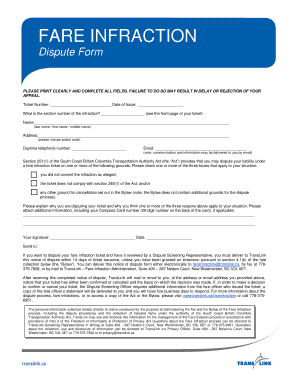
Translink Fare Infraction Form


Understanding the Translink Fare Infraction
The Translink fare infraction refers to a violation of the fare payment rules set by the Translink transit authority. This can occur when an individual fails to pay the required fare while using public transportation services, such as buses or trains. The fare infraction is documented through a ticket issued by transit officers, which includes details such as the date, time, location, and fare infraction ticket number. Understanding the implications of this infraction is crucial for individuals who wish to dispute the ticket or seek clarification on their rights and responsibilities.
Steps to Complete the Fare Infraction Dispute Form
Completing the fare infraction dispute form involves several key steps to ensure that your submission is accurate and complete. Start by gathering all relevant information, including your fare infraction ticket number and any supporting documents that may strengthen your case. Next, access the dispute form, which can typically be found on the Translink website or through their administration office. Fill out the form carefully, providing clear and concise explanations for your dispute. It is essential to review your information for accuracy before submitting. Finally, choose your submission method, whether online, by mail, or in person, to ensure your dispute is received by the appropriate authorities.
Legal Use of the Translink Fare Infraction
The legal framework surrounding fare infractions is designed to ensure fair treatment of individuals while maintaining the integrity of public transportation systems. When disputing a fare infraction, it is important to understand your rights under local laws and regulations. The dispute form serves as a formal request for review, and it must be filled out in compliance with the guidelines set forth by the Translink administration. Proper legal use of the fare infraction dispute form can help protect your interests and provide a clear pathway for resolution.
Key Elements of the Fare Infraction Dispute Form
The fare infraction dispute form contains several key elements that are essential for a successful submission. These include personal identification information, such as your name and contact details, as well as the fare infraction ticket number. Additionally, the form requires a detailed explanation of the reasons for your dispute, which should be supported by any relevant evidence, such as photographs or witness statements. Ensuring that all required fields are completed accurately will facilitate a smoother review process by the Translink administration.
Form Submission Methods
Submitting the fare infraction dispute form can be done through various methods, catering to the preferences of individuals. The most common methods include online submission via the Translink website, mailing the completed form to the designated address, or delivering it in person to the Translink administration office. Each method has its own advantages, such as immediate processing for online submissions or the ability to speak directly with staff when submitting in person. It is important to choose the method that best suits your needs and to ensure that you keep a copy of your submission for your records.
Penalties for Non-Compliance
Failing to address a fare infraction can lead to significant penalties, which may include fines, increased fees, or even legal action. It is crucial to respond to a fare infraction ticket promptly, as delays in disputing or paying the fine can escalate the situation. Understanding the potential consequences of non-compliance can motivate individuals to take action and ensure they follow the proper procedures outlined by the Translink administration.
Quick guide on how to complete translink fare infraction
Complete Translink Fare Infraction effortlessly on any device
Digital document management has become increasingly favored by businesses and individuals alike. It offers an ideal environmentally friendly substitute to conventional printed and signed papers, as you can access the necessary form and securely store it online. airSlate SignNow equips you with all the tools required to create, edit, and electronically sign your documents swiftly without delays. Administer Translink Fare Infraction on any platform with airSlate SignNow applications for Android or iOS and enhance any document-based process today.
The simplest way to modify and electronically sign Translink Fare Infraction with ease
- Find Translink Fare Infraction and click on Get Form to begin.
- Utilize the tools we offer to fill out your document.
- Highlight important sections of your documents or redact confidential information with tools that airSlate SignNow provides specifically for that purpose.
- Create your electronic signature using the Sign tool, which takes mere seconds and holds the same legal validity as a traditional handwritten signature.
- Review all the information and click on the Done button to save your modifications.
- Choose how you would like to send your form, via email, SMS, invitation link, or download it to your computer.
Forget about lost or misplaced documents, tedious form searching, or errors that necessitate printing new document copies. airSlate SignNow addresses all your document management needs in just a few clicks from any device you prefer. Modify and electronically sign Translink Fare Infraction to ensure outstanding communication at any point of the form preparation process with airSlate SignNow.
Create this form in 5 minutes or less
Create this form in 5 minutes!
How to create an eSignature for the translink fare infraction
How to create an electronic signature for a PDF online
How to create an electronic signature for a PDF in Google Chrome
How to create an e-signature for signing PDFs in Gmail
How to create an e-signature right from your smartphone
How to create an e-signature for a PDF on iOS
How to create an e-signature for a PDF on Android
People also ask
-
What is a fare infraction dispute?
A fare infraction dispute occurs when a passenger contests a fare violation or ticket issued for a fare-related issue. Understanding the process of a fare infraction dispute is crucial for users who want to address their concerns effectively. Using airSlate SignNow can streamline the documentation required for filing such disputes.
-
How can airSlate SignNow help with fare infraction disputes?
airSlate SignNow provides a straightforward platform for creating, sending, and signing documents necessary for initiating a fare infraction dispute. With its user-friendly interface, you can quickly prepare your dispute forms and have them electronically signed, ensuring that all relevant documentation is submitted efficiently.
-
What are the pricing options for airSlate SignNow?
airSlate SignNow offers competitive pricing plans tailored to different business needs, which include features beneficial for managing fare infraction disputes. The plans provide varying levels of access to document templates, integrations, and eSigning capabilities. For businesses handling multiple disputes, these affordable options can signNowly enhance operational efficiency.
-
Can I integrate airSlate SignNow with other software for handling fare infraction disputes?
Yes, airSlate SignNow seamlessly integrates with various applications, allowing for cohesive management of fare infraction disputes. This compatibility means that you can connect your existing systems for a more streamlined workflow, ensuring that all dispute-related documents are consolidated in one place.
-
What are the benefits of using airSlate SignNow for fare infraction disputes?
The primary benefits of using airSlate SignNow for fare infraction disputes include increased efficiency, cost savings, and improved document management. The ability to eSign documents instantly speeds up the dispute process, and its secure cloud storage ensures that all your files are easily accessible when you need them.
-
Is airSlate SignNow suitable for individual users or only businesses?
airSlate SignNow is designed to cater to both individual users and businesses, making it an ideal tool for anyone dealing with fare infraction disputes. Whether you are a frequent traveler or a company managing numerous clients, airSlate SignNow provides the tools necessary to handle your dispute documentation efficiently.
-
How do I get started with airSlate SignNow for fare infraction disputes?
Getting started with airSlate SignNow for fare infraction disputes is simple. Sign up for an account on the airSlate SignNow website, choose a pricing plan, and utilize the intuitive interface to create your dispute documents. Guidance and support are readily available to assist you throughout the process.
Get more for Translink Fare Infraction
- Format for letters of credit
- Hcap site visit request form
- Wb 25 bill of sale upon the effective date below seller conveys form
- State v cent council of tlingit amp haida indian tribes form
- Application for judgment lien on motor vehicle or vessel form
- Tn self certification 100313566 form
- Moisture and density determination mdotcfstatemius form
- Glenelg hopkins cma gunditjmara country po box 502 form
Find out other Translink Fare Infraction
- Can I Sign Florida Memorandum of Agreement Template
- How Do I Sign Hawaii Memorandum of Agreement Template
- Sign Kentucky Accident Medical Claim Form Fast
- Sign Texas Memorandum of Agreement Template Computer
- How Do I Sign Utah Deed of Trust Template
- Sign Minnesota Declaration of Trust Template Simple
- Sign Texas Shareholder Agreement Template Now
- Sign Wisconsin Shareholder Agreement Template Simple
- Sign Nebraska Strategic Alliance Agreement Easy
- Sign Nevada Strategic Alliance Agreement Online
- How To Sign Alabama Home Repair Contract
- Sign Delaware Equipment Rental Agreement Template Fast
- Sign Nevada Home Repair Contract Easy
- Sign Oregon Construction Contract Template Online
- Sign Wisconsin Construction Contract Template Simple
- Sign Arkansas Business Insurance Quotation Form Now
- Sign Arkansas Car Insurance Quotation Form Online
- Can I Sign California Car Insurance Quotation Form
- Sign Illinois Car Insurance Quotation Form Fast
- Can I Sign Maryland Car Insurance Quotation Form