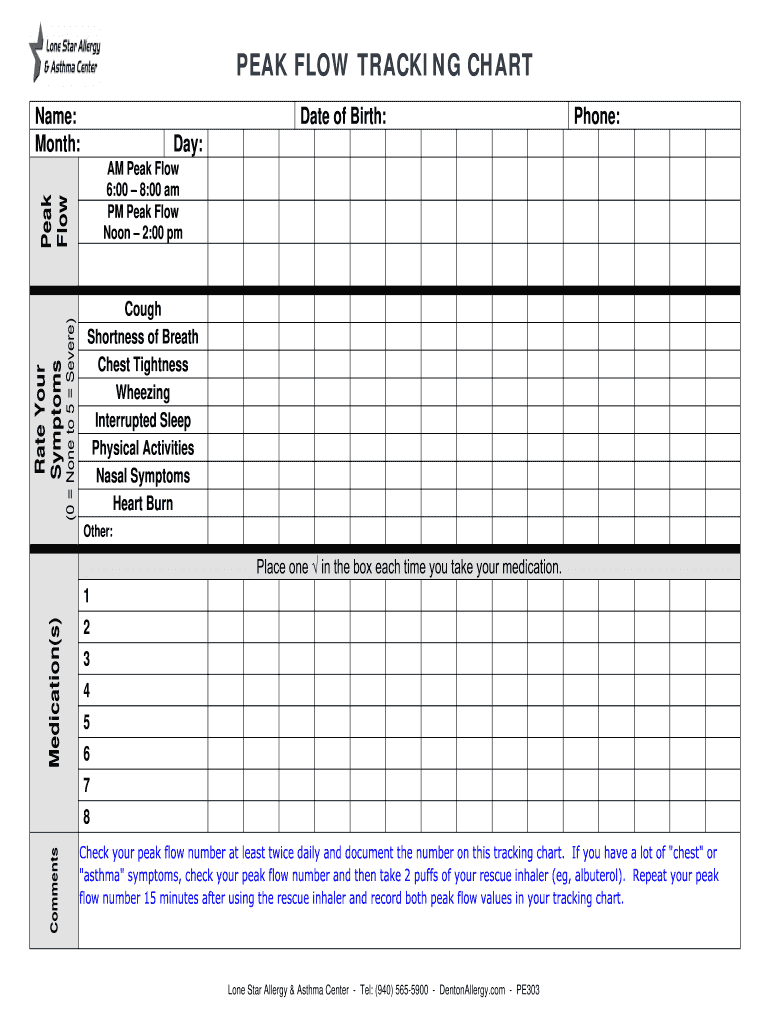
PEAK FLOW TRACKING CHART Lone Star Allergy & Asthma Form


Understanding the Peak Flow Tracking Chart
The peak flow tracking chart is a vital tool for individuals managing asthma or other respiratory conditions. It allows users to monitor their lung function by measuring the maximum speed of expiration. This chart helps in identifying patterns and triggers, enabling better management of asthma symptoms. By recording peak flow meter readings regularly, users can gain insights into their respiratory health and make informed decisions regarding their treatment.
How to Use the Peak Flow Tracking Chart
Using the peak flow tracking chart involves a few straightforward steps. First, ensure you have a reliable peak flow meter. Stand up straight and take a deep breath, filling your lungs completely. Place the mouthpiece of the meter in your mouth, seal your lips around it, and exhale forcefully into the device. Record the reading on the chart. It is recommended to take readings at the same time each day, ideally in the morning and evening, to track any changes in lung function over time.
Steps to Complete the Peak Flow Tracking Chart
Completing the peak flow tracking chart involves several key steps:
- Gather your peak flow meter and the chart.
- Take your peak flow reading as described previously.
- Record the date and time of the measurement.
- Note the peak flow reading in the appropriate section of the chart.
- If applicable, mark any symptoms experienced at the time of the reading.
Regularly updating the chart will help you and your healthcare provider identify trends in your lung function.
Key Elements of the Peak Flow Tracking Chart
The peak flow tracking chart typically includes several essential components:
- Date and Time: To track when each reading was taken.
- Peak Flow Readings: The actual measurements obtained from the peak flow meter.
- Personal Best: A record of your highest peak flow reading, which serves as a baseline for comparison.
- Symptom Tracking: A section to note any asthma symptoms or triggers experienced.
These elements combined provide a comprehensive overview of your respiratory health.
Legal Use of the Peak Flow Tracking Chart
When using the peak flow tracking chart, it is important to consider its legal implications, especially in healthcare settings. Electronic versions of the chart must comply with regulations such as HIPAA to ensure patient privacy and data security. Maintaining accurate records can also be crucial for insurance purposes and when consulting with healthcare providers. Always ensure that the chart is filled out correctly and that any sensitive information is handled according to legal standards.
Examples of Using the Peak Flow Tracking Chart
There are various scenarios in which the peak flow tracking chart can be beneficial:
- Daily Monitoring: Individuals can track their lung function daily to identify patterns and potential triggers.
- During Asthma Attacks: Recording readings during an asthma attack can help determine the severity and effectiveness of treatment.
- Consultations with Healthcare Providers: Sharing the chart with doctors can facilitate discussions about treatment adjustments and management strategies.
These examples illustrate the practical applications of the peak flow tracking chart in managing asthma effectively.
Quick guide on how to complete peak flow tracking chart lone star allergy amp asthma
The simplest method to obtain and endorse PEAK FLOW TRACKING CHART Lone Star Allergy & Asthma
Across the entirety of an organization, ineffective workflows concerning document approval can consume signNow labor hours. Approving documents such as PEAK FLOW TRACKING CHART Lone Star Allergy & Asthma is an inherent aspect of operations across all sectors, which is why the effectiveness of each agreement’s lifecycle signNowly impacts the organization’s overall success. With airSlate SignNow, endorsing your PEAK FLOW TRACKING CHART Lone Star Allergy & Asthma is as straightforward and rapid as it can be. This platform provides you with the latest version of nearly any form. Even better, you can sign it immediately without needing to install additional software on your computer or printing any physical copies.
Steps to obtain and endorse your PEAK FLOW TRACKING CHART Lone Star Allergy & Asthma
- Browse our library by category or utilize the search bar to locate the form you require.
- Examine the form preview by clicking Learn more to confirm it's the correct one.
- Click Get form to begin editing right away.
- Fill out your form and input any necessary information using the toolbar.
- When complete, click the Sign tool to endorse your PEAK FLOW TRACKING CHART Lone Star Allergy & Asthma.
- Select the signature method that works best for you: Draw, Create initials, or upload an image of your handwritten signature.
- Click Done to finish editing and move on to document-sharing options as needed.
With airSlate SignNow, you have everything necessary to manage your documents efficiently. You can find, complete, modify, and even send your PEAK FLOW TRACKING CHART Lone Star Allergy & Asthma all in one tab without any difficulties. Optimize your workflows by using a unified, intelligent eSignature solution.
Create this form in 5 minutes or less
Create this form in 5 minutes!
How to create an eSignature for the peak flow tracking chart lone star allergy amp asthma
How to generate an eSignature for your Peak Flow Tracking Chart Lone Star Allergy Amp Asthma online
How to create an eSignature for the Peak Flow Tracking Chart Lone Star Allergy Amp Asthma in Google Chrome
How to generate an electronic signature for signing the Peak Flow Tracking Chart Lone Star Allergy Amp Asthma in Gmail
How to create an eSignature for the Peak Flow Tracking Chart Lone Star Allergy Amp Asthma straight from your smartphone
How to generate an eSignature for the Peak Flow Tracking Chart Lone Star Allergy Amp Asthma on iOS
How to make an electronic signature for the Peak Flow Tracking Chart Lone Star Allergy Amp Asthma on Android devices
People also ask
-
What is a peak flow meter chart?
A peak flow meter chart is a visual representation that helps users track their peak expiratory flow rate (PEFR) measurements over time. It assists individuals in monitoring their lung function, especially for those with asthma or other respiratory conditions. By regularly updating the peak flow meter chart, users can easily identify changes in their health status.
-
How can I benefit from using a peak flow meter chart?
Using a peak flow meter chart allows you to monitor your respiratory health effectively, providing insights into your lung function. This tool can help you detect early signs of asthma exacerbations, enabling timely interventions. Overall, a peak flow meter chart promotes better disease management and helps you maintain optimal health.
-
Are there any costs associated with using a peak flow meter chart?
The use of a peak flow meter chart itself is often free, especially if you utilize digital tools or applications. However, if you opt for a premium service that integrates a peak flow meter chart with additional features, there may be costs involved. AirSlate SignNow offers budget-friendly solutions that can enhance your document handling and tracking alongside your health metrics.
-
Can I integrate the peak flow meter chart with other health management tools?
Yes, many health management applications, including those designed for tracking respiratory health, allow for integration with a peak flow meter chart. This integration can provide a comprehensive overview of your health by combining various data points. By utilizing these interconnected systems, you can gain more informed insights and better manage your health.
-
What features should I look for in a peak flow meter chart application?
When selecting a peak flow meter chart application, look for features such as easy data entry, automatic calculations of personal bests, and trend visualization over time. Additionally, ensure that the app offers reminders for regular measurements and synchronization with other health tracking tools. These features enhance user experience and optimize health monitoring.
-
How frequently should I update my peak flow meter chart?
It is recommended to update your peak flow meter chart daily or as often as advised by your healthcare provider. Regular monitoring allows you to spot trends and identify any spikes or drops in your lung function. Consistent updates will empower you to take proactive measures in managing your respiratory health effectively.
-
Is the peak flow meter chart suitable for children?
Yes, a peak flow meter chart is suitable for children, particularly those diagnosed with asthma or other respiratory conditions. It can help parents and guardians track their child's lung function and recognize patterns in their symptoms. Always consult with a healthcare professional for guidance on the best practices for using the meter and chart with children.
Get more for PEAK FLOW TRACKING CHART Lone Star Allergy & Asthma
- Request by consumer to obtain personal health information under the act health records
- Nvar rental application form
- Learning form
- Ntu application form sample
- Hall rental agreement blank form
- Sc4868 5442134 form
- Contract for items or services delaware medical assistance form
- City of danbury permit center form
Find out other PEAK FLOW TRACKING CHART Lone Star Allergy & Asthma
- Can I eSignature Tennessee Car Dealer Limited Power Of Attorney
- eSignature Utah Car Dealer Cease And Desist Letter Secure
- eSignature Virginia Car Dealer Cease And Desist Letter Online
- eSignature Virginia Car Dealer Lease Termination Letter Easy
- eSignature Alabama Construction NDA Easy
- How To eSignature Wisconsin Car Dealer Quitclaim Deed
- eSignature California Construction Contract Secure
- eSignature Tennessee Business Operations Moving Checklist Easy
- eSignature Georgia Construction Residential Lease Agreement Easy
- eSignature Kentucky Construction Letter Of Intent Free
- eSignature Kentucky Construction Cease And Desist Letter Easy
- eSignature Business Operations Document Washington Now
- How To eSignature Maine Construction Confidentiality Agreement
- eSignature Maine Construction Quitclaim Deed Secure
- eSignature Louisiana Construction Affidavit Of Heirship Simple
- eSignature Minnesota Construction Last Will And Testament Online
- eSignature Minnesota Construction Last Will And Testament Easy
- How Do I eSignature Montana Construction Claim
- eSignature Construction PPT New Jersey Later
- How Do I eSignature North Carolina Construction LLC Operating Agreement