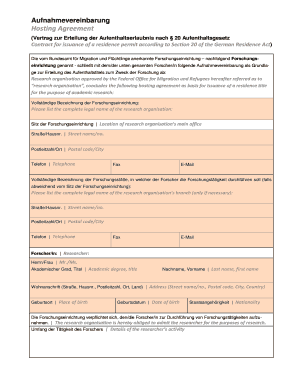
Aufnahmevereinbarung Form


What is the Aufnahmevereinbarung
The Aufnahmevereinbarung is a formal agreement commonly utilized in various contexts, particularly in educational and professional settings. This document outlines the terms and conditions under which an individual or entity agrees to participate in a specific program, service, or arrangement. It serves as a binding contract that defines the rights and responsibilities of all parties involved, ensuring clarity and mutual understanding.
How to use the Aufnahmevereinbarung
To effectively use the Aufnahmevereinbarung, individuals should first ensure they understand the terms outlined in the document. This includes any obligations, deadlines, and specific requirements that must be met. Once familiar with the content, the form can be filled out digitally using a reliable eSigning platform. After completing the necessary fields, all parties should review the document before signing to confirm agreement on all terms.
Steps to complete the Aufnahmevereinbarung
Completing the Aufnahmevereinbarung involves several key steps:
- Read the document thoroughly to understand all terms and conditions.
- Gather any required information or documentation needed for completion.
- Fill out the form accurately, ensuring all fields are completed as necessary.
- Review the document with all parties involved to confirm understanding and agreement.
- Sign the document electronically using a secure eSigning solution.
- Store a copy of the signed document for your records.
Legal use of the Aufnahmevereinbarung
The Aufnahmevereinbarung is legally binding when executed in accordance with applicable laws and regulations. For the agreement to be enforceable, it must include essential elements such as mutual consent, consideration, and a clear description of the obligations of each party. Utilizing a compliant eSigning platform ensures that the signatures are valid and that the document adheres to legal standards, such as the ESIGN Act and UETA.
Key elements of the Aufnahmevereinbarung
Essential components of the Aufnahmevereinbarung include:
- Parties involved: Identification of all individuals or entities entering the agreement.
- Terms and conditions: Detailed description of the obligations and expectations of each party.
- Duration: The time frame during which the agreement is valid.
- Signatures: Required signatures of all parties to validate the agreement.
- Governing law: Specification of the legal jurisdiction that governs the agreement.
Examples of using the Aufnahmevereinbarung
The Aufnahmevereinbarung can be applied in various scenarios, such as:
- Enrollment in educational programs, where students agree to specific terms of attendance.
- Partnership agreements in business, outlining the roles and responsibilities of each partner.
- Service agreements between clients and service providers, detailing the scope of work and payment terms.
Quick guide on how to complete aufnahmevereinbarung
Complete Aufnahmevereinbarung seamlessly on any device
Web-based document management has become increasingly favored by enterprises and individuals. It serves as an ideal eco-friendly substitute for traditional printed and signed documents, enabling you to find the correct form and securely store it in the cloud. airSlate SignNow provides all the resources you require to create, modify, and eSign your documents swiftly without any holdups. Manage Aufnahmevereinbarung on any platform using airSlate SignNow Android or iOS applications and simplify any document-driven task today.
How to adjust and eSign Aufnahmevereinbarung effortlessly
- Obtain Aufnahmevereinbarung and click on Get Form to begin.
- Utilize the tools available to finish your document.
- Emphasize relevant sections of your documents or conceal sensitive data with tools specifically provided by airSlate SignNow for that purpose.
- Generate your eSignature with the Sign tool, which takes moments and holds the same legal significance as a conventional wet ink signature.
- Review all the details and click on the Done button to save your changes.
- Choose how you wish to send your form, via email, SMS, or share link, or download it to your computer.
Eliminate the worry of lost or misplaced documents, tedious form hunting, or errors requiring new document printouts. airSlate SignNow meets your requirements in document management with just a few clicks from any device you prefer. Modify and eSign Aufnahmevereinbarung and ensure efficient communication at every stage of your document preparation with airSlate SignNow.
Create this form in 5 minutes or less
Create this form in 5 minutes!
How to create an eSignature for the aufnahmevereinbarung
How to create an electronic signature for a PDF online
How to create an electronic signature for a PDF in Google Chrome
How to create an e-signature for signing PDFs in Gmail
How to create an e-signature right from your smartphone
How to create an e-signature for a PDF on iOS
How to create an e-signature for a PDF on Android
People also ask
-
What is an aufnahmevereinbarung?
An aufnahmevereinbarung is a legally binding agreement typically used in educational or employment settings to outline acceptance terms. With airSlate SignNow, you can easily create, send, and eSign aufnahmevereinbarung documents, streamlining the process for both parties.
-
How much does it cost to create an aufnahmevereinbarung with airSlate SignNow?
airSlate SignNow offers various pricing plans to accommodate different business needs. Creating an aufnahmevereinbarung is included in our plans, which are competitively priced and designed to provide a cost-effective solution for eSigning documents.
-
What features does airSlate SignNow offer for managing aufnahmevereinbarung?
airSlate SignNow provides features such as templates, customizable fields, automated workflows, and secure cloud storage for your aufnahmevereinbarung. These functionalities help businesses efficiently manage their agreements and enhance collaboration.
-
How secure is the eSigning process for aufnahmevereinbarung with airSlate SignNow?
The eSigning process for aufnahmevereinbarung using airSlate SignNow is highly secure. We implement advanced encryption methods and compliance with legal standards to ensure that your documents are protected and meet all necessary regulations.
-
Can I integrate airSlate SignNow with other applications for my aufnahmevereinbarung?
Yes, airSlate SignNow offers seamless integrations with various applications, such as CRM systems and cloud storage services. This allows you to manage your aufnahmevereinbarung efficiently alongside your existing tools.
-
What benefits does airSlate SignNow provide when creating an aufnahmevereinbarung?
Using airSlate SignNow to create an aufnahmevereinbarung enhances efficiency by speeding up the signing process and minimizing paperwork. Additionally, our platform helps maintain compliance and provides a professional appearance for your agreements.
-
Can I track the status of my aufnahmevereinbarung in airSlate SignNow?
Absolutely! airSlate SignNow offers tracking features that allow you to monitor the status of your aufnahmevereinbarung. You will receive notifications when documents are viewed, signed, or if any action is required from the involved parties.
Get more for Aufnahmevereinbarung
- Core trade result form
- Test drive form
- Cs3 form
- Standing order application for overseas remittances form posb
- Jiffy lube job application online form
- Hearing aid reimbursement claim form carpdc org82
- Family child care home professional development plan template docx form
- Rio vista building department form
Find out other Aufnahmevereinbarung
- How Can I eSign Connecticut Lawers Presentation
- Help Me With eSign Hawaii Lawers Word
- How Can I eSign Hawaii Lawers Document
- How To eSign Hawaii Lawers PPT
- Help Me With eSign Hawaii Insurance PPT
- Help Me With eSign Idaho Insurance Presentation
- Can I eSign Indiana Insurance Form
- How To eSign Maryland Insurance PPT
- Can I eSign Arkansas Life Sciences PDF
- How Can I eSign Arkansas Life Sciences PDF
- Can I eSign Connecticut Legal Form
- How Do I eSign Connecticut Legal Form
- How Do I eSign Hawaii Life Sciences Word
- Can I eSign Hawaii Life Sciences Word
- How Do I eSign Hawaii Life Sciences Document
- How Do I eSign North Carolina Insurance Document
- How Can I eSign Hawaii Legal Word
- Help Me With eSign Hawaii Legal Document
- How To eSign Hawaii Legal Form
- Help Me With eSign Hawaii Legal Form