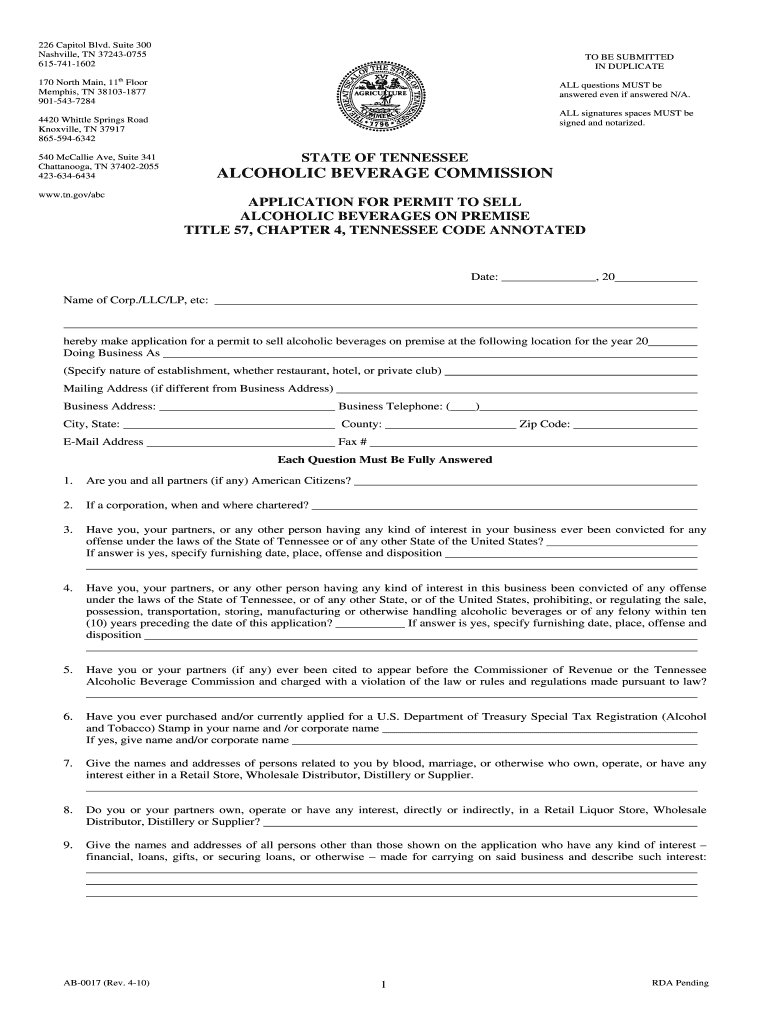
Tennessee Abc Form Ab 0017 Tennessee 2010


What is the Tennessee Abc Form Ab 0017 Tennessee
The Tennessee Abc Form Ab 0017 is a specific document used for various business-related purposes within the state of Tennessee. This form is primarily associated with the alcoholic beverage control process, allowing businesses to apply for permits related to the sale and distribution of alcoholic beverages. Understanding the purpose of this form is crucial for any business operating in the alcoholic beverage sector, as it ensures compliance with state regulations.
How to use the Tennessee Abc Form Ab 0017 Tennessee
Using the Tennessee Abc Form Ab 0017 involves several steps. First, businesses must accurately fill out the form with all required information, including the business name, address, and type of alcoholic beverages intended for sale. It is essential to ensure that all details are correct to avoid delays in processing. Once completed, the form must be submitted to the appropriate state authority, typically the Tennessee Alcoholic Beverage Commission, along with any required fees and supporting documents.
Steps to complete the Tennessee Abc Form Ab 0017 Tennessee
Completing the Tennessee Abc Form Ab 0017 requires careful attention to detail. Follow these steps:
- Gather necessary information about your business, including ownership details and operational plans.
- Download the form from the official Tennessee Alcoholic Beverage Commission website or obtain a physical copy.
- Fill out the form, ensuring all sections are completed accurately.
- Attach any required documentation, such as proof of business registration and identification.
- Review the form for completeness and accuracy before submission.
- Submit the form either online or via mail, depending on the submission guidelines provided by the commission.
Legal use of the Tennessee Abc Form Ab 0017 Tennessee
The legal use of the Tennessee Abc Form Ab 0017 is governed by state laws and regulations regarding the sale and distribution of alcoholic beverages. This form must be used in accordance with the Tennessee Alcoholic Beverage Control Act, which outlines the requirements for obtaining the necessary permits. Failure to use the form correctly can result in legal penalties, including fines or revocation of permits.
Key elements of the Tennessee Abc Form Ab 0017 Tennessee
Key elements of the Tennessee Abc Form Ab 0017 include:
- Business Information: Details about the business, including name, address, and ownership structure.
- Type of Permit: Specification of the type of alcoholic beverage permit being applied for.
- Supporting Documentation: Requirements for additional documents, such as identification and business registration.
- Fees: Information regarding any applicable fees associated with the application process.
How to obtain the Tennessee Abc Form Ab 0017 Tennessee
The Tennessee Abc Form Ab 0017 can be obtained through the Tennessee Alcoholic Beverage Commission's official website. It is advisable to check for the most current version of the form, as updates may occur. Additionally, businesses may contact the commission directly for assistance in acquiring the form or for any questions regarding the application process.
Quick guide on how to complete tennessee abc form ab 0017 tennessee
Handle Tennessee Abc Form Ab 0017 Tennessee anytime, anywhere
Your routine organizational tasks may necessitate extra focus when managing state-specific business forms. Reclaim your working hours and reduce the costs linked with document-focused processes using airSlate SignNow. airSlate SignNow provides a variety of pre-uploaded business forms, including Tennessee Abc Form Ab 0017 Tennessee, that you can utilize and share with your business associates. Handle your Tennessee Abc Form Ab 0017 Tennessee effortlessly with robust editing and eSignature features, and send it directly to your recipients.
Steps to obtain Tennessee Abc Form Ab 0017 Tennessee in a few clicks:
- Choose a form applicable to your state.
- Click Learn More to view the document and ensure its accuracy.
- Hit Get Form to start working on it.
- Tennessee Abc Form Ab 0017 Tennessee will automatically appear in the editor. No further steps are necessary.
- Utilize airSlate SignNow’s sophisticated editing tools to complete or modify the form.
- Locate the Sign feature to create your personal signature and eSign the document.
- When prepared, click Done, save changes, and access your document.
- Forward the form via email or SMS, or use a link-to-fill option with partners or allow them to download the documents.
airSlate SignNow greatly conserves your time in managing Tennessee Abc Form Ab 0017 Tennessee and enables you to locate essential documents in a single location. An extensive library of forms is organized and designed to support vital business operations necessary for your organization. The advanced editor reduces the risk of mistakes, allowing you to quickly rectify errors and review your documents on any device before sending them out. Start your free trial today to discover all the benefits of airSlate SignNow for your daily business workflows.
Create this form in 5 minutes or less
Find and fill out the correct tennessee abc form ab 0017 tennessee
FAQs
-
How can I find out if I have a failure to appear warrant in Tennessee?
Walk up to any officer that is in or near their patrol car and tell them your first and last name, then proceed to ask them if you have a warrant.If you do they’ll take you straight to jail, and you won’t even be allowed to pass go.
-
Can I get my daughter’s from Tennessee filled in Florida due to us being on vacation when it runs out?
My advice is to fill your prescription with a nationwide pharmacy, like Walgreens, CVS, or Costco so the history appears in their computer. Have your local pharmacist vouch for you that the prescription is legit when you fill it in Florida.
-
How do I get updates about the government jobs to fill out the form?
Employment news is the best source to know the notifications published for govt job vacancy. The details are given in the notices. The news available on net also. One can refer the news on net too. It is published regularly on weekly basis. This paper includes some good article also written by experts which benefits the students and youths for improving their skill and knowledge. Some time it gives information regarding carrier / institution/ special advance studies.
-
How can I fill out Google's intern host matching form to optimize my chances of receiving a match?
I was selected for a summer internship 2016.I tried to be very open while filling the preference form: I choose many products as my favorite products and I said I'm open about the team I want to join.I even was very open in the location and start date to get host matching interviews (I negotiated the start date in the interview until both me and my host were happy.) You could ask your recruiter to review your form (there are very cool and could help you a lot since they have a bigger experience).Do a search on the potential team.Before the interviews, try to find smart question that you are going to ask for the potential host (do a search on the team to find nice and deep questions to impress your host). Prepare well your resume.You are very likely not going to get algorithm/data structure questions like in the first round. It's going to be just some friendly chat if you are lucky. If your potential team is working on something like machine learning, expect that they are going to ask you questions about machine learning, courses related to machine learning you have and relevant experience (projects, internship). Of course you have to study that before the interview. Take as long time as you need if you feel rusty. It takes some time to get ready for the host matching (it's less than the technical interview) but it's worth it of course.
-
How do I fill out the form of DU CIC? I couldn't find the link to fill out the form.
Just register on the admission portal and during registration you will get an option for the entrance based course. Just register there. There is no separate form for DU CIC.
-
How do you know if you need to fill out a 1099 form?
Assuming that you are talking about 1099-MISC. Note that there are other 1099s.check this post - Form 1099 MISC Rules & RegulationsQuick answer - A Form 1099 MISC must be filed for each person to whom payment is made of:$600 or more for services performed for a trade or business by people not treated as employees;Rent or prizes and awards that are not for service ($600 or more) and royalties ($10 or more);any fishing boat proceeds,gross proceeds of $600, or more paid to an attorney during the year, orWithheld any federal income tax under the backup withholding rules regardless of the amount of the payment, etc.
Create this form in 5 minutes!
How to create an eSignature for the tennessee abc form ab 0017 tennessee
How to generate an electronic signature for your Tennessee Abc Form Ab 0017 Tennessee in the online mode
How to create an eSignature for the Tennessee Abc Form Ab 0017 Tennessee in Google Chrome
How to create an electronic signature for signing the Tennessee Abc Form Ab 0017 Tennessee in Gmail
How to generate an electronic signature for the Tennessee Abc Form Ab 0017 Tennessee straight from your mobile device
How to make an eSignature for the Tennessee Abc Form Ab 0017 Tennessee on iOS
How to generate an electronic signature for the Tennessee Abc Form Ab 0017 Tennessee on Android
People also ask
-
What is the Tennessee ABC Form AB 0017 Tennessee?
The Tennessee ABC Form AB 0017 Tennessee is a vital document used for registering businesses in Tennessee. It provides essential details for the state's regulatory compliance and is often required by various agencies. Utilizing airSlate SignNow can simplify the eSigning process for this form.
-
How can airSlate SignNow help with the Tennessee ABC Form AB 0017 Tennessee?
airSlate SignNow facilitates the electronic signing of the Tennessee ABC Form AB 0017 Tennessee, making it quicker and more efficient. Businesses can easily send, eSign, and manage their forms online, reducing the time spent on paperwork. Our user-friendly platform ensures compliance and streamlines the entire process.
-
What are the pricing options for using airSlate SignNow for the Tennessee ABC Form AB 0017 Tennessee?
airSlate SignNow offers flexible pricing plans designed to accommodate businesses of all sizes. Our options include monthly and annual subscriptions, helping you choose what best suits your needs when working with the Tennessee ABC Form AB 0017 Tennessee. Check our website for the latest pricing details.
-
Can I integrate airSlate SignNow with other applications for the Tennessee ABC Form AB 0017 Tennessee?
Yes, airSlate SignNow offers seamless integrations with numerous applications to enhance your workflow. This includes CRM systems, document management tools, and more, allowing you to manage the Tennessee ABC Form AB 0017 Tennessee alongside your favorite software. Easily connect and automate your processes for convenience.
-
What features does airSlate SignNow provide for handling the Tennessee ABC Form AB 0017 Tennessee?
airSlate SignNow provides robust features including document templates, real-time tracking, and advanced security measures. These functionalities make completing the Tennessee ABC Form AB 0017 Tennessee not only easier but also safer. You can ensure that your documents are legally binding and meet all requirements.
-
Is airSlate SignNow compliant with legal regulations for the Tennessee ABC Form AB 0017 Tennessee?
Absolutely! airSlate SignNow complies with all legal requirements for electronic signatures within Tennessee. This ensures that the Tennessee ABC Form AB 0017 Tennessee is handled accurately and complies with state laws, providing peace of mind to users.
-
How secure is airSlate SignNow when using the Tennessee ABC Form AB 0017 Tennessee?
Security is a top priority at airSlate SignNow. Our platform employs high-level encryption and data protection practices to secure your documents, including the Tennessee ABC Form AB 0017 Tennessee. You can confidently eSign and manage your documents knowing that they are safeguarded against unauthorized access.
Get more for Tennessee Abc Form Ab 0017 Tennessee
- Academic review board policies and petition forms
- Confidential statement for financing studies amp sponsorship form
- Pdf course or event request form uc davis health
- Cobra insurancehealth benefits after job loss form
- Dept of labor podcast home page alaska department of form
- Form 43 notice to administrative law judge and employee
- Arizona unemployment direct deposit form fill online
- Mr 4 form
Find out other Tennessee Abc Form Ab 0017 Tennessee
- How To Sign Massachusetts Courts Quitclaim Deed
- Can I Sign Massachusetts Courts Quitclaim Deed
- eSign California Business Operations LLC Operating Agreement Myself
- Sign Courts Form Mississippi Secure
- eSign Alabama Car Dealer Executive Summary Template Fast
- eSign Arizona Car Dealer Bill Of Lading Now
- How Can I eSign Alabama Car Dealer Executive Summary Template
- eSign California Car Dealer LLC Operating Agreement Online
- eSign California Car Dealer Lease Agreement Template Fast
- eSign Arkansas Car Dealer Agreement Online
- Sign Montana Courts Contract Safe
- eSign Colorado Car Dealer Affidavit Of Heirship Simple
- eSign Car Dealer Form Georgia Simple
- eSign Florida Car Dealer Profit And Loss Statement Myself
- eSign Georgia Car Dealer POA Mobile
- Sign Nebraska Courts Warranty Deed Online
- Sign Nebraska Courts Limited Power Of Attorney Now
- eSign Car Dealer Form Idaho Online
- How To eSign Hawaii Car Dealer Contract
- How To eSign Hawaii Car Dealer Living Will