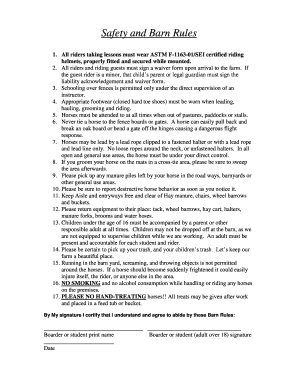
Barn Rules Template Form


What is the barn rules template
The barn rules template is a structured document designed to outline the expectations and guidelines for behavior in a barn setting. It serves as a reference for individuals who use the barn, whether for recreational activities, educational purposes, or livestock care. This template typically includes rules regarding safety, animal handling, and respect for the property and equipment. By clearly stating these rules, the template helps create a safe and enjoyable environment for everyone involved.
How to use the barn rules template
Utilizing the barn rules template involves several straightforward steps. First, download the printable barn rules document from a reliable source. Next, customize the template to reflect specific needs and conditions of your barn. This may include adding or modifying rules based on the type of activities conducted or the animals present. Once personalized, distribute the rules to all barn users, ensuring everyone understands and agrees to adhere to them. Regularly review and update the rules to maintain relevance and effectiveness.
Key elements of the barn rules template
A well-structured barn rules template typically includes several key elements. These may consist of:
- Safety guidelines: Instructions on safe practices while in the barn.
- Animal care rules: Guidelines for handling and caring for animals.
- Equipment usage: Rules regarding the proper use of barn tools and machinery.
- Behavior expectations: Standards for respectful and responsible conduct.
- Emergency procedures: Instructions on what to do in case of an emergency.
Steps to complete the barn rules template
Completing the barn rules template involves a systematic approach. Begin by reviewing the existing rules and identifying areas that require updates or additions. Engage stakeholders, such as barn users and caretakers, to gather input and ensure comprehensive coverage of relevant topics. After drafting the rules, format the document for clarity and readability. Finally, circulate the completed barn rules template for feedback before finalizing and distributing it to all users.
Legal use of the barn rules template
To ensure the barn rules template is legally binding, it is essential to comply with relevant laws and regulations. This may involve including specific clauses that outline liability waivers or agreements to adhere to the rules. Additionally, obtaining signatures from all users can help solidify the legal standing of the document. It is advisable to consult with a legal professional to verify that the template meets all necessary legal requirements and adequately protects the interests of the barn owner.
Examples of using the barn rules template
Examples of utilizing the barn rules template can vary based on the barn's purpose. For instance, a riding school may include rules about helmet usage and riding etiquette, while a livestock barn might focus on animal handling and feeding schedules. Community barns often incorporate rules that address shared responsibilities and maintenance duties. These examples illustrate the versatility of the barn rules template in catering to different barn environments and user needs.
Quick guide on how to complete printable barn rules
Complete printable barn rules effortlessly on any device
Digital document management has gained traction among businesses and individuals. It serves as an ideal eco-friendly alternative to conventional printed and signed documents, allowing you to access the necessary form and securely store it online. airSlate SignNow equips you with all the features required to create, modify, and eSign your documents swiftly without delays. Manage printable barn rules on any platform with airSlate SignNow's Android or iOS applications and streamline any document-related task today.
How to modify and eSign barn template printable with ease
- Find barn rules and click on Get Form to begin.
- Employ the tools we provide to fill out your form.
- Highlight important sections of your documents or redact sensitive information using tools specifically designed by airSlate SignNow for this purpose.
- Create your eSignature using the Sign tool, which takes mere seconds and carries the same legal significance as a traditional wet ink signature.
- Review the details and click on the Done button to save your changes.
- Choose how you wish to share your form, via email, SMS, or invitation link, or download it to your computer.
Eliminate concerns about lost or misplaced documents, tedious form searches, or mistakes that necessitate printing additional document copies. airSlate SignNow meets your document management needs in just a few clicks from any device you prefer. Modify and eSign barn rules template while ensuring effective communication at every stage of the form preparation process with airSlate SignNow.
Create this form in 5 minutes or less
Create this form in 5 minutes!
How to create an eSignature for the barn template printable
How to create an electronic signature for a PDF online
How to create an electronic signature for a PDF in Google Chrome
How to create an e-signature for signing PDFs in Gmail
How to create an e-signature right from your smartphone
How to create an e-signature for a PDF on iOS
How to create an e-signature for a PDF on Android
People also ask barn rules template
-
What are printable barn rules?
Printable barn rules are pre-designed guidelines that outline the dos and don'ts for barn usage. These rules help ensure safety and proper conduct around farm animals and equipment. They are typically designed for easy printing and display in barn areas.
-
How can I create my own printable barn rules?
You can create your own printable barn rules using customizable templates available online. These templates allow you to modify text, colors, and designs to fit your specific barn's needs. Alternatively, you can use airSlate SignNow to draft and sign these rules digitally before printing.
-
Are printable barn rules customizable?
Yes, printable barn rules are highly customizable. You can adjust the wording to reflect your unique policies, include specific safety information, and even add your barn's branding. This ensures that the rules resonate with your audience while maintaining clarity and relevance.
-
What features should I look for in printable barn rules?
When selecting printable barn rules, look for features like clear legibility, easy-to-follow instructions, and a visually appealing layout. Additional features, such as the ability to include graphics or illustrations, can enhance understanding and adherence. Easy printing options are also advantageous.
-
Where can I find printable barn rules?
Printable barn rules can be found on various websites that offer templates for download. Additionally, airSlate SignNow can assist in creating digital versions that can be printed easily. Search online for sites specializing in agricultural resources for a variety of options.
-
How much do printable barn rules typically cost?
The cost of printable barn rules can vary depending on the source and customization options. Many templates are available for free, while others may charge a small fee for premium designs. Investing in professionally designed rules offers better clarity and user engagement.
-
Can I integrate my printable barn rules with airSlate SignNow?
Yes, you can integrate your printable barn rules with airSlate SignNow for seamless document handling. This integration allows for easy eSigning and sharing of the rules. It streamlines the process of getting approvals while ensuring that everyone has access to the most current version.
Get more for printable barn rules
- Pacific islander check all that apply form
- Lmft experience verification in state option 2 lmft experience verification in state option 2 form
- California letter 2014 2018 form
- Lic 624b 2008 2019 form
- Medical statement to request special meals andor accommodations cnp 925 2017 2019 form
- Medical state special meals form
- Calpers retirement allowance estimate requesrt 2010 2019 form
- N of the health access programs family pact program client eligibility certification cec form 2016 2019
Find out other barn template printable
- eSign Vermont Finance & Tax Accounting Emergency Contact Form Simple
- eSign Delaware Government Stock Certificate Secure
- Can I eSign Vermont Finance & Tax Accounting Emergency Contact Form
- eSign Washington Finance & Tax Accounting Emergency Contact Form Safe
- How To eSign Georgia Government Claim
- How Do I eSign Hawaii Government Contract
- eSign Hawaii Government Contract Now
- Help Me With eSign Hawaii Government Contract
- eSign Hawaii Government Contract Later
- Help Me With eSign California Healthcare / Medical Lease Agreement
- Can I eSign California Healthcare / Medical Lease Agreement
- How To eSign Hawaii Government Bill Of Lading
- How Can I eSign Hawaii Government Bill Of Lading
- eSign Hawaii Government Promissory Note Template Now
- eSign Hawaii Government Work Order Online
- eSign Delaware Healthcare / Medical Living Will Now
- eSign Healthcare / Medical Form Florida Secure
- eSign Florida Healthcare / Medical Contract Safe
- Help Me With eSign Hawaii Healthcare / Medical Lease Termination Letter
- eSign Alaska High Tech Warranty Deed Computer