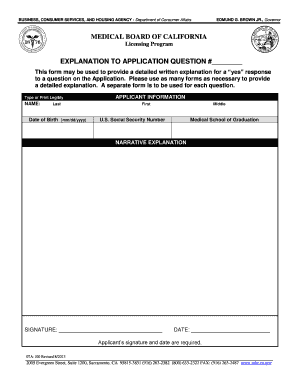
Ca Letter 2014


What is the California Letter?
The California Letter, often referred to as the CA Letter, is a formal document required for various postgraduate training applications in California. This letter serves as a verification of an individual's qualifications and readiness to engage in advanced training programs. It is essential for professionals seeking to enhance their skills and credentials in fields such as medicine, education, and engineering. The CA Letter ensures that applicants meet the necessary standards set by regulatory bodies and educational institutions.
How to Obtain the California Letter
Obtaining the California Letter involves several steps. First, applicants must gather all required documentation, including proof of previous education and professional experience. Next, they should complete the application form, ensuring that all information is accurate and up to date. After submitting the application, individuals may need to pay a processing fee. The processing time can vary, so it is advisable to apply well in advance of any deadlines related to postgraduate training programs.
Steps to Complete the California Letter
Completing the California Letter requires careful attention to detail. The following steps outline the process:
- Gather necessary documents, such as transcripts and letters of recommendation.
- Fill out the application form accurately, ensuring all fields are completed.
- Review the application for any errors or missing information.
- Submit the application along with any required fees.
- Monitor the status of your application for updates or additional requests.
Legal Use of the California Letter
The California Letter must be used in accordance with state regulations and guidelines. It is legally binding and should only be submitted to authorized institutions or organizations that require it for postgraduate training. Misuse of the letter, such as submitting false information, can lead to penalties or disqualification from training programs. Understanding the legal implications of the CA Letter is crucial for maintaining compliance with state laws.
Key Elements of the California Letter
Several key elements must be included in the California Letter to ensure its validity:
- Applicant's full name and contact information.
- Details of previous education and qualifications.
- Specific training program or institution the letter is intended for.
- Signature of the issuing authority or relevant official.
- Date of issuance to confirm the letter's timeliness.
Eligibility Criteria for the California Letter
To qualify for the California Letter, applicants must meet specific eligibility criteria. This typically includes having completed a relevant degree or certification program and possessing a certain amount of professional experience in their field. Additionally, applicants may need to demonstrate their commitment to continuing education and professional development. Meeting these criteria is essential for a successful application process.
Quick guide on how to complete california letter 2014 2018 form
Explore the simpler approach to handle your Ca Letter
The traditional methods of finalizing and validating documents consume an excessive amount of time in comparison to modern document management systems. You would search for appropriate social forms, print them out, input all the necessary information, and dispatch them via mail. Nowadays, you can locate, fill out, and sign your Ca Letter in a single web browser tab with airSlate SignNow. Completing your Ca Letter has never been more straightforward.
Steps to finalize your Ca Letter with airSlate SignNow
- Access the category page you need and locate your state-specific Ca Letter. Alternatively, utilize the search box.
- Verify that the version of the form is correct by reviewing it.
- Click Obtain form and enter editing mode.
- Fill your document with the required information using the editing tools.
- Check the entered information and click the Sign feature to validate your form.
- Select the most convenient option to generate your signature: create it, draw your signature, or upload an image of it.
- Click FINISHED to apply changes.
- Download the document to your device or proceed to Sharing options to send it digitally.
Efficient online tools like airSlate SignNow simplify the process of completing and submitting your forms. Give it a try to discover how brisk document management and approval procedures should truly be. You’ll conserve a signNow amount of time.
Create this form in 5 minutes or less
Find and fill out the correct california letter 2014 2018 form
FAQs
-
How do I fill out the IIFT 2018 application form?
Hi!IIFT MBA (IB) Application Form 2018 – The last date to submit the Application Form of IIFT 2018 has been extended. As per the initial notice, the last date to submit the application form was September 08, 2017. However, now the candidates may submit it untill September 15, 2017. The exam date for IIFT 2018 has also been shifted to December 03, 2017. The candidates will only be issued the admit card, if they will submit IIFT application form and fee in the prescribed format. Before filling the IIFT application form, the candidates must check the eligibility criteria because ineligible candidates will not be granted admission. The application fee for candidates is Rs. 1550, however, the candidates belonging to SC/STPWD category only need to pay Rs. 775. Check procedure to submit IIFT Application Form 2018, fee details and more information from the article below.Latest – Last date to submit IIFT application form extended until September 15, 2017.IIFT 2018 Application FormThe application form of IIFT MBA 2018 has only be released online, on http://tedu.iift.ac.in. The candidates must submit it before the laps of the deadline, which can be checked from the table below.Application form released onJuly 25, 2017Last date to submit Application form(for national candidates)September 08, 2017 September 15, 2017Last date to submit the application form(by Foreign National and NRI)February 15, 2018IIFT MBA IB entrance exam will be held onNovember 26, 2017 December 03, 2017IIFT 2018 Application FeeThe candidates should take note of the application fee before submitting the application form. The fee amount is as given below and along with it, the medium to submit the fee are also mentioned.Fee amount for IIFT 2018 Application Form is as given below:General/OBC candidatesRs 1550SC/ST/PH candidatesRs 775Foreign National/NRI/Children of NRI candidatesUS$ 80 (INR Rs. 4500)The medium to submit the application fee of IIFT 2018 is as below:Credit CardsDebit Cards (VISA/Master)Demand Draft (DD)Candidates who will submit the application fee via Demand Draft will be required to submit a DD, in favour of Indian Institute of Foreign Trade, payable at New Delhi.Procedure to Submit IIFT MBA Application Form 2018Thank you & Have a nice day! :)
-
How do I fill out the CAT 2018 application form?
The procedure for filling up the CAT Application form is very simple. I’ll try to explain it to you in simple words.I have provided a link below for CAT registration.See, first you have to register, then fill in details in the application form, upload images, pay the registration fee and finally submit the form.Now, to register online, you have to enter details such as your name, date of birth, email id, mobile number and choose your country. You must and must enter your own personal email id and mobile number, as you will receive latest updates on CAT exam through email and SMS only.Submit the registration details, after which an OTP will be sent to the registered email id and mobile number.Once the registration part is over, you will get the Login credentials.Next, you need to fill in your personal details, academic details, work experience details, etc.Upload scanned images of your photograph, and signature as per the specifications.Pay the registration fee, which is Rs. 950 for SC/ST/PWD category candidates and Rs. 1900 for all other categories by online mode (Credit Card/ Debit Card/ Net Banking).Final step - Submit the form and do not forget to take the print out of the application form. if not print out then atleast save it somewhere.CAT 2018 Registration (Started): Date, Fees, CAT 2018 Online Application iimcat.ac.in
-
Do I have to fill out a form to receive a call letter for the NDA SSB?
No form has to be filled for u to get your call-up letter.If you have cleared the written exam and your roll no. Is in the list, then sooner or later you will get your call-up letter.I would suggest you to keep looking for your SSB dates. Online on sites like Join Indian Army. Because the hard copy may be delayed due to postal errors or faults.Just to reassure you, NO FORM HAS TO BE FILLED TO GET YOUR SSB CALLUP LETTER.Cheers and All the Best
-
Is it compulsory to fill out the iVerify form for Wipro before getting a joining letter?
Yes, you should definitely will the form as you require it for your Background verification else the HR would mail and call every time unless you fill it.
Create this form in 5 minutes!
How to create an eSignature for the california letter 2014 2018 form
How to make an eSignature for your California Letter 2014 2018 Form online
How to generate an eSignature for your California Letter 2014 2018 Form in Chrome
How to make an eSignature for putting it on the California Letter 2014 2018 Form in Gmail
How to make an electronic signature for the California Letter 2014 2018 Form from your smart phone
How to create an eSignature for the California Letter 2014 2018 Form on iOS devices
How to create an electronic signature for the California Letter 2014 2018 Form on Android OS
People also ask
-
What is California postgraduate training?
California postgraduate training refers to advanced educational programs designed for professionals looking to further their expertise in various fields. This training often addresses the latest trends and best practices, equipping participants with essential skills and knowledge to excel in their careers.
-
How can airSlate SignNow assist with California postgraduate training programs?
airSlate SignNow streamlines the document management process for California postgraduate training programs by allowing users to easily send and eSign important documents. This ensures that admissions, contracts, and other critical paperwork are handled efficiently, reducing administrative burdens on educational institutions.
-
What are the pricing options for airSlate SignNow for California postgraduate training institutions?
airSlate SignNow offers flexible pricing plans tailored to meet the needs of California postgraduate training institutions. By providing a cost-effective solution, educational centers can enjoy seamless document management without straining their budgets.
-
What features does airSlate SignNow offer for California postgraduate training?
airSlate SignNow boasts a range of features specifically beneficial for California postgraduate training, including customizable templates, secure electronic signatures, and real-time tracking of document status. These tools help ensure a smooth administrative process, allowing institutions to focus on delivering quality education.
-
What are the benefits of using airSlate SignNow for California postgraduate training?
Using airSlate SignNow for California postgraduate training enhances operational efficiency, reduces paper waste, and accelerates the enrollment process. With its user-friendly interface, both educators and students can navigate document signing with ease, fostering a better educational experience.
-
Can airSlate SignNow integrate with other platforms used in California postgraduate training?
Yes, airSlate SignNow integrates seamlessly with various platforms commonly used in California postgraduate training, such as Learning Management Systems (LMS) and Student Information Systems (SIS). This ensures that documents flow smoothly across different systems, enhancing the overall efficiency of program administration.
-
Is airSlate SignNow secure for California postgraduate training documents?
Absolutely, airSlate SignNow prioritizes the security of documents, employing robust encryption methods and compliance with industry standards. This ensures that all sensitive information related to California postgraduate training is protected, giving institutions peace of mind.
Get more for Ca Letter
- Ad 717 form
- Read theory org 52223687 form
- Validade da proposta 30 dias form
- Raba demand response form
- Safety patrol expectations amp contract smes pasco k12 fl form
- Isee accommodations request form
- Mail to medical affairs po box 55889 boston ma 02205 5889 857 368 8020 mass form
- Nmc revalidation combined forms and templates
Find out other Ca Letter
- Electronic signature Michigan Education LLC Operating Agreement Myself
- How To Electronic signature Massachusetts Finance & Tax Accounting Quitclaim Deed
- Electronic signature Michigan Finance & Tax Accounting RFP Now
- Electronic signature Oklahoma Government RFP Later
- Electronic signature Nebraska Finance & Tax Accounting Business Plan Template Online
- Electronic signature Utah Government Resignation Letter Online
- Electronic signature Nebraska Finance & Tax Accounting Promissory Note Template Online
- Electronic signature Utah Government Quitclaim Deed Online
- Electronic signature Utah Government POA Online
- How To Electronic signature New Jersey Education Permission Slip
- Can I Electronic signature New York Education Medical History
- Electronic signature Oklahoma Finance & Tax Accounting Quitclaim Deed Later
- How To Electronic signature Oklahoma Finance & Tax Accounting Operating Agreement
- Electronic signature Arizona Healthcare / Medical NDA Mobile
- How To Electronic signature Arizona Healthcare / Medical Warranty Deed
- Electronic signature Oregon Finance & Tax Accounting Lease Agreement Online
- Electronic signature Delaware Healthcare / Medical Limited Power Of Attorney Free
- Electronic signature Finance & Tax Accounting Word South Carolina Later
- How Do I Electronic signature Illinois Healthcare / Medical Purchase Order Template
- Electronic signature Louisiana Healthcare / Medical Quitclaim Deed Online