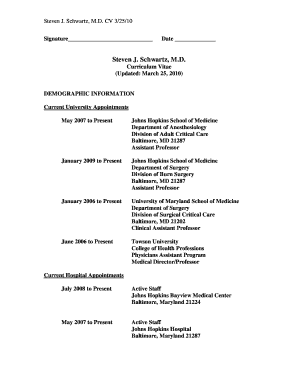
Complete Cv PDF Form


What is the Complete Cv Pdf
The complete cv pdf is a comprehensive document that outlines an individual's professional qualifications, experiences, and skills in a structured format. This form serves as a vital tool for job seekers, allowing them to present their credentials in a clear and organized manner. Typically, a complete cv pdf includes sections such as personal information, education, work experience, skills, and references. It is essential for applicants to tailor their CV to the specific job they are applying for, ensuring that relevant experiences and skills are highlighted effectively.
How to use the Complete Cv Pdf
Using the complete cv pdf involves several key steps to ensure that the document meets professional standards. First, individuals should gather all necessary information, including educational background, work history, and relevant skills. Next, they can utilize a template or software to format the CV in a visually appealing way. Once the content is organized, it is important to proofread for any errors and ensure that the information is accurate. Finally, the completed CV can be saved as a pdf to maintain its formatting when submitted to potential employers.
Steps to complete the Complete Cv Pdf
Completing the complete cv pdf requires careful attention to detail. Here are the steps to follow:
- Gather information: Collect all relevant details about your education, work experience, and skills.
- Choose a format: Select a template that suits your industry and personal style.
- Fill in your details: Input your information into the chosen template, ensuring clarity and conciseness.
- Proofread: Review the document for spelling and grammatical errors, as well as accuracy of information.
- Save as PDF: Convert the document into a pdf format to preserve its layout and design.
Key elements of the Complete Cv Pdf
Several key elements should be included in a complete cv pdf to enhance its effectiveness. These elements are:
- Contact Information: Your name, phone number, email address, and LinkedIn profile link.
- Professional Summary: A brief overview of your career goals and qualifications.
- Education: Details of your academic background, including degrees obtained and institutions attended.
- Work Experience: A chronological list of your previous jobs, including roles, responsibilities, and achievements.
- Skills: A list of relevant skills that align with the job you are applying for.
- References: Contact information for professional references who can vouch for your qualifications.
Legal use of the Complete Cv Pdf
The legal use of the complete cv pdf is important for ensuring that the information provided is truthful and accurate. Misrepresentation of qualifications or experiences can lead to serious consequences, including the potential for job termination or legal action. It is advisable to maintain honesty in all statements made within the CV and to be prepared to provide documentation if requested by potential employers. Additionally, understanding the legal implications of sharing personal information is essential for protecting your privacy.
How to obtain the Complete Cv Pdf
Obtaining the complete cv pdf can be done through various methods. Many online platforms offer free or paid templates that can be customized to suit individual needs. Additionally, word processing software often includes built-in templates for creating CVs. Users can also choose to create their own CV from scratch, using guidelines available through career services or professional organizations. Once the CV is completed, it can be easily saved as a pdf for distribution.
Quick guide on how to complete complete cv pdf
Complete Complete Cv Pdf effortlessly on any device
Digital document management has become increasingly popular among businesses and individuals. It serves as an ideal sustainable alternative to traditional printed and signed documents, allowing you to obtain the correct form and securely keep it online. airSlate SignNow equips you with all the necessary tools to create, modify, and electronically sign your documents swiftly without delays. Manage Complete Cv Pdf on any device with the airSlate SignNow applications for Android or iOS and enhance any document-related process today.
The easiest way to modify and electronically sign Complete Cv Pdf without hassle
- Locate Complete Cv Pdf and click Get Form to begin.
- Utilize the tools we offer to complete your document.
- Emphasize signNow sections of your documents or redact sensitive information with tools provided by airSlate SignNow specifically for that purpose.
- Generate your electronic signature with the Sign tool, which only takes seconds and holds the same legal authority as a conventional wet ink signature.
- Review the details and click the Done button to save your modifications.
- Select how you wish to send your form: via email, text message (SMS), invitation link, or download it to your computer.
Eliminate the hassles of lost or misplaced documents, tedious form searching, or errors that necessitate printing new document copies. airSlate SignNow fulfills all your document management requirements in just a few clicks from any device you prefer. Modify and electronically sign Complete Cv Pdf and guarantee excellent communication throughout any phase of your form preparation with airSlate SignNow.
Create this form in 5 minutes or less
Create this form in 5 minutes!
How to create an eSignature for the complete cv pdf
How to create an electronic signature for a PDF online
How to create an electronic signature for a PDF in Google Chrome
How to create an e-signature for signing PDFs in Gmail
How to create an e-signature right from your smartphone
How to create an e-signature for a PDF on iOS
How to create an e-signature for a PDF on Android
People also ask
-
What is a complete CV PDF and why is it important?
A complete CV PDF is a fully formatted curriculum vitae that presents your professional qualifications comprehensively. It is important because it provides potential employers with a clear and concise overview of your skills, experience, and achievements, increasing your chances of getting noticed in the job market.
-
How can airSlate SignNow help me create a complete CV PDF?
airSlate SignNow offers user-friendly templates and tools that allow you to create a complete CV PDF quickly and easily. You can customize your CV with various design elements and download it in PDF format, ensuring that it looks professional and polished.
-
Is there a cost associated with creating a complete CV PDF using airSlate SignNow?
Yes, there is a cost associated with using airSlate SignNow to create a complete CV PDF, but it is designed to be cost-effective for individuals and businesses. You can choose from various pricing plans that best suit your needs, making it accessible for everyone.
-
What features does airSlate SignNow offer for creating a complete CV PDF?
airSlate SignNow provides features such as customizable templates, real-time collaboration, and an intuitive design interface to help you craft a complete CV PDF. Additionally, you can easily save or share your completed CV directly from the platform.
-
Can I integrate airSlate SignNow with other tools to facilitate my CV creation?
Absolutely! airSlate SignNow integrates seamlessly with various applications to streamline your workflow, making it easy to gather information and create a complete CV PDF. Popular integrations include Google Drive, Dropbox, and Microsoft Office.
-
What are the benefits of using airSlate SignNow for my complete CV PDF?
Using airSlate SignNow for your complete CV PDF offers numerous benefits, such as professional formatting options, easy editing, and secure sharing capabilities. Moreover, its intuitive design tools save you time and effort, allowing you to focus on showcasing your qualifications.
-
How secure is my information when using airSlate SignNow to create a complete CV PDF?
Security is a top priority for airSlate SignNow. When you create a complete CV PDF, your personal and professional information is encrypted and protected, ensuring that only you have access to your sensitive data.
Get more for Complete Cv Pdf
Find out other Complete Cv Pdf
- How To Integrate Sign in Banking
- How To Use Sign in Banking
- Help Me With Use Sign in Banking
- Can I Use Sign in Banking
- How Do I Install Sign in Banking
- How To Add Sign in Banking
- How Do I Add Sign in Banking
- How Can I Add Sign in Banking
- Can I Add Sign in Banking
- Help Me With Set Up Sign in Government
- How To Integrate eSign in Banking
- How To Use eSign in Banking
- How To Install eSign in Banking
- How To Add eSign in Banking
- How To Set Up eSign in Banking
- How To Save eSign in Banking
- How To Implement eSign in Banking
- How To Set Up eSign in Construction
- How To Integrate eSign in Doctors
- How To Use eSign in Doctors