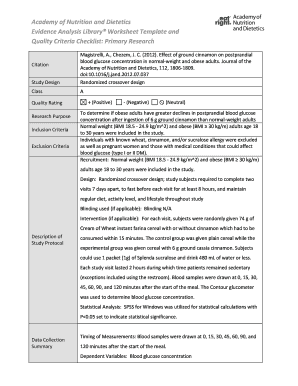
Evidence Analysis Library Worksheet Template and Form


What is the evidence analysis library worksheet template?
The evidence analysis library worksheet template is a structured document designed to assist individuals and organizations in systematically evaluating and organizing evidence. This template serves as a vital tool in various contexts, including legal proceedings, academic research, and business assessments. By providing a clear framework, it helps users identify key elements of evidence, assess their relevance, and document findings in a coherent manner. The template typically includes sections for categorizing evidence, noting sources, and summarizing conclusions, ensuring that all necessary information is captured effectively.
How to use the evidence analysis library worksheet template
Utilizing the evidence analysis library worksheet template involves several straightforward steps. Begin by gathering all relevant evidence that needs analysis. Next, fill in the template by categorizing each piece of evidence according to its type, source, and relevance to the matter at hand. It is essential to provide detailed notes on each item, including any observations or insights that may assist in the analysis. Once the worksheet is complete, review the information to ensure accuracy and comprehensiveness. This organized approach allows for easier reference and supports informed decision-making.
Key elements of the evidence analysis library worksheet template
The effectiveness of the evidence analysis library worksheet template lies in its key components. These typically include:
- Evidence Type: Classification of evidence, such as documents, witness statements, or physical items.
- Source: Identification of where the evidence originated, which may include individuals, organizations, or databases.
- Relevance: An assessment of how each piece of evidence relates to the case or research question.
- Notes: Space for additional comments, observations, or interpretations regarding the evidence.
- Conclusion: A summary section for drawing insights based on the compiled evidence.
Steps to complete the evidence analysis library worksheet template
Completing the evidence analysis library worksheet template involves a clear sequence of actions:
- Gather Evidence: Collect all necessary documents and information relevant to your analysis.
- Fill Out the Template: Begin entering data into the worksheet, ensuring each piece of evidence is categorized correctly.
- Review Entries: Go through each entry for accuracy and completeness, making adjustments as needed.
- Analyze Findings: Use the organized data to draw conclusions and support your arguments or research outcomes.
- Finalize the Document: Save and secure the completed worksheet for future reference and use.
Legal use of the evidence analysis library worksheet template
The legal use of the evidence analysis library worksheet template is significant in ensuring that evidence is documented and analyzed in a manner that meets legal standards. When used correctly, the template can help establish a clear chain of custody for evidence, which is crucial in legal contexts. Additionally, maintaining accurate records through the worksheet can aid in compliance with regulations and can be presented in court if necessary. It is advisable to consult legal professionals to ensure that the completed template adheres to specific jurisdictional requirements.
Examples of using the evidence analysis library worksheet template
There are various scenarios where the evidence analysis library worksheet template can be effectively utilized:
- Legal Cases: Lawyers may use the template to organize evidence for trials, ensuring that all pertinent information is readily accessible.
- Academic Research: Researchers can document their findings systematically, facilitating better analysis and presentation of data.
- Business Assessments: Companies may employ the template to evaluate evidence related to compliance, audits, or internal investigations.
Quick guide on how to complete evidence analysis library worksheet template and
Complete Evidence Analysis Library Worksheet Template And effortlessly on any device
Web-based document management has become increasingly popular among companies and individuals. It serves as an ideal eco-friendly alternative to traditional printed and signed documents, allowing you to access the correct form and securely store it online. airSlate SignNow provides all the features you need to create, modify, and electronically sign your documents quickly without delays. Handle Evidence Analysis Library Worksheet Template And on any device using airSlate SignNow's Android or iOS applications and enhance any document-focused process today.
How to modify and electronically sign Evidence Analysis Library Worksheet Template And with ease
- Find Evidence Analysis Library Worksheet Template And and then click Get Form to begin.
- Utilize the tools we offer to complete your document.
- Emphasize important sections of your documents or redact sensitive information using tools that airSlate SignNow specifically provides for that task.
- Create your signature with the Sign tool, which takes mere seconds and has the same legal validity as a conventional handwritten signature.
- Review all the details and click the Done button to save your changes.
- Choose how you wish to submit your form, whether by email, SMS, or invite link, or download it to your computer.
Forget about lost or misfiled documents, time-consuming form searches, or errors that require reprinting new copies. airSlate SignNow addresses all your document management needs in just a few clicks from your chosen device. Adjust and electronically sign Evidence Analysis Library Worksheet Template And and ensure effective communication at every stage of your form preparation process with airSlate SignNow.
Create this form in 5 minutes or less
Create this form in 5 minutes!
How to create an eSignature for the evidence analysis library worksheet template and
How to create an electronic signature for a PDF online
How to create an electronic signature for a PDF in Google Chrome
How to create an e-signature for signing PDFs in Gmail
How to create an e-signature right from your smartphone
How to create an e-signature for a PDF on iOS
How to create an e-signature for a PDF on Android
People also ask
-
What is the evidence analysis library offered by airSlate SignNow?
The evidence analysis library in airSlate SignNow is a comprehensive repository that helps users manage and analyze documents efficiently. It allows businesses to organize and retrieve essential evidence, streamlining the document review process.
-
How does the evidence analysis library benefit my business?
The evidence analysis library enhances productivity by providing quick access to crucial documents, reducing time spent searching for information. It also facilitates better decision-making through systematic analysis and tracking of documents.
-
Is the evidence analysis library included in all pricing plans?
Yes, the evidence analysis library is seamlessly integrated into all pricing plans of airSlate SignNow. This ensures that businesses of any size can leverage this powerful tool for document management and analysis.
-
Can I integrate the evidence analysis library with other tools?
Absolutely! The evidence analysis library is designed to integrate easily with various third-party applications and services. This flexibility allows businesses to enhance their workflows and maintain a cohesive document management system.
-
How secure is the evidence analysis library?
Security is a top priority for airSlate SignNow. The evidence analysis library incorporates advanced encryption and data protection protocols, ensuring that your sensitive documents remain safeguarded against unauthorized access.
-
What types of documents can be analyzed using the evidence analysis library?
The evidence analysis library supports a wide variety of document formats, enabling users to analyze contracts, agreements, and other important records. This versatility helps businesses adapt to their specific documentation needs.
-
Is training available for using the evidence analysis library effectively?
Yes, airSlate SignNow provides comprehensive training resources and customer support to help users navigate the evidence analysis library. These resources ensure that businesses can maximally utilize the library's features for improved efficiency.
Get more for Evidence Analysis Library Worksheet Template And
Find out other Evidence Analysis Library Worksheet Template And
- eSignature New Jersey Healthcare / Medical Credit Memo Myself
- eSignature North Dakota Healthcare / Medical Medical History Simple
- Help Me With eSignature Arkansas High Tech Arbitration Agreement
- eSignature Ohio Healthcare / Medical Operating Agreement Simple
- eSignature Oregon Healthcare / Medical Limited Power Of Attorney Computer
- eSignature Pennsylvania Healthcare / Medical Warranty Deed Computer
- eSignature Texas Healthcare / Medical Bill Of Lading Simple
- eSignature Virginia Healthcare / Medical Living Will Computer
- eSignature West Virginia Healthcare / Medical Claim Free
- How To eSignature Kansas High Tech Business Plan Template
- eSignature Kansas High Tech Lease Agreement Template Online
- eSignature Alabama Insurance Forbearance Agreement Safe
- How Can I eSignature Arkansas Insurance LLC Operating Agreement
- Help Me With eSignature Michigan High Tech Emergency Contact Form
- eSignature Louisiana Insurance Rental Application Later
- eSignature Maryland Insurance Contract Safe
- eSignature Massachusetts Insurance Lease Termination Letter Free
- eSignature Nebraska High Tech Rental Application Now
- How Do I eSignature Mississippi Insurance Separation Agreement
- Help Me With eSignature Missouri Insurance Profit And Loss Statement