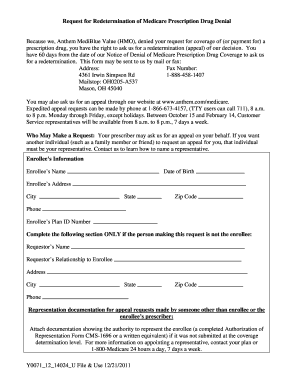
Anthem Predetermination Form


What is the Anthem Predetermination?
The Anthem predetermination form is a crucial document used to determine the coverage of specific medical services before they are provided. This form helps patients and healthcare providers understand what services will be covered under a health insurance plan, allowing for informed decisions regarding treatment options. The predetermination process ensures that patients are aware of any potential out-of-pocket costs and helps prevent unexpected medical bills.
How to Use the Anthem Predetermination
Using the Anthem predetermination form involves several straightforward steps. First, the healthcare provider must complete the form with detailed information about the proposed services. This includes the patient's medical history, the specific procedure or treatment being requested, and any relevant clinical information. Once filled out, the form is submitted to Anthem for review. Patients can follow up with their provider or Anthem to check the status of their request and receive confirmation of coverage.
Steps to Complete the Anthem Predetermination
Completing the Anthem predetermination form requires careful attention to detail. Here are the essential steps:
- Gather necessary patient information, including name, policy number, and contact details.
- Provide detailed information about the medical services being requested.
- Include supporting documentation, such as medical records or test results, if required.
- Review the completed form for accuracy before submission.
- Submit the form through the appropriate channel, either online or via mail.
Legal Use of the Anthem Predetermination
The legal use of the Anthem predetermination form is governed by various regulations that ensure compliance with healthcare laws. It is essential for both patients and providers to understand that submitting this form does not guarantee coverage; it merely provides an estimate based on the information available. The form must be completed accurately and submitted in accordance with Anthem's guidelines to ensure its validity.
Key Elements of the Anthem Predetermination
Several key elements must be included in the Anthem predetermination form to ensure its effectiveness. These elements include:
- Patient identification details, such as name and insurance policy number.
- Provider information, including the name and contact details of the healthcare provider.
- A detailed description of the requested services or procedures.
- Supporting documentation that justifies the medical necessity of the services.
- Signature of the patient or authorized representative, confirming the accuracy of the information provided.
Eligibility Criteria
To qualify for the Anthem predetermination process, patients must meet specific eligibility criteria outlined by their health insurance plan. Generally, these criteria include being an active member of the plan, having a valid policy number, and ensuring that the requested services fall within the scope of covered benefits. Patients should review their insurance policy or consult with their provider to confirm eligibility before submitting the predetermination form.
Quick guide on how to complete anthem predetermination
Complete Anthem Predetermination effortlessly on any device
Online document management has become increasingly popular among companies and individuals. It offers an ideal eco-friendly alternative to traditional printed and signed documents, allowing you to locate the appropriate form and securely store it online. airSlate SignNow provides you with all the tools necessary to create, edit, and eSign your documents quickly without delays. Handle Anthem Predetermination on any device using the airSlate SignNow Android or iOS applications and enhance any document-centric process today.
The easiest way to edit and eSign Anthem Predetermination without stress
- Locate Anthem Predetermination and click Get Form to begin.
- Utilize the tools we offer to complete your form.
- Emphasize pertinent sections of your documents or conceal sensitive information with tools that airSlate SignNow provides specifically for that purpose.
- Generate your signature with the Sign tool, which takes mere seconds and carries the same legal validity as a traditional wet ink signature.
- Review all the information and click on the Done button to save your changes.
- Select your preferred method for delivering your form, whether by email, SMS, invitation link, or download it to your computer.
Eliminate concerns about lost or misplaced files, tedious form searches, or mistakes that necessitate printing new document copies. airSlate SignNow meets your document management needs in just a few clicks from your chosen device. Edit and eSign Anthem Predetermination and ensure effective communication at every stage of your form preparation process with airSlate SignNow.
Create this form in 5 minutes or less
Create this form in 5 minutes!
How to create an eSignature for the anthem predetermination
How to create an electronic signature for a PDF online
How to create an electronic signature for a PDF in Google Chrome
How to create an e-signature for signing PDFs in Gmail
How to create an e-signature right from your smartphone
How to create an e-signature for a PDF on iOS
How to create an e-signature for a PDF on Android
People also ask
-
What is the anthem predetermination form?
The anthem predetermination form is a document used by healthcare providers to request approval for services or procedures before they are performed. By using the anthem predetermination form, you can ensure that your medical services are covered by insurance, reducing unexpected costs for patients.
-
How can airSlate SignNow help with the anthem predetermination form?
airSlate SignNow provides an efficient way to electronically sign and send the anthem predetermination form securely. With our user-friendly platform, you can streamline the submission process, ensuring timely approval from insurance providers.
-
What are the pricing options for using airSlate SignNow for the anthem predetermination form?
airSlate SignNow offers flexible pricing plans that cater to businesses of all sizes. Whether you are a small practice or a large healthcare organization, our cost-effective solutions can help you manage the anthem predetermination form seamlessly.
-
Are there any features in airSlate SignNow specifically for the anthem predetermination form?
Yes, airSlate SignNow includes features like templates for the anthem predetermination form, automated workflows, and real-time tracking. These features simplify the process of submitting predetermination requests and enhance collaboration among healthcare teams.
-
What benefits does using airSlate SignNow provide for the anthem predetermination form?
Using airSlate SignNow for the anthem predetermination form offers numerous benefits, including quicker turnaround times for approvals and reduced paperwork. Our solution helps eliminate manual errors, ensuring accurate submissions that increase the likelihood of approval.
-
Can airSlate SignNow integrate with other systems for handling the anthem predetermination form?
Absolutely! airSlate SignNow can seamlessly integrate with various electronic health record (EHR) systems and practice management software. This integration enables healthcare providers to manage their processes related to the anthem predetermination form more effectively.
-
How secure is the information when using the anthem predetermination form on airSlate SignNow?
Security is a priority at airSlate SignNow. When using the anthem predetermination form, your data is encrypted and stored securely, ensuring compliance with HIPAA regulations. We provide a secure environment for handling sensitive patient information.
Get more for Anthem Predetermination
- Probate ancillary procedures form
- Harmonised application form application for scheng
- Self employed delivery driver contract template form
- Self employed driver contract template form
- Self employed for service contract template form
- Self employed hairdresser contract template form
- Self employed nanny contract template form
- Self employed paid carers contract template form
Find out other Anthem Predetermination
- How To Electronic signature New Jersey Education Permission Slip
- Can I Electronic signature New York Education Medical History
- Electronic signature Oklahoma Finance & Tax Accounting Quitclaim Deed Later
- How To Electronic signature Oklahoma Finance & Tax Accounting Operating Agreement
- Electronic signature Arizona Healthcare / Medical NDA Mobile
- How To Electronic signature Arizona Healthcare / Medical Warranty Deed
- Electronic signature Oregon Finance & Tax Accounting Lease Agreement Online
- Electronic signature Delaware Healthcare / Medical Limited Power Of Attorney Free
- Electronic signature Finance & Tax Accounting Word South Carolina Later
- How Do I Electronic signature Illinois Healthcare / Medical Purchase Order Template
- Electronic signature Louisiana Healthcare / Medical Quitclaim Deed Online
- Electronic signature Louisiana Healthcare / Medical Quitclaim Deed Computer
- How Do I Electronic signature Louisiana Healthcare / Medical Limited Power Of Attorney
- Electronic signature Maine Healthcare / Medical Letter Of Intent Fast
- How To Electronic signature Mississippi Healthcare / Medical Month To Month Lease
- Electronic signature Nebraska Healthcare / Medical RFP Secure
- Electronic signature Nevada Healthcare / Medical Emergency Contact Form Later
- Electronic signature New Hampshire Healthcare / Medical Credit Memo Easy
- Electronic signature New Hampshire Healthcare / Medical Lease Agreement Form Free
- Electronic signature North Dakota Healthcare / Medical Notice To Quit Secure