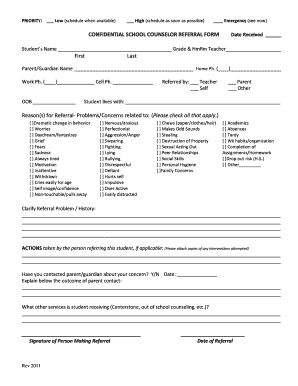
Online School Counselor Referral Form


What is the Online School Counselor Referral Form
The Online School Counselor Referral Form is a document designed to facilitate communication between educators and school counselors. This form allows teachers, administrators, or parents to refer students who may benefit from counseling services. It captures essential information about the student, the reason for the referral, and any specific concerns that may need to be addressed. The use of this form streamlines the referral process, ensuring that students receive timely support tailored to their needs.
How to use the Online School Counselor Referral Form
Using the Online School Counselor Referral Form is a straightforward process. First, access the form through a secure digital platform that supports electronic signatures. Fill in the required fields, which typically include the student's name, grade level, and details about the referral reason. It is important to provide clear and concise information to help the counselor understand the context of the referral. Once completed, the form can be electronically signed and submitted directly to the school counselor, ensuring a quick response to the student's needs.
Steps to complete the Online School Counselor Referral Form
Completing the Online School Counselor Referral Form involves several key steps:
- Access the form through a secure online platform.
- Enter the student's personal information, including name and grade.
- Provide details about the referral, including specific concerns and observations.
- Include your contact information for follow-up purposes.
- Review the information for accuracy and completeness.
- Sign the form electronically to validate the submission.
- Submit the form to the designated school counselor.
Legal use of the Online School Counselor Referral Form
The Online School Counselor Referral Form is legally valid when completed and submitted in compliance with relevant eSignature laws. In the United States, electronic signatures are recognized under the ESIGN Act and UETA, provided that the signer intends to sign the document and that the form meets specific criteria. Using a reliable digital platform ensures that the form is executed legally, protecting both the student’s privacy and the integrity of the referral process.
Key elements of the Online School Counselor Referral Form
Several key elements are essential for the Online School Counselor Referral Form to be effective:
- Student Information: Name, grade, and contact details.
- Referral Details: Specific concerns, observations, and the reason for the referral.
- Referrer Information: Name and contact information of the person completing the form.
- Signature: An electronic signature to validate the referral.
Examples of using the Online School Counselor Referral Form
There are various scenarios in which the Online School Counselor Referral Form can be utilized effectively. For instance, a teacher may use the form to refer a student exhibiting signs of anxiety or behavioral issues. Parents may also complete the form if they notice changes in their child's mood or academic performance. Additionally, school administrators might use the form to address broader concerns regarding student well-being, ensuring that appropriate resources are allocated to support students in need.
Quick guide on how to complete online school counselor referral form
Accomplish Online School Counselor Referral Form effortlessly on any gadget
Digital document management has become increasingly favored by businesses and individuals alike. It offers a superb eco-friendly alternative to traditional printed and signed documents, enabling you to locate the necessary form and securely save it online. airSlate SignNow equips you with all the resources required to create, modify, and eSign your documents promptly without delays. Handle Online School Counselor Referral Form on any gadget with the airSlate SignNow applications for Android or iOS and simplify any document-related tasks today.
The easiest approach to adjust and eSign Online School Counselor Referral Form seamlessly
- Obtain Online School Counselor Referral Form and click Get Form to begin.
- Utilize the tools we provide to fill out your form.
- Emphasize important sections of your documents or redact sensitive information with tools specifically designed for that purpose by airSlate SignNow.
- Create your eSignature using the Sign feature, which takes mere seconds and carries the same legal validity as a conventional wet ink signature.
- Review all the details and click the Done button to keep your changes.
- Choose how you wish to send your form, whether by email, text message (SMS), or shared link, or download it to your computer.
Eliminate the worry of lost or misplaced files, tedious form searches, or mistakes that necessitate printing new document copies. airSlate SignNow meets your document management needs in just a few clicks from any device you prefer. Adjust and eSign Online School Counselor Referral Form and guarantee outstanding communication at every stage of the form preparation process with airSlate SignNow.
Create this form in 5 minutes or less
Create this form in 5 minutes!
How to create an eSignature for the online school counselor referral form
How to create an electronic signature for a PDF online
How to create an electronic signature for a PDF in Google Chrome
How to create an e-signature for signing PDFs in Gmail
How to create an e-signature right from your smartphone
How to create an e-signature for a PDF on iOS
How to create an e-signature for a PDF on Android
People also ask
-
What is an Online School Counselor Referral Form?
An Online School Counselor Referral Form is a digital document that enables school counselors to easily refer students for additional support services. This form streamlines the referral process, ensuring timely communication between counselors, students, and other support staff.
-
How can the Online School Counselor Referral Form benefit my school?
Implementing an Online School Counselor Referral Form can signNowly enhance the efficiency of student referrals and improve communication. It allows counselors to track referrals in real-time and ensures that students receive timely assistance, contributing to a positive school environment.
-
Is the Online School Counselor Referral Form easy to customize?
Yes, the Online School Counselor Referral Form is highly customizable. You can easily adjust fields, add specific questions, and tailor the form to meet your school's specific needs while maintaining a user-friendly experience for both counselors and students.
-
What features are included in the Online School Counselor Referral Form?
The Online School Counselor Referral Form includes features such as electronic signatures, real-time notifications, and data analytics. These features help streamline the referral process and provide valuable insights into student needs and service utilization.
-
Is the Online School Counselor Referral Form secure?
Absolutely! The Online School Counselor Referral Form is designed with top-notch security features to protect sensitive student information. We use encryption and secure storage solutions to ensure that all data captured through the form is kept confidential.
-
What integrations does the Online School Counselor Referral Form offer?
The Online School Counselor Referral Form seamlessly integrates with various school management systems and tools, allowing you to streamline your workflow. These integrations facilitate data sharing and improve efficiency across different departments.
-
What is the cost of using the Online School Counselor Referral Form?
The pricing for the Online School Counselor Referral Form is competitively structured to ensure it is cost-effective for schools of all sizes. We offer various pricing plans, including options for upgrades, catering to different budgets and needs.
Get more for Online School Counselor Referral Form
- Health summary form
- Apl tournament waiver form
- Seap program ny form
- Uscis i 485 pdf form
- Rental application form turner real estate
- Faculty of science prerequisite override form ryerson
- Request to amend protected health information by parent guardian or legal representative dhcs 6239a ncro
- California state university east bayplanning and enrollment management form
Find out other Online School Counselor Referral Form
- eSign Utah Sales Receipt Template Free
- eSign Alabama Sales Invoice Template Online
- eSign Vermont Escrow Agreement Easy
- How Can I eSign Wisconsin Escrow Agreement
- How To eSign Nebraska Sales Invoice Template
- eSign Nebraska Sales Invoice Template Simple
- eSign New York Sales Invoice Template Now
- eSign Pennsylvania Sales Invoice Template Computer
- eSign Virginia Sales Invoice Template Computer
- eSign Oregon Assignment of Mortgage Online
- Can I eSign Hawaii Follow-Up Letter To Customer
- Help Me With eSign Ohio Product Defect Notice
- eSign Mississippi Sponsorship Agreement Free
- eSign North Dakota Copyright License Agreement Free
- How Do I eSign Idaho Medical Records Release
- Can I eSign Alaska Advance Healthcare Directive
- eSign Kansas Client and Developer Agreement Easy
- eSign Montana Domain Name Registration Agreement Now
- eSign Nevada Affiliate Program Agreement Secure
- eSign Arizona Engineering Proposal Template Later