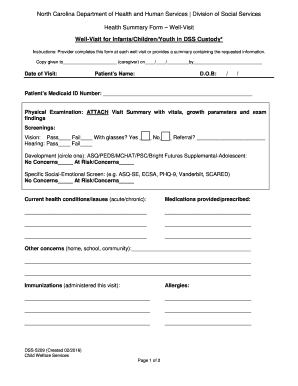
Health Summary Form


What is the Health Summary Form
The basic health summary template school is a document designed to provide a comprehensive overview of a student's health history and current health status. This form is essential for schools to ensure the well-being of students and facilitate appropriate care when needed. It typically includes sections for personal information, medical history, allergies, medications, and emergency contacts. By collecting this information, schools can better support students' health needs and comply with state regulations regarding student health documentation.
How to Use the Health Summary Form
Using the basic health summary template school involves several straightforward steps. First, gather all necessary information about the student's health history, including any chronic conditions, allergies, and medications. Next, fill out the form accurately, ensuring that all sections are completed. Once the form is filled out, it should be reviewed for accuracy and signed by a parent or guardian, if required. Finally, submit the completed form to the school administration, either online or in person, depending on the school's submission guidelines.
Steps to Complete the Health Summary Form
Completing the basic health summary template school involves a systematic approach. Start by downloading the template from the school's website or obtaining a physical copy from the school office. Follow these steps:
- Fill in the student's personal information, including name, date of birth, and contact details.
- Provide a detailed medical history, noting any past illnesses or surgeries.
- List any allergies, including food, medication, or environmental allergies.
- Document current medications, including dosage and frequency.
- Include emergency contact information for parents or guardians.
- Review the completed form for accuracy and completeness.
- Sign and date the form, if required, before submission.
Legal Use of the Health Summary Form
The basic health summary template school is legally recognized as a vital document in the educational setting. It helps schools comply with various health regulations and ensures that they have the necessary information to provide appropriate care. The form must be filled out accurately and submitted in a timely manner to meet legal obligations. Schools are required to maintain confidentiality and protect the information contained within the form, adhering to regulations such as FERPA and HIPAA.
Key Elements of the Health Summary Form
Several key elements are essential for the basic health summary template school to be effective. These include:
- Personal Information: Basic details about the student, including name, age, and contact information.
- Medical History: A comprehensive overview of past illnesses, surgeries, and any chronic conditions.
- Allergies: Detailed information about any known allergies that could affect the student's health.
- Medications: A list of current medications, including dosages and administration schedules.
- Emergency Contacts: Names and phone numbers of individuals to contact in case of an emergency.
Who Issues the Form
The basic health summary template school is typically issued by the school district or individual school. Schools may provide this form during enrollment or at the beginning of each academic year to ensure that they have up-to-date health information for all students. Parents or guardians are responsible for completing and submitting the form to the school administration.
Quick guide on how to complete health summary form
Effortlessly Prepare Health Summary Form on Any Device
Digital document management has become increasingly favored by organizations and individuals alike. It offers an ideal eco-friendly alternative to conventional printed and signed materials, allowing you to access the appropriate form and securely store it online. airSlate SignNow provides you with all the tools necessary to create, modify, and electronically sign your documents quickly and efficiently. Manage Health Summary Form on any platform with airSlate SignNow's Android or iOS applications and simplify your document-related processes today.
How to Modify and Electronically Sign Health Summary Form with Ease
- Locate Health Summary Form and click Get Form to initiate.
- Leverage our tools to complete your form.
- Select important sections of the documents or obscure sensitive information with tools that airSlate SignNow provides specifically for this purpose.
- Create your electronic signature using the Sign tool, which takes mere seconds and carries the same legal validity as an original handwritten signature.
- Review all the details and click the Done button to save your modifications.
- Choose how you'd like to send your form, either via email, SMS, invitation link, or download it to your computer.
Say goodbye to lost or misplaced documents, tedious form searches, or mistakes that require reprinting new copies. airSlate SignNow meets all your document management needs with just a few clicks from any device you prefer. Modify and electronically sign Health Summary Form while ensuring outstanding communication at every step of your form preparation process with airSlate SignNow.
Create this form in 5 minutes or less
Create this form in 5 minutes!
People also ask
-
What is a basic health summary template school?
A basic health summary template school is a standardized document utilized by educational institutions to capture essential health information of students. This template helps schools maintain accurate health records and ensures that all pertinent details are easily accessible during emergencies. By using a basic health summary template school, educators can promote a safer learning environment.
-
How can I create a basic health summary template school using airSlate SignNow?
With airSlate SignNow, you can easily create a basic health summary template school by customizing existing templates or starting from scratch. The user-friendly interface allows you to add fields relevant to student health records, ensuring nothing is missed. Simply log in, select 'Create Template,' and you’ll be guided through the process step-by-step.
-
What are the benefits of using a basic health summary template school?
Using a basic health summary template school provides numerous benefits, such as improved organization of student health records and quick access to critical information during health emergencies. It also helps streamline communication between parents and school staff regarding a child's health needs. Overall, this template enhances the well-being of students within the school community.
-
Is there a cost associated with accessing the basic health summary template school on airSlate SignNow?
Yes, while airSlate SignNow offers a range of pricing plans, accessing the basic health summary template school typically comes included with premium subscriptions. These plans are designed to fit various budgets, ensuring that all schools can afford a reliable and efficient solution to manage their documents and health records. Visit our pricing page for more detailed information.
-
Does airSlate SignNow integrate with other systems for managing school health records?
Absolutely! airSlate SignNow allows for seamless integrations with various school management and health record systems. This ensures that your basic health summary template school can be easily linked and synced with other relevant platforms, making document management and retrieval much more efficient.
-
Can multiple users collaborate on the basic health summary template school in airSlate SignNow?
Yes, airSlate SignNow supports collaboration features that allow multiple users to work on the basic health summary template school simultaneously. This is particularly useful for school staff who need to update and maintain student health records together. Notifications and versioning help ensure that all updates are tracked and managed effectively.
-
What security measures are in place for storing basic health summary templates school?
airSlate SignNow prioritizes security and compliance, implementing robust measures to protect your basic health summary template school. Data encryption, secure user authentication, and regular security audits help safeguard sensitive health information. Schools can confidently store and share their documents, knowing that they are protected against unauthorized access.
Get more for Health Summary Form
- Ohio repo affidavit form
- Finger print form
- English proficiency letter sample pdf form
- Application for retirement form
- Custodian certificate 100069171 form
- Brazil visa application form pdf for nigeria
- Mmc fha full 203k contractor profileresume report form
- Nhpuc no 20 electricity delivery original page 36a form
Find out other Health Summary Form
- How Can I eSign Washington Police Form
- Help Me With eSignature Tennessee Banking PDF
- How Can I eSignature Virginia Banking PPT
- How Can I eSignature Virginia Banking PPT
- Can I eSignature Washington Banking Word
- Can I eSignature Mississippi Business Operations Document
- How To eSignature Missouri Car Dealer Document
- How Can I eSignature Missouri Business Operations PPT
- How Can I eSignature Montana Car Dealer Document
- Help Me With eSignature Kentucky Charity Form
- How Do I eSignature Michigan Charity Presentation
- How Do I eSignature Pennsylvania Car Dealer Document
- How To eSignature Pennsylvania Charity Presentation
- Can I eSignature Utah Charity Document
- How Do I eSignature Utah Car Dealer Presentation
- Help Me With eSignature Wyoming Charity Presentation
- How To eSignature Wyoming Car Dealer PPT
- How To eSignature Colorado Construction PPT
- How To eSignature New Jersey Construction PDF
- How To eSignature New York Construction Presentation