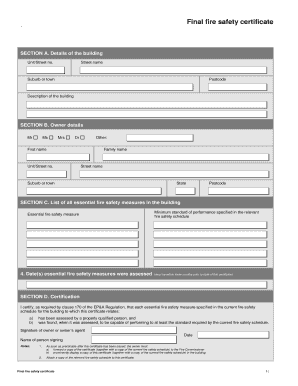
Fire Safety Certificate Template Form


What is the Fire Safety Certificate Template
The fire safety certificate template is a standardized document used to verify that a building or facility complies with fire safety regulations. This template outlines essential safety measures, inspections, and certifications required by local fire authorities. It serves as proof that the necessary fire safety protocols have been implemented, ensuring the safety of occupants and property. The template typically includes details such as the location, date of inspection, and signatures of qualified personnel who conducted the assessment.
How to use the Fire Safety Certificate Template
Using the fire safety certificate template involves several straightforward steps. First, gather all relevant information regarding the property, including its address, occupancy type, and any previous fire safety inspections. Next, fill out the template with accurate details, ensuring that all required fields are completed. After filling out the document, it should be reviewed by a qualified fire safety professional who can verify compliance with local regulations. Finally, obtain the necessary signatures from both the inspector and the property owner to finalize the certificate.
Steps to complete the Fire Safety Certificate Template
Completing the fire safety certificate template requires careful attention to detail. Follow these steps for a successful completion:
- Gather necessary documentation, including previous inspection reports and compliance records.
- Fill in the property information, ensuring accuracy in the address and building details.
- Document the findings from the fire safety inspection, noting any hazards or compliance issues.
- Include recommendations for improvements or corrective actions, if applicable.
- Review the completed template with a fire safety expert for accuracy.
- Obtain signatures from the inspector and property owner to validate the certificate.
Legal use of the Fire Safety Certificate Template
The legal use of the fire safety certificate template is crucial for ensuring compliance with local fire codes and regulations. This document can be used as evidence in legal situations, demonstrating that a facility meets the required fire safety standards. It is important to ensure that the template is filled out correctly and signed by authorized personnel to maintain its legal validity. Non-compliance with fire safety regulations can lead to penalties, making it essential to keep the certificate up to date and readily available for inspections.
Key elements of the Fire Safety Certificate Template
Several key elements must be included in the fire safety certificate template to ensure its effectiveness. These elements typically include:
- Property address and identification details.
- Date of inspection and certification.
- Name and credentials of the inspecting fire safety professional.
- Summary of findings and compliance status.
- Recommendations for safety improvements, if necessary.
- Signatures of both the inspector and the property owner.
State-specific rules for the Fire Safety Certificate Template
Fire safety regulations can vary significantly from state to state in the United States. Each state may have specific requirements regarding the content and format of the fire safety certificate template. It is essential to consult local fire codes and regulations to ensure compliance. Some states may require additional documentation or specific wording in the certificate to meet legal standards. Being aware of these state-specific rules helps ensure that the fire safety certificate is valid and accepted by local authorities.
Quick guide on how to complete fire safety certificate template
Complete Fire Safety Certificate Template seamlessly on any device
Digital document management has gained popularity among corporations and individuals alike. It offers an ideal environmentally friendly substitute for conventional printed and signed documents, allowing you to obtain the correct format and securely store it online. airSlate SignNow equips you with all the necessary tools to create, modify, and eSign your documents quickly and efficiently. Manage Fire Safety Certificate Template on any platform with airSlate SignNow Android or iOS applications and simplify any document-centered tasks today.
How to edit and eSign Fire Safety Certificate Template effortlessly
- Acquire Fire Safety Certificate Template and then click Get Form to begin.
- Utilize the tools we provide to fill out your form.
- Highlight important sections of the documents or obscure sensitive information with tools that airSlate SignNow offers specifically for that purpose.
- Generate your signature using the Sign feature, which takes mere seconds and holds the same legal validity as a conventional handwritten signature.
- Review all the details and then click the Done button to save your modifications.
- Decide how you want to share your form, via email, SMS, or an invitation link, or download it to your computer.
Forget about lost or misplaced documents, tedious form searches, or mistakes that require reprinting new copies. airSlate SignNow meets your document management needs in just a few clicks from any device you choose. Edit and eSign Fire Safety Certificate Template and ensure smooth communication at every stage of your form preparation process with airSlate SignNow.
Create this form in 5 minutes or less
Create this form in 5 minutes!
How to create an eSignature for the fire safety certificate template
How to create an electronic signature for a PDF online
How to create an electronic signature for a PDF in Google Chrome
How to create an e-signature for signing PDFs in Gmail
How to create an e-signature right from your smartphone
How to create an e-signature for a PDF on iOS
How to create an e-signature for a PDF on Android
People also ask
-
What is a fire safety certificate template?
A fire safety certificate template is a standardized document that provides essential information about fire safety measures in a building. This template can be customized based on specific requirements, ensuring compliance with fire safety regulations. Using a reliable fire safety certificate template helps streamline the certification process.
-
How can I create a fire safety certificate template using airSlate SignNow?
Creating a fire safety certificate template with airSlate SignNow is straightforward. Simply choose a customizable template within our platform, fill in the necessary details, and adjust it to fit your needs. Once complete, you can save and reuse the fire safety certificate template for future use.
-
Is there a cost associated with using the fire safety certificate template?
Access to the fire safety certificate template is included in our pricing plans. airSlate SignNow offers various subscription options that provide excellent value, allowing you to create, send, and eSign documents efficiently. We also provide a free trial, so you can explore our features without any initial cost.
-
What features does the fire safety certificate template offer?
The fire safety certificate template offers features such as easy customization, electronic signatures, and automated workflows. These functionalities ensure that your fire safety certificate is accurate and professionally formatted. Additionally, it enables quick sharing and storage, ensuring you have your documentation organized.
-
How does the fire safety certificate template benefit my business?
Using the fire safety certificate template can enhance your business's compliance with safety regulations and streamline documentation. It reduces the time spent on paperwork and helps avoid potential fines. By efficient use of the fire safety certificate template, you can focus more on your core business operations.
-
Can I integrate the fire safety certificate template with other software tools?
Yes, the fire safety certificate template from airSlate SignNow can easily integrate with various productivity and project management tools. This allows for seamless workflows, ensuring your team can access the template alongside other essential applications. Integration helps maximize efficiency, saving you valuable time.
-
What types of businesses can use the fire safety certificate template?
Any business that requires fire safety compliance can benefit from the fire safety certificate template. This includes construction companies, real estate agencies, educational institutions, and more. Regardless of the industry, having a solid fire safety certificate template in place is critical for organizational safety.
Get more for Fire Safety Certificate Template
Find out other Fire Safety Certificate Template
- eSignature Massachusetts Redemption Agreement Simple
- eSignature North Carolina Redemption Agreement Mobile
- eSignature Utah Equipment Rental Agreement Template Now
- Help Me With eSignature Texas Construction Contract Template
- eSignature Illinois Architectural Proposal Template Simple
- Can I eSignature Indiana Home Improvement Contract
- How Do I eSignature Maryland Home Improvement Contract
- eSignature Missouri Business Insurance Quotation Form Mobile
- eSignature Iowa Car Insurance Quotation Form Online
- eSignature Missouri Car Insurance Quotation Form Online
- eSignature New Jersey Car Insurance Quotation Form Now
- eSignature Hawaii Life-Insurance Quote Form Easy
- How To eSignature Delaware Certeficate of Insurance Request
- eSignature New York Fundraising Registration Form Simple
- How To Integrate Sign in Banking
- How To Use Sign in Banking
- Help Me With Use Sign in Banking
- Can I Use Sign in Banking
- How Do I Install Sign in Banking
- How To Add Sign in Banking