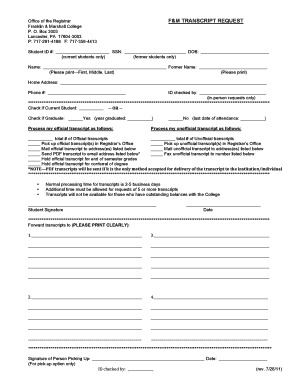
Lccc Transcripts Form


What is the LCCC Transcript?
The LCCC transcript is an official academic record provided by Lehigh Carbon Community College. It includes details about a student's courses, grades, and degrees earned. This document serves as a vital resource for students seeking to transfer to another institution, apply for jobs, or continue their education. The transcript is a comprehensive reflection of a student's academic journey and achievements at the college.
How to Obtain the LCCC Transcripts
To obtain your LCCC transcripts, you need to submit a formal request. This can typically be done online through the college's website or by completing a request form in person or via mail. Ensure that you provide all required information, including your student ID, dates of attendance, and any specific details about where the transcript should be sent. There may be a nominal fee associated with the request, so it is advisable to check the current policy on transcript fees.
Steps to Complete the LCCC Transcript Request
Completing the LCCC transcript request involves several straightforward steps:
- Access the official transcript request form on the LCCC website.
- Fill in your personal information accurately, including your full name, student ID, and contact details.
- Indicate the destination for the transcript, whether it is for personal use or to be sent to another institution.
- Review the form for accuracy before submission.
- Submit the form online, or print and mail it if required.
- Make any necessary payment for processing the request.
Legal Use of the LCCC Transcripts
The LCCC transcript is considered a legal document and can be used in various official capacities. It is essential for students to understand that the transcript must be handled securely and shared only with authorized entities. Institutions and employers often require an official transcript to verify a candidate's educational background, making it crucial for students to ensure its accuracy and authenticity.
Key Elements of the LCCC Transcripts
An LCCC transcript typically includes the following key elements:
- Student's name and identification number.
- Course titles, credits earned, and grades received.
- Date of graduation, if applicable.
- Any honors or distinctions awarded.
- Official college seal or signature for validation.
Digital vs. Paper Version of the LCCC Transcript
Students can often choose between a digital or paper version of their LCCC transcript. The digital version is typically faster to obtain and can be sent directly to institutions via email or secure online portals. The paper version, while more traditional, may be required for certain applications or personal records. Both versions serve the same purpose, but the choice may depend on the specific requirements of the receiving institution or organization.
Quick guide on how to complete lccc transcripts
Complete Lccc Transcripts effortlessly on any device
Managing documents online has become increasingly favored by companies and individuals alike. It offers an excellent eco-friendly alternative to conventional printed and signed papers, allowing you to obtain the necessary form and securely store it online. airSlate SignNow equips you with all the necessary tools to create, modify, and electronically sign your documents swiftly without delays. Manage Lccc Transcripts on any device using airSlate SignNow's Android or iOS applications and enhance any document-related workflow today.
How to modify and eSign Lccc Transcripts with ease
- Locate Lccc Transcripts and click Get Form to begin.
- Utilize the tools we offer to fill out your form.
- Highlight pertinent sections of your documents or redact sensitive information with tools that airSlate SignNow offers specifically for that purpose.
- Create your eSignature using the Sign tool, which takes mere seconds and carries the same legal validity as a traditional handwritten signature.
- Review all information and click the Done button to save your modifications.
- Choose how you wish to send your form, through email, text message (SMS), invitation link, or download it to your computer.
Eliminate the worry of lost or misfiled documents, tedious form searches, or errors that necessitate printing new document copies. airSlate SignNow meets all your document management needs in just a few clicks from any device of your preference. Adjust and eSign Lccc Transcripts and guarantee outstanding communication at every stage of your form preparation process with airSlate SignNow.
Create this form in 5 minutes or less
Create this form in 5 minutes!
How to create an eSignature for the lccc transcripts
How to create an electronic signature for a PDF online
How to create an electronic signature for a PDF in Google Chrome
How to create an e-signature for signing PDFs in Gmail
How to create an e-signature right from your smartphone
How to create an e-signature for a PDF on iOS
How to create an e-signature for a PDF on Android
People also ask
-
What are LCCC transcripts and why are they important?
LCCC transcripts are official records of academic achievements from Laramie County Community College. They are essential for students transferring to other institutions, applying for jobs, or continuing their education. By obtaining your LCCC transcripts, you ensure that you have an accurate representation of your academic history.
-
How can I request my LCCC transcripts using airSlate SignNow?
You can easily request your LCCC transcripts by using airSlate SignNow's intuitive platform. Simply upload your request form and eSign it with our user-friendly interface. This ensures a smooth and efficient process for obtaining your transcripts quickly.
-
What is the pricing for sending LCCC transcripts through airSlate SignNow?
airSlate SignNow offers competitive pricing plans that allow you to send LCCC transcripts without breaking the bank. With flexible subscription options, you can choose a plan that fits your budget while enjoying unlimited document signing features. Our cost-effective solution ensures that managing your transcripts is affordable.
-
What features does airSlate SignNow offer for managing LCCC transcripts?
Our platform provides multiple features designed to simplify the management of LCCC transcripts. These include eSignature capabilities, document templates, and automated workflows. With airSlate SignNow, you can streamline your transcript requests and ensure they are processed efficiently.
-
Can I track the status of my LCCC transcript requests?
Yes, airSlate SignNow allows you to track the status of your LCCC transcript requests in real-time. You can receive notifications when your document is viewed or signed, ensuring you stay updated on the status of your transcripts. This feature helps you maintain control over your important academic documents.
-
Is airSlate SignNow secure for handling my LCCC transcripts?
Absolutely, airSlate SignNow prioritizes the security of your documents, including LCCC transcripts. We utilize industry-leading encryption and security measures to protect your data. This commitment ensures that your sensitive information is safe while using our platform.
-
Are there integrations available for my LCCC transcripts requests?
Yes, airSlate SignNow offers various integrations with popular applications to streamline your LCCC transcripts requests. You can easily connect our platform with your existing tools, allowing for a seamless workflow when managing your academic documents. This flexibility enhances your overall experience.
Get more for Lccc Transcripts
- Solicitud de certificado de defuncin form
- New zealand superannuation application form
- Unemployment income verification form
- Music promotion contract template form
- Music publish contract template form
- Music royalty contract template form
- Music record label contract template form
- Music record contract template form
Find out other Lccc Transcripts
- Help Me With Electronic signature Ohio Healthcare / Medical Moving Checklist
- Electronic signature Education PPT Ohio Secure
- Electronic signature Tennessee Healthcare / Medical NDA Now
- Electronic signature Tennessee Healthcare / Medical Lease Termination Letter Online
- Electronic signature Oklahoma Education LLC Operating Agreement Fast
- How To Electronic signature Virginia Healthcare / Medical Contract
- How To Electronic signature Virginia Healthcare / Medical Operating Agreement
- Electronic signature Wisconsin Healthcare / Medical Business Letter Template Mobile
- Can I Electronic signature Wisconsin Healthcare / Medical Operating Agreement
- Electronic signature Alabama High Tech Stock Certificate Fast
- Electronic signature Insurance Document California Computer
- Electronic signature Texas Education Separation Agreement Fast
- Electronic signature Idaho Insurance Letter Of Intent Free
- How To Electronic signature Idaho Insurance POA
- Can I Electronic signature Illinois Insurance Last Will And Testament
- Electronic signature High Tech PPT Connecticut Computer
- Electronic signature Indiana Insurance LLC Operating Agreement Computer
- Electronic signature Iowa Insurance LLC Operating Agreement Secure
- Help Me With Electronic signature Kansas Insurance Living Will
- Electronic signature Insurance Document Kentucky Myself