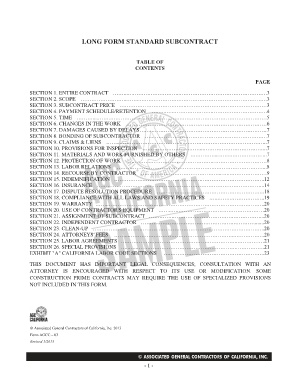
LONG FORM STANDARD SUBCONTRACT Agc Ca


What is the long form standard subcontract AGC CA?
The long form standard subcontract AGC CA is a comprehensive legal document used in construction projects in California. It outlines the terms and conditions between the contractor and subcontractor, detailing the scope of work, payment terms, and responsibilities of each party. This document is essential for ensuring clarity and mutual understanding in contractual obligations, helping to prevent disputes during the project lifecycle.
Key elements of the long form standard subcontract AGC CA
Understanding the key elements of the long form standard subcontract AGC CA is crucial for both contractors and subcontractors. Important components typically include:
- Scope of Work: A detailed description of the tasks and services to be performed.
- Payment Terms: Information on how and when payments will be made, including retainage and invoicing procedures.
- Duration: The timeline for project completion and any applicable deadlines.
- Liability and Insurance: Requirements for insurance coverage and liability clauses to protect both parties.
- Dispute Resolution: Procedures for resolving conflicts that may arise during the project.
Steps to complete the long form standard subcontract AGC CA
Completing the long form standard subcontract AGC CA involves several important steps to ensure accuracy and compliance. Here’s a straightforward process to follow:
- Review the document thoroughly to understand all terms and conditions.
- Fill in the necessary details, including the names of the contractor and subcontractor, project description, and payment terms.
- Ensure that all parties sign the document, either physically or electronically, to validate the agreement.
- Store the signed document securely, either in physical or digital format, for future reference.
Legal use of the long form standard subcontract AGC CA
The long form standard subcontract AGC CA is legally binding when executed properly. To ensure its legal validity, it must comply with relevant laws and regulations, such as the California Civil Code. Key legal considerations include:
- Both parties must have the legal capacity to enter into a contract.
- The agreement should be clear and unambiguous to avoid misinterpretation.
- Proper signatures must be obtained, and electronic signatures are acceptable under the ESIGN Act.
How to use the long form standard subcontract AGC CA
Using the long form standard subcontract AGC CA effectively requires understanding its purpose and application. This document serves as a foundation for the working relationship between contractors and subcontractors. Here’s how to utilize it:
- Begin by discussing the project scope with the subcontractor to ensure alignment on expectations.
- Customize the subcontract as needed to reflect specific project requirements.
- Review the completed document with legal counsel, if necessary, to ensure compliance with local laws.
- Use the subcontract as a reference throughout the project to manage responsibilities and payments.
State-specific rules for the long form standard subcontract AGC CA
California has specific regulations that govern the use of subcontracts in construction. Familiarizing yourself with these state-specific rules is essential for compliance. Some key points include:
- Compliance with California's licensing requirements for contractors and subcontractors.
- Adherence to state labor laws, including wage and hour regulations.
- Understanding the implications of the California Mechanics Lien Law, which protects subcontractors' rights to payment.
Quick guide on how to complete long form standard subcontract agc ca
Complete LONG FORM STANDARD SUBCONTRACT Agc ca effortlessly on any device
Managing documents online has become increasingly popular among businesses and individuals. It offers a perfect eco-friendly substitute for traditional printed and signed documents, allowing you to obtain the necessary form and securely keep it online. airSlate SignNow provides you with all the tools required to create, modify, and electronically sign your documents swiftly without delays. Manage LONG FORM STANDARD SUBCONTRACT Agc ca on any device using airSlate SignNow apps for Android or iOS and enhance any document-focused process today.
The easiest method to modify and electronically sign LONG FORM STANDARD SUBCONTRACT Agc ca without any hassle
- Locate LONG FORM STANDARD SUBCONTRACT Agc ca and click Get Form to begin.
- Make use of the tools available to fill out your form.
- Highlight pertinent sections of your documents or obscure sensitive information using tools specifically provided by airSlate SignNow for that purpose.
- Create your electronic signature with the Sign tool, which takes just seconds and holds the same legal validity as a conventional wet ink signature.
- Review all the information and click the Done button to save your changes.
- Choose how you would like to send your form: via email, text message (SMS), an invite link, or download it to your computer.
Say goodbye to lost or misplaced files, tedious document searches, or errors that necessitate printing new copies. airSlate SignNow fulfills all your needs in document management within a few clicks from any device you prefer. Modify and electronically sign LONG FORM STANDARD SUBCONTRACT Agc ca and ensure excellent communication at every stage of the document preparation process with airSlate SignNow.
Create this form in 5 minutes or less
Create this form in 5 minutes!
How to create an eSignature for the long form standard subcontract agc ca
How to create an electronic signature for a PDF online
How to create an electronic signature for a PDF in Google Chrome
How to create an e-signature for signing PDFs in Gmail
How to create an e-signature right from your smartphone
How to create an e-signature for a PDF on iOS
How to create an e-signature for a PDF on Android
People also ask
-
What is airSlate SignNow, and how does it relate to AGC California?
airSlate SignNow is a powerful eSignature solution that enables businesses to easily send and sign documents electronically. For AGC California members, it offers a straightforward way to streamline contract management and enhance productivity while ensuring compliance with industry standards.
-
How much does airSlate SignNow cost for AGC California members?
Pricing for airSlate SignNow varies depending on the chosen plan. AGC California members can often take advantage of special discounts or promotions, making it a cost-effective option for businesses looking to enhance their document signing capabilities.
-
What are the key features of airSlate SignNow for AGC California users?
airSlate SignNow provides a variety of features ideal for AGC California users, including customizable templates, automated workflows, and in-app collaboration tools. These features simplify the signing process and help teams work more efficiently on important projects.
-
How can airSlate SignNow benefit AGC California contractors?
By using airSlate SignNow, AGC California contractors can greatly reduce the time spent on paperwork and focus more on project execution. The platform enhances speed and efficiency, reducing delays in the signing process and improving overall operational workflows.
-
Can airSlate SignNow integrate with other tools commonly used by AGC California members?
Yes, airSlate SignNow offers seamless integrations with numerous tools and platforms commonly used by AGC California members, such as project management software and other operational systems. This compatibility ensures that users can maintain their existing workflows while benefiting from eSignature capabilities.
-
Is airSlate SignNow secure for handling sensitive documents related to AGC California projects?
Absolutely. airSlate SignNow employs industry-leading security measures including encryption and secure storage to protect sensitive documents. AGC California members can trust the platform to handle their important project documents safely and securely.
-
What support options does airSlate SignNow offer for AGC California users?
airSlate SignNow provides robust support options, including live chat, email assistance, and an extensive knowledge base. AGC California members can easily access resources and receive help whenever they have questions or need guidance using the platform.
Get more for LONG FORM STANDARD SUBCONTRACT Agc ca
- Tenants39 rights in new jersey lsnj law form
- Experience with high pressure and high temperature recovery form
- Minority and women owned business enterprise guide cbbep form
- Group fitness instructor contract template form
- Group counsel contract template form
- Group for students contract template form
- Group lottery contract template form
- Group project team contract template form
Find out other LONG FORM STANDARD SUBCONTRACT Agc ca
- How Do I eSign Hawaii Charity Document
- Can I eSign Hawaii Charity Document
- How Can I eSign Hawaii Charity Document
- Can I eSign Hawaii Charity Document
- Help Me With eSign Hawaii Charity Document
- How Can I eSign Hawaii Charity Presentation
- Help Me With eSign Hawaii Charity Presentation
- How Can I eSign Hawaii Charity Presentation
- How Do I eSign Hawaii Charity Presentation
- How Can I eSign Illinois Charity Word
- How To eSign Virginia Business Operations Presentation
- How To eSign Hawaii Construction Word
- How Can I eSign Hawaii Construction Word
- How Can I eSign Hawaii Construction Word
- How Do I eSign Hawaii Construction Form
- How Can I eSign Hawaii Construction Form
- How To eSign Hawaii Construction Document
- Can I eSign Hawaii Construction Document
- How Do I eSign Hawaii Construction Form
- How To eSign Hawaii Construction Form