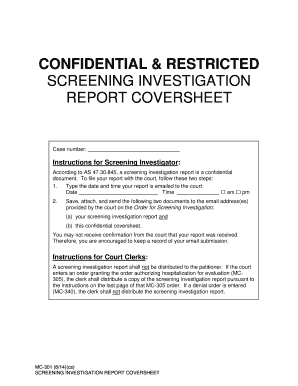
MC 301 Screening Investigation Report Coversheet 8 14 Form


What is the MC 301 Screening Investigation Report Coversheet 8 14
The MC 301 Screening Investigation Report Coversheet 8 14 is a specialized document used primarily in the context of screening investigations. This form serves as a summary sheet that accompanies detailed reports, providing essential information about the investigation process, findings, and recommendations. It is particularly relevant for organizations conducting background checks or assessments in compliance with legal and regulatory standards.
How to use the MC 301 Screening Investigation Report Coversheet 8 14
To effectively use the MC 301 Screening Investigation Report Coversheet 8 14, start by gathering all relevant information pertaining to the investigation. This includes personal details of the individual being screened, the scope of the investigation, and any findings that need to be documented. Once the necessary data is collected, fill out the coversheet accurately, ensuring that all sections are completed as required. This coversheet should be submitted alongside the full investigation report to provide context and clarity to the findings presented.
Steps to complete the MC 301 Screening Investigation Report Coversheet 8 14
Completing the MC 301 Screening Investigation Report Coversheet 8 14 involves several key steps:
- Gather all relevant documentation and details related to the investigation.
- Fill in the personal information section, including names, dates, and identification numbers.
- Detail the scope of the investigation, specifying what was reviewed or assessed.
- Summarize the findings clearly and concisely, highlighting any significant outcomes.
- Review the completed coversheet for accuracy and completeness before submission.
Key elements of the MC 301 Screening Investigation Report Coversheet 8 14
Several key elements must be included in the MC 301 Screening Investigation Report Coversheet 8 14 to ensure its effectiveness:
- Personal Information: Names, addresses, and identification numbers of the individuals involved.
- Investigation Scope: A clear outline of what the investigation covered.
- Findings Summary: A concise summary of the results of the investigation.
- Recommendations: Any suggested actions or considerations based on the findings.
- Signatures: Required signatures from authorized personnel to validate the report.
Legal use of the MC 301 Screening Investigation Report Coversheet 8 14
The MC 301 Screening Investigation Report Coversheet 8 14 must be used in accordance with applicable laws and regulations governing screening investigations. This includes adhering to privacy laws, ensuring that the information collected is relevant and necessary, and obtaining consent from individuals being screened. Organizations should also be aware of any state-specific regulations that may impact how this form is utilized.
How to obtain the MC 301 Screening Investigation Report Coversheet 8 14
The MC 301 Screening Investigation Report Coversheet 8 14 can typically be obtained through official channels associated with the organization conducting the screening. This may include downloading the form from a designated website or requesting it directly from the relevant department. It is important to ensure that you are using the most current version of the coversheet to comply with any updates or changes in legal requirements.
Quick guide on how to complete mc 301 screening investigation report coversheet 8 14
Complete MC 301 Screening Investigation Report Coversheet 8 14 effortlessly on any device
Online document management has gained popularity among businesses and individuals. It offers an excellent eco-friendly substitute for traditional printed and signed documents, allowing you to locate the correct form and securely store it online. airSlate SignNow equips you with all the features necessary to create, edit, and eSign your documents swiftly without complications. Manage MC 301 Screening Investigation Report Coversheet 8 14 on any device using airSlate SignNow's Android or iOS applications and simplify your document tasks today.
The easiest way to edit and eSign MC 301 Screening Investigation Report Coversheet 8 14 without breaking a sweat
- Obtain MC 301 Screening Investigation Report Coversheet 8 14 and then click Get Form to begin.
- Utilize the tools provided to complete your form.
- Highlight signNow sections of the documents or obscure sensitive information with the tools airSlate SignNow offers specifically for that purpose.
- Create your eSignature using the Sign feature, which takes just seconds and holds the same legal validity as a conventional wet ink signature.
- Review the details and then click the Done button to save your modifications.
- Choose how you wish to send your form, whether by email, SMS, or invitation link, or download it to your computer.
Forget about lost or misplaced documents, tedious form searching, or mistakes that necessitate printing new document copies. airSlate SignNow addresses all your document management needs with just a few clicks from any device of your preference. Modify and eSign MC 301 Screening Investigation Report Coversheet 8 14 and ensure excellent communication at any phase of your form preparation with airSlate SignNow.
Create this form in 5 minutes or less
Create this form in 5 minutes!
How to create an eSignature for the mc 301 screening investigation report coversheet 8 14
How to create an electronic signature for a PDF online
How to create an electronic signature for a PDF in Google Chrome
How to create an e-signature for signing PDFs in Gmail
How to create an e-signature right from your smartphone
How to create an e-signature for a PDF on iOS
How to create an e-signature for a PDF on Android
People also ask
-
What is the MC 301 Screening Investigation Report Coversheet 8 14?
The MC 301 Screening Investigation Report Coversheet 8 14 is a crucial document used in various screening processes. It provides a structured format for presenting investigation findings, ensuring clarity and compliance. This coversheet is essential for organizations that need to maintain accurate records during screening investigations.
-
How can airSlate SignNow help with the MC 301 Screening Investigation Report Coversheet 8 14?
airSlate SignNow streamlines the process of creating and managing the MC 301 Screening Investigation Report Coversheet 8 14. With our easy-to-use platform, you can quickly generate, send, and eSign this important document. This not only saves time but also enhances the accuracy of your reports.
-
What are the pricing options for using airSlate SignNow for the MC 301 Screening Investigation Report Coversheet 8 14?
airSlate SignNow offers flexible pricing plans tailored to meet the needs of businesses of all sizes. You can choose from monthly or annual subscriptions, ensuring you get the best value for managing the MC 301 Screening Investigation Report Coversheet 8 14. Our cost-effective solution allows you to optimize your document workflows without breaking the bank.
-
What features does airSlate SignNow offer for the MC 301 Screening Investigation Report Coversheet 8 14?
airSlate SignNow provides a range of features designed to enhance the management of the MC 301 Screening Investigation Report Coversheet 8 14. These include customizable templates, secure eSigning, and real-time tracking of document status. Our platform ensures that your documents are handled efficiently and securely.
-
Can I integrate airSlate SignNow with other tools for the MC 301 Screening Investigation Report Coversheet 8 14?
Yes, airSlate SignNow offers seamless integrations with various applications to enhance your workflow for the MC 301 Screening Investigation Report Coversheet 8 14. You can connect with CRM systems, cloud storage services, and more, allowing for a streamlined document management process. This integration capability helps you maintain efficiency across your business operations.
-
What are the benefits of using airSlate SignNow for the MC 301 Screening Investigation Report Coversheet 8 14?
Using airSlate SignNow for the MC 301 Screening Investigation Report Coversheet 8 14 provides numerous benefits, including increased efficiency and reduced turnaround times. Our platform simplifies the document creation and signing process, allowing you to focus on your core business activities. Additionally, it enhances compliance and record-keeping, ensuring your investigations are well-documented.
-
Is airSlate SignNow secure for handling the MC 301 Screening Investigation Report Coversheet 8 14?
Absolutely! airSlate SignNow prioritizes security, ensuring that your MC 301 Screening Investigation Report Coversheet 8 14 and other documents are protected. We utilize advanced encryption and secure storage solutions to safeguard your data. You can trust our platform to keep your sensitive information safe and confidential.
Get more for MC 301 Screening Investigation Report Coversheet 8 14
Find out other MC 301 Screening Investigation Report Coversheet 8 14
- Can I eSignature Kentucky Performance Contract
- eSignature Nevada Performance Contract Safe
- eSignature California Franchise Contract Secure
- How To eSignature Colorado Sponsorship Proposal Template
- eSignature Alabama Distributor Agreement Template Secure
- eSignature California Distributor Agreement Template Later
- eSignature Vermont General Power of Attorney Template Easy
- eSignature Michigan Startup Cost Estimate Simple
- eSignature New Hampshire Invoice for Services (Standard Format) Computer
- eSignature Arkansas Non-Compete Agreement Later
- Can I eSignature Arizona Non-Compete Agreement
- How Do I eSignature New Jersey Non-Compete Agreement
- eSignature Tennessee Non-Compete Agreement Myself
- How To eSignature Colorado LLC Operating Agreement
- Help Me With eSignature North Carolina LLC Operating Agreement
- eSignature Oregon LLC Operating Agreement Online
- eSignature Wyoming LLC Operating Agreement Online
- eSignature Wyoming LLC Operating Agreement Computer
- eSignature Wyoming LLC Operating Agreement Later
- eSignature Wyoming LLC Operating Agreement Free