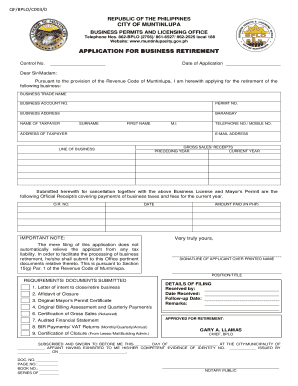
Muntinlupa Building Permit Form


What is the Muntinlupa Building Permit
The Muntinlupa building permit is an official document required for construction, renovation, or alteration of structures within Muntinlupa City. This permit ensures that all building activities comply with local zoning laws, safety standards, and building codes. Obtaining this permit is crucial for legal compliance and helps protect the interests of property owners and the community.
Steps to Complete the Muntinlupa Building Permit
Completing the Muntinlupa building permit involves several steps to ensure that all requirements are met. The process typically includes:
- Gathering necessary documents, including property titles and architectural plans.
- Filling out the building permit application form accurately.
- Submitting the application along with the required documents to the local building office.
- Paying any applicable fees associated with the permit application.
- Awaiting approval from the local authorities, which may involve inspections.
Required Documents
When applying for the Muntinlupa building permit, specific documents must be submitted to support your application. These typically include:
- Proof of ownership, such as a land title or tax declaration.
- Architectural and engineering plans, stamped by a licensed professional.
- Completed building permit application form.
- Environmental compliance certificate, if applicable.
- Payment receipt for the application fee.
How to Obtain the Muntinlupa Building Permit
To obtain the Muntinlupa building permit, applicants must follow a structured process. This includes visiting the local government office or their official website to access the application form. After filling out the form and gathering the necessary documents, applicants submit everything to the appropriate department for review. The review process may take several days, depending on the complexity of the project and the completeness of the submitted documents.
Legal Use of the Muntinlupa Building Permit
The legal use of the Muntinlupa building permit is essential for ensuring that construction activities are compliant with local laws. Engaging in building activities without a valid permit can lead to penalties, including fines or orders to halt construction. The permit serves as a legal safeguard for both the property owner and the community, ensuring that all construction adheres to safety and zoning regulations.
Penalties for Non-Compliance
Failing to comply with the Muntinlupa building permit requirements can result in significant penalties. These may include:
- Fines imposed by local authorities.
- Mandatory removal of unauthorized structures.
- Legal action taken against the property owner.
- Increased scrutiny for future permit applications.
Quick guide on how to complete building permit requirements muntinlupa
Complete building permit requirements muntinlupa effortlessly on any device
Digital document management has become increasingly favored by businesses and individuals alike. It offers an ideal environmentally friendly substitute to conventional printed and signed paperwork, as you can obtain the appropriate form and securely store it online. airSlate SignNow provides you with all the tools necessary to create, modify, and eSign your documents quickly and without hassle. Manage muntinlupa building permit requirements on any platform using airSlate SignNow's Android or iOS applications and enhance any document-oriented process today.
How to alter and eSign building permit muntinlupa with ease
- Find muntinlupa building permit forms and click Get Form to begin.
- Use the tools we offer to complete your form.
- Emphasize relevant parts of the documents or redact sensitive information with tools that airSlate SignNow provides specifically for that purpose.
- Create your signature using the Sign tool, which takes mere seconds and holds the same legal validity as a traditional handwritten signature.
- Review all the details and click the Done button to save your changes.
- Select your preferred method to send your form, whether by email, SMS, invitation link, or download it to your computer.
Eliminate concerns about lost or misplaced documents, tedious form searches, or errors that necessitate printing new document copies. airSlate SignNow addresses your document management needs in just a few clicks from your chosen device. Edit and eSign muntinlupa building permit and guarantee outstanding communication at every step of your form preparation process with airSlate SignNow.
Create this form in 5 minutes or less
Create this form in 5 minutes!
How to create an eSignature for the muntinlupa building permit forms
How to create an electronic signature for a PDF online
How to create an electronic signature for a PDF in Google Chrome
How to create an e-signature for signing PDFs in Gmail
How to create an e-signature right from your smartphone
How to create an e-signature for a PDF on iOS
How to create an e-signature for a PDF on Android
People also ask building permit requirements muntinlupa
-
What is a building permit in Muntinlupa?
A building permit in Muntinlupa is a legal document issued by the local government that authorizes the construction, alteration, or repair of a building. This permit ensures that all building projects comply with local safety regulations and zoning laws, making it a crucial step for any construction project in the area.
-
How can airSlate SignNow help with the building permit process in Muntinlupa?
airSlate SignNow simplifies the building permit process in Muntinlupa by allowing you to easily eSign and send necessary documents electronically. This saves time and streamlines communication with local authorities, ensuring a smoother application process for your building permits.
-
What documents are required to apply for a building permit in Muntinlupa?
To apply for a building permit in Muntinlupa, you typically need documents such as architectural plans, site plans, proof of ownership, and other regulatory clearances. Using airSlate SignNow, you can gather and send these documents efficiently, which helps expedite your permit application.
-
What are the typical costs associated with obtaining a building permit in Muntinlupa?
The costs for obtaining a building permit in Muntinlupa can vary depending on the size and scope of the project. Generally, there are application fees, processing fees, and associated costs for inspections. Using airSlate SignNow can cut down on additional expenses related to document delivery and signing.
-
How long does it take to get a building permit in Muntinlupa?
The duration for obtaining a building permit in Muntinlupa can range from a few days to several weeks, depending on the complexity of the project and the completeness of your submitted documents. airSlate SignNow can help ensure that all necessary documents are submitted timely, potentially speeding up the overall process.
-
Can I track the status of my building permit application in Muntinlupa?
Yes, you can often track the status of your building permit application through the Muntinlupa local government website or office. Additionally, using airSlate SignNow allows you to stay updated on document submissions, ensuring you have real-time information about the progress of your application.
-
What are the benefits of using airSlate SignNow for building permits in Muntinlupa?
Using airSlate SignNow for building permits in Muntinlupa offers several benefits, including increased efficiency and reduced paperwork. The platform allows for easy document signing and sharing, which streamlines the permit application process and minimizes delays caused by traditional methods.
Get more for occupational permit muntinlupa
- Fl 276 response to notice of motion to set aside judgment of paternity family law governmental judicial council forms courts ca
- Form mt 51519mortgage recording tax returnmt15
- Form it 205 t2019allocation of estimated tax payments to
- Form st 1402019individual purchasers annual taxnygov
- H 8 h form
- Fillable online aha united states department of health form
- 2017 w 2 instructions may be found using the following link form
- Ef 267 l r19 1218 36000090 1 form
Find out other muntinlupa building permit form
- Help Me With Sign Nebraska Business Operations Presentation
- How To Sign Arizona Car Dealer Form
- How To Sign Arkansas Car Dealer Document
- How Do I Sign Colorado Car Dealer PPT
- Can I Sign Florida Car Dealer PPT
- Help Me With Sign Illinois Car Dealer Presentation
- How Can I Sign Alabama Charity Form
- How Can I Sign Idaho Charity Presentation
- How Do I Sign Nebraska Charity Form
- Help Me With Sign Nevada Charity PDF
- How To Sign North Carolina Charity PPT
- Help Me With Sign Ohio Charity Document
- How To Sign Alabama Construction PDF
- How To Sign Connecticut Construction Document
- How To Sign Iowa Construction Presentation
- How To Sign Arkansas Doctors Document
- How Do I Sign Florida Doctors Word
- Can I Sign Florida Doctors Word
- How Can I Sign Illinois Doctors PPT
- How To Sign Texas Doctors PDF