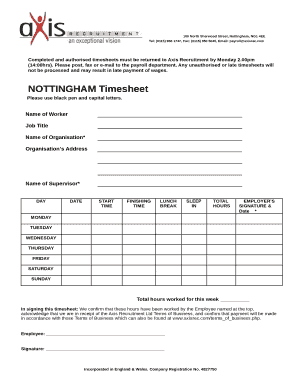
Axis Recruitment Form


What is the Axis Recruitment
The Axis Recruitment form is a crucial document utilized by organizations to streamline the hiring process. It serves as a formal application for potential candidates seeking employment. This form collects essential information about the applicant, including personal details, work history, and qualifications. By centralizing this data, employers can efficiently evaluate candidates and make informed hiring decisions.
Steps to complete the Axis Recruitment
Completing the Axis Recruitment form involves several key steps to ensure accuracy and compliance. Begin by gathering all necessary personal information, such as your full name, contact details, and Social Security number. Next, provide a comprehensive work history, including previous employers, job titles, and dates of employment. Additionally, be prepared to outline your education and any relevant certifications. After filling out the form, review all entries for completeness and accuracy before submitting it.
Legal use of the Axis Recruitment
To ensure the Axis Recruitment form is legally valid, it must adhere to specific regulations governing electronic signatures and documentation. In the United States, compliance with the ESIGN Act and UETA is essential. These laws establish that electronic signatures carry the same legal weight as traditional handwritten signatures, provided that certain conditions are met. Utilizing a reliable eSignature platform, such as airSlate SignNow, can help maintain compliance and enhance the security of your submission.
Key elements of the Axis Recruitment
Several key elements must be included in the Axis Recruitment form to ensure it serves its purpose effectively. These elements typically consist of personal identification information, employment history, educational background, and references. Additionally, the form may require candidates to answer specific questions related to their skills and experiences relevant to the position. Including all necessary information helps employers assess candidates more thoroughly.
Examples of using the Axis Recruitment
The Axis Recruitment form can be utilized in various scenarios across different industries. For instance, a technology company may use this form to gather information from software developers applying for a position. Similarly, a healthcare facility may require applicants for nursing roles to complete the form to evaluate their qualifications. Each example demonstrates the form's versatility in facilitating the recruitment process across diverse sectors.
Who Issues the Form
The Axis Recruitment form is typically issued by the hiring organization or company conducting the recruitment. Each organization may customize the form according to its specific needs and the positions being filled. This customization allows employers to tailor questions and requirements to better suit their industry and the skills they are seeking in candidates.
Required Documents
When completing the Axis Recruitment form, applicants may need to submit additional documents to support their application. Commonly required documents include a resume, cover letter, and references. Some organizations may also request copies of certifications or transcripts to verify educational qualifications. Ensuring that all required documents are submitted alongside the form can enhance the applicant's chances of being considered for the position.
Quick guide on how to complete axis recruitment
Effortlessly Prepare axis recruitment on Any Device
Web-based document management has gained traction among businesses and individuals alike. It serves as an excellent environment-friendly alternative to conventional printed and signed papers, enabling you to locate the necessary form and securely store it online. airSlate SignNow equips you with all the tools required to create, modify, and eSign your documents promptly without any hold-ups. Handle axis recruitment on any platform using airSlate SignNow Android or iOS applications and simplify any document-related activities today.
The Simplest Method to Modify and eSign axis recruitment with Ease
- Find axis recruitment and click Get Form to initiate.
- Utilize the tools we provide to complete your document.
- Emphasize essential sections of your documents or redact sensitive information using tools that airSlate SignNow specifically provides for this purpose.
- Generate your signature with the Sign feature, which takes mere seconds and holds the same legal authority as a conventional wet ink signature.
- Verify the details and click on the Done button to save your modifications.
- Select how you wish to send your form, via email, text message (SMS), invitation link, or download it to your computer.
Eliminate the hassle of lost or misfiled documents, tedious form hunting, or mistakes that necessitate printing new copies. airSlate SignNow meets all your document management needs in just a few clicks from a device of your choice. Modify and eSign axis recruitment while maintaining excellent communication throughout the form preparation journey with airSlate SignNow.
Create this form in 5 minutes or less
Related searches to axis recruitment
Create this form in 5 minutes!
How to create an eSignature for the axis recruitment
How to create an electronic signature for a PDF online
How to create an electronic signature for a PDF in Google Chrome
How to create an e-signature for signing PDFs in Gmail
How to create an e-signature right from your smartphone
How to create an e-signature for a PDF on iOS
How to create an e-signature for a PDF on Android
People also ask axis recruitment
-
What is axis recruitment and how can it benefit my business?
Axis recruitment is a streamlined process designed to help businesses efficiently manage their hiring needs. By implementing airSlate SignNow, companies can easily eSign and send documents, which accelerates the recruitment process and reduces administrative delays. This efficiency ultimately leads to quicker hiring and improved candidate satisfaction.
-
How does airSlate SignNow support axis recruitment?
AirSlate SignNow supports axis recruitment by providing a user-friendly platform to send, track, and eSign essential hiring documents. With customizable templates and automation features, businesses can enhance their recruitment workflows, ensuring that all necessary forms are completed quickly and correctly, which improves overall operational efficiency.
-
What are the pricing options for implementing axis recruitment with airSlate SignNow?
AirSlate SignNow offers flexible pricing plans aimed at accommodating different business sizes and needs. By integrating axis recruitment into your hiring processes, you can choose a plan that best fits your budget while taking advantage of robust features like eSigning, document management, and more. Check the website for detailed pricing information.
-
Can axis recruitment be integrated with other HR tools?
Yes, airSlate SignNow's axis recruitment process can be seamlessly integrated with various HR tools and systems. This integration allows for a smoother transition of data between platforms, ensuring that all recruitment activities are coordinated and efficient. You can connect SignNow with popular HR software to enhance your recruitment capabilities.
-
What features does airSlate SignNow offer for axis recruitment?
AirSlate SignNow offers a variety of features tailored for axis recruitment, including customizable templates, automated workflows, and real-time tracking of documents. These features enable businesses to manage recruitment documents more effectively, enhancing communication with candidates and streamlining approval processes to fill positions faster.
-
How secure is the axis recruitment process with airSlate SignNow?
Security is a priority with airSlate SignNow, and its axis recruitment process is no exception. The platform employs advanced encryption and complies with industry-leading security standards to protect sensitive hiring documents and applicant information, giving businesses peace of mind as they manage their recruitment tasks.
-
What benefits can businesses expect from using airSlate SignNow for axis recruitment?
By using airSlate SignNow for axis recruitment, businesses can expect signNow improvements in efficiency and document turnaround times. The eSigning capabilities eliminate the need for paper and ink, reducing costs and facilitating a more eco-friendly recruitment process. Overall, this leads to a better experience for both HR teams and candidates.
Get more for axis recruitment
- 2019 form ri 1040nr mu state of rhode island division of
- 2018 2020 form nyc rpie instruction fill online printable
- 11040 zip code subject to nyc tax new hyde park ny form
- Att s corp calculation of federal taxable income for s nycgov form
- 05 169 texas franchise tax 2020 e z computation annual report form
- 2019 pa schedule pa 40 x amended pa personal income tax schedule pa 40 x formspublications
- 2019 pennsylvania income tax return pa 40 formspublications
- 2019 pa schedule w 2s wage statement summary pa 40 w 2s formspublications
Find out other axis recruitment
- Can I eSignature Minnesota Real Estate Warranty Deed
- How Do I eSignature Indiana Police Lease Agreement Form
- eSignature Police PPT Kansas Free
- How Can I eSignature Mississippi Real Estate Rental Lease Agreement
- How Do I eSignature Kentucky Police LLC Operating Agreement
- eSignature Kentucky Police Lease Termination Letter Now
- eSignature Montana Real Estate Quitclaim Deed Mobile
- eSignature Montana Real Estate Quitclaim Deed Fast
- eSignature Montana Real Estate Cease And Desist Letter Easy
- How Do I eSignature Nebraska Real Estate Lease Agreement
- eSignature Nebraska Real Estate Living Will Now
- Can I eSignature Michigan Police Credit Memo
- eSignature Kentucky Sports Lease Agreement Template Easy
- eSignature Minnesota Police Purchase Order Template Free
- eSignature Louisiana Sports Rental Application Free
- Help Me With eSignature Nevada Real Estate Business Associate Agreement
- How To eSignature Montana Police Last Will And Testament
- eSignature Maine Sports Contract Safe
- eSignature New York Police NDA Now
- eSignature North Carolina Police Claim Secure