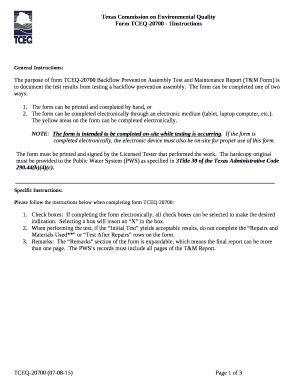
Tceq Backflow Form Electronic Form


What is the Tceq Backflow Form Electronic Form
The TCEQ backflow test form is a crucial document used to ensure the safety of drinking water by preventing contamination from backflow. This electronic version of the form allows users to fill it out digitally, streamlining the process for both individuals and businesses. The form is essential for certified backflow testers to report the results of their inspections and tests to the Texas Commission on Environmental Quality (TCEQ). By utilizing the electronic format, users can easily submit their findings while maintaining compliance with state regulations.
Steps to Complete the Tceq Backflow Form Electronic Form
Completing the TCEQ backflow form electronic form involves several straightforward steps:
- Access the electronic form through a secure platform.
- Fill in the required fields, including information about the property, the backflow prevention device, and test results.
- Review the completed form to ensure all information is accurate and complete.
- Sign the form electronically, which may include a secure digital signature to validate the submission.
- Submit the form electronically to the TCEQ or the designated authority.
Legal Use of the Tceq Backflow Form Electronic Form
The TCEQ backflow form electronic form is considered legally binding when completed according to established guidelines. To ensure its validity, users must comply with the Electronic Signatures in Global and National Commerce (ESIGN) Act and the Uniform Electronic Transactions Act (UETA). These laws affirm the legality of electronic signatures and records, provided that the signer intends to sign and that the electronic form meets all necessary requirements. Utilizing a reliable platform for eSignatures enhances the legal standing of the document.
Key Elements of the Tceq Backflow Form Electronic Form
The TCEQ backflow form electronic form contains several key elements that are essential for proper completion:
- Property Information: Details about the location where the backflow prevention device is installed.
- Tester Information: Name and credentials of the certified backflow tester conducting the inspection.
- Device Information: Specifications of the backflow prevention device being tested, including model and manufacturer.
- Test Results: Clear documentation of the test outcomes, including any necessary follow-up actions.
How to Obtain the Tceq Backflow Form Electronic Form
To obtain the TCEQ backflow form electronic form, users can visit the official TCEQ website or authorized platforms that provide access to state forms. The electronic version is typically available for download or direct completion online. Users should ensure they are accessing the most current version of the form to maintain compliance with state regulations. Additionally, some service providers may offer the form through their platforms, allowing for seamless integration with eSignature solutions.
Form Submission Methods
The TCEQ backflow form electronic form can be submitted through various methods, ensuring flexibility for users:
- Online Submission: Users can submit the completed form directly through an approved electronic platform.
- Email Submission: Some users may opt to email the form to the designated authority, depending on local regulations.
- In-Person Submission: For those preferring traditional methods, the form can be printed and submitted in person at the appropriate TCEQ office.
Quick guide on how to complete tceq backflow form electronic form
Easily Prepare Tceq Backflow Form Electronic Form on Any Device
Digital document management has become favored by organizations and individuals alike. It offers an ideal eco-friendly alternative to conventional printed and signed documents, allowing you to obtain the correct form and securely store it online. airSlate SignNow provides all the tools necessary to create, modify, and eSign your documents swiftly without delays. Manage Tceq Backflow Form Electronic Form on any platform using airSlate SignNow's Android or iOS applications and enhance any document-centric operation today.
How to Edit and eSign Tceq Backflow Form Electronic Form Effortlessly
- Find Tceq Backflow Form Electronic Form and click on Get Form to begin.
- Utilize the tools we provide to complete your document.
- Emphasize pertinent sections of your documents or obscure sensitive details using tools that airSlate SignNow offers specifically for this purpose.
- Create your eSignature using the Sign tool, which takes moments and holds the same legal significance as a traditional handwritten signature.
- Verify the information and then click the Done button to save your changes.
- Select your preferred method for sending your form via email, SMS, invitation link, or download it to your computer.
Eliminate worries about lost or misplaced documents, tedious form searching, or errors that necessitate printing new copies. airSlate SignNow caters to your document management needs in just a few clicks from any device you choose. Edit and eSign Tceq Backflow Form Electronic Form to ensure excellent communication at every stage of the form preparation process with airSlate SignNow.
Create this form in 5 minutes or less
Create this form in 5 minutes!
How to create an eSignature for the tceq backflow form electronic form
How to create an electronic signature for a PDF online
How to create an electronic signature for a PDF in Google Chrome
How to create an e-signature for signing PDFs in Gmail
How to create an e-signature right from your smartphone
How to create an e-signature for a PDF on iOS
How to create an e-signature for a PDF on Android
People also ask
-
What is the TCEQ backflow test form?
The TCEQ backflow test form is a document required by the Texas Commission on Environmental Quality to ensure that backflow prevention devices are functioning properly. Completing this form accurately helps maintain water supply safety and meets regulatory compliance.
-
How can airSlate SignNow help with the TCEQ backflow test form?
airSlate SignNow simplifies the process of completing the TCEQ backflow test form by providing an intuitive electronic signature platform. Users can fill out, sign, and send the form digitally, streamlining the submission process and reducing paperwork.
-
Is there a cost associated with using airSlate SignNow for the TCEQ backflow test form?
Yes, airSlate SignNow offers various pricing plans that can accommodate different needs for handling the TCEQ backflow test form. The competitive pricing ensures that businesses of all sizes can access the features needed to manage their documentation efficiently.
-
Can I integrate airSlate SignNow with other applications while handling the TCEQ backflow test form?
Absolutely! airSlate SignNow supports integrations with numerous applications, allowing seamless workflow management for the TCEQ backflow test form. This means you can connect with platforms like Google Drive, Dropbox, and CRM systems to enhance your document handling.
-
What are the benefits of using airSlate SignNow for the TCEQ backflow test form?
Using airSlate SignNow provides several benefits for the TCEQ backflow test form, including faster processing times, enhanced security, and ease of access. Electronic signatures eliminate the hassle of printing, scanning, and mailing documents, making compliance more straightforward.
-
How secure is the airSlate SignNow platform for handling the TCEQ backflow test form?
airSlate SignNow prioritizes security with encryption protocols and secure data handling practices, ensuring that your TCEQ backflow test form is protected. Compliance with industry standards safeguards sensitive information during electronic transactions.
-
Can I track the status of my TCEQ backflow test form submission with airSlate SignNow?
Yes, airSlate SignNow allows you to track the status of your TCEQ backflow test form submission through its user-friendly dashboard. This feature provides real-time updates, ensuring you remain informed about the progress of your document.
Get more for Tceq Backflow Form Electronic Form
- Prioritizing user session based test form
- How to prepare and present a successful business finance form
- Ak permanent fund dividend form
- Alaska marine highway system form
- Film distribution contract template form
- Film editor contract template form
- Film investment contract template form
- Film location contract template form
Find out other Tceq Backflow Form Electronic Form
- Help Me With Sign Virginia Police PPT
- How To Sign Colorado Courts Document
- Can I eSign Alabama Banking PPT
- How Can I eSign California Banking PDF
- How To eSign Hawaii Banking PDF
- How Can I eSign Hawaii Banking Document
- How Do I eSign Hawaii Banking Document
- How Do I eSign Hawaii Banking Document
- Help Me With eSign Hawaii Banking Document
- How To eSign Hawaii Banking Document
- Can I eSign Hawaii Banking Presentation
- Can I Sign Iowa Courts Form
- Help Me With eSign Montana Banking Form
- Can I Sign Kentucky Courts Document
- How To eSign New York Banking Word
- Can I eSign South Dakota Banking PPT
- How Can I eSign South Dakota Banking PPT
- How Do I eSign Alaska Car Dealer Form
- How To eSign California Car Dealer Form
- Can I eSign Colorado Car Dealer Document