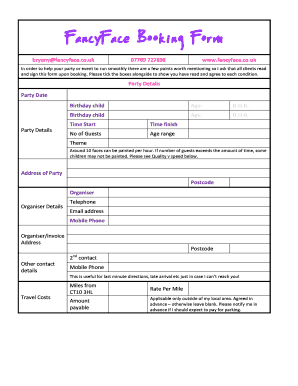
Entertainment Form


What is the Entertainment Form
The entertainment form is a document used to outline the details of entertainment-related activities, such as performances, events, or productions. This form serves as a formal agreement between parties involved, ensuring that all terms and conditions are clearly defined. It typically includes information about the event, such as location, date, time, and the parties responsible for various aspects of the event. Understanding the purpose and structure of the entertainment form is crucial for all stakeholders to ensure compliance and clarity.
How to use the Entertainment Form
Using the entertainment form involves several key steps. First, gather all necessary information related to the event, including participant details, venue specifications, and any regulatory requirements. Next, fill out the form accurately, ensuring that all sections are completed. After completing the form, it should be reviewed by all parties involved to confirm that the details are correct. Finally, the form must be signed by all relevant parties, either digitally or in person, to ensure its validity and enforceability.
Steps to complete the Entertainment Form
Completing the entertainment form can be streamlined by following these steps:
- Collect all relevant information about the event, including dates, locations, and participants.
- Fill in the form, ensuring that all fields are completed accurately.
- Review the form with all parties to confirm the accuracy of the information provided.
- Obtain signatures from all relevant parties, ensuring that the document is legally binding.
- Keep a copy of the completed form for your records and distribute copies to all parties involved.
Legal use of the Entertainment Form
The legal use of the entertainment form is essential to ensure that all parties are protected and that the agreement is enforceable in a court of law. To be legally binding, the form must be signed by all parties involved and must comply with relevant laws and regulations. This includes adhering to any state-specific requirements and ensuring that the terms outlined in the form are clear and unambiguous. It is advisable to consult with legal counsel to ensure that the form meets all necessary legal standards.
Key elements of the Entertainment Form
Several key elements should be included in the entertainment form to ensure its effectiveness:
- Event Details: Information about the event, including date, time, and location.
- Parties Involved: Names and contact information of all parties responsible for the event.
- Terms and Conditions: Specific agreements regarding payment, responsibilities, and obligations.
- Signatures: Signature lines for all parties, ensuring that the agreement is legally binding.
Form Submission Methods
The entertainment form can be submitted through various methods, depending on the preferences of the parties involved. Common submission methods include:
- Online Submission: Many platforms allow for the electronic submission of forms, which can streamline the process.
- Mail: The form can be printed and mailed to the relevant parties or organizations.
- In-Person Submission: Parties may choose to deliver the form in person to ensure immediate receipt.
Quick guide on how to complete online entertainment form
Complete online entertainment form effortlessly on any device
Digital document management has become renowned among businesses and individuals. It offers an ideal eco-friendly substitute to traditional printed and signed paperwork, as you can access the necessary form and safely save it online. airSlate SignNow provides you with all the resources required to create, edit, and eSign your documents swiftly without delays. Handle entertainment form on any platform with airSlate SignNow Android or iOS applications and enhance any document-related task today.
The easiest way to edit and eSign online entertainment form without hassle
- Locate form entertainment and click on Get Form to commence.
- Utilize the tools we offer to complete your document.
- Emphasize important sections of your documents or conceal sensitive information with tools that airSlate SignNow offers specifically for that purpose.
- Create your eSignature using the Sign tool, which takes just moments and carries the same legal validity as a conventional wet ink signature.
- Review the details and click on the Done button to preserve your changes.
- Choose how you want to share your form, via email, text message (SMS), or invitation link, or download it to your computer.
Eliminate worries about lost or misplaced documents, tedious form searches, or errors that necessitate printing new document copies. airSlate SignNow addresses all your document management requirements in just a few clicks from your chosen device. Edit and eSign entertainment form and guarantee exceptional communication at every phase of your form preparation journey with airSlate SignNow.
Create this form in 5 minutes or less
Create this form in 5 minutes!
How to create an eSignature for the entertainment form
How to create an electronic signature for a PDF online
How to create an electronic signature for a PDF in Google Chrome
How to create an e-signature for signing PDFs in Gmail
How to create an e-signature right from your smartphone
How to create an e-signature for a PDF on iOS
How to create an e-signature for a PDF on Android
People also ask form entertainment
-
What is an entertainment form and how can it benefit my business?
An entertainment form is a document used to streamline the processes in the entertainment industry, from contracts to agreements. With airSlate SignNow, you can easily create, send, and eSign these forms, saving time and minimizing errors. This efficiency can greatly enhance your business operations and improve communication with clients.
-
How does airSlate SignNow streamline the creation of entertainment forms?
airSlate SignNow features an intuitive document editor that allows you to create entertainment forms quickly and customize them to your business needs. You can easily add fields for signatures, dates, and other relevant information. This user-friendly design helps you speed up the document preparation process, making it easier for all parties involved.
-
Are there any costs associated with using airSlate SignNow for entertainment forms?
Yes, airSlate SignNow offers a range of pricing plans to accommodate different business needs. You can choose from various subscription options depending on the features you require for handling entertainment forms. This flexibility makes it a cost-effective solution for businesses of all sizes.
-
Can I integrate airSlate SignNow with other tools I use for managing entertainment forms?
Absolutely! airSlate SignNow offers seamless integrations with many popular business applications, such as Google Drive, Dropbox, and CRM systems. This allows you to streamline your workflow and manage your entertainment forms more efficiently across various platforms.
-
How secure is my data when using airSlate SignNow for entertainment forms?
Security is a top priority for airSlate SignNow. Your data is protected with advanced encryption and complies with industry standards to ensure confidentiality. This means you can confidently send and manage your entertainment forms, knowing that your information is safe from unauthorized access.
-
Can I track the status of my entertainment forms with airSlate SignNow?
Yes, airSlate SignNow provides real-time tracking of your entertainment forms. You can easily see when the document has been opened, signed, or completed. This feature ensures you stay updated on the progress and can follow up if necessary.
-
Is airSlate SignNow mobile-friendly for handling entertainment forms?
Yes, airSlate SignNow is optimized for mobile devices, allowing you to manage your entertainment forms on the go. Whether you need to send a form or obtain a signature, you can do it from your smartphone or tablet, ensuring flexibility and convenience.
Get more for entertainment form
- Camp america application form images
- Southeast personnel leasing employee application form
- Attestation statement form 19391739
- Affidavit of financial support for nus undergraduate form
- Leosa application for retired member handgun authorization form
- Form 3588 461317499
- Lien waiver forms
- Enrolment form kununurra district high school
Find out other online entertainment form
- eSignature Iowa Courts Quitclaim Deed Now
- eSignature Kentucky Courts Moving Checklist Online
- eSignature Louisiana Courts Cease And Desist Letter Online
- How Can I Electronic signature Arkansas Banking Lease Termination Letter
- eSignature Maryland Courts Rental Application Now
- eSignature Michigan Courts Affidavit Of Heirship Simple
- eSignature Courts Word Mississippi Later
- eSignature Tennessee Sports Last Will And Testament Mobile
- How Can I eSignature Nevada Courts Medical History
- eSignature Nebraska Courts Lease Agreement Online
- eSignature Nebraska Courts LLC Operating Agreement Easy
- Can I eSignature New Mexico Courts Business Letter Template
- eSignature New Mexico Courts Lease Agreement Template Mobile
- eSignature Courts Word Oregon Secure
- Electronic signature Indiana Banking Contract Safe
- Electronic signature Banking Document Iowa Online
- Can I eSignature West Virginia Sports Warranty Deed
- eSignature Utah Courts Contract Safe
- Electronic signature Maine Banking Permission Slip Fast
- eSignature Wyoming Sports LLC Operating Agreement Later