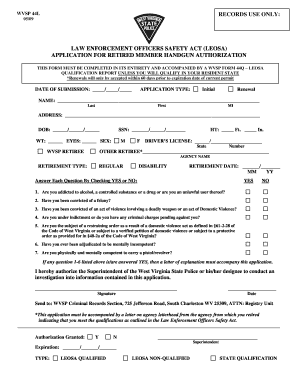
LEOSA Application for Retired Member Handgun Authorization Form


What is the LEOSA Application For Retired Member Handgun Authorization
The LEOSA Application for Retired Member Handgun Authorization is a crucial document for retired law enforcement officers in the United States. This application allows eligible retired members to carry concealed firearms across state lines, under the Law Enforcement Officers Safety Act (LEOSA). The act aims to ensure that qualified retired officers can exercise their rights to carry firearms, promoting safety and security. The application process is designed to verify the eligibility of retired officers, ensuring they meet specific criteria set forth by the law.
How to Obtain the LEOSA Application For Retired Member Handgun Authorization
To obtain the LEOSA Application for Retired Member Handgun Authorization, retired law enforcement officers should start by contacting their former agency. Most agencies provide the necessary forms and guidelines for completing the application. Additionally, some agencies may offer online access to the application, streamlining the process. It is important to ensure that all required documentation is gathered before submission, as this will facilitate a smoother application process.
Steps to Complete the LEOSA Application For Retired Member Handgun Authorization
Completing the LEOSA Application involves several key steps:
- Gather Required Documents: Collect necessary identification documents, proof of retirement, and any other supporting materials specified by your agency.
- Fill Out the Application: Carefully complete the application form, ensuring all information is accurate and up to date.
- Review Your Submission: Double-check your application for completeness and accuracy to avoid delays.
- Submit the Application: Follow your agency's guidelines for submission, which may include online submission, mailing, or in-person delivery.
- Await Confirmation: After submission, monitor for any communication from your agency regarding the status of your application.
Legal Use of the LEOSA Application For Retired Member Handgun Authorization
The LEOSA Application serves a legal purpose by allowing retired officers to carry concealed firearms in various states. However, it is essential to understand that while the LEOSA provides a federal framework, individual states may have their own laws regarding concealed carry. Retired officers must familiarize themselves with state-specific regulations to ensure compliance. The LEOSA does not override state laws, and understanding these nuances is vital for lawful firearm possession.
Eligibility Criteria for the LEOSA Application For Retired Member Handgun Authorization
Eligibility for the LEOSA Application is primarily based on the following criteria:
- Must be a retired law enforcement officer who served with a governmental agency.
- Must have completed a minimum of ten years of service or have been retired due to a service-related disability.
- Must not have been convicted of a felony or any disqualifying offense.
- Must have a valid identification from the agency that confirms retirement status.
Form Submission Methods for the LEOSA Application For Retired Member Handgun Authorization
The submission methods for the LEOSA Application can vary by agency, but typically include:
- Online Submission: Many agencies now offer online portals for submitting applications, making the process more efficient.
- Mail: Applicants can print the completed form and send it via postal service to the designated department.
- In-Person Submission: Some agencies may require or allow applicants to submit their forms in person, providing an opportunity for immediate feedback.
Quick guide on how to complete leosa application for retired member handgun authorization
Complete [SKS] effortlessly on any device
Digital document management has gained traction among companies and individuals alike. It offers an ideal eco-friendly substitute to traditional printed and signed documents, allowing you to easily locate the right form and securely store it online. airSlate SignNow equips you with all the resources necessary to create, modify, and eSign your documents swiftly, with no delays. Handle [SKS] on any device using airSlate SignNow's Android or iOS applications and enhance any document-related operation today.
The most efficient way to edit and eSign [SKS] with ease
- Obtain [SKS] and click Get Form to begin.
- Utilize the tools we offer to complete your form.
- Emphasize important sections of your documents or obscure sensitive information with tools that airSlate SignNow has specifically designed for that purpose.
- Generate your signature with the Sign feature, which takes just seconds and holds the same legal validity as a traditional handwritten signature.
- Review the information and then click on the Done button to save your modifications.
- Choose your preferred method to send your form, whether by email, SMS, or invitation link, or download it to your computer.
Eliminate the worries of lost or misfiled documents, tedious form searches, or mistakes that require printing new document copies. airSlate SignNow fulfills all your document management needs within a few clicks from any device you choose. Edit and eSign [SKS] and guarantee excellent communication at every stage of the form preparation process with airSlate SignNow.
Create this form in 5 minutes or less
Related searches to LEOSA Application For Retired Member Handgun Authorization
Create this form in 5 minutes!
How to create an eSignature for the leosa application for retired member handgun authorization
How to create an electronic signature for a PDF online
How to create an electronic signature for a PDF in Google Chrome
How to create an e-signature for signing PDFs in Gmail
How to create an e-signature right from your smartphone
How to create an e-signature for a PDF on iOS
How to create an e-signature for a PDF on Android
People also ask
-
What is the LEOSA Application For Retired Member Handgun Authorization?
The LEOSA Application For Retired Member Handgun Authorization is a form that retired law enforcement officers use to obtain authorization to carry a concealed firearm. This application is crucial for those looking to ensure they are compliant with federal and state laws regarding concealed carry. Properly completing and submitting this application can signNowly enhance your ability to carry a firearm legally.
-
How does airSlate SignNow assist with the LEOSA Application process?
airSlate SignNow simplifies the LEOSA Application For Retired Member Handgun Authorization by providing a streamlined digital platform for signature gathering and document management. This allows you to efficiently fill out, sign, and send your application online, reducing the time you spend on paperwork and ensuring all your details are accurate. Our user-friendly interface is designed to make the application process as straightforward as possible.
-
What are the benefits of using airSlate SignNow for my LEOSA Application?
Using airSlate SignNow for your LEOSA Application For Retired Member Handgun Authorization offers numerous benefits, including convenience, speed, and enhanced security. The platform enables you to complete and sign documents from anywhere, which is essential for busy professionals. Additionally, our secure storage ensures that your sensitive information remains protected throughout the application process.
-
Are there any costs associated with using airSlate SignNow for my LEOSA Application?
Yes, airSlate SignNow offers flexible pricing plans tailored for individual users and businesses. The cost of using our platform for the LEOSA Application For Retired Member Handgun Authorization varies depending on the features you need. We provide affordable solutions to manage your applications efficiently and effectively.
-
Is airSlate SignNow compliant with legal requirements for the LEOSA Application?
Absolutely! airSlate SignNow is designed to comply with all applicable legal and regulatory requirements for document signing, ensuring that your LEOSA Application For Retired Member Handgun Authorization meets necessary standards. Our platform utilizes robust security measures, including encryption and audit trails, to keep your documents legally valid and secure.
-
Can I integrate airSlate SignNow with other software for my LEOSA Application?
Yes, airSlate SignNow offers easy integrations with a variety of other software solutions, which can enhance your workflow when filling out your LEOSA Application For Retired Member Handgun Authorization. Whether you use CRM systems, cloud storage services, or productivity tools, our platform is designed to seamlessly connect, providing you with a comprehensive document management experience.
-
How do I track the status of my LEOSA Application using airSlate SignNow?
With airSlate SignNow, you can easily track the status of your LEOSA Application For Retired Member Handgun Authorization in real-time. Our platform provides notifications and updates on document progress, so you always know when your application has been viewed or signed. This feature ensures you stay informed and can manage deadlines effectively.
Get more for LEOSA Application For Retired Member Handgun Authorization
Find out other LEOSA Application For Retired Member Handgun Authorization
- eSignature New Jersey Healthcare / Medical Credit Memo Myself
- eSignature North Dakota Healthcare / Medical Medical History Simple
- Help Me With eSignature Arkansas High Tech Arbitration Agreement
- eSignature Ohio Healthcare / Medical Operating Agreement Simple
- eSignature Oregon Healthcare / Medical Limited Power Of Attorney Computer
- eSignature Pennsylvania Healthcare / Medical Warranty Deed Computer
- eSignature Texas Healthcare / Medical Bill Of Lading Simple
- eSignature Virginia Healthcare / Medical Living Will Computer
- eSignature West Virginia Healthcare / Medical Claim Free
- How To eSignature Kansas High Tech Business Plan Template
- eSignature Kansas High Tech Lease Agreement Template Online
- eSignature Alabama Insurance Forbearance Agreement Safe
- How Can I eSignature Arkansas Insurance LLC Operating Agreement
- Help Me With eSignature Michigan High Tech Emergency Contact Form
- eSignature Louisiana Insurance Rental Application Later
- eSignature Maryland Insurance Contract Safe
- eSignature Massachusetts Insurance Lease Termination Letter Free
- eSignature Nebraska High Tech Rental Application Now
- How Do I eSignature Mississippi Insurance Separation Agreement
- Help Me With eSignature Missouri Insurance Profit And Loss Statement