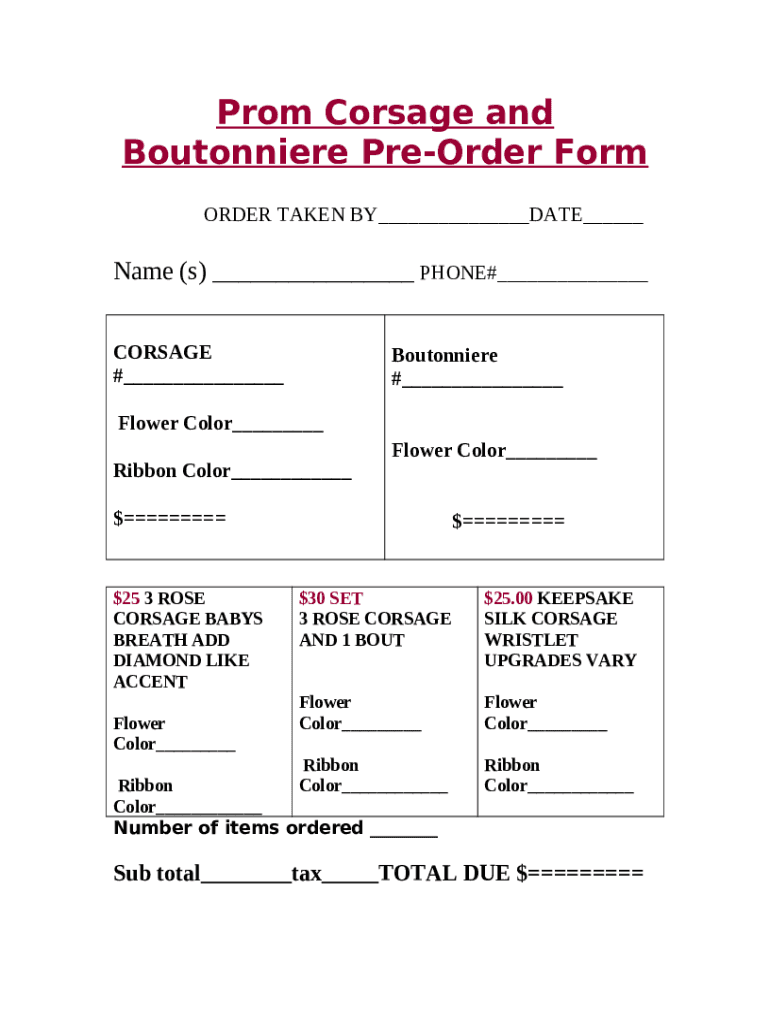
Corsage Template Form


What is the Corsage Template
The corsage template is a structured document designed for ordering and managing corsages, typically used for formal events such as proms or weddings. This template serves as a guide to ensure that all necessary information is collected, including the type of flowers, colors, and any special requests from the customer. Utilizing a corsage order form helps streamline the ordering process, making it easier for florists and customers to communicate their needs effectively.
How to use the Corsage Template
To use the corsage template effectively, begin by filling out the required fields, which typically include personal information, event details, and specific preferences for the corsage. It is essential to provide accurate information to avoid any misunderstandings. Once completed, the template can be submitted electronically or printed for in-person discussions with a florist. Many florists accept digital submissions, making it convenient for customers to place their orders from anywhere.
Steps to complete the Corsage Template
Completing the corsage template involves several straightforward steps:
- Gather necessary information, including the recipient's name and event date.
- Choose the type of flowers and colors desired for the corsage.
- Include any special requests, such as specific designs or embellishments.
- Review the completed template for accuracy.
- Submit the form to the florist via email or in person.
Following these steps ensures that the order is processed smoothly and meets the customer's expectations.
Legal use of the Corsage Template
The corsage template is considered a legal document when it includes specific terms and conditions agreed upon by both the customer and the florist. This includes details about payment, delivery, and any guarantees regarding the quality of the flowers. To ensure its legal standing, it is advisable to use a trusted platform for digital signatures, which can provide a digital certificate confirming the authenticity of the agreement.
Key elements of the Corsage Template
Key elements of the corsage template include:
- Customer Information: Name, contact details, and event specifics.
- Flower Selection: Types and colors of flowers requested.
- Design Preferences: Any specific styles or customizations.
- Delivery Details: Date, time, and location for delivery.
- Payment Information: Total cost and payment method.
Incorporating these elements ensures that all necessary information is captured for a successful order.
Examples of using the Corsage Template
Examples of using the corsage template can vary based on the event type. For instance, a high school prom order may require a specific color scheme that matches the dress, while a wedding order might focus on coordinating with the bridal bouquet. Additionally, some customers may request unique designs, such as incorporating personal items or themed decorations. These examples illustrate the versatility of the corsage template in catering to diverse customer needs.
Quick guide on how to complete corsage template
Finalize Corsage Template effortlessly on any device
Digital document management has gained traction among businesses and individuals alike. It offers an excellent environmentally friendly alternative to conventional printed and signed documents, allowing you to locate the necessary form and securely store it online. airSlate SignNow equips you with all the resources required to draft, amend, and eSign your documents swiftly and without interruptions. Handle Corsage Template on any device using the airSlate SignNow Android or iOS applications and enhance any document-related process today.
The simplest way to amend and eSign Corsage Template effortlessly
- Locate Corsage Template and click Get Form to begin.
- Utilize the tools we offer to complete your document.
- Emphasize important sections of the documents or redact sensitive information with tools that airSlate SignNow offers specifically for that purpose.
- Generate your signature using the Sign tool, which takes moments and holds the same legal validity as a traditional wet ink signature.
- Review the details and click on the Done button to save your modifications.
- Select your preferred method to share your form, via email, SMS, or invitation link, or download it to your computer.
Eliminate concerns about lost or misplaced files, tedious form searching, or errors that necessitate printing new document copies. airSlate SignNow meets all your document management needs in just a few clicks from any device you prefer. Edit and eSign Corsage Template and ensure exceptional communication throughout your form preparation journey with airSlate SignNow.
Create this form in 5 minutes or less
Create this form in 5 minutes!
How to create an eSignature for the corsage template
How to create an electronic signature for a PDF online
How to create an electronic signature for a PDF in Google Chrome
How to create an e-signature for signing PDFs in Gmail
How to create an e-signature right from your smartphone
How to create an e-signature for a PDF on iOS
How to create an e-signature for a PDF on Android
People also ask
-
What is a corsage template?
A corsage template is a pre-designed format that helps you create beautiful and personalized corsages for various events. These templates save time and provide inspiration for choosing the right colors and flowers, ensuring your corsage stands out.
-
How can I use a corsage template in my event planning?
You can use a corsage template as a starting point for designing your floral arrangements. Simply customize the template with your chosen flowers and colors to reflect the theme of your event, making the process of planning easy and efficient.
-
Are there any costs associated with downloading a corsage template?
Most corsage templates are available for free or through a nominal fee, depending on the source. airSlate SignNow offers various template options, so you can choose one that fits your budget while still creating a stunning corsage.
-
What features should I look for in a corsage template?
When selecting a corsage template, look for customizable design options, compatibility with different floral styles, and clear instructions. A good template should provide flexibility in design while ensuring ease of use for any skill level.
-
Can I integrate a corsage template with other design tools?
Yes, many corsage templates can be easily integrated with popular design software or platforms for a more polished look. This capability allows you to leverage airSlate SignNow's powerful features to streamline your event planning process.
-
What are the benefits of using a corsage template over traditional methods?
Using a corsage template offers several advantages, including saved time, reduced complexity, and consistent results. It enables you to focus on the creative aspects while ensuring that your designs remain on-brand and appealing.
-
Is there customer support available for users of the corsage template?
Absolutely! If you have questions or need assistance with the corsage template, airSlate SignNow offers customer support to help you navigate any challenges you may face. This ensures that you have a smooth experience from start to finish.
Get more for Corsage Template
- Nordea pankkitakaushakemus form
- Gewerbeabmeldung regensburg form
- Targobank duisburg postfach 21 02 54 form
- This lease the quotleasequot dated this 19th day of november memoryproject form
- Parkpavilion rental agreement the city of newnan form
- Georgia residential lease agreement landlord lease forms
- I864p form
- Fmls residential detached gamls single family dual entry form fill
Find out other Corsage Template
- How To Integrate Sign in Banking
- How To Use Sign in Banking
- Help Me With Use Sign in Banking
- Can I Use Sign in Banking
- How Do I Install Sign in Banking
- How To Add Sign in Banking
- How Do I Add Sign in Banking
- How Can I Add Sign in Banking
- Can I Add Sign in Banking
- Help Me With Set Up Sign in Government
- How To Integrate eSign in Banking
- How To Use eSign in Banking
- How To Install eSign in Banking
- How To Add eSign in Banking
- How To Set Up eSign in Banking
- How To Save eSign in Banking
- How To Implement eSign in Banking
- How To Set Up eSign in Construction
- How To Integrate eSign in Doctors
- How To Use eSign in Doctors