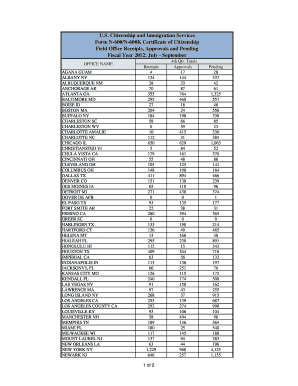
Immigration Services Citizenship Office Form


What is the Immigration Services Citizenship Office
The Immigration Services Citizenship Office is a vital component of the Department of Homeland Security, specifically under U.S. Citizenship and Immigration Services (USCIS). This office oversees the processes related to naturalization and citizenship applications. It provides essential services for individuals seeking to become U.S. citizens, including information on eligibility, application procedures, and resources for applicants. The office aims to facilitate a smooth transition for immigrants into full citizenship status, ensuring that all legal requirements are met.
How to Obtain Services from the Immigration Services Citizenship Office
To access services from the Immigration Services Citizenship Office, individuals can start by visiting the official USCIS website. Here, they can find comprehensive information about the citizenship application process, including the necessary forms and documentation. Applicants should ensure they meet the eligibility criteria, which typically includes residency requirements and background checks. After gathering the required documents, individuals can submit their applications online or by mail, depending on their preference and the specific form being used.
Steps to Complete the Immigration Services Citizenship Office Application
Completing the application for citizenship through the Immigration Services Citizenship Office involves several key steps:
- Determine eligibility based on residency, age, and other criteria.
- Gather necessary documents, including proof of residency and any legal documents.
- Complete the N-400 form, the application for naturalization.
- Pay the application fee, which can vary based on age and circumstances.
- Submit the application either online through the USCIS portal or by mailing it to the appropriate address.
- Attend the biometrics appointment, if required, for fingerprinting and background checks.
- Prepare for the citizenship interview, which includes questions about U.S. history and government.
- Receive a decision on the application, which may include approval, denial, or a request for additional information.
Required Documents for Immigration Services Citizenship Office Applications
When applying for citizenship, applicants must provide several key documents to the Immigration Services Citizenship Office. These typically include:
- A completed N-400 form.
- Two passport-style photographs.
- Proof of lawful permanent residency, such as a Green Card.
- Documents supporting any legal name changes.
- Evidence of continuous residence in the U.S., such as tax returns or utility bills.
It is essential to ensure that all documents are current and correctly submitted to avoid delays in processing.
Legal Use of the Immigration Services Citizenship Office
The Immigration Services Citizenship Office operates under specific legal frameworks that govern the naturalization process. Compliance with these regulations is crucial for applicants. The office adheres to the Immigration and Nationality Act (INA), which outlines the rights and responsibilities of applicants. Additionally, the office ensures that all processes align with federal laws regarding immigration and citizenship, providing a trustworthy environment for individuals seeking to gain citizenship.
Form Submission Methods for Immigration Services Citizenship Office
Applicants have multiple options for submitting their citizenship applications to the Immigration Services Citizenship Office. These methods include:
- Online Submission: Applicants can fill out and submit the N-400 form through the USCIS online portal, which allows for easier tracking of application status.
- Mail Submission: Those preferring traditional methods can print the completed form and mail it to the designated USCIS address.
- In-Person Appointments: For certain cases, applicants may be required to attend in-person appointments for biometrics or interviews.
Each method has its advantages, and applicants should choose the one that best fits their needs.
Quick guide on how to complete immigration services citizenship office
Complete Immigration Services Citizenship Office with ease on any device
Online document management has become increasingly popular among businesses and individuals. It serves as an ideal eco-friendly alternative to traditional printed and signed documents, allowing you to locate the required form and securely store it online. airSlate SignNow provides all the necessary tools to create, modify, and digitally sign your documents quickly and efficiently. Manage Immigration Services Citizenship Office on any platform using airSlate SignNow's Android or iOS applications and simplify any document-related process today.
The easiest way to modify and electronically sign Immigration Services Citizenship Office effortlessly
- Obtain Immigration Services Citizenship Office and click Get Form to begin.
- Utilize the tools we offer to complete your document.
- Emphasize important sections of the documents or obscure sensitive information with tools provided by airSlate SignNow specifically for that purpose.
- Create your signature using the Sign tool, which takes mere seconds and holds the same legal validity as a conventional wet ink signature.
- Review the information and click the Done button to save your changes.
- Select your preferred method for sharing your form, whether by email, text message (SMS), invitation link, or download it to your computer.
Eliminate concerns about missing or lost documents, tedious form searches, or errors that necessitate printing new document copies. airSlate SignNow fulfills all your document management requirements in just a few clicks from your desired device. Modify and electronically sign Immigration Services Citizenship Office while ensuring excellent communication throughout your document preparation process with airSlate SignNow.
Create this form in 5 minutes or less
Create this form in 5 minutes!
How to create an eSignature for the immigration services citizenship office
How to create an electronic signature for a PDF online
How to create an electronic signature for a PDF in Google Chrome
How to create an e-signature for signing PDFs in Gmail
How to create an e-signature right from your smartphone
How to create an e-signature for a PDF on iOS
How to create an e-signature for a PDF on Android
People also ask
-
What are homeland security immigration services?
Homeland security immigration services refer to government programs that facilitate the processing and approval of immigration applications, visas, and deportation procedures. These services ensure that all immigration activities comply with national security laws and regulations, protecting both the public and individual rights.
-
How can airSlate SignNow enhance homeland security immigration services?
airSlate SignNow can streamline the documentation process involved in homeland security immigration services by allowing users to eSign and send necessary documents quickly. This helps reduce processing times and ensures that all required paperwork is in order, supporting a smoother overall experience for applicants.
-
What features does airSlate SignNow offer for homeland security immigration services?
airSlate SignNow offers features such as secure eSignature, document tracking, customizable templates, and integration with various applications. These tools are designed to enhance the workflow of homeland security immigration services providers, making it easier to manage and process immigration documentation efficiently.
-
Is airSlate SignNow cost-effective for homeland security immigration services?
Yes, airSlate SignNow is recognized as a cost-effective solution for businesses providing homeland security immigration services. By reducing the time and resources spent on paperwork, organizations can save on operational costs while improving service delivery to clients.
-
What are the benefits of using airSlate SignNow for homeland security immigration services?
Utilizing airSlate SignNow for homeland security immigration services offers numerous benefits, including increased efficiency, reduced processing times, and improved customer satisfaction. Additionally, the platform ensures compliance with legal standards, further safeguarding the interests of both providers and clients in immigration matters.
-
How does airSlate SignNow ensure the security of documents for homeland security immigration services?
airSlate SignNow prioritizes document security through robust encryption and secure cloud storage. This ensures that all documents related to homeland security immigration services are protected against unauthorized access, ensuring confidentiality and compliance with regulatory standards.
-
Can airSlate SignNow integrate with other tools for homeland security immigration services?
Yes, airSlate SignNow can seamlessly integrate with various applications and tools commonly used in homeland security immigration services. These integrations help create a more cohesive workflow, allowing users to manage and track immigration processes from a unified platform.
Get more for Immigration Services Citizenship Office
- Complaint for divorce for hawaii form
- Dekalb county superior court divorce fillable forms
- Superior court of new jersey chancery division family part complaint for divorce form
- Douglas county ga divorce form
- What do divorce papers look like in pa form
- Divorce complaint nj form
- Guam divorce forms
- What does the final divorce look like in pa form
Find out other Immigration Services Citizenship Office
- How Can I eSign Illinois Healthcare / Medical Presentation
- Can I eSign Hawaii High Tech Document
- How Can I eSign Hawaii High Tech Document
- How Do I eSign Hawaii High Tech Document
- Can I eSign Hawaii High Tech Word
- How Can I eSign Hawaii High Tech Form
- How Do I eSign New Mexico Healthcare / Medical Word
- How To eSign Washington High Tech Presentation
- Help Me With eSign Vermont Healthcare / Medical PPT
- How To eSign Arizona Lawers PDF
- How To eSign Utah Government Word
- How Can I eSign Connecticut Lawers Presentation
- Help Me With eSign Hawaii Lawers Word
- How Can I eSign Hawaii Lawers Document
- How To eSign Hawaii Lawers PPT
- Help Me With eSign Hawaii Insurance PPT
- Help Me With eSign Idaho Insurance Presentation
- Can I eSign Indiana Insurance Form
- How To eSign Maryland Insurance PPT
- Can I eSign Arkansas Life Sciences PDF