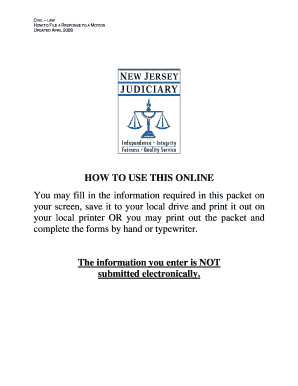
The Florida Bar Complaint Form


What is the Florida Bar Complaint Form
The Florida Bar Complaint Form is a formal document used to report grievances against attorneys licensed to practice in Florida. This form serves as a critical tool for individuals seeking to address perceived misconduct or violations of professional ethics by legal practitioners. By submitting this form, complainants initiate an investigation by The Florida Bar, which is responsible for regulating attorney conduct and ensuring adherence to established legal standards.
How to use the Florida Bar Complaint Form
Using the Florida Bar Complaint Form involves several straightforward steps. First, gather all relevant information regarding the attorney in question, including their name, address, and bar number if available. Next, clearly outline the specific allegations or concerns you wish to report. It is essential to provide detailed descriptions of the incidents, including dates and any supporting evidence. Once completed, the form can be submitted either online or via mail, depending on your preference.
Steps to complete the Florida Bar Complaint Form
Completing the Florida Bar Complaint Form requires careful attention to detail. Follow these steps for a thorough submission:
- Download the form from The Florida Bar's official website or access it online.
- Fill in your personal information, including your name, address, and contact details.
- Provide the attorney's information, including their full name and any known identifiers.
- Detail your complaint, ensuring to include specific incidents and relevant dates.
- Attach any supporting documents that substantiate your claims.
- Review the form for accuracy before submission.
Legal use of the Florida Bar Complaint Form
The Florida Bar Complaint Form is legally recognized as a formal mechanism for reporting attorney misconduct. When properly completed and submitted, it triggers an official investigation by The Florida Bar, which operates under the guidelines set forth by Florida law. This ensures that the process is taken seriously and that all complaints are evaluated in accordance with legal standards.
Form Submission Methods
The Florida Bar Complaint Form can be submitted through various methods to accommodate different preferences. Individuals may choose to submit the form electronically via The Florida Bar's online portal, which offers a convenient and efficient way to file complaints. Alternatively, the form can be printed, completed, and mailed to The Florida Bar's designated address. In some cases, in-person submissions may also be accepted, providing further flexibility for complainants.
Key elements of the Florida Bar Complaint Form
Several key elements are essential for a complete and effective Florida Bar Complaint Form. These include:
- Your contact information to facilitate communication.
- The attorney's name and bar number, if known.
- A clear and concise description of the complaint, including specific allegations.
- Supporting documentation that can bolster your claims.
- Your signature to verify the authenticity of the complaint.
Quick guide on how to complete the florida bar complaint form
Complete The Florida Bar Complaint Form effortlessly on any device
Digital document management has become increasingly favored by businesses and individuals alike. It offers an ideal eco-friendly substitute to traditional printed and signed documents, allowing you to access the necessary forms and securely store them online. airSlate SignNow equips you with all the tools required to create, modify, and eSign your documents swiftly without any hold-ups. Handle The Florida Bar Complaint Form on any device with the airSlate SignNow apps available for Android or iOS and enhance any document-related task today.
How to modify and eSign The Florida Bar Complaint Form with ease
- Obtain The Florida Bar Complaint Form and then click Get Form to begin.
- Use the tools we provide to fill out your form.
- Emphasize essential sections of your documents or redact sensitive information with the tools that airSlate SignNow specifically offers for that purpose.
- Create your signature using the Sign feature, which takes just seconds and holds the same legal validity as a conventional ink signature.
- Review all the details and then click on the Done button to save your adjustments.
- Select your desired method to share your form, whether by email, SMS, or invitation link, or download it to your computer.
Eliminate concerns about lost or misplaced documents, tedious form searches, or errors that necessitate printing new copies. airSlate SignNow meets your document management needs in just a few clicks from your preferred device. Adjust and eSign The Florida Bar Complaint Form and guarantee effective communication at every stage of the form creation process with airSlate SignNow.
Create this form in 5 minutes or less
Create this form in 5 minutes!
How to create an eSignature for the the florida bar complaint form
How to create an electronic signature for a PDF online
How to create an electronic signature for a PDF in Google Chrome
How to create an e-signature for signing PDFs in Gmail
How to create an e-signature right from your smartphone
How to create an e-signature for a PDF on iOS
How to create an e-signature for a PDF on Android
People also ask
-
What is a Florida bar complaint form?
A Florida bar complaint form is a document used to report unethical behavior by an attorney to the Florida Bar. This form is crucial for maintaining legal standards and protecting consumer rights. Completing a Florida bar complaint form allows clients to express their grievances formally and seek resolution.
-
How can I fill out a Florida bar complaint form using airSlate SignNow?
Using airSlate SignNow, you can easily fill out a Florida bar complaint form by uploading the document or creating a new one from scratch. Our platform provides an intuitive interface with eSignature capabilities, enabling you to complete the form quickly and securely. With airSlate SignNow, you can ensure that your complaint is submitted efficiently.
-
What are the benefits of using airSlate SignNow for a Florida bar complaint form?
airSlate SignNow offers numerous benefits for submitting a Florida bar complaint form, including ease of use, cost-effectiveness, and time-saving features. The platform enables seamless collaboration and real-time updates, ensuring that all parties stay informed. Additionally, it offers secure electronic signatures, enhancing the authenticity of your complaint.
-
Is there a cost associated with submitting a Florida bar complaint form via airSlate SignNow?
While submitting a Florida bar complaint form itself may not incur fees, using airSlate SignNow does involve a subscription cost. Our pricing plans are designed to be affordable and cater to various needs, allowing you to select the option that best fits your budget. Enhanced features and support are included to streamline your document submission process.
-
Can I track the submission status of my Florida bar complaint form?
Yes, with airSlate SignNow, you can track the submission status of your Florida bar complaint form in real-time. Our platform provides notifications and updates, allowing you to monitor progress and any actions taken on your complaint. This transparency helps you stay informed throughout the process.
-
Does airSlate SignNow support integrations for submitting a Florida bar complaint form?
Yes, airSlate SignNow supports various integrations to streamline your document workflow, including popular cloud storage and project management tools. This means you can easily access, fill out, and submit your Florida bar complaint form directly from your existing software ecosystem. Integrating with airSlate SignNow enhances efficiency and saves time.
-
What security measures are in place when using airSlate SignNow for legal documents?
airSlate SignNow takes security seriously, employing industry-standard encryption and compliance measures to protect your data. When submitting a Florida bar complaint form, you can be assured that your information remains confidential and secure throughout the process. Our platform regularly undergoes security audits to maintain the highest standards.
Get more for The Florida Bar Complaint Form
- Before me the undersigned notary public and in the presence of the two undersigned form
- La 599ppdf form
- Affidavit of mortgage declaration ascension parish form
- F2btaxaf small succession affidavit by kevin landreneau issuu form
- Acknowledgment united states of america form
- 64 101 appointment qualifications term national notary association form
- Act of dedication state of louisiana parish of form
- Notary terms and definitionssecretary of state form
Find out other The Florida Bar Complaint Form
- Sign Rhode Island Finance & Tax Accounting Cease And Desist Letter Computer
- Sign Vermont Finance & Tax Accounting RFP Later
- Can I Sign Wyoming Finance & Tax Accounting Cease And Desist Letter
- Sign California Government Job Offer Now
- How Do I Sign Colorado Government Cease And Desist Letter
- How To Sign Connecticut Government LLC Operating Agreement
- How Can I Sign Delaware Government Residential Lease Agreement
- Sign Florida Government Cease And Desist Letter Online
- Sign Georgia Government Separation Agreement Simple
- Sign Kansas Government LLC Operating Agreement Secure
- How Can I Sign Indiana Government POA
- Sign Maryland Government Quitclaim Deed Safe
- Sign Louisiana Government Warranty Deed Easy
- Sign Government Presentation Massachusetts Secure
- How Can I Sign Louisiana Government Quitclaim Deed
- Help Me With Sign Michigan Government LLC Operating Agreement
- How Do I Sign Minnesota Government Quitclaim Deed
- Sign Minnesota Government Affidavit Of Heirship Simple
- Sign Missouri Government Promissory Note Template Fast
- Can I Sign Missouri Government Promissory Note Template