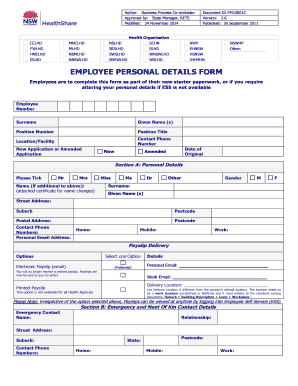
Nsw Stafflink Form


What is the Nsw Stafflink
The Nsw Stafflink is a comprehensive online platform designed for employees within the New South Wales health system. It serves as a centralized resource for managing various employment-related tasks, including accessing pay slips, updating personal information, and reviewing employment details. This digital tool streamlines processes that were traditionally handled through paperwork, making it easier for staff to manage their employment records efficiently.
How to use the Nsw Stafflink
Using the Nsw Stafflink involves a straightforward process. Employees can log in to the platform using their unique credentials. Once logged in, users can navigate through the dashboard to access different sections, such as payroll information, leave applications, and personal data updates. The user-friendly interface ensures that employees can find the information they need quickly and perform necessary actions without confusion.
Steps to complete the Nsw Stafflink
Completing tasks within the Nsw Stafflink requires several key steps:
- Log in to the Nsw Stafflink using your employee ID and password.
- Navigate to the desired section, such as pay slips or leave requests.
- Follow the prompts to enter or update the required information.
- Review your entries for accuracy before submitting.
- Save or submit your changes as necessary, ensuring you receive confirmation of your actions.
Legal use of the Nsw Stafflink
The Nsw Stafflink operates within legal frameworks that ensure the protection of employee data and the integrity of the information processed. By utilizing secure logins and adhering to privacy regulations, the platform ensures that all transactions are legally binding. Employees should be aware of their rights regarding data privacy and the measures in place to protect their information while using the platform.
Key elements of the Nsw Stafflink
Several key elements define the Nsw Stafflink's functionality:
- User Authentication: Secure login processes protect user accounts.
- Data Management: Employees can manage their personal and employment information easily.
- Access to Payroll Information: Users can view and download pay slips and tax information.
- Leave Management: The platform allows for submitting and tracking leave requests.
Examples of using the Nsw Stafflink
Employees can utilize the Nsw Stafflink in various ways, including:
- Accessing and printing pay slips for personal records or tax purposes.
- Updating contact information to ensure that all communications are received.
- Submitting requests for annual leave or sick leave through the online system.
- Reviewing employment history and benefits information.
Quick guide on how to complete nsw stafflink
Complete Nsw Stafflink effortlessly on any device
Online document handling has gained popularity among organizations and individuals. It offers an ideal eco-friendly alternative to conventional printed and signed papers, allowing you to obtain the correct form and securely store it online. airSlate SignNow provides all the necessary tools to draft, modify, and eSign your documents quickly without interruptions. Manage Nsw Stafflink on any platform with airSlate SignNow Android or iOS applications and simplify any document-related tasks today.
How to modify and eSign Nsw Stafflink with ease
- Locate Nsw Stafflink and then click Get Form to begin.
- Utilize the tools available to finish your form.
- Highlight pertinent sections of your documents or redact sensitive information using tools that airSlate SignNow provides specifically for that purpose.
- Create your eSignature with the Sign tool, which takes seconds and carries the same legal validity as a traditional handwritten signature.
- Review all the details and then click the Done button to save your changes.
- Select how you wish to send your form, via email, SMS, or invitation link, or download it to your computer.
Eliminate concerns about lost or misplaced files, tedious form navigation, or mistakes that necessitate printing new document copies. airSlate SignNow meets your document management requirements in just a few clicks from any device you prefer. Modify and eSign Nsw Stafflink and ensure clear communication at every stage of the form preparation process with airSlate SignNow.
Create this form in 5 minutes or less
Create this form in 5 minutes!
How to create an eSignature for the nsw stafflink
How to create an electronic signature for a PDF online
How to create an electronic signature for a PDF in Google Chrome
How to create an e-signature for signing PDFs in Gmail
How to create an e-signature right from your smartphone
How to create an e-signature for a PDF on iOS
How to create an e-signature for a PDF on Android
People also ask
-
What is stafflink nsw health and how can it benefit my organization?
Stafflink NSW Health is a platform designed to connect health professionals with available job opportunities within the NSW Health system. By utilizing stafflink, organizations can efficiently fill staffing gaps, improving patient care and operational efficiency.
-
How does airSlate SignNow integrate with stafflink nsw health?
AirSlate SignNow seamlessly integrates with stafflink NSW Health, allowing organizations to send and eSign critical documents related to staffing and compliance directly through the platform. This integration ensures a streamlined workflow, saving time and reducing errors.
-
What are the pricing options for using airSlate SignNow with stafflink nsw health?
AirSlate SignNow offers flexible pricing plans tailored to the needs of organizations using stafflink NSW Health. Whether you are a small practice or a large health organization, you'll find a plan that fits your budget while providing powerful document management capabilities.
-
Can airSlate SignNow help with compliance when using stafflink nsw health?
Yes, airSlate SignNow enhances compliance when utilizing stafflink NSW Health by ensuring that all documents are securely signed and stored. This level of security helps organizations meet regulatory requirements and maintain proper documentation.
-
What features of airSlate SignNow are most beneficial for stafflink nsw health users?
AirSlate SignNow offers features like customizable templates, automated workflows, and real-time tracking, all of which are particularly beneficial for stafflink NSW Health users. These features help minimize paperwork and improve the efficiency of hiring processes in the health sector.
-
How does airSlate SignNow enhance the user experience for stafflink nsw health?
AirSlate SignNow enhances the user experience for stafflink NSW Health users by providing an intuitive interface that simplifies the eSigning process. With features like mobile access and instant notifications, users can easily manage their documents wherever they are.
-
What benefits does airSlate SignNow offer in terms of document security when dealing with stafflink nsw health?
AirSlate SignNow prioritizes document security, allowing stafflink NSW Health users to send and sign documents with confidence. Advanced encryption and secure data storage methods help protect sensitive health information in compliance with privacy regulations.
Get more for Nsw Stafflink
- Texas commission on fire protection fire service standards tcfp texas form
- Txr150000 2008 form
- Certification of groundwater availability tceq ch 230 form
- Duplicate title 2011 2019 form
- Tc 852 form
- Form 4923s d statement of missouri fuel tax paid for non
- Mo 1120v corporation income tax payment voucher form
- Fillable online ic 092 form 9b miscellaneous income fax
Find out other Nsw Stafflink
- How Do I Sign Washington Healthcare / Medical Word
- How Can I Sign Indiana High Tech PDF
- How To Sign Oregon High Tech Document
- How Do I Sign California Insurance PDF
- Help Me With Sign Wyoming High Tech Presentation
- How Do I Sign Florida Insurance PPT
- How To Sign Indiana Insurance Document
- Can I Sign Illinois Lawers Form
- How To Sign Indiana Lawers Document
- How To Sign Michigan Lawers Document
- How To Sign New Jersey Lawers PPT
- How Do I Sign Arkansas Legal Document
- How Can I Sign Connecticut Legal Document
- How Can I Sign Indiana Legal Form
- Can I Sign Iowa Legal Document
- How Can I Sign Nebraska Legal Document
- How To Sign Nevada Legal Document
- Can I Sign Nevada Legal Form
- How Do I Sign New Jersey Legal Word
- Help Me With Sign New York Legal Document