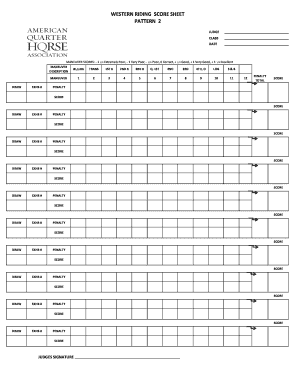
Riding Score Sheet Form


What is the Riding Score Sheet
The riding score sheet is a standardized document used in equestrian competitions to evaluate a rider's performance. This form captures various metrics, such as the rider's technique, control, and overall presentation during the event. It is essential for judges to provide a clear and consistent assessment, which can influence scoring and rankings in competitions.
How to use the Riding Score Sheet
Using the riding score sheet involves several steps. First, ensure that you have the correct version of the sheet, which may vary based on the competition or organization. Next, familiarize yourself with the scoring criteria outlined on the sheet. During the event, judges will observe the rider and fill out the score sheet in real-time, noting strengths and areas for improvement. After the event, the completed score sheets are used to compile scores and determine placements.
Steps to complete the Riding Score Sheet
Completing the riding score sheet requires attention to detail and adherence to specific guidelines. Start by entering the rider's name and the event details at the top of the sheet. As the performance unfolds, assess each category based on the established criteria, assigning scores accordingly. Be sure to provide comments that justify the scores, as this feedback is valuable for the rider's development. Finally, review the completed sheet for accuracy before submitting it to the event organizers.
Legal use of the Riding Score Sheet
The riding score sheet can serve as an official record of performance in equestrian competitions. To ensure its legal standing, it must be filled out accurately and signed by the judges. Compliance with relevant regulations and standards is crucial, particularly if the scores are used for qualification or awards. Utilizing a reliable electronic signature solution can enhance the legitimacy of the document and protect the integrity of the competition results.
Key elements of the Riding Score Sheet
Several key elements are essential to the riding score sheet. These typically include:
- Rider's name and identification details
- Event name and date
- Categories for scoring, such as technique, presentation, and control
- Space for judges' comments and scores
- Signature lines for judges to validate the scores
Each of these elements contributes to a comprehensive evaluation of the rider's performance.
Examples of using the Riding Score Sheet
In practice, the riding score sheet is used in various equestrian disciplines, including dressage, show jumping, and western riding. For instance, in a dressage competition, judges may use the score sheet to evaluate the rider's execution of specific movements and overall harmony with the horse. The scores from these sheets are then compiled to determine the overall winner of the event. Each discipline may have unique criteria, but the fundamental purpose of the score sheet remains consistent across all riding events.
Quick guide on how to complete riding score sheet
Complete Riding Score Sheet easily on any device
Online document management has gained popularity among businesses and individuals alike. It offers an ideal eco-friendly substitute for traditional printed and signed documents, allowing you to find the right form and securely store it online. airSlate SignNow equips you with all the tools necessary to create, modify, and eSign your documents quickly without delays. Manage Riding Score Sheet on any platform using airSlate SignNow's Android or iOS applications and simplify any document-related task today.
The easiest way to modify and eSign Riding Score Sheet effortlessly
- Obtain Riding Score Sheet and then click Get Form to begin.
- Utilize the tools we offer to complete your form.
- Select important sections of your documents or conceal sensitive information with tools specifically designed for that purpose by airSlate SignNow.
- Create your signature using the Sign tool, which takes just seconds and carries the same legal validity as a conventional wet ink signature.
- Review all the details and then click the Done button to preserve your modifications.
- Choose how you would like to send your form, whether by email, SMS, invite link, or download it to your computer.
Forget about lost or misfiled documents, tedious form searches, or errors that require printing new document copies. airSlate SignNow meets all your document management needs in just a few clicks from any device you prefer. Alter and eSign Riding Score Sheet and ensure outstanding communication at every stage of your form preparation with airSlate SignNow.
Create this form in 5 minutes or less
Create this form in 5 minutes!
How to create an eSignature for the riding score sheet
How to create an electronic signature for a PDF online
How to create an electronic signature for a PDF in Google Chrome
How to create an e-signature for signing PDFs in Gmail
How to create an e-signature right from your smartphone
How to create an e-signature for a PDF on iOS
How to create an e-signature for a PDF on Android
People also ask
-
What is a riding score sheet?
A riding score sheet is a customized document used to evaluate and record performance scores during riding assessments. It helps instructors and participants track progress and identify areas for improvement. Using airSlate SignNow, you can easily create, send, and eSign riding score sheets.
-
How does airSlate SignNow enhance the use of riding score sheets?
airSlate SignNow streamlines the process of managing riding score sheets by allowing users to create and share these documents electronically. With features like eSignatures and document tracking, instructors can quickly receive signed score sheets. This improves efficiency and reduces paperwork.
-
What are the pricing options for using airSlate SignNow for riding score sheets?
airSlate SignNow offers several pricing tiers that cater to different business sizes and needs. Plans include features for creating and managing riding score sheets at various costs. You can check the airSlate website for the latest pricing details and choose the plan that suits your requirements.
-
Can I integrate riding score sheets with other applications?
Yes, airSlate SignNow seamlessly integrates with various applications. This allows users to connect their riding score sheets with tools like CRM systems and project management software. Integrations enhance the functionality and accessibility of your riding score sheets.
-
What are the benefits of using airSlate SignNow for riding score sheets?
Using airSlate SignNow for riding score sheets brings numerous benefits, including ease of use, quick document turnaround, and enhanced collaboration. The electronic format reduces errors and speeds up the evaluation process. Overall, it helps ensure that your riding assessments are more efficient.
-
Is it safe to eSign riding score sheets with airSlate SignNow?
Absolutely, airSlate SignNow prioritizes security when it comes to eSigning riding score sheets. The platform uses industry-standard encryption to protect your documents. Additionally, audit trails ensure that all actions taken on score sheets are tracked for your peace of mind.
-
Can I customize my riding score sheet in airSlate SignNow?
Yes, airSlate SignNow allows for extensive customization of riding score sheets. You can modify fields, add your branding, and tailor the layout to meet your specific needs. This ensures that your score sheets reflect your organization's requirements and standards.
Get more for Riding Score Sheet
Find out other Riding Score Sheet
- Can I eSignature Kentucky Performance Contract
- eSignature Nevada Performance Contract Safe
- eSignature California Franchise Contract Secure
- How To eSignature Colorado Sponsorship Proposal Template
- eSignature Alabama Distributor Agreement Template Secure
- eSignature California Distributor Agreement Template Later
- eSignature Vermont General Power of Attorney Template Easy
- eSignature Michigan Startup Cost Estimate Simple
- eSignature New Hampshire Invoice for Services (Standard Format) Computer
- eSignature Arkansas Non-Compete Agreement Later
- Can I eSignature Arizona Non-Compete Agreement
- How Do I eSignature New Jersey Non-Compete Agreement
- eSignature Tennessee Non-Compete Agreement Myself
- How To eSignature Colorado LLC Operating Agreement
- Help Me With eSignature North Carolina LLC Operating Agreement
- eSignature Oregon LLC Operating Agreement Online
- eSignature Wyoming LLC Operating Agreement Online
- eSignature Wyoming LLC Operating Agreement Computer
- eSignature Wyoming LLC Operating Agreement Later
- eSignature Wyoming LLC Operating Agreement Free