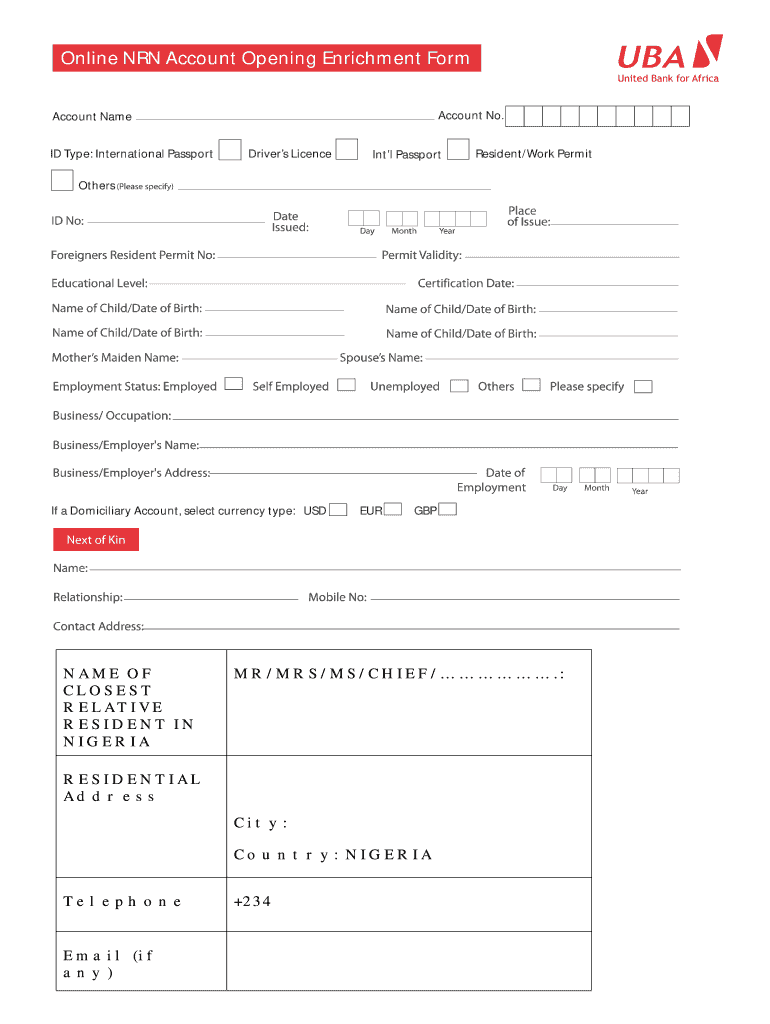
Uba Account Opening Form PDF


What is the UBA Account Opening Form PDF?
The UBA Account Opening Form PDF is a standardized document required for individuals and businesses looking to open an account with United Bank for Africa (UBA). This form collects essential information such as personal identification details, contact information, and account preferences. It serves as a legal declaration of the applicant's intent to establish a banking relationship with UBA, ensuring compliance with regulatory requirements. Understanding the form's components is crucial for a smooth account opening process.
Steps to Complete the UBA Account Opening Form PDF
Completing the UBA Account Opening Form PDF involves several key steps to ensure accuracy and compliance. Follow these steps:
- Download the UBA Account Opening Form PDF from the official UBA website or obtain a physical copy at a UBA branch.
- Carefully read the instructions provided on the form to understand the required information.
- Fill in your personal details, including your full name, date of birth, and identification number.
- Provide your contact information, including your address, phone number, and email address.
- Indicate the type of account you wish to open and any additional services you may require.
- Review the completed form for accuracy before signing and dating it.
Legal Use of the UBA Account Opening Form PDF
The UBA Account Opening Form PDF is legally binding once completed and signed. It is essential to provide truthful and accurate information, as any discrepancies can lead to legal consequences or account denial. The form complies with banking regulations in the United States, ensuring that the account opening process adheres to the necessary legal standards. By submitting this form, you confirm your understanding of the terms and conditions associated with opening an account with UBA.
Required Documents for the UBA Account Opening Form PDF
To successfully complete the UBA Account Opening Form PDF, applicants must provide several supporting documents. These typically include:
- A valid government-issued identification document, such as a driver's license or passport.
- Proof of address, which can be a utility bill, lease agreement, or bank statement.
- Social Security Number (SSN) or Tax Identification Number (TIN) for tax purposes.
- Any additional documents required based on the type of account being opened, such as business registration documents for corporate accounts.
How to Obtain the UBA Account Opening Form PDF
The UBA Account Opening Form PDF can be obtained through various channels to facilitate easy access for potential account holders. You can:
- Visit the official UBA website and navigate to the account opening section to download the PDF directly.
- Request a physical copy at any UBA branch location during business hours.
- Contact UBA customer service for assistance in obtaining the form if you encounter difficulties.
Examples of Using the UBA Account Opening Form PDF
Understanding practical scenarios can help clarify the use of the UBA Account Opening Form PDF. For instance:
- An individual looking to open a personal savings account will fill out the form, providing personal details and identification.
- A small business owner may use the form to open a business checking account, supplying business registration documents along with personal identification.
- Students may apply for a student account, requiring additional documentation such as a student ID and proof of enrollment.
Quick guide on how to complete uba online nrn account opening form
The optimal method to locate and sign Uba Account Opening Form Pdf
On the scale of your whole organization, ineffective workflows regarding document approval can consume signNow working hours. Signing documents such as Uba Account Opening Form Pdf is an inherent component of operations in any enterprise, which is why the efficacy of each contract’s lifecycle profoundly affects the overall performance of the company. With airSlate SignNow, completing your Uba Account Opening Form Pdf is as straightforward and rapid as possible. You will discover with this platform the most recent version of nearly any form. Even better, you can sign it instantly without needing to install external software on your computer or printing out physical copies.
How to obtain and sign your Uba Account Opening Form Pdf
- Explore our collection by category or use the search bar to locate the document you require.
- View the form preview by clicking Learn more to verify it’s the correct one.
- Click Get form to start editing without delay.
- Fill out your form and incorporate any essential information using the toolbar.
- When finished, click the Sign tool to endorse your Uba Account Opening Form Pdf.
- Select the signature method that is most suitable for you: Draw, Create initials, or upload a photo of your handwritten signature.
- Click Done to finalize editing and proceed to document-sharing options as required.
With airSlate SignNow, you possess everything necessary to manage your documentation efficiently. You can find, complete, modify, and even send your Uba Account Opening Form Pdf in one tab with no complications. Enhance your workflows with a single, intelligent eSignature solution.
Create this form in 5 minutes or less
FAQs
-
How can I fill out an online application form for a SBI savings account opening, as I have a single name not a surname or last name?
go paperless. open your account at your home using SBI YONO apps.
-
How do I fill out an application form to open a bank account?
I want to believe that most banks nowadays have made the process of opening bank account, which used to be cumbersome, less cumbersome. All you need to do is to approach the bank, collect the form, and fill. However if you have any difficulty in filling it, you can always call on one of the banks rep to help you out.
-
How do I fill out the Andhra Bank account opening form?
Follow the step by step process for filling up the Andhra Bank account opening form.Download Account Opening FormIf you don't want to read the article, watch this video tutorial or continue the post:Andhra Bank Account Opening Minimum Balance:The minimum amount required for opening Savings Account in Andhra Bank isRs. 150Andhra Bank Account Opening Required Documents:Two latest passport size photographsProof of identity - Passport, Driving license, Voter’s ID card, etc.Proof of address - Passport, Driving license, Voter’s ID card, etc. If temporary address and permanent address are different, then both addresses will have to submitted.PAN cardForm 16 (only if PAN card is not available)See More Acceptable Documents for Account OpeningNow Finally let's move to filling your Andhra Bank Account Opening Form:Step 1:Step 2:Read More…
-
How do I fill out the Allahabad Bank account opening form?
Follow the step by step process for filling up the Allahabad Bank account opening form.Download Account Opening FormIf you don't want to read the article, watch this video tutorial or continue the post:Allahabad Bank Account Opening Minimum Balance:The minimum amount required to open a savings account is as follows: The minimum balance to open an account in rural and sub-urban branches isRs.500The minimum balance to open an account in all other branches isRs.1,000For issue of cheque book, an additional Rs.100 is to be paid in rural and sub-urban branches.Allahabad Bank Account Opening Required Documents:Two latest passport size photographsProof of identity - Passport, Driving license, Voter’s ID card, etc.Proof of address - Passport, Driving license, Voter’s ID card, etc. If temporary address and permanent address are different, then both addresses will have to submitted.PAN cardForm 16 (only if PAN card is not available)Step 1:Continue Reading…
Create this form in 5 minutes!
How to create an eSignature for the uba online nrn account opening form
How to generate an electronic signature for your Uba Online Nrn Account Opening Form online
How to make an electronic signature for your Uba Online Nrn Account Opening Form in Chrome
How to make an eSignature for putting it on the Uba Online Nrn Account Opening Form in Gmail
How to make an electronic signature for the Uba Online Nrn Account Opening Form straight from your smart phone
How to make an electronic signature for the Uba Online Nrn Account Opening Form on iOS devices
How to create an electronic signature for the Uba Online Nrn Account Opening Form on Android OS
People also ask
-
What is NRN in the context of airSlate SignNow?
NRN stands for signNowd Remote Notary, an essential feature of airSlate SignNow that allows users to signNow documents remotely. This feature enhances the signNow experience by ensuring that important documents are legally bound while being convenient to access. With NRN, businesses can maintain compliance while streamlining their document workflows.
-
How does airSlate SignNow's NRN feature benefit businesses?
The NRN feature of airSlate SignNow empowers businesses to save time and resources by eliminating the need for in-person notarization. This not only speeds up the signing process but also allows for greater flexibility in document management. By using NRN, companies can improve efficiency and enhance their customer service.
-
Is there a cost associated with using the NRN feature?
Yes, there is a nominal fee for using the NRN feature within airSlate SignNow. Pricing is designed to be affordable while providing signNow value. Businesses can easily integrate NRN into their existing workflows without incurring excessive costs.
-
What types of documents can be signNowd using NRN?
AirSlate SignNow allows various types of documents to be signNowd using the NRN feature. Common documents include contracts, affidavits, and legal agreements. The ability to signNow diverse documents electronically makes airSlate SignNow a versatile choice for businesses of all sizes.
-
Can NRN be integrated with other tools and software?
Yes, airSlate SignNow offers seamless integration with various tools, enhancing the utility of the NRN feature. Users can connect NRN with CRM systems, project management applications, and more. This integration capability ensures a smooth workflow and improved productivity.
-
How secure is the NRN process on airSlate SignNow?
The NRN process on airSlate SignNow is highly secure, employing advanced encryption methods to protect sensitive information. This ensures that all documents signNowd through NRN are kept confidential and tamper-proof. Businesses can trust airSlate SignNow to maintain the integrity and security of their documents.
-
What are the primary benefits of using airSlate SignNow's NRN feature?
The primary benefits of using the NRN feature include increased efficiency, reduced costs, and greater accessibility. By enabling remote notarization, airSlate SignNow allows users to complete transactions quickly, thus improving overall business operations. These advantages make NRN an essential feature for modern businesses.
Get more for Uba Account Opening Form Pdf
Find out other Uba Account Opening Form Pdf
- Sign South Dakota Plumbing Emergency Contact Form Later
- Sign South Dakota Plumbing Emergency Contact Form Myself
- Help Me With Sign South Dakota Plumbing Emergency Contact Form
- How To Sign Arkansas Real Estate Confidentiality Agreement
- Sign Arkansas Real Estate Promissory Note Template Free
- How Can I Sign Arkansas Real Estate Operating Agreement
- Sign Arkansas Real Estate Stock Certificate Myself
- Sign California Real Estate IOU Safe
- Sign Connecticut Real Estate Business Plan Template Simple
- How To Sign Wisconsin Plumbing Cease And Desist Letter
- Sign Colorado Real Estate LLC Operating Agreement Simple
- How Do I Sign Connecticut Real Estate Operating Agreement
- Sign Delaware Real Estate Quitclaim Deed Secure
- Sign Georgia Real Estate Business Plan Template Computer
- Sign Georgia Real Estate Last Will And Testament Computer
- How To Sign Georgia Real Estate LLC Operating Agreement
- Sign Georgia Real Estate Residential Lease Agreement Simple
- Sign Colorado Sports Lease Agreement Form Simple
- How To Sign Iowa Real Estate LLC Operating Agreement
- Sign Iowa Real Estate Quitclaim Deed Free