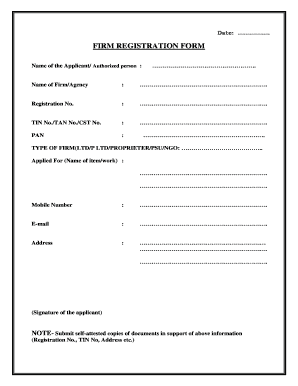
Registration Firm Form


What is the registration firm?
The registration firm is a legal document that serves as a formal request to register a business entity with the appropriate state authority. This form is essential for establishing the legal identity of a business, allowing it to operate within the state and ensuring compliance with local regulations. It typically includes information such as the business name, type of entity, and the names of the owners or partners involved. Understanding the registration firm is crucial for entrepreneurs looking to formalize their business operations.
Steps to complete the registration firm
Completing the registration firm involves several key steps to ensure accuracy and compliance with state regulations. Here’s a straightforward guide:
- Research your business structure: Decide whether your business will be a sole proprietorship, partnership, LLC, or corporation.
- Choose a business name: Ensure the name is unique and complies with state naming requirements.
- Gather necessary information: Collect details about the owners, business address, and any other required information.
- Fill out the registration form: Complete the form accurately, providing all requested information.
- Submit the form: File the registration firm with the appropriate state agency, either online, by mail, or in person, depending on state requirements.
Legal use of the registration firm
The registration firm is legally binding once submitted and accepted by the state. This form ensures that the business is recognized legally, providing protections and rights under state laws. It is essential to comply with all local regulations when filling out this form, as inaccuracies or omissions can lead to legal complications or delays in registration. Furthermore, the registration firm must be updated if there are significant changes to the business structure or ownership.
Required documents
When completing the registration firm, specific documents may be required to support your application. Commonly needed documents include:
- Identification: Personal identification for all owners or partners, such as a driver's license or passport.
- Proof of address: Utility bills or lease agreements that confirm the business address.
- Operating agreement: For LLCs, an operating agreement outlining the management structure may be necessary.
- Tax identification number: Obtain an Employer Identification Number (EIN) from the IRS if applicable.
Who issues the form?
The registration firm is typically issued by the Secretary of State or a similar state agency responsible for business registrations. Each state has its own specific processes and requirements, so it is important to consult the appropriate state office for the exact form and guidelines. This agency will review the submitted registration firm to ensure compliance with state laws before granting official recognition of the business.
State-specific rules for the registration firm
Each state has unique regulations governing the registration firm, which can affect the process and requirements. It is essential to familiarize yourself with these state-specific rules, as they dictate aspects such as:
- Filing fees: Different states impose varying fees for filing the registration firm.
- Processing times: The time it takes for the state to process and approve the registration can differ significantly.
- Renewal requirements: Some states may require periodic renewal of the registration firm to maintain active status.
Examples of using the registration firm
The registration firm is essential for various business scenarios. For instance:
- A new entrepreneur starting a food truck business must file a registration firm to operate legally.
- A partnership formed to provide consulting services needs to complete the registration firm to establish its legal entity.
- An existing business expanding into a new state must submit a registration firm to comply with local laws.
Quick guide on how to complete registration firm
Complete Registration Firm effortlessly on any device
Digital document management has become increasingly favored by businesses and individuals alike. It offers an ideal environmentally-friendly replacement for traditional printed and signed documents, allowing you to acquire the necessary form and securely save it online. airSlate SignNow provides you with all the resources required to create, alter, and electronically sign your documents swiftly without delays. Manage Registration Firm on any device with the airSlate SignNow applications for Android or iOS and enhance any document-driven process today.
The most effective method to modify and eSign Registration Firm without any hassle
- Obtain Registration Firm and click on Get Form to begin.
- Utilize the tools we offer to complete your form.
- Emphasize signNow sections of your documents or redact sensitive information with tools that airSlate SignNow specifically provides for that purpose.
- Create your signature using the Sign feature, which takes mere seconds and carries the same legal validity as an original wet ink signature.
- Review the information and click on the Done button to save your modifications.
- Choose your preferred method to send your form, via email, SMS, or invitation link, or download it to your computer.
Eliminate the worries of lost or misplaced files, tiresome form searches, or errors that require printing new document copies. airSlate SignNow fulfills all your requirements in document management in just a few clicks from any device you choose. Modify and eSign Registration Firm and ensure effective communication at every step of your form preparation process with airSlate SignNow.
Create this form in 5 minutes or less
Create this form in 5 minutes!
How to create an eSignature for the registration firm
How to create an electronic signature for a PDF online
How to create an electronic signature for a PDF in Google Chrome
How to create an e-signature for signing PDFs in Gmail
How to create an e-signature right from your smartphone
How to create an e-signature for a PDF on iOS
How to create an e-signature for a PDF on Android
People also ask
-
What is a registration firm and how does it benefit my business?
A registration firm assists businesses in managing the documentation and processes necessary for legal registrations. By partnering with a registration firm, you can streamline your compliance efforts, save time, and ensure accuracy in your filings, which ultimately supports your business growth.
-
How does airSlate SignNow integrate with a registration firm?
airSlate SignNow provides seamless integrations with various registration firms, allowing you to eSign and manage documents directly from their platforms. This integration enhances operational efficiency by reducing the need for duplicate data entry and accelerates the entire registration process.
-
What features does airSlate SignNow offer for registration firms?
AirSlate SignNow offers features specifically designed for registration firms, including automated workflows, custom templates, and secure cloud storage. These tools help registration firms manage documents efficiently and ensure that all communications and transactions are timely and compliant.
-
Is airSlate SignNow cost-effective for a registration firm?
Yes, airSlate SignNow is a cost-effective solution for registration firms looking to optimize their document workflows. With flexible pricing plans, you can select an option that fits your budget while gaining access to powerful eSigning features that improve client service and satisfaction.
-
What are the benefits of using airSlate SignNow for my registration firm's clients?
By using airSlate SignNow, your registration firm can offer clients a fast and easy way to eSign documents from any device. This enhances client experience and satisfaction, as they can complete registrations quickly and securely, promoting repeat business and referrals.
-
Can airSlate SignNow help my registration firm comply with industry regulations?
Absolutely! airSlate SignNow is designed with compliance in mind, providing features that help your registration firm meet industry regulations. Its audit trails, secure eSignatures, and robust data protection measures ensure that your documentation adheres to legal standards.
-
What types of documents can a registration firm manage with airSlate SignNow?
A registration firm can manage a wide range of documents using airSlate SignNow, including application forms, contracts, compliance documents, and more. The platform's flexibility makes it ideal for any document type that requires eSigning, simplifying the registration process.
Get more for Registration Firm
Find out other Registration Firm
- How To Electronic signature Ohio Legal Document
- How To Electronic signature Oklahoma Legal Document
- How To Electronic signature Oregon Legal Document
- Can I Electronic signature South Carolina Life Sciences PDF
- How Can I Electronic signature Rhode Island Legal Document
- Can I Electronic signature South Carolina Legal Presentation
- How Can I Electronic signature Wyoming Life Sciences Word
- How To Electronic signature Utah Legal PDF
- How Do I Electronic signature Arkansas Real Estate Word
- How Do I Electronic signature Colorado Real Estate Document
- Help Me With Electronic signature Wisconsin Legal Presentation
- Can I Electronic signature Hawaii Real Estate PPT
- How Can I Electronic signature Illinois Real Estate Document
- How Do I Electronic signature Indiana Real Estate Presentation
- How Can I Electronic signature Ohio Plumbing PPT
- Can I Electronic signature Texas Plumbing Document
- How To Electronic signature Michigan Real Estate Form
- How To Electronic signature Arizona Police PDF
- Help Me With Electronic signature New Hampshire Real Estate PDF
- Can I Electronic signature New Hampshire Real Estate Form