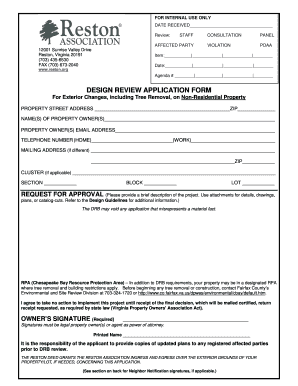
DESIGN REVIEW APPLICATION FORM Reston Association


What is the DESIGN REVIEW APPLICATION FORM Reston Association
The DESIGN REVIEW APPLICATION FORM Reston Association is a vital document used by residents to request approval for design changes or improvements to their properties within the Reston community. This form ensures that all modifications align with the community's architectural standards and aesthetic guidelines. By submitting this application, homeowners can contribute to maintaining the visual harmony and integrity of the neighborhood.
How to use the DESIGN REVIEW APPLICATION FORM Reston Association
Using the DESIGN REVIEW APPLICATION FORM Reston Association involves several straightforward steps. First, obtain the form from the Reston Association’s official website or designated office. Next, fill out the required information, which includes details about the proposed changes, property address, and contact information. Once completed, submit the form according to the specified submission methods, which may include online submission, mail, or in-person delivery.
Steps to complete the DESIGN REVIEW APPLICATION FORM Reston Association
Completing the DESIGN REVIEW APPLICATION FORM Reston Association requires attention to detail. Follow these steps for successful submission:
- Download or collect the application form from the appropriate source.
- Provide accurate property information, including the address and owner details.
- Describe the proposed design changes clearly, including materials and colors.
- Attach any necessary supporting documents, such as plans or photographs.
- Review the completed form for accuracy and completeness.
- Submit the form through the designated method, ensuring to keep a copy for your records.
Legal use of the DESIGN REVIEW APPLICATION FORM Reston Association
The DESIGN REVIEW APPLICATION FORM Reston Association is legally binding once submitted. It serves as a formal request for approval, and the information provided must be truthful and accurate. Misrepresentation or failure to comply with the guidelines may result in penalties or denial of the application. It is essential to understand the legal implications of the form to ensure compliance with community standards and regulations.
Key elements of the DESIGN REVIEW APPLICATION FORM Reston Association
The DESIGN REVIEW APPLICATION FORM Reston Association includes several key elements that are crucial for its acceptance. These elements typically consist of:
- Property owner’s name and contact information.
- Property address and description.
- Detailed description of the proposed changes.
- Visual aids such as sketches, plans, or photographs.
- Signatures of the property owner and any required co-signers.
Form Submission Methods (Online / Mail / In-Person)
The DESIGN REVIEW APPLICATION FORM Reston Association can be submitted through various methods to accommodate residents’ preferences. These include:
- Online submission: Fill out the form digitally and submit it through the Reston Association’s online portal.
- Mail: Print the completed form and send it to the designated address via postal service.
- In-person: Deliver the form directly to the Reston Association office during business hours.
Quick guide on how to complete design review application form reston association
Complete DESIGN REVIEW APPLICATION FORM Reston Association effortlessly on any device
Digital document management has gained traction among businesses and individuals alike. It offers an ideal environmentally friendly alternative to traditional printed and signed documents, allowing you to access the proper form and securely store it online. airSlate SignNow provides all the resources you need to create, modify, and electronically sign your documents swiftly without wait times. Manage DESIGN REVIEW APPLICATION FORM Reston Association on any system with airSlate SignNow's Android or iOS applications and simplify any document-related task today.
How to alter and eSign DESIGN REVIEW APPLICATION FORM Reston Association with ease
- Find DESIGN REVIEW APPLICATION FORM Reston Association and click Get Form to begin.
- Utilize the features we offer to complete your form.
- Emphasize important sections of your documents or conceal sensitive information with tools specifically provided by airSlate SignNow for this purpose.
- Create your eSignature using the Sign tool, which takes just a few seconds and carries the same legal validity as a conventional wet ink signature.
- Review all the details and click the Done button to save your changes.
- Choose how you want to send your form, via email, text message (SMS), invitation link, or download it to your computer.
Eliminate concerns about lost or misplaced documents, tedious form navigation, or mistakes that require reprinting new document copies. airSlate SignNow meets all your document management needs in just a few clicks from any device you prefer. Modify and eSign DESIGN REVIEW APPLICATION FORM Reston Association and ensure exceptional communication at any stage of your form preparation with airSlate SignNow.
Create this form in 5 minutes or less
Create this form in 5 minutes!
How to create an eSignature for the design review application form reston association
How to create an electronic signature for a PDF online
How to create an electronic signature for a PDF in Google Chrome
How to create an e-signature for signing PDFs in Gmail
How to create an e-signature right from your smartphone
How to create an e-signature for a PDF on iOS
How to create an e-signature for a PDF on Android
People also ask
-
What is the DESIGN REVIEW APPLICATION FORM Reston Association?
The DESIGN REVIEW APPLICATION FORM Reston Association is a document that residents must complete to obtain approval for modifications or improvements to their property. This form ensures that all changes align with the community's aesthetic and regulatory standards. Submitting this application helps maintain the integrity and beauty of the Reston community.
-
How can I access the DESIGN REVIEW APPLICATION FORM Reston Association?
You can access the DESIGN REVIEW APPLICATION FORM Reston Association online through the Reston Association's official website. The digitally accessible form allows easy completion and submission, ensuring a quicker review process. Utilizing this online option streamlines your request and saves time.
-
What are the fees associated with the DESIGN REVIEW APPLICATION FORM Reston Association?
The fees for the DESIGN REVIEW APPLICATION FORM Reston Association may vary depending on the type of project you are proposing. Generally, there may be a nominal fee to process your application. It's best to check the Reston Association's website for the most up-to-date pricing information related to your specific submission.
-
What features does the DESIGN REVIEW APPLICATION FORM Reston Association offer?
The DESIGN REVIEW APPLICATION FORM Reston Association offers a user-friendly interface that simplifies the application process. It includes sections for detailed project descriptions, plans, and attachments to ensure complete submissions. This thorough process helps the review board assess applications efficiently and effectively.
-
How does the DESIGN REVIEW APPLICATION FORM Reston Association benefit homeowners?
The DESIGN REVIEW APPLICATION FORM Reston Association benefits homeowners by providing a structured way to submit improvement requests. It helps ensure that all alterations conform to community standards, fostering property values and aesthetics. Moreover, utilizing this form enhances communication with the association, facilitating smoother processes.
-
Can I edit my DESIGN REVIEW APPLICATION FORM Reston Association after submission?
Once submitted, the DESIGN REVIEW APPLICATION FORM Reston Association generally cannot be edited directly. However, you can contact the Reston Association's office for assistance if any changes are needed. They can guide you on how to amend your application or provide further instructions.
-
What is the processing time for the DESIGN REVIEW APPLICATION FORM Reston Association?
The processing time for the DESIGN REVIEW APPLICATION FORM Reston Association typically takes a few weeks, depending on the complexity of the project. The review process includes evaluation by neighbors and the design review committee. Homeowners are encouraged to plan their projects accordingly to accommodate this timeline.
Get more for DESIGN REVIEW APPLICATION FORM Reston Association
Find out other DESIGN REVIEW APPLICATION FORM Reston Association
- Can I Sign Florida Car Dealer PPT
- Help Me With Sign Illinois Car Dealer Presentation
- How Can I Sign Alabama Charity Form
- How Can I Sign Idaho Charity Presentation
- How Do I Sign Nebraska Charity Form
- Help Me With Sign Nevada Charity PDF
- How To Sign North Carolina Charity PPT
- Help Me With Sign Ohio Charity Document
- How To Sign Alabama Construction PDF
- How To Sign Connecticut Construction Document
- How To Sign Iowa Construction Presentation
- How To Sign Arkansas Doctors Document
- How Do I Sign Florida Doctors Word
- Can I Sign Florida Doctors Word
- How Can I Sign Illinois Doctors PPT
- How To Sign Texas Doctors PDF
- Help Me With Sign Arizona Education PDF
- How To Sign Georgia Education Form
- How To Sign Iowa Education PDF
- Help Me With Sign Michigan Education Document