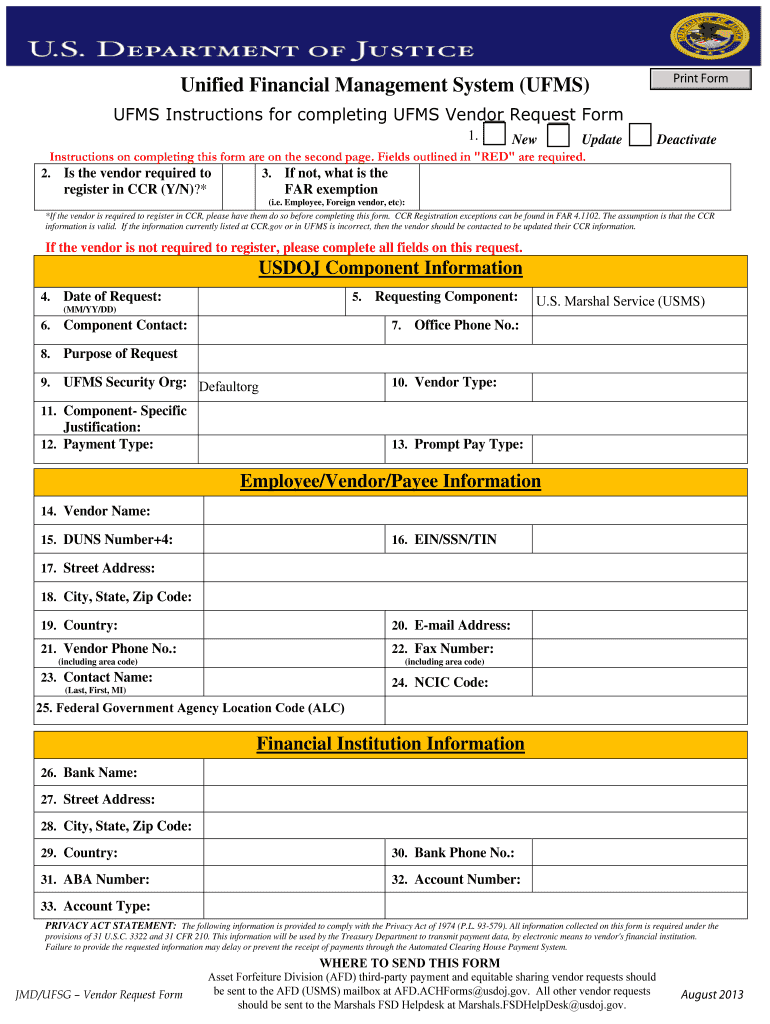
Ufms Vendor Form 2013


What is the Ufms Vendor Form
The Ufms Vendor Form is a critical document used within the Unified Financial Management System (UFMS) for vendor registration and management. This form is essential for businesses and individuals seeking to establish a vendor relationship with various government agencies. It collects necessary information about the vendor, including contact details, business structure, and tax identification information. Proper completion of this form ensures compliance with federal regulations and facilitates timely processing of payments and contracts.
How to Use the Ufms Vendor Form
Using the Ufms Vendor Form involves several straightforward steps. First, obtain the form from the appropriate government agency's website or office. Next, fill out the form accurately, ensuring all required fields are completed. It is crucial to provide up-to-date information to avoid delays. Once completed, the form can be submitted through the designated channels, which may include online submission, mailing, or in-person delivery. Always keep a copy of the submitted form for your records.
Steps to Complete the Ufms Vendor Form
Completing the Ufms Vendor Form requires attention to detail. Follow these steps for successful submission:
- Gather all necessary documents, such as your business license and tax identification number.
- Fill in your business name, address, and contact information accurately.
- Provide details about your business structure (e.g., LLC, corporation).
- Review the form for completeness and accuracy.
- Submit the form according to the specified submission methods.
Key Elements of the Ufms Vendor Form
The Ufms Vendor Form contains several key elements that are essential for processing. These include:
- Vendor Information: Name, address, and contact details.
- Tax Identification Number: Required for tax purposes.
- Business Structure: Identification of whether the vendor is a sole proprietor, partnership, or corporation.
- Banking Information: Necessary for direct deposit arrangements.
Form Submission Methods
The Ufms Vendor Form can be submitted through various methods, depending on the agency's requirements. Common submission methods include:
- Online Submission: Many agencies allow electronic submission via their websites.
- Mail: The form can be printed and mailed to the designated office.
- In-Person: Some agencies may accept forms submitted directly at their offices.
Legal Use of the Ufms Vendor Form
The legal use of the Ufms Vendor Form is paramount for compliance with federal regulations. It is essential to ensure that the information provided is accurate and truthful. Misrepresentation or incomplete information can lead to penalties or delays in processing. Vendors should also be aware of any specific legal requirements that may apply to their business type or industry.
Quick guide on how to complete ufms vendor request form pdf justice
Discover the simplest method to complete and endorse your Ufms Vendor Form
Are you still spending time preparing your official documents on paper instead of online? airSlate SignNow offers a superior approach to complete and endorse your Ufms Vendor Form and related forms for public services. Our intelligent eSignature solution provides you with everything necessary to handle paperwork swiftly and in accordance with formal standards - powerful PDF editing, managing, safeguarding, endorsing, and sharing features all available through a user-friendly interface.
Only a few steps are necessary to finish filling out and endorsing your Ufms Vendor Form:
- Insert the editable template into the editor using the Get Form button.
- Identify the information you need to supply in your Ufms Vendor Form.
- Navigate through the fields with the Next option to ensure nothing is overlooked.
- Utilize Text, Check, and Cross tools to complete the fields with your information.
- Update the content with Text boxes or Images from the upper toolbar.
- Emphasize what is truly important or Conceal fields that are no longer relevant.
- Select Sign to generate a legally binding eSignature using any method you prefer.
- Add the Date adjacent to your signature and finalize your task with the Done button.
Store your finished Ufms Vendor Form in the Documents folder of your profile, download it, or transfer it to your chosen cloud storage. Our solution also permits versatile form sharing. There’s no need to print your templates when you need to submit them to the appropriate public office - simply send them via email, fax, or by requesting a USPS “snail mail” delivery from your account. Give it a try today!
Create this form in 5 minutes or less
Find and fill out the correct ufms vendor request form pdf justice
FAQs
-
How do I fill a form which is PDF?
You can try out Fill which had a free forever plan and requires no download. You simply upload your PDF and then fill it in within the browser:UploadFillDownloadIf the fields are live, as in the example above, simply fill them in. If the fields are not live you can drag on the fields to complete it quickly. Once you have completed the form click the download icon in the toolbar to download a copy of the finished PDF. Or send it for signing.Open a free account on Fill here
-
How can I electronically fill out a PDF form?
You’ll need a PDF editor to fill out forms. I recommend you PDF Expert, it’s a great solution for Mac.What forms it supports:Acro forms created in signNow or similar programs.Static XFA forms created in signNow LiveCycle.PDF Expert supports checkboxes and text fields. Just click them and type what you need.If your form is non-interactive, you can type on it using the ‘Text’ tool (go to the ‘Annotate’ tab > ‘Text’).For a non-interactive checkbox, you can use the ‘Stamp’ tool or just type ‘x’ on it.For a more detailed tutorial, check the article “How to fill out a PDF form on Mac”. And here are the guides on how to fill out different tax forms.Hopefully, this helps!
-
How do I respond to a request for a restraining order? Do I need to fill out a form?
As asked of me specifically;The others are right, you will likely need a lawyer. But to answer your question, there is a response form to respond to a restraining order or order of protection. Worst case the form is available at the courthouse where your hearing is set to be heard in, typically at the appropriate clerk's window, which may vary, so ask any of the clerk's when you get there.You only have so many days to respond, and it will specify in the paperwork.You will also have to appear in court on the date your hearing is scheduled.Most courts have a department that will help you respond to forms at no cost. I figure you are asking because you can't afford an attorney which is completely understandable.The problem is that if you aren't represented and the other person is successful in getting a temporary restraining order made permanent in the hearing you will not be allowed at any of the places the petitioner goes, without risking arrest.I hope this helps.Not given as legal advice-
-
How do you fill out a form scanned as a PDF?
If you have Acrobat Reader or Foxit Phantom, you can add form to the PDF file you want to fill in. Refer to the screenshot here (Phantom). First click on Form, then you can pick option you want for your form (Text Field, Check box…) and draw it where you want to input your data. You can also change font and size of it to fit the existing text. When you are done adding the fields, you can just click on the hand icon, and you can now fill in your form and then save it as.
-
What is the best way to fill out a PDF form?
If you are a user of Mac, iPhone or iPad, your tasks will be quickly and easily solved with the help of PDF Expert. Thanks to a simple and intuitive design, you don't have to dig into settings and endless options. PDF Expert also allows you to view, edit, reduce, merge, extract, annotate important parts of documents in a click. You have a special opportunity to try it on your Mac for free!
-
Do military personnel need money to fill out a leave request form?
It’s great that you asked. The answer is NO. Also, whatever you are doing with this person, STOP!Bloody hell, how many of these “I need your money to see you sweetheart” scammers are there? It’s probably that or someone totally misunderstood something.All military paperwork is free! However, whether their commander or other sort of boss will let them return or not depends on the nature of duty, deployment terms, and other conditions. They can’t just leave on a whim, that would be desertion and it’s (sorry I don’t know how it works in America) probably punishable by firing (as in termination of job) or FIRING (as in execution)!!!Soldiers are generally paid enough to fly commercial back to home country.Do not give these people any money or any contact information! If you pay him, you’ll probably get a receipt from Nigeria and nothing else.
Create this form in 5 minutes!
How to create an eSignature for the ufms vendor request form pdf justice
How to generate an electronic signature for the Ufms Vendor Request Form Pdf Justice online
How to generate an electronic signature for the Ufms Vendor Request Form Pdf Justice in Chrome
How to generate an eSignature for signing the Ufms Vendor Request Form Pdf Justice in Gmail
How to make an eSignature for the Ufms Vendor Request Form Pdf Justice from your mobile device
How to generate an eSignature for the Ufms Vendor Request Form Pdf Justice on iOS
How to make an eSignature for the Ufms Vendor Request Form Pdf Justice on Android
People also ask
-
What is the ufms vendor form and how does it work?
The ufms vendor form is a standardized document that streamlines your vendor registration process by allowing electronic signatures. With airSlate SignNow, you can easily fill out and eSign the ufms vendor form online, ensuring a quick and efficient onboarding experience for vendors.
-
How can I create a ufms vendor form using airSlate SignNow?
Creating a ufms vendor form with airSlate SignNow is simple. You can start by selecting a template or create your own form, add the necessary fields, and customize it to fit your specific needs. Once your form is ready, share it with vendors for easy eSigning.
-
Is there a cost associated with using the ufms vendor form on airSlate SignNow?
Yes, using the ufms vendor form on airSlate SignNow involves a subscription fee based on your chosen plan. However, given its efficiency and the value it brings, many businesses find it to be a cost-effective solution for managing vendor documentation.
-
What features does airSlate SignNow offer for the ufms vendor form?
airSlate SignNow offers several robust features for the ufms vendor form, including document templates, real-time tracking, and customizable workflows. These features enhance the efficiency of your vendor management process, ensuring documents are signed promptly and correctly.
-
Can I integrate the ufms vendor form with other software?
Absolutely! airSlate SignNow supports integrations with a variety of third-party applications, allowing you to seamlessly connect your ufms vendor form with existing systems such as CRM or project management tools. This integration streamlines data flow and enhances productivity.
-
What are the benefits of using the ufms vendor form with airSlate SignNow?
Utilizing the ufms vendor form with airSlate SignNow unlocks numerous benefits, including faster processing times, reduced paperwork, and enhanced accuracy. This ensures that vendor registrations are handled efficiently and effectively, promoting better vendor relationships.
-
Is the ufms vendor form secure and compliant with regulations?
Yes, the ufms vendor form created through airSlate SignNow adheres to industry standards for security and compliance. With features like encryption and audit trails, your vendor information is protected, ensuring that all transactions are legally binding and secure.
Get more for Ufms Vendor Form
- Archives records transfer sheet form
- Can i drive in california with an out of state drivers license form
- Ampquotpesticide apprentice license apl application formampquot oregon
- Home benefits kansas department of laborhome kansas department of laborhome kansas department of laborkansas department of labor form
- United states district court dc attorney general form
- Surprise police department request for official police report form
- Labor unemployment form
- Pesticide form
Find out other Ufms Vendor Form
- Can I Electronic signature Connecticut Sports LLC Operating Agreement
- How Can I Electronic signature New York Real Estate Warranty Deed
- How To Electronic signature Idaho Police Last Will And Testament
- How Do I Electronic signature North Dakota Real Estate Quitclaim Deed
- Can I Electronic signature Ohio Real Estate Agreement
- Electronic signature Ohio Real Estate Quitclaim Deed Later
- How To Electronic signature Oklahoma Real Estate Business Plan Template
- How Can I Electronic signature Georgia Sports Medical History
- Electronic signature Oregon Real Estate Quitclaim Deed Free
- Electronic signature Kansas Police Arbitration Agreement Now
- Electronic signature Hawaii Sports LLC Operating Agreement Free
- Electronic signature Pennsylvania Real Estate Quitclaim Deed Fast
- Electronic signature Michigan Police Business Associate Agreement Simple
- Electronic signature Mississippi Police Living Will Safe
- Can I Electronic signature South Carolina Real Estate Work Order
- How To Electronic signature Indiana Sports RFP
- How Can I Electronic signature Indiana Sports RFP
- Electronic signature South Dakota Real Estate Quitclaim Deed Now
- Electronic signature South Dakota Real Estate Quitclaim Deed Safe
- Electronic signature Indiana Sports Forbearance Agreement Myself