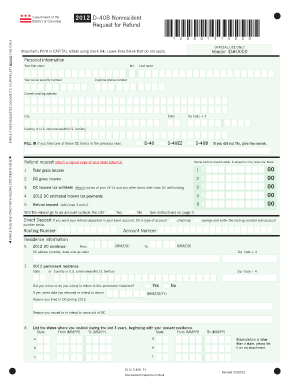
D 40b Form


What is the D 40b Form
The D 40b Form is a specific tax document used in the United States, primarily for reporting certain types of income and deductions. This form is essential for individuals and businesses that need to comply with state tax regulations. It serves as a means to provide the government with necessary financial information, ensuring accurate tax assessments. Understanding the purpose and requirements of the D 40b Form is crucial for proper tax filing.
How to use the D 40b Form
Using the D 40b Form involves several key steps. First, gather all relevant financial documents, including income statements and receipts for deductions. Next, carefully fill out the form, ensuring that all information is accurate and complete. It is important to follow the instructions provided with the form to avoid errors. Once completed, the form can be submitted electronically or via mail, depending on the specific requirements of your state.
Steps to complete the D 40b Form
Completing the D 40b Form requires attention to detail. Follow these steps for successful completion:
- Review the form's instructions to understand the required information.
- Gather necessary documents, such as W-2s, 1099s, and any relevant receipts.
- Fill in personal information, including your name, address, and Social Security number.
- Report your income accurately, ensuring all sources are included.
- List any deductions or credits you are eligible for, following the guidelines.
- Double-check all entries for accuracy before submission.
Legal use of the D 40b Form
The D 40b Form is legally binding when completed and submitted according to state regulations. It is essential to ensure that all information provided is truthful and accurate, as submitting false information can lead to penalties. The form must be signed and dated, affirming that the information is correct to the best of your knowledge. Compliance with all legal requirements is necessary to avoid issues with tax authorities.
Who Issues the Form
The D 40b Form is typically issued by the state tax authority. Each state may have its own version of the form, tailored to meet specific tax regulations and requirements. It is important to obtain the correct version of the form from the official state website or tax office to ensure compliance with local laws.
Filing Deadlines / Important Dates
Filing deadlines for the D 40b Form can vary by state, but generally align with the federal tax filing deadlines. It is crucial to be aware of these dates to avoid late fees or penalties. Most states require the form to be filed by April fifteenth, but some may have different deadlines. Always check with your state tax authority for the most accurate and up-to-date information regarding filing deadlines.
Quick guide on how to complete d 40b form 100096491
Complete D 40b Form effortlessly on any device
Online document management has gained traction among businesses and individuals. It serves as an ideal eco-friendly substitute for conventional printed and signed documents, as you can easily locate the necessary form and securely store it online. airSlate SignNow equips you with all the tools required to create, edit, and eSign your documents swiftly without delays. Manage D 40b Form on any device with airSlate SignNow Android or iOS applications and streamline any document-related task today.
The most efficient way to modify and eSign D 40b Form with ease
- Obtain D 40b Form and click Get Form to begin.
- Utilize the tools we offer to complete your document.
- Emphasize essential sections of your documents or conceal sensitive information with tools that airSlate SignNow provides specifically for that purpose.
- Generate your eSignature using the Sign tool, which takes mere seconds and carries the same legal validity as a traditional wet ink signature.
- Review all the details and click on the Done button to save your modifications.
- Choose how you wish to share your form, via email, text message (SMS), or invitation link, or download it to your computer.
Eliminate the hassle of lost or misplaced documents, tedious form searching, or errors that require printing new document versions. airSlate SignNow addresses all your document management requirements in just a few clicks from any device you prefer. Modify and eSign D 40b Form and ensure outstanding communication at every stage of the form creation process with airSlate SignNow.
Create this form in 5 minutes or less
Create this form in 5 minutes!
How to create an eSignature for the d 40b form 100096491
How to create an electronic signature for a PDF online
How to create an electronic signature for a PDF in Google Chrome
How to create an e-signature for signing PDFs in Gmail
How to create an e-signature right from your smartphone
How to create an e-signature for a PDF on iOS
How to create an e-signature for a PDF on Android
People also ask
-
What is the D 40b Form, and why is it important?
The D 40b Form is a crucial document used for various tax purposes. It helps ensure compliance with local tax regulations and can signNowly benefit businesses by enabling proper reporting of sales and income. Using the D 40b Form correctly can help avoid penalties and streamline your tax process.
-
How can airSlate SignNow assist with the D 40b Form?
airSlate SignNow allows users to electronically sign and send the D 40b Form quickly and securely. Our platform ensures that your document is legally binding while providing you with a hassle-free way to manage your document workflow. You can also track the status of your D 40b Form, making the process more efficient.
-
Is airSlate SignNow cost-effective for electronic signatures on forms like the D 40b Form?
Yes, airSlate SignNow offers a cost-effective solution for electronic signatures, including the D 40b Form. Our competitive pricing plans are designed to meet the needs of various businesses, ensuring that you get the most value for your investment. You can access a range of features that streamline your document processes without breaking the bank.
-
What features does airSlate SignNow provide for completing the D 40b Form?
airSlate SignNow provides several features specifically designed for completing and managing the D 40b Form. These include templates, customizable fields, and collaboration tools that help in gathering information efficiently. Our platform makes it easy to fill out and ensure accuracy before finalizing your D 40b Form.
-
Can I integrate airSlate SignNow with other tools for managing the D 40b Form?
Absolutely! airSlate SignNow seamlessly integrates with various other tools and platforms to help streamline the management of your D 40b Form. Whether you need to connect with CRM systems, cloud storage, or accounting software, our integrations enhance your overall document workflow and efficiency.
-
How does airSlate SignNow ensure the security of my D 40b Form?
At airSlate SignNow, security is a top priority. We use advanced encryption methods and security protocols to protect your D 40b Form and other sensitive documents. Additionally, we comply with industry standards to ensure that your data remains safe during transmission and storage.
-
What benefits does eSigning the D 40b Form with airSlate SignNow offer?
eSigning the D 40b Form with airSlate SignNow offers numerous benefits, including increased efficiency, reduced turnaround time, and environmental sustainability. By eliminating the need for paper, you not only save on printing costs but also contribute to a greener planet. Plus, you can complete the process from anywhere at any time.
Get more for D 40b Form
Find out other D 40b Form
- Can I eSignature Mississippi Business Operations Document
- How To eSignature Missouri Car Dealer Document
- How Can I eSignature Missouri Business Operations PPT
- How Can I eSignature Montana Car Dealer Document
- Help Me With eSignature Kentucky Charity Form
- How Do I eSignature Michigan Charity Presentation
- How Do I eSignature Pennsylvania Car Dealer Document
- How To eSignature Pennsylvania Charity Presentation
- Can I eSignature Utah Charity Document
- How Do I eSignature Utah Car Dealer Presentation
- Help Me With eSignature Wyoming Charity Presentation
- How To eSignature Wyoming Car Dealer PPT
- How To eSignature Colorado Construction PPT
- How To eSignature New Jersey Construction PDF
- How To eSignature New York Construction Presentation
- How To eSignature Wisconsin Construction Document
- Help Me With eSignature Arkansas Education Form
- Can I eSignature Louisiana Education Document
- Can I eSignature Massachusetts Education Document
- Help Me With eSignature Montana Education Word