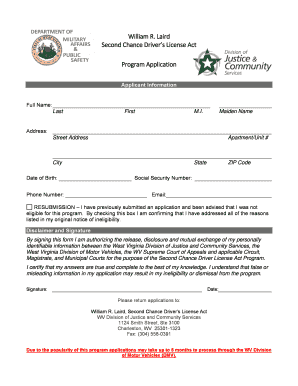
William R Laird Second Chance Drivers License Act Form


What is the William R Laird Second Chance Drivers License Act
The William R Laird Second Chance Drivers License Act is a legislative measure aimed at providing individuals who have lost their driving privileges due to certain offenses with an opportunity to regain their licenses. This act acknowledges the importance of mobility and independence for individuals who have made efforts to rehabilitate and reintegrate into society. It offers a structured pathway for eligible individuals to apply for a second chance at driving legally.
Eligibility Criteria
To qualify under the William R Laird Second Chance Drivers License Act, applicants must meet specific criteria. Generally, this includes having completed all terms of their sentence, including any probation or parole requirements. Additionally, applicants should not have any pending charges or additional offenses that would disqualify them from obtaining a license. Each state may have variations in eligibility, so it is important to check local regulations.
Steps to complete the William R Laird Second Chance Drivers License Act
Completing the process under the William R Laird Second Chance Drivers License Act involves several key steps:
- Review eligibility requirements specific to your state.
- Gather necessary documentation, including proof of identity and completion of sentencing.
- Complete the application form provided by your state’s Department of Motor Vehicles (DMV).
- Submit the application along with any required fees.
- Attend any scheduled hearings or interviews as mandated by local regulations.
- Receive notification regarding the approval or denial of your application.
How to obtain the William R Laird Second Chance Drivers License Act
Obtaining a second chance license under the William R Laird Second Chance Drivers License Act typically requires submitting an application to your state’s DMV. This process may vary by state, but generally includes filling out the appropriate forms, providing supporting documentation, and possibly attending a hearing. It is advisable to consult with local DMV resources for specific guidance on the application process in your area.
Legal use of the William R Laird Second Chance Drivers License Act
The legal framework established by the William R Laird Second Chance Drivers License Act allows individuals to regain their driving privileges under certain conditions. This act is designed to support those who have demonstrated a commitment to reform and compliance with the law. It is important for applicants to understand the legal implications of their application and to ensure that all provided information is accurate and truthful to avoid potential legal consequences.
State-specific rules for the William R Laird Second Chance Drivers License Act
Each state may implement the William R Laird Second Chance Drivers License Act with unique rules and regulations. These can include variations in eligibility criteria, application processes, and required documentation. It is essential for applicants to familiarize themselves with their specific state’s guidelines to ensure compliance and increase the likelihood of a successful application.
Quick guide on how to complete william r laird second chance drivers license act
Complete William R Laird Second Chance Drivers License Act effortlessly on any device
Managing documents online has become increasingly popular among businesses and individuals. It offers a fantastic eco-friendly substitute for traditional printed and signed documents, allowing you to find the appropriate format and securely save it online. airSlate SignNow equips you with all the necessary tools to create, edit, and eSign your documents quickly and without delays. Manage William R Laird Second Chance Drivers License Act on any platform using airSlate SignNow's Android or iOS applications and enhance any document-based workflow today.
How to modify and eSign William R Laird Second Chance Drivers License Act with ease
- Find William R Laird Second Chance Drivers License Act and click Get Form to begin.
- Utilize the tools we provide to complete your form.
- Select pertinent sections of your documents or obscure sensitive information with tools specifically designed for that purpose by airSlate SignNow.
- Generate your eSignature using the Sign tool, which only takes seconds and holds the same legal validity as a conventional wet ink signature.
- Review the details and then click the Done button to save your modifications.
- Select your preferred method of submitting your form, whether by email, SMS, invite link, or by downloading it to your PC.
Eliminate the hassle of lost or misplaced documents, tedious form searching, or mistakes that necessitate reprinting new copies. airSlate SignNow meets all your document management needs with just a few clicks from any device you prefer. Modify and eSign William R Laird Second Chance Drivers License Act to ensure effective communication at every stage of your form preparation process with airSlate SignNow.
Create this form in 5 minutes or less
Create this form in 5 minutes!
How to create an eSignature for the william r laird second chance drivers license act
How to create an electronic signature for a PDF online
How to create an electronic signature for a PDF in Google Chrome
How to create an e-signature for signing PDFs in Gmail
How to create an e-signature right from your smartphone
How to create an e-signature for a PDF on iOS
How to create an e-signature for a PDF on Android
People also ask
-
What is the William R Laird Second Chance Drivers License Act?
The William R Laird Second Chance Drivers License Act provides individuals with a pathway to regain their driving privileges after certain legal issues. This act allows individuals who have faced license suspensions due to various offenses to apply for reinstatement, offering them a second chance at driving legally.
-
How can airSlate SignNow assist with the William R Laird Second Chance Drivers License Act?
airSlate SignNow makes it easier to prepare and eSign documents related to the William R Laird Second Chance Drivers License Act. Our platform allows users to securely send and sign necessary applications and forms, simplifying the process of obtaining a second chance for driving.
-
Are there any costs associated with using airSlate SignNow for the Second Chance Drivers License Act?
Yes, while airSlate SignNow offers a free trial, there are subscription plans available to suit different business needs. Pricing is competitive and comes with various features to facilitate the processes associated with the William R Laird Second Chance Drivers License Act.
-
What features of airSlate SignNow are beneficial for handling the Second Chance Drivers License Act?
Key features include customizable templates, real-time status tracking, and robust security measures. These features streamline the documentation process for the William R Laird Second Chance Drivers License Act, assuring users of a reliable and efficient tool.
-
Can I integrate airSlate SignNow with other applications for the William R Laird Second Chance Drivers License Act?
Yes, airSlate SignNow supports integrations with various applications, enabling you to connect your existing workflows with our solution. This is particularly useful for managing the documentation needed for the William R Laird Second Chance Drivers License Act alongside other business processes.
-
How does airSlate SignNow ensure the security of documents related to the Second Chance Drivers License Act?
Security is paramount at airSlate SignNow. We utilize advanced encryption and secure servers to protect all documents sent and signed, ensuring compliance when dealing with sensitive information related to the William R Laird Second Chance Drivers License Act.
-
Is there customer support available for users handling the Second Chance Drivers License Act?
Absolutely! airSlate SignNow offers comprehensive customer support, ensuring assistance is readily available for users navigating the complexities of the William R Laird Second Chance Drivers License Act. Our support team can provide guidance on effective document preparation and eSigning.
Get more for William R Laird Second Chance Drivers License Act
Find out other William R Laird Second Chance Drivers License Act
- How Can I eSign Wisconsin Plumbing PPT
- Can I eSign Colorado Real Estate Form
- How To eSign Florida Real Estate Form
- Can I eSign Hawaii Real Estate Word
- How Do I eSign Hawaii Real Estate Word
- How To eSign Hawaii Real Estate Document
- How Do I eSign Hawaii Real Estate Presentation
- How Can I eSign Idaho Real Estate Document
- How Do I eSign Hawaii Sports Document
- Can I eSign Hawaii Sports Presentation
- How To eSign Illinois Sports Form
- Can I eSign Illinois Sports Form
- How To eSign North Carolina Real Estate PDF
- How Can I eSign Texas Real Estate Form
- How To eSign Tennessee Real Estate Document
- How Can I eSign Wyoming Real Estate Form
- How Can I eSign Hawaii Police PDF
- Can I eSign Hawaii Police Form
- How To eSign Hawaii Police PPT
- Can I eSign Hawaii Police PPT