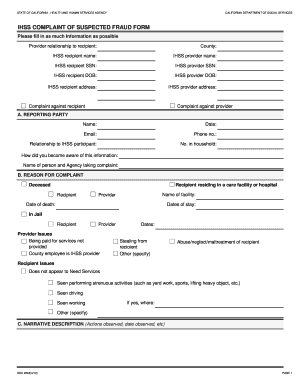
Soc 2248 Form


What is the Soc 2248
The Soc 2248 form is a crucial document used in the context of In-Home Supportive Services (IHSS) in the United States. It serves as a verification tool for caregivers and recipients of services, ensuring that the necessary information is accurately captured for state and federal compliance. This form is designed to facilitate the provision of services to individuals who require assistance due to age, disability, or other qualifying conditions. Understanding its purpose is essential for both caregivers and recipients to ensure proper service delivery.
How to use the Soc 2248
Using the Soc 2248 form involves several key steps to ensure that all required information is correctly filled out. Begin by gathering all necessary personal information, including names, addresses, and Social Security numbers of both the caregiver and the recipient. Next, complete the form with accurate details regarding the services provided. It is essential to review the form for completeness and accuracy before submission. Utilizing electronic tools, like signNow, can streamline this process, allowing for easy filling and signing of the document.
Steps to complete the Soc 2248
Completing the Soc 2248 form involves a series of straightforward steps:
- Gather necessary information about the caregiver and recipient.
- Access the Soc 2248 form through official channels or electronic platforms.
- Fill in all required fields, ensuring accuracy in personal details and service descriptions.
- Review the completed form for any errors or omissions.
- Sign the form electronically or manually, depending on the submission method.
- Submit the form according to the guidelines provided by the local IHSS office.
Legal use of the Soc 2248
The legal use of the Soc 2248 form is governed by various regulations that ensure its validity as an official document. To be legally binding, the form must be completed accurately and signed by the involved parties. Compliance with eSignature laws, such as the ESIGN Act and UETA, is crucial when submitting the form electronically. This ensures that the electronic signatures used are recognized as valid and enforceable in a court of law, providing peace of mind for both caregivers and recipients.
Key elements of the Soc 2248
Several key elements must be included in the Soc 2248 form to ensure its effectiveness and compliance. These elements include:
- Full names and contact information of the caregiver and recipient.
- Detailed description of the services provided.
- Signatures of both parties, confirming agreement to the terms.
- Date of completion, which is essential for record-keeping.
Ensuring these elements are present will help in the smooth processing of the form and adherence to legal requirements.
Examples of using the Soc 2248
Understanding practical examples of the Soc 2248 form can clarify its application. For instance, a caregiver providing daily assistance to an elderly individual may use the Soc 2248 to document the services rendered, such as meal preparation and personal care. Another example includes a family member acting as a caregiver for a disabled relative, where the form helps to formalize the arrangement and ensure compliance with state regulations. These scenarios illustrate the form's importance in facilitating necessary support services.
Quick guide on how to complete soc 2248
Complete Soc 2248 effortlessly on any gadget
Digital document management has become increasingly favored by organizations and individuals alike. It offers an excellent eco-conscious alternative to traditional printed and signed files, allowing you to obtain the required form and securely store it online. airSlate SignNow equips you with all the tools necessary to create, modify, and electronically sign your documents swiftly without lag. Handle Soc 2248 on any device with airSlate SignNow Android or iOS applications and enhance any document-driven procedure today.
How to modify and electronically sign Soc 2248 with ease
- Find Soc 2248 and click Get Form to begin.
- Utilize the tools we provide to fill out your document.
- Emphasize relevant sections of your documents or redact confidential information with tools that airSlate SignNow provides specifically for that purpose.
- Generate your signature using the Sign tool, which takes seconds and carries the same legal validity as a conventional wet ink signature.
- Review the information and click on the Done button to save your changes.
- Select how you wish to deliver your form, via email, text message (SMS), or invitation link, or download it to your computer.
Forget about lost or misplaced files, cumbersome form searching, or errors that necessitate printing new document copies. airSlate SignNow addresses all your document management needs in just a few clicks from any device you prefer. Modify and eSign Soc 2248 and assure excellent communication at any phase of your form preparation process with airSlate SignNow.
Create this form in 5 minutes or less
Create this form in 5 minutes!
How to create an eSignature for the soc 2248
How to create an electronic signature for a PDF online
How to create an electronic signature for a PDF in Google Chrome
How to create an e-signature for signing PDFs in Gmail
How to create an e-signature right from your smartphone
How to create an e-signature for a PDF on iOS
How to create an e-signature for a PDF on Android
People also ask
-
What is SOC 2248 and how does it relate to airSlate SignNow?
SOC 2248 refers to a set of compliance requirements that ensure security and privacy in electronic document processes. airSlate SignNow adheres to these standards, providing businesses with a secure platform for eSigning and document management. This compliance enhances trust and reliability for users who prioritize data protection.
-
How much does airSlate SignNow cost?
Pricing for airSlate SignNow varies based on the features you need, with plans designed to suit different business sizes. The value you receive, especially regarding compliance with SOC 2248, makes it a cost-effective solution for managing eSignatures and documents. You can get started with a free trial to explore our offerings before committing.
-
What features does airSlate SignNow offer for document management?
airSlate SignNow provides a comprehensive range of features, including templates, document tracking, and advanced security measures aligning with SOC 2248 standards. This helps streamline document workflows and enhances productivity. Users can easily customize their experience to fit their unique needs.
-
Can airSlate SignNow integrate with other software?
Yes, airSlate SignNow offers numerous integrations with popular applications like Google Drive, Salesforce, and more. These integrations help streamline your workflow and ensure a seamless process for users focusing on compliance with SOC 2248 standards. This flexibility allows businesses to connect their existing tools effortlessly.
-
What are the benefits of using airSlate SignNow for eSigning?
The primary benefits of using airSlate SignNow include enhanced security, ease of use, and compliance with SOC 2248, which is crucial for many businesses. This platform enables quick electronic signatures, reducing turnaround times for contracts and documents. Additionally, airSlate SignNow supports environmental sustainability by reducing paper usage.
-
How does airSlate SignNow ensure document security?
airSlate SignNow implements top-notch security protocols, including encryption and multi-factor authentication, to protect documents. Compliance with SOC 2248 plays a vital role in ensuring that your data is handled securely and responsibly. This provides peace of mind to users who handle sensitive information.
-
Is there a limit to the number of documents I can send with airSlate SignNow?
There is no strict limit on the number of documents you can send with airSlate SignNow, depending on your selected plan. Each tier offers a range of features while maintaining compliance with SOC 2248 standards. This flexibility makes it suitable for businesses of all sizes looking to optimize their document workflows.
Get more for Soc 2248
Find out other Soc 2248
- eSignature New York Fundraising Registration Form Simple
- How To Integrate Sign in Banking
- How To Use Sign in Banking
- Help Me With Use Sign in Banking
- Can I Use Sign in Banking
- How Do I Install Sign in Banking
- How To Add Sign in Banking
- How Do I Add Sign in Banking
- How Can I Add Sign in Banking
- Can I Add Sign in Banking
- Help Me With Set Up Sign in Government
- How To Integrate eSign in Banking
- How To Use eSign in Banking
- How To Install eSign in Banking
- How To Add eSign in Banking
- How To Set Up eSign in Banking
- How To Save eSign in Banking
- How To Implement eSign in Banking
- How To Set Up eSign in Construction
- How To Integrate eSign in Doctors