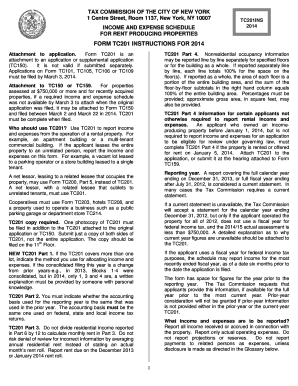
Tc 201 Instructions Form


What are the TC 201 Instructions?
The TC 201 instructions provide essential guidance for individuals and businesses completing the TC 201 form. This form is typically used in specific administrative processes, and the instructions outline the necessary steps for accurate completion. Understanding these instructions is crucial for ensuring compliance with applicable regulations.
Steps to Complete the TC 201 Instructions
Completing the TC 201 form involves several key steps. First, gather all required information, including personal details and any relevant documentation. Next, follow the instructions carefully, filling in each section of the form as directed. Ensure that all information is accurate and complete to avoid delays. Finally, review the filled form for any errors before submission.
Legal Use of the TC 201 Instructions
The TC 201 form and its instructions are legally binding when completed correctly. Adhering to these instructions ensures that the form meets legal standards, making it acceptable for official use. It is important to understand the legal implications of the information provided, as inaccuracies may result in penalties or delays in processing.
Required Documents for the TC 201 Form
When completing the TC 201 form, certain documents may be required to support the information provided. Commonly needed documents include identification, proof of residency, and any additional materials specified in the instructions. Ensuring that you have all necessary documents ready will facilitate a smoother submission process.
Form Submission Methods for the TC 201
The TC 201 form can typically be submitted through various methods, including online submission, mail, or in-person delivery. Each method may have specific requirements and processing times, so it is important to choose the one that best suits your needs. Be sure to follow the instructions for your chosen submission method to ensure successful processing.
Who Issues the TC 201 Form?
The TC 201 form is issued by a designated governmental agency responsible for overseeing the specific processes it pertains to. This agency ensures that the form is updated and compliant with current regulations. Understanding the issuing authority can provide insight into the form's purpose and the importance of adhering to its instructions.
Quick guide on how to complete tc 201 fillable form
Complete tc 201 fillable form effortlessly on any device
Digital document management has gained traction with both businesses and individuals. It offers an ideal eco-friendly substitute for conventional printed and signed documents, allowing you to access the necessary form and securely store it online. airSlate SignNow equips you with all the tools required to create, modify, and electronically sign your documents promptly without setbacks. Manage tc201 on any device using airSlate SignNow apps for Android or iOS and enhance any document-centric procedure today.
The easiest way to modify and electronically sign fill in tc 201 with ease
- Obtain tc 201 fill in form and click on Get Form to begin.
- Utilize the tools we provide to fill out your form.
- Emphasize important sections of your documents or redact sensitive information using tools specifically designed for that purpose by airSlate SignNow.
- Create your signature with the Sign function, which only takes a few seconds and carries the same legal validity as a conventional wet ink signature.
- Review the information and click on the Done button to save your modifications.
- Choose how you prefer to send your form, via email, SMS, or invitation link, or download it to your computer.
Eliminate concerns about lost or mislaid documents, exhaustive form searches, or inaccuracies that necessitate reprinting new document copies. airSlate SignNow fulfills your document management needs in just a few clicks from a device of your choice. Alter and electronically sign tc 201 instructions while ensuring excellent communication at every stage of the document preparation process with airSlate SignNow.
Create this form in 5 minutes or less
Related searches to fill in tc 201
Create this form in 5 minutes!
How to create an eSignature for the tc 201 fill in form
How to create an electronic signature for a PDF online
How to create an electronic signature for a PDF in Google Chrome
How to create an e-signature for signing PDFs in Gmail
How to create an e-signature right from your smartphone
How to create an e-signature for a PDF on iOS
How to create an e-signature for a PDF on Android
People also ask tc 201 fillable form
-
What is the process to fill in tc 201 using airSlate SignNow?
To fill in tc 201 using airSlate SignNow, simply upload the document and use our intuitive interface to add text fields where needed. You can easily input your information directly into the fields, ensuring the form is completed accurately. Once filled, you can save, share, or eSign the document seamlessly.
-
Are there any costs associated with using airSlate SignNow to fill in tc 201?
Yes, airSlate SignNow offers various pricing plans that cater to different business needs, allowing users to fill in tc 201 at an affordable rate. Our plans include essential features such as document sharing and eSigning capabilities. You can choose a plan that best suits your budget, ranging from basic to advanced features.
-
What features does airSlate SignNow offer for filling in tc 201?
airSlate SignNow allows you to fill in tc 201 with features such as customizable templates, real-time collaboration, and secure eSigning. Additionally, users can track document statuses and receive notifications when their forms are completed. This streamlines the process and ensures your documents are handled efficiently.
-
Can I integrate airSlate SignNow with other applications while filling in tc 201?
Absolutely! airSlate SignNow supports various integrations with projects and applications like Google Drive, Dropbox, and Zapier. This means you can easily access and fill in tc 201 from your preferred platforms, enhancing your workflow and productivity.
-
What benefits can I expect from filling in tc 201 with airSlate SignNow?
Filling in tc 201 with airSlate SignNow comes with numerous benefits, including improved document accuracy, reduced turnaround time, and enhanced security. Our platform automates tedious processes, making it effortless to manage and sign your documents. This results in a more streamlined workflow for your business.
-
Is there a mobile app available for filling in tc 201?
Yes, airSlate SignNow provides a mobile app that allows users to fill in tc 201 on-the-go. This functionality is perfect for busy professionals who need to manage documents from their smartphones or tablets. With the app, accessing and eSigning documents is convenient and time-efficient.
-
Do I need technical skills to fill in tc 201 using airSlate SignNow?
No, you do not need any technical skills to fill in tc 201 with airSlate SignNow. Our platform is designed to be user-friendly, allowing anyone to navigate the features effortlessly. Even those new to digital document management can complete forms quickly and easily.
Get more for tc 201 form
- Eastern star degrees form
- 10 3 features of a parabola worksheet answers form
- Discussion questions for scared straight form
- Proxy this proxy form is provided by bj rn borg ab publ in
- Accounting cheat sheet pdf form
- Pageantry form designs
- Rocky mountain elk foundation state grant proposal form rmef
- Account application investment account form
Find out other tc 201
- eSignature Hawaii Sports Living Will Safe
- eSignature Hawaii Sports LLC Operating Agreement Myself
- eSignature Maryland Real Estate Quitclaim Deed Secure
- eSignature Idaho Sports Rental Application Secure
- Help Me With eSignature Massachusetts Real Estate Quitclaim Deed
- eSignature Police Document Florida Easy
- eSignature Police Document Florida Safe
- How Can I eSignature Delaware Police Living Will
- eSignature Michigan Real Estate LLC Operating Agreement Mobile
- eSignature Georgia Police Last Will And Testament Simple
- How To eSignature Hawaii Police RFP
- Can I eSignature Minnesota Real Estate Warranty Deed
- How Do I eSignature Indiana Police Lease Agreement Form
- eSignature Police PPT Kansas Free
- How Can I eSignature Mississippi Real Estate Rental Lease Agreement
- How Do I eSignature Kentucky Police LLC Operating Agreement
- eSignature Kentucky Police Lease Termination Letter Now
- eSignature Montana Real Estate Quitclaim Deed Mobile
- eSignature Montana Real Estate Quitclaim Deed Fast
- eSignature Montana Real Estate Cease And Desist Letter Easy