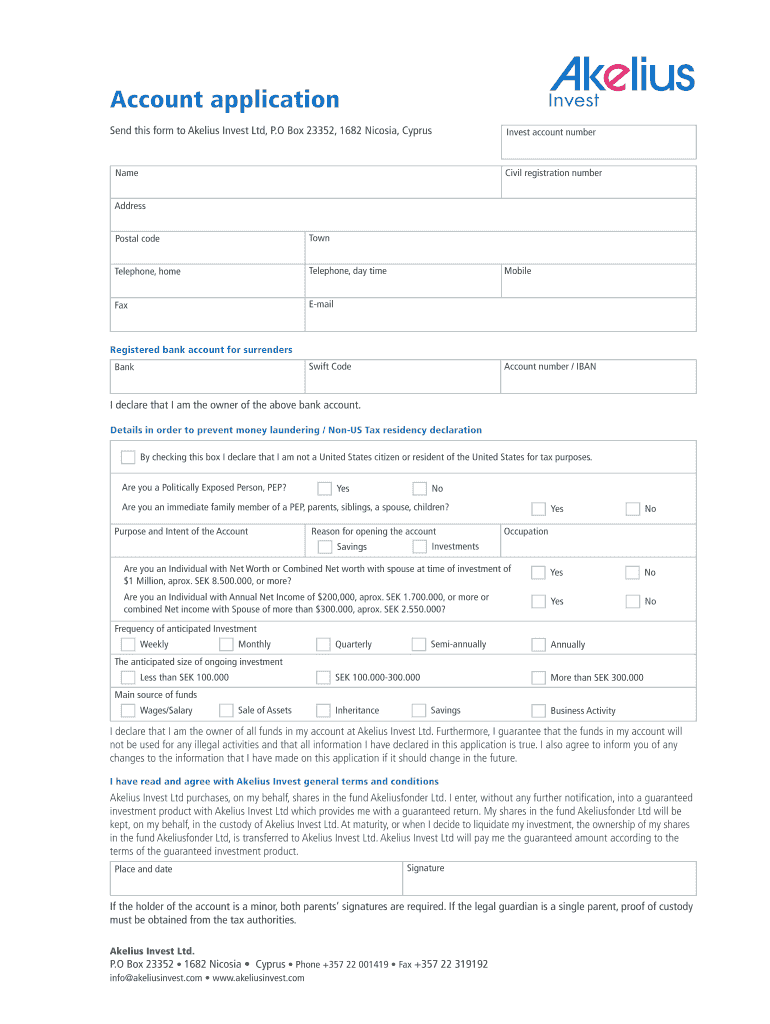
Account Application Investment Account Form


Understanding the Bank Form Online
The bank form online is a crucial document used for various banking transactions, including opening new accounts, applying for loans, or updating account information. This form typically requires personal details such as your name, address, Social Security number, and other pertinent information that helps the bank verify your identity and process your requests efficiently. Understanding the specific requirements of the bank form online is essential for ensuring that your application is complete and meets all necessary criteria.
Steps to Complete the Bank Form Online
Completing the bank form online involves several straightforward steps. First, gather all necessary personal information, including identification and financial details. Next, access the bank's online platform where the form is hosted. Carefully fill out each section of the form, ensuring that all information is accurate and up to date. After completing the form, review it thoroughly for any errors or omissions. Finally, submit the form electronically, and keep a copy for your records in case you need to reference it in the future.
Legal Use of the Bank Form Online
The bank form online is legally binding once submitted, provided that it meets specific criteria set forth by banking regulations. This includes ensuring that the form is filled out accurately and that all required signatures are obtained. Compliance with the Electronic Signatures in Global and National Commerce (ESIGN) Act and other relevant regulations is essential for the legality of the document. Using a reliable eSignature tool can help ensure that your submission is secure and legally recognized.
Required Documents for the Bank Form Online
When filling out the bank form online, certain documents may be required to support your application. Commonly required documents include a government-issued photo ID, proof of address such as a utility bill or lease agreement, and your Social Security number. Depending on the type of account or service you are applying for, additional documentation may be necessary, such as income verification or business registration documents for business accounts.
Form Submission Methods
The bank form online can typically be submitted electronically through the bank's secure online portal. This method is often the fastest and most efficient way to process your application. In some cases, banks may also allow you to submit the form via mail or in person at a branch location. It's important to check with your specific bank for their preferred submission methods and any associated timelines for processing your application.
Examples of Using the Bank Form Online
The bank form online can be utilized in various scenarios. For instance, individuals may use it to open a personal checking or savings account, apply for a credit card, or request a loan. Businesses might fill out the form to establish a business bank account or apply for a line of credit. Each use case may have specific requirements, so it is essential to understand the context in which you are using the bank form online to ensure compliance and successful processing.
Quick guide on how to complete account application investment account
Complete Account Application Investment Account seamlessly on any device
Digital document management has gained signNow traction among businesses and individuals. It offers an ideal eco-friendly alternative to traditional printed and signed papers, allowing you to access the necessary form and securely store it online. airSlate SignNow equips you with all the necessary tools to create, modify, and eSign your documents promptly without any hold-ups. Manage Account Application Investment Account on any device using airSlate SignNow's Android or iOS applications and simplify any document-driven process today.
The easiest way to alter and eSign Account Application Investment Account with ease
- Locate Account Application Investment Account and click on Get Form to commence.
- Utilize the tools available to fill out your form.
- Highlight key portions of your documents or obscure sensitive details using the tools that airSlate SignNow specifically provides for that purpose.
- Create your eSignature using the Sign tool, which takes mere seconds and carries the same legal validity as a conventional wet ink signature.
- Review all the information and then click the Done button to save your modifications.
- Select your preferred method to share your form, whether by email, text message (SMS), or invitation link, or download it to your computer.
Eliminate worries about lost or misfiled documents, tedious form searches, or mistakes that necessitate printing additional document copies. airSlate SignNow fulfills your document management requirements with just a few clicks from any device of your choice. Modify and eSign Account Application Investment Account to ensure exceptional communication at any stage of your form preparation with airSlate SignNow.
Create this form in 5 minutes or less
Create this form in 5 minutes!
How to create an eSignature for the account application investment account
The best way to generate an electronic signature for your PDF online
The best way to generate an electronic signature for your PDF in Google Chrome
The way to generate an electronic signature for signing PDFs in Gmail
How to make an electronic signature from your smartphone
The way to make an electronic signature for a PDF on iOS
How to make an electronic signature for a PDF file on Android
People also ask
-
What is the process for completing a bank form online using airSlate SignNow?
To complete a bank form online with airSlate SignNow, simply upload your document, add the necessary fields for signatures or information, and send it to the required parties. The recipients will receive an email prompting them to eSign, ensuring a quick and efficient process.
-
How much does it cost to use airSlate SignNow for bank forms online?
airSlate SignNow offers various pricing plans tailored to fit the needs of businesses. You can start with a free trial to explore its features, including eSigning bank forms online, before deciding on a subscription that suits your requirements and budget.
-
What features does airSlate SignNow offer for managing bank forms online?
airSlate SignNow provides a user-friendly interface for managing bank forms online, including customizable templates, automated workflows, and secure storage. These features simplify the eSigning process and help you maintain compliance while managing important documents.
-
Is it safe to send and sign bank forms online with airSlate SignNow?
Absolutely! airSlate SignNow employs advanced security measures, including encryption and secure access controls, to ensure that your bank forms online are handled with the utmost care. Your sensitive information remains protected throughout the signing process.
-
Can I integrate airSlate SignNow with other applications when filling out bank forms online?
Yes, airSlate SignNow offers seamless integrations with various applications such as Google Drive, Dropbox, and CRM systems. This allows you to easily access and manage your bank forms online while enhancing your workflow efficiency.
-
What is the benefit of using airSlate SignNow for bank forms online over traditional methods?
Using airSlate SignNow for bank forms online eliminates the need for printing, scanning, and mailing documents, saving you time and costs. Additionally, the eSigning feature accelerates the approval process, allowing for smoother transactions.
-
Can I track the status of bank forms online sent through airSlate SignNow?
Yes, airSlate SignNow provides real-time tracking features that allow you to monitor the status of bank forms online. You can see when the document has been viewed, signed, or completed, giving you full visibility over your document's progress.
Get more for Account Application Investment Account
Find out other Account Application Investment Account
- Electronic signature New York Doctors Permission Slip Free
- Electronic signature South Dakota Construction Quitclaim Deed Easy
- Electronic signature Texas Construction Claim Safe
- Electronic signature Texas Construction Promissory Note Template Online
- How To Electronic signature Oregon Doctors Stock Certificate
- How To Electronic signature Pennsylvania Doctors Quitclaim Deed
- Electronic signature Utah Construction LLC Operating Agreement Computer
- Electronic signature Doctors Word South Dakota Safe
- Electronic signature South Dakota Doctors Confidentiality Agreement Myself
- How Do I Electronic signature Vermont Doctors NDA
- Electronic signature Utah Doctors Promissory Note Template Secure
- Electronic signature West Virginia Doctors Bill Of Lading Online
- Electronic signature West Virginia Construction Quitclaim Deed Computer
- Electronic signature Construction PDF Wisconsin Myself
- How Do I Electronic signature Wyoming Doctors Rental Lease Agreement
- Help Me With Electronic signature Wyoming Doctors Rental Lease Agreement
- How Do I Electronic signature Colorado Education RFP
- Electronic signature Colorado Education Lease Agreement Form Online
- How To Electronic signature Colorado Education Business Associate Agreement
- Can I Electronic signature California Education Cease And Desist Letter