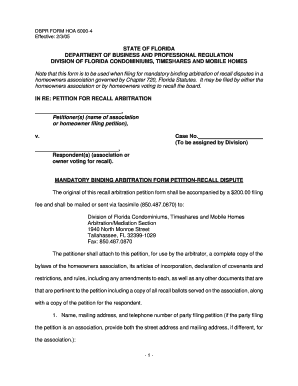
Dbpr Supervisor of Arbitration Form


What is the Dbpr Supervisor Of Arbitration Form
The Dbpr Supervisor of Arbitration Form is a legal document used in the context of arbitration proceedings overseen by the Florida Department of Business and Professional Regulation (DBPR). This form is essential for parties involved in disputes that require arbitration, providing a structured way to present their cases and ensure compliance with state regulations. It serves as a formal request for arbitration and outlines the necessary details for the arbitration process.
How to use the Dbpr Supervisor Of Arbitration Form
Using the Dbpr Supervisor of Arbitration Form involves several key steps. First, ensure you have the correct version of the form, which can be obtained from the DBPR website. Next, fill out the form with accurate information regarding the dispute, including the names of the parties involved, a description of the issue, and any relevant documentation. Once completed, the form must be submitted to the appropriate DBPR office for processing. It is advisable to keep copies of all submitted documents for your records.
Steps to complete the Dbpr Supervisor Of Arbitration Form
Completing the Dbpr Supervisor of Arbitration Form requires careful attention to detail. Follow these steps for successful completion:
- Obtain the latest version of the form from the DBPR website.
- Fill in your personal information, including contact details and the nature of the dispute.
- Provide a clear and concise description of the issue at hand.
- Attach any supporting documents that may bolster your case.
- Review the form for accuracy before submission.
- Submit the completed form to the designated DBPR office, either online or by mail.
Legal use of the Dbpr Supervisor Of Arbitration Form
The legal use of the Dbpr Supervisor of Arbitration Form is governed by Florida state laws regarding arbitration. This form must be filled out in accordance with the Florida Arbitration Code, ensuring that all parties adhere to the legal framework established for dispute resolution. Proper use of the form can facilitate a smoother arbitration process and help enforce the decisions made by the arbitrator.
Key elements of the Dbpr Supervisor Of Arbitration Form
Several key elements must be included in the Dbpr Supervisor of Arbitration Form to ensure its validity:
- Party Information: Names and contact details of all parties involved in the arbitration.
- Nature of the Dispute: A detailed description of the issue that necessitates arbitration.
- Supporting Documentation: Any relevant documents that support your claims or defenses.
- Signature: A signature from the party submitting the form, confirming the accuracy of the information provided.
Form Submission Methods
The Dbpr Supervisor of Arbitration Form can be submitted through various methods to accommodate different preferences. Options include:
- Online Submission: Many users prefer to submit the form electronically through the DBPR's online portal.
- Mail: The completed form can be printed and sent via postal mail to the appropriate DBPR office.
- In-Person: Individuals may also choose to deliver the form in person at designated DBPR locations.
Quick guide on how to complete dbpr supervisor of arbitration form
Complete Dbpr Supervisor Of Arbitration Form effortlessly on any device
Online document organization has become increasingly popular among businesses and individuals. It offers an ideal eco-friendly substitute to traditional printed and signed documents, as you can locate the necessary form and securely store it online. airSlate SignNow provides you with all the resources required to create, modify, and eSign your documents swiftly without any hold-ups. Handle Dbpr Supervisor Of Arbitration Form on any platform using airSlate SignNow Android or iOS applications and enhance any document-based process today.
The easiest way to modify and eSign Dbpr Supervisor Of Arbitration Form without hassle
- Locate Dbpr Supervisor Of Arbitration Form and then click Get Form to begin.
- Utilize the tools we provide to complete your form.
- Emphasize relevant sections of the documents or obscure sensitive information with tools that airSlate SignNow offers specifically for that purpose.
- Create your eSignature using the Sign tool, which takes mere seconds and holds the same legal validity as a conventional wet ink signature.
- Review the information and then click on the Done button to save your changes.
- Choose how you want to send your form, via email, SMS, or invite link, or download it to your computer.
Forget about lost or misplaced files, tedious form searching, or errors that require printing new document copies. airSlate SignNow fulfills your document management needs in just a few clicks from any device of your choice. Edit and eSign Dbpr Supervisor Of Arbitration Form and ensure outstanding communication at any stage of your form preparation process with airSlate SignNow.
Create this form in 5 minutes or less
Create this form in 5 minutes!
How to create an eSignature for the dbpr supervisor of arbitration form
How to create an electronic signature for a PDF online
How to create an electronic signature for a PDF in Google Chrome
How to create an e-signature for signing PDFs in Gmail
How to create an e-signature right from your smartphone
How to create an e-signature for a PDF on iOS
How to create an e-signature for a PDF on Android
People also ask
-
What is the Dbpr Supervisor Of Arbitration Form?
The Dbpr Supervisor Of Arbitration Form is a specific document required for various arbitration proceedings in Florida. This form facilitates the resolution of disputes in a structured manner by providing necessary information to the arbitration supervisor. Understanding this form can streamline your arbitration process.
-
How can airSlate SignNow help with the Dbpr Supervisor Of Arbitration Form?
AirSlate SignNow offers an easy-to-use platform for filling out and eSigning the Dbpr Supervisor Of Arbitration Form. Our solution enables you to complete necessary documentation quickly and securely, ensuring you stay compliant with arbitration requirements. By using our service, you can also track the status of your forms in real-time.
-
Is there a cost for using airSlate SignNow with the Dbpr Supervisor Of Arbitration Form?
AirSlate SignNow provides affordable pricing plans that cater to businesses of all sizes, including features specific to handling the Dbpr Supervisor Of Arbitration Form. Our transparent pricing ensures you only pay for what you need, allowing you to utilize our tools cost-effectively. We also offer a free trial for new users to explore our platform.
-
Can I integrate airSlate SignNow with other tools for the Dbpr Supervisor Of Arbitration Form?
Yes, airSlate SignNow seamlessly integrates with numerous applications, enhancing your ability to work with the Dbpr Supervisor Of Arbitration Form. Popular integrations include platforms such as Google Drive, Dropbox, and Salesforce. This means you can manage your documents across different systems efficiently.
-
What are the benefits of using airSlate SignNow for the Dbpr Supervisor Of Arbitration Form?
Using airSlate SignNow for the Dbpr Supervisor Of Arbitration Form provides numerous benefits, including increased efficiency and document security. Our platform allows you to complete your forms electronically, reducing paper waste and storage needs. Additionally, electronic signatures ensure quicker turnaround times, making the arbitration process smoother.
-
How secure is airSlate SignNow when handling the Dbpr Supervisor Of Arbitration Form?
AirSlate SignNow prioritizes security, especially when dealing with sensitive documents like the Dbpr Supervisor Of Arbitration Form. We employ industry-standard encryption and comply with legal requirements to safeguard your information. You can trust that your documents are protected at all times.
-
Can I track the status of my Dbpr Supervisor Of Arbitration Form with airSlate SignNow?
Absolutely! AirSlate SignNow allows you to track the status of your Dbpr Supervisor Of Arbitration Form in real-time. This feature provides updates on when forms are sent, viewed, and signed, offering you peace of mind and helping you manage deadlines efficiently.
Get more for Dbpr Supervisor Of Arbitration Form
Find out other Dbpr Supervisor Of Arbitration Form
- eSign Ohio Banking LLC Operating Agreement Now
- Sign Maryland Courts Quitclaim Deed Free
- How To Sign Massachusetts Courts Quitclaim Deed
- Can I Sign Massachusetts Courts Quitclaim Deed
- eSign California Business Operations LLC Operating Agreement Myself
- Sign Courts Form Mississippi Secure
- eSign Alabama Car Dealer Executive Summary Template Fast
- eSign Arizona Car Dealer Bill Of Lading Now
- How Can I eSign Alabama Car Dealer Executive Summary Template
- eSign California Car Dealer LLC Operating Agreement Online
- eSign California Car Dealer Lease Agreement Template Fast
- eSign Arkansas Car Dealer Agreement Online
- Sign Montana Courts Contract Safe
- eSign Colorado Car Dealer Affidavit Of Heirship Simple
- eSign Car Dealer Form Georgia Simple
- eSign Florida Car Dealer Profit And Loss Statement Myself
- eSign Georgia Car Dealer POA Mobile
- Sign Nebraska Courts Warranty Deed Online
- Sign Nebraska Courts Limited Power Of Attorney Now
- eSign Car Dealer Form Idaho Online