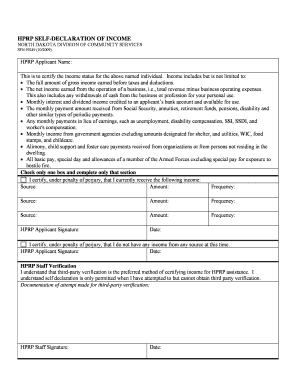
Homeless Declaration Form 2009


What is the Homeless Declaration Form
The homeless declaration form serves as an official document that individuals can use to declare their homelessness status. This form is often required by various government agencies and organizations to access services and support designed for those experiencing homelessness. By submitting this form, individuals can demonstrate their need for assistance, which may include housing, healthcare, and other essential services.
How to use the Homeless Declaration Form
Using the homeless declaration form involves a straightforward process. First, individuals need to complete the form by providing personal details, including their name, contact information, and a brief explanation of their homelessness situation. Once the form is filled out, it should be submitted to the appropriate agency or organization that requires it for processing. Many organizations accept electronic submissions, making it easier for individuals to access necessary services quickly.
Steps to complete the Homeless Declaration Form
Completing the homeless declaration form requires careful attention to detail. Here are the steps to follow:
- Gather necessary personal information, including your full name, address, and contact details.
- Provide a clear description of your current living situation, including how long you have been homeless.
- Include any relevant supporting documentation, such as identification or letters from service providers.
- Review the form for accuracy before submitting it to ensure all information is correct.
- Submit the completed form according to the instructions provided by the receiving agency.
Legal use of the Homeless Declaration Form
The homeless declaration form is legally recognized in many jurisdictions, allowing individuals to access various benefits and services. It is important to ensure that the form is completed accurately and honestly, as providing false information can lead to legal consequences. The form must comply with local regulations to be considered valid, and it may be subject to verification by the agency receiving it.
Key elements of the Homeless Declaration Form
Several key elements are essential for the homeless declaration form to be effective:
- Personal Information: Full name, date of birth, and contact information.
- Homelessness Status: A clear statement regarding the individual's current living situation.
- Duration of Homelessness: Information on how long the individual has been without stable housing.
- Supporting Documentation: Any additional documents that may help verify the individual's situation.
Who Issues the Form
The homeless declaration form is typically issued by local government agencies, non-profit organizations, or housing authorities. These entities often provide the form as part of their services aimed at assisting individuals experiencing homelessness. It is advisable to check with local resources to obtain the correct version of the form, as requirements may vary by location.
Quick guide on how to complete homeless declaration form
Complete Homeless Declaration Form effortlessly on any device
Digital document management has become increasingly popular among businesses and individuals. It offers a perfect environmentally friendly alternative to traditional printed and signed documents, as you can access the necessary form and securely store it online. airSlate SignNow equips you with all the resources you need to create, modify, and electronically sign your documents swiftly without any delays. Manage Homeless Declaration Form on any platform using airSlate SignNow's Android or iOS applications and streamline your document-related processes today.
The easiest way to modify and eSign Homeless Declaration Form without hassle
- Obtain Homeless Declaration Form and click Get Form to begin.
- Make use of the tools we offer to fill out your form.
- Emphasize relevant sections of your documents or conceal sensitive details with tools that airSlate SignNow provides specifically for that purpose.
- Create your eSignature using the Sign tool, which takes just seconds and holds the same legal validity as a conventional wet ink signature.
- Review all the information and click the Done button to save your changes.
- Choose how you wish to send your form, via email, SMS, or invitation link, or download it to your computer.
Forget about lost or misplaced files, tiring document searches, or mistakes that require printing new copies. airSlate SignNow fulfills all your document management requirements in just a few clicks from any device you prefer. Edit and eSign Homeless Declaration Form and guarantee excellent communication throughout your form preparation process with airSlate SignNow.
Create this form in 5 minutes or less
Find and fill out the correct homeless declaration form
Create this form in 5 minutes!
How to create an eSignature for the homeless declaration form
How to create an electronic signature for a PDF online
How to create an electronic signature for a PDF in Google Chrome
How to create an e-signature for signing PDFs in Gmail
How to create an e-signature right from your smartphone
How to create an e-signature for a PDF on iOS
How to create an e-signature for a PDF on Android
People also ask
-
What is a homeless declaration form?
A homeless declaration form is a legal document used to formally state an individual's homelessness status. It serves as a crucial tool for accessing services or assistance for individuals experiencing homelessness. By utilizing airSlate SignNow, you can efficiently complete and eSign a homeless declaration form online.
-
How do I create a homeless declaration form using airSlate SignNow?
Creating a homeless declaration form with airSlate SignNow is simple and straightforward. First, choose a template or create your own form, then add the necessary fields and details. Finally, you can send the form directly to recipients for eSignature, ensuring a smooth workflow.
-
Is there a cost associated with using airSlate SignNow for the homeless declaration form?
Yes, airSlate SignNow offers various pricing plans to cater to different needs. Each plan provides access to a range of features, including the ability to create, manage, and eSign forms like the homeless declaration form. You can choose a plan that best fits your organization's budget and requirements.
-
What features does airSlate SignNow offer for managing a homeless declaration form?
airSlate SignNow provides features such as customizable templates, real-time collaboration, eSigning, and secure storage for your homeless declaration form. Additionally, you can track document status and receive notifications, ensuring you stay updated throughout the process.
-
How can using airSlate SignNow benefit my organization when handling homeless declaration forms?
Using airSlate SignNow enhances efficiency and accuracy while managing homeless declaration forms. The platform streamlines the signing process, reduces paperwork, and minimizes delays in obtaining necessary signatures. This allows your organization to focus more on assisting individuals in need.
-
Does airSlate SignNow integrate with other platforms for homeless declaration form management?
Yes, airSlate SignNow offers seamless integrations with various platforms, enabling you to manage your homeless declaration form within your existing workflow. Whether you use CRM systems, cloud storage, or project management tools, you can connect airSlate SignNow for enhanced functionality.
-
Is my data secure when using airSlate SignNow to manage a homeless declaration form?
Absolutely, airSlate SignNow prioritizes data security and implements robust measures to protect your information. When you create and eSign a homeless declaration form, your data is encrypted and stored securely, ensuring compliance with privacy regulations and safeguarding sensitive information.
Get more for Homeless Declaration Form
Find out other Homeless Declaration Form
- eSignature California Proforma Invoice Template Simple
- eSignature Georgia Proforma Invoice Template Myself
- eSignature Mississippi Proforma Invoice Template Safe
- eSignature Missouri Proforma Invoice Template Free
- Can I eSignature Mississippi Proforma Invoice Template
- eSignature Missouri Proforma Invoice Template Simple
- eSignature Missouri Proforma Invoice Template Safe
- eSignature New Hampshire Proforma Invoice Template Mobile
- eSignature North Carolina Proforma Invoice Template Easy
- Electronic signature Connecticut Award Nomination Form Fast
- eSignature South Dakota Apartment lease agreement template Free
- eSignature Maine Business purchase agreement Simple
- eSignature Arizona Generic lease agreement Free
- eSignature Illinois House rental agreement Free
- How To eSignature Indiana House rental agreement
- Can I eSignature Minnesota House rental lease agreement
- eSignature Missouri Landlord lease agreement Fast
- eSignature Utah Landlord lease agreement Simple
- eSignature West Virginia Landlord lease agreement Easy
- How Do I eSignature Idaho Landlord tenant lease agreement