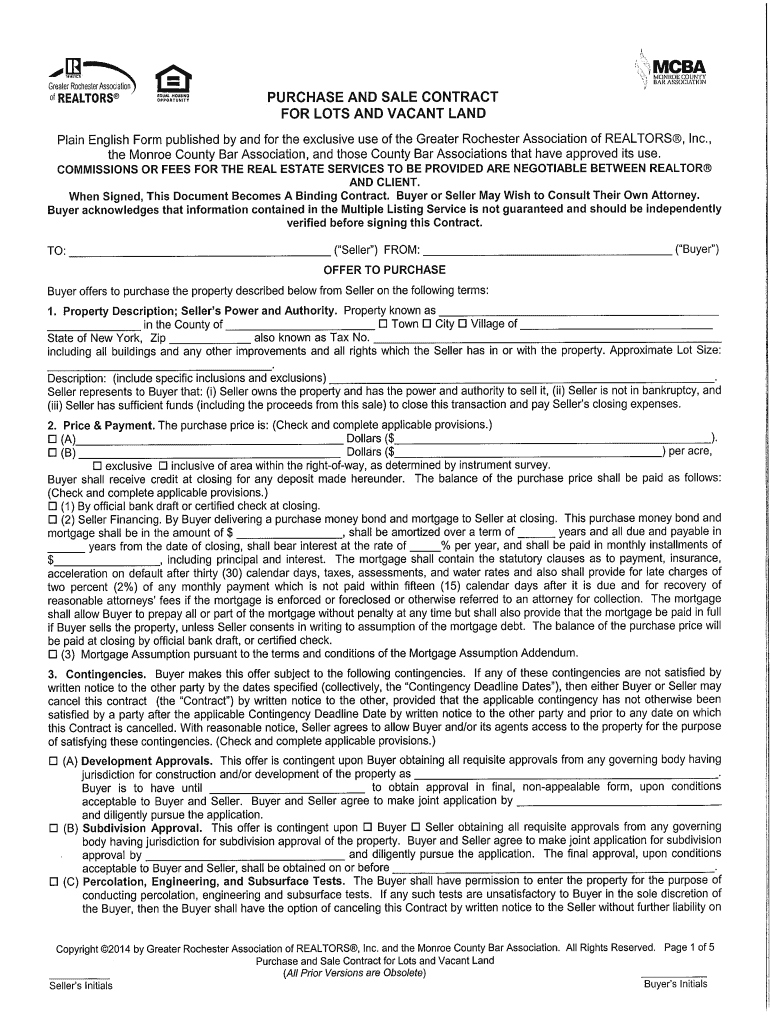
Purchase and Sale Contract for Lots and Vacant Land Mcba Form


What is the Purchase And Sale Contract For Lots And Vacant Land Mcba
The Purchase and Sale Contract for Lots and Vacant Land Mcba is a legally binding document that outlines the terms and conditions under which a buyer agrees to purchase a specific parcel of land from a seller. This contract is essential for ensuring that both parties understand their rights and obligations throughout the transaction process. It typically includes details such as the purchase price, property description, contingencies, and timelines for closing the sale. This contract serves as a crucial tool for protecting the interests of both the buyer and seller in real estate transactions involving vacant land.
Key Elements of the Purchase And Sale Contract For Lots And Vacant Land Mcba
Several key elements are vital to the Purchase and Sale Contract for Lots and Vacant Land Mcba. These include:
- Property Description: A detailed description of the lot or land being sold, including its boundaries and any relevant identifiers.
- Purchase Price: The agreed-upon price for the property, along with any deposit requirements.
- Contingencies: Conditions that must be met for the sale to proceed, such as financing approval or satisfactory inspections.
- Closing Date: The date by which the sale must be finalized, including any necessary actions by both parties.
- Signatures: The contract must be signed by both the buyer and seller to be legally binding.
Steps to Complete the Purchase And Sale Contract For Lots And Vacant Land Mcba
Completing the Purchase and Sale Contract for Lots and Vacant Land Mcba involves several important steps:
- Gather Information: Collect all necessary details about the property, including legal descriptions and any existing liens or encumbrances.
- Draft the Contract: Use a template or consult a legal professional to draft the contract, ensuring all key elements are included.
- Review Terms: Both parties should carefully review the terms of the contract, discussing any concerns or necessary adjustments.
- Sign the Contract: Both the buyer and seller must sign the contract, either in person or through a secure digital platform.
- Distribute Copies: Provide copies of the signed contract to all parties involved for their records.
Legal Use of the Purchase And Sale Contract For Lots And Vacant Land Mcba
The legal use of the Purchase and Sale Contract for Lots and Vacant Land Mcba is governed by state laws and regulations. It is essential that the contract complies with local real estate laws to ensure its enforceability in a court of law. The contract should clearly outline the rights and responsibilities of both parties, and any contingencies should be legally permissible. Additionally, the use of electronic signatures is recognized under the ESIGN and UETA acts, making digital execution of the contract valid as long as specific requirements are met.
How to Use the Purchase And Sale Contract For Lots And Vacant Land Mcba
Using the Purchase and Sale Contract for Lots and Vacant Land Mcba involves understanding its structure and purpose. Buyers and sellers should familiarize themselves with the contents of the contract to ensure clarity on all terms. It is advisable to consult with a real estate attorney or agent to navigate any complexities. Once the contract is completed and signed, it should be stored securely, as it serves as a record of the transaction and may be needed for future reference or legal purposes.
Quick guide on how to complete purchase and sale contract for lots and vacant land mcba
Complete Purchase And Sale Contract For Lots And Vacant Land Mcba effortlessly on any gadget
Online document management has gained popularity among businesses and individuals. It offers a superb eco-friendly substitute for conventional printed and signed documents, as you can locate the right form and securely store it online. airSlate SignNow equips you with all the necessary tools to generate, modify, and eSign your documents quickly without delays. Manage Purchase And Sale Contract For Lots And Vacant Land Mcba on any platform with airSlate SignNow Android or iOS applications and enhance any document-oriented process today.
How to modify and eSign Purchase And Sale Contract For Lots And Vacant Land Mcba effortlessly
- Locate Purchase And Sale Contract For Lots And Vacant Land Mcba and click Get Form to begin.
- Use the tools we provide to complete your form.
- Emphasize relevant sections of your documents or redact sensitive information with tools that airSlate SignNow specifically offers for that purpose.
- Generate your eSignature using the Sign tool, which only takes seconds and carries the same legal significance as a traditional wet ink signature.
- Review the details and click on the Done button to save your changes.
- Choose how you want to send your form, via email, SMS, or invitation link, or download it to your computer.
Forget about lost or misplaced documents, tedious form searches, or mistakes that require printing new document copies. airSlate SignNow fulfills your document management needs in just a few clicks from any device of your preference. Modify and eSign Purchase And Sale Contract For Lots And Vacant Land Mcba and ensure excellent communication at every stage of the form preparation process with airSlate SignNow.
Create this form in 5 minutes or less
Create this form in 5 minutes!
How to create an eSignature for the purchase and sale contract for lots and vacant land mcba
How to create an electronic signature for a PDF online
How to create an electronic signature for a PDF in Google Chrome
How to create an e-signature for signing PDFs in Gmail
How to create an e-signature right from your smartphone
How to create an e-signature for a PDF on iOS
How to create an e-signature for a PDF on Android
People also ask
-
What is a Purchase And Sale Contract For Lots And Vacant Land Mcba?
A Purchase And Sale Contract For Lots And Vacant Land Mcba is a legally binding agreement that outlines the terms of a transaction involving parcels of land. This contract specifies all essential details such as price, payment terms, and property descriptions. Utilizing this contract helps ensure a smooth property transfer process.
-
What key features does the Purchase And Sale Contract For Lots And Vacant Land Mcba include?
The Purchase And Sale Contract For Lots And Vacant Land Mcba includes essential features such as contingencies, financing options, and a clear closing timeline. It is designed to protect both the buyer and seller's interests. This ensures that all parties understand their rights and responsibilities during the transaction.
-
How can airSlate SignNow assist with the Purchase And Sale Contract For Lots And Vacant Land Mcba?
airSlate SignNow provides a streamlined platform for creating, sending, and eSigning the Purchase And Sale Contract For Lots And Vacant Land Mcba. The solution is user-friendly and enables quick access to essential documents. This helps in reducing delays during the closing process.
-
What is the pricing structure for the Purchase And Sale Contract For Lots And Vacant Land Mcba service?
The pricing for using airSlate SignNow to manage your Purchase And Sale Contract For Lots And Vacant Land Mcba is competitive and based on subscription plans. Each plan comes with various features that scale according to your business needs. It is an affordable solution for both individuals and businesses.
-
What benefits does the Purchase And Sale Contract For Lots And Vacant Land Mcba offer?
The Purchase And Sale Contract For Lots And Vacant Land Mcba offers several benefits, including legal protection for both parties and a clear outline of the transaction terms. It simplifies negotiations and ensures that all aspects of the deal are transparent. This leads to a trustworthy and efficient process.
-
Can I customize the Purchase And Sale Contract For Lots And Vacant Land Mcba?
Yes, the Purchase And Sale Contract For Lots And Vacant Land Mcba can be customized to meet specific requirements of the transaction. With airSlate SignNow, you can easily modify templates and add unique clauses. This flexibility ensures that the contract accurately reflects the agreement between the buyer and seller.
-
Is the Purchase And Sale Contract For Lots And Vacant Land Mcba legally binding?
Yes, the Purchase And Sale Contract For Lots And Vacant Land Mcba is legally binding once both parties have eSigned the document. It holds up in a court of law, provided all legal requirements are met. Using airSlate SignNow ensures that all signatures are valid and documented appropriately.
Get more for Purchase And Sale Contract For Lots And Vacant Land Mcba
Find out other Purchase And Sale Contract For Lots And Vacant Land Mcba
- How To Sign Arkansas Lease Renewal
- Sign Georgia Forbearance Agreement Now
- Sign Arkansas Lease Termination Letter Mobile
- Sign Oregon Lease Termination Letter Easy
- How To Sign Missouri Lease Renewal
- Sign Colorado Notice of Intent to Vacate Online
- How Can I Sign Florida Notice of Intent to Vacate
- How Do I Sign Michigan Notice of Intent to Vacate
- Sign Arizona Pet Addendum to Lease Agreement Later
- How To Sign Pennsylvania Notice to Quit
- Sign Connecticut Pet Addendum to Lease Agreement Now
- Sign Florida Pet Addendum to Lease Agreement Simple
- Can I Sign Hawaii Pet Addendum to Lease Agreement
- Sign Louisiana Pet Addendum to Lease Agreement Free
- Sign Pennsylvania Pet Addendum to Lease Agreement Computer
- Sign Rhode Island Vacation Rental Short Term Lease Agreement Safe
- Sign South Carolina Vacation Rental Short Term Lease Agreement Now
- How Do I Sign Georgia Escrow Agreement
- Can I Sign Georgia Assignment of Mortgage
- Sign Kentucky Escrow Agreement Simple