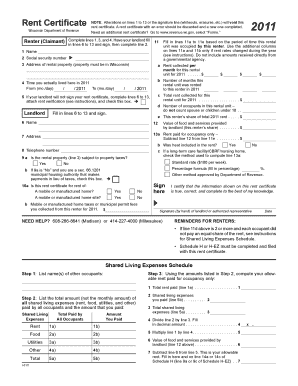
Rent Certificate Form


What is the Rent Certificate Form
The rent certificate form is a document used to verify rental payments and tenancy details between landlords and tenants. It serves as a formal declaration of the rental arrangement, providing essential information such as the tenant's name, rental address, monthly rent amount, and duration of the lease. This form is often required for various purposes, including tax deductions, loan applications, and government assistance programs.
How to Use the Rent Certificate Form
To effectively use the rent certificate form, tenants should begin by obtaining the document from their landlord or property management company. Once received, the tenant should ensure that all required fields are filled out accurately. This includes verifying personal information, rental terms, and payment history. After completing the form, it should be signed by both the tenant and the landlord to validate the information provided.
Steps to Complete the Rent Certificate Form
Completing the rent certificate form involves several key steps:
- Gather necessary information, including tenant and landlord details.
- Fill in the rental address and the monthly rent amount.
- Specify the lease start and end dates.
- Include any additional notes or information required by the requesting party.
- Review the form for accuracy before submission.
- Obtain signatures from both the tenant and the landlord.
Legal Use of the Rent Certificate Form
The rent certificate form can be legally binding when completed correctly. It provides evidence of rental agreements and payment history, which can be crucial for legal proceedings or financial transactions. To ensure its legal validity, both parties must sign the form, and it should comply with any state-specific regulations governing rental agreements. Additionally, using a secure digital platform for signing can enhance the form's legitimacy.
Key Elements of the Rent Certificate Form
Several key elements must be included in the rent certificate form to ensure its effectiveness:
- Tenant Information: Full name and contact details of the tenant.
- Landlord Information: Full name and contact details of the landlord or property manager.
- Rental Property Address: The complete address of the rental unit.
- Rental Amount: The monthly rent amount being paid.
- Lease Dates: Start and end dates of the rental agreement.
- Signatures: Signatures of both the tenant and landlord, along with the date of signing.
How to Obtain the Rent Certificate Form
Tenants can obtain the rent certificate form in several ways. Often, landlords or property management companies will provide a standardized version of the form. If not readily available, tenants can request one directly from their landlord. Additionally, various online resources offer templates that can be customized to meet specific needs. It is important to ensure that any version used complies with local laws and regulations.
Quick guide on how to complete rent certificate form 100005319
Effortlessly Prepare Rent Certificate Form on Every Device
The management of online documents has gained traction among businesses and individuals alike. It serves as an ideal eco-friendly substitute for traditional printed and signed paperwork, allowing you to easily locate the appropriate form and securely store it online. airSlate SignNow equips you with all the tools necessary to create, edit, and eSign your documents quickly and without delays. Manage Rent Certificate Form on any device with airSlate SignNow apps for Android or iOS and streamline any document-related workflow today.
The easiest way to modify and eSign Rent Certificate Form without any hassle
- Locate Rent Certificate Form and click on Get Form to begin.
- Utilize the tools we provide to complete your document.
- Highlight important sections of the documents or redact sensitive information with tools that airSlate SignNow offers specifically for that purpose.
- Create your eSignature using the Sign feature, which takes just seconds and holds the same legal validity as a conventional wet ink signature.
- Review the information and click on the Done button to save your changes.
- Select your preferred method to send your form, whether by email, SMS, invitation link, or download it to your computer.
Eliminate concerns about lost or misplaced documents, tedious form searches, or errors that necessitate printing new document copies. airSlate SignNow fulfills your document management needs in a few clicks from any device of your preference. Modify and eSign Rent Certificate Form to ensure effective communication at every stage of the form preparation process with airSlate SignNow.
Create this form in 5 minutes or less
Create this form in 5 minutes!
How to create an eSignature for the rent certificate form 100005319
How to create an electronic signature for a PDF online
How to create an electronic signature for a PDF in Google Chrome
How to create an e-signature for signing PDFs in Gmail
How to create an e-signature right from your smartphone
How to create an e-signature for a PDF on iOS
How to create an e-signature for a PDF on Android
People also ask
-
What is a Rent Certificate Form?
A Rent Certificate Form is a document used by landlords and tenants to signNow the rental payments made for a property. This form is essential for tax purposes and ensures that tenants can accurately report their rent expenses. Understanding how to fill out a Rent Certificate Form can help tenants maximize their deductions and comply with local regulations.
-
How do I obtain a Rent Certificate Form?
You can easily obtain a Rent Certificate Form through your landlord or property management company. Additionally, many online platforms, including airSlate SignNow, offer customizable Rent Certificate Form templates that can be completed and e-signed efficiently. This flexibility can save you time while ensuring compliance with legal requirements.
-
Is there a cost associated with using the Rent Certificate Form on airSlate SignNow?
While airSlate SignNow offers various pricing tiers, access to the Rent Certificate Form specifically is typically included in subscription packages. These packages are designed to be cost-effective for businesses needing frequent document signing. You can explore their pricing plans to determine the best fit for your needs.
-
What features does airSlate SignNow provide for the Rent Certificate Form?
airSlate SignNow offers a variety of features for the Rent Certificate Form, including easy e-signing, secure document storage, and the ability to customize templates. These features streamline the process of sending, signing, and managing rental certificates, making it simpler for both landlords and tenants. Additionally, users can track document statuses to ensure swift completion.
-
Can I integrate the Rent Certificate Form with other software using airSlate SignNow?
Yes, airSlate SignNow allows seamless integration with various software, including cloud storage solutions and CRM systems. This means you can automate the workflow involving the Rent Certificate Form and achieve higher productivity. Utilizing integrations simplifies document management and enhances overall efficiency in your rental processes.
-
What are the benefits of using an electronic Rent Certificate Form?
Using an electronic Rent Certificate Form offers numerous benefits, including faster processing times and reduced paper usage. With airSlate SignNow, you can e-sign your certificate from anywhere, making it convenient for both tenants and landlords. Additionally, electronic forms help keep your documents organized and easily accessible.
-
Is the Rent Certificate Form legally binding?
Yes, a Rent Certificate Form completed and signed electronically through airSlate SignNow is considered legally binding. The platform complies with e-signature laws, meaning that signed documents are enforceable in court. This ensures that both parties can rely on the timeliness and legality of their agreements.
Get more for Rent Certificate Form
Find out other Rent Certificate Form
- Sign New Jersey Real Estate Limited Power Of Attorney Computer
- Sign New Mexico Real Estate Contract Safe
- How To Sign South Carolina Sports Lease Termination Letter
- How Can I Sign New York Real Estate Memorandum Of Understanding
- Sign Texas Sports Promissory Note Template Online
- Sign Oregon Orthodontists Last Will And Testament Free
- Sign Washington Sports Last Will And Testament Free
- How Can I Sign Ohio Real Estate LLC Operating Agreement
- Sign Ohio Real Estate Quitclaim Deed Later
- How Do I Sign Wisconsin Sports Forbearance Agreement
- How To Sign Oregon Real Estate Resignation Letter
- Can I Sign Oregon Real Estate Forbearance Agreement
- Sign Pennsylvania Real Estate Quitclaim Deed Computer
- How Do I Sign Pennsylvania Real Estate Quitclaim Deed
- How Can I Sign South Dakota Orthodontists Agreement
- Sign Police PPT Alaska Online
- How To Sign Rhode Island Real Estate LLC Operating Agreement
- How Do I Sign Arizona Police Resignation Letter
- Sign Texas Orthodontists Business Plan Template Later
- How Do I Sign Tennessee Real Estate Warranty Deed