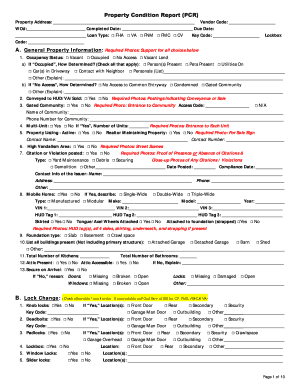
Property Condition Report Form


What is the Property Condition Report
A property condition report is a comprehensive document that outlines the current state of a property. It typically includes detailed descriptions of various aspects such as structural integrity, plumbing, electrical systems, and overall maintenance. This report is essential for buyers, sellers, and real estate professionals as it provides an objective assessment of the property’s condition, helping to inform decisions during real estate transactions.
How to use the Property Condition Report
The property condition report can be utilized in several ways. Buyers can use it to identify potential issues before purchasing a property, allowing for informed negotiations. Sellers may use the report to disclose the property’s condition to potential buyers, fostering transparency. Real estate agents often rely on these reports to guide clients through the buying or selling process, ensuring all parties are aware of the property’s status.
Steps to complete the Property Condition Report
Completing a property condition report involves several key steps:
- Conduct a thorough inspection of the property, noting any visible issues.
- Document each aspect of the property, including the exterior, interior, and systems such as HVAC and plumbing.
- Include photographs to support findings and provide visual evidence of the property’s condition.
- Compile the information into a structured report format, ensuring clarity and detail.
- Review the report for accuracy and completeness before sharing it with relevant parties.
Legal use of the Property Condition Report
The property condition report can serve as a legally binding document in real estate transactions. When properly executed, it can protect both buyers and sellers by providing a clear record of the property’s condition at the time of sale. This documentation can be crucial in disputes regarding property issues that arise after the transaction, as it serves as evidence of the property’s state prior to the sale.
Key elements of the Property Condition Report
Essential elements of a property condition report include:
- Property Description: Basic information about the property, including its address, size, and type.
- Inspection Findings: Detailed observations regarding the condition of the roof, foundation, plumbing, electrical systems, and any other relevant areas.
- Photographic Evidence: Images that document the condition of various aspects of the property.
- Recommendations: Suggestions for repairs or maintenance based on the findings.
- Inspector Credentials: Information about the qualifications of the individual who conducted the inspection.
State-specific rules for the Property Condition Report
Different states may have specific regulations regarding property condition reports. It is essential to understand these rules as they can vary significantly. Some states may require certain disclosures to be included in the report, while others may have guidelines on who can perform the inspection. Familiarizing oneself with local laws ensures compliance and protects all parties involved in the transaction.
Quick guide on how to complete property condition report
Easily Prepare Property Condition Report on Any Device
Managing documents online has gained signNow traction among organizations and individuals. It serves as an ideal eco-friendly substitute for conventional printed and signed papers, allowing you to access the right form and securely store it online. airSlate SignNow provides all the necessary tools to swiftly create, edit, and electronically sign your documents without any delays. Manage Property Condition Report on any platform using the airSlate SignNow apps for Android or iOS and enhance your document-centric processes today.
Effortlessly Alter and eSign Property Condition Report
- Locate Property Condition Report and click on Get Form to begin.
- Utilize the tools available to fill out your document.
- Mark crucial sections of the documents or redact confidential information using the tools that airSlate SignNow specifically supplies for that purpose.
- Generate your electronic signature with the Sign feature, which takes mere seconds and holds the same legal validity as a traditional signed document.
- Review all your information and click the Done button to save your modifications.
- Select your preferred method to send your form, whether by email, SMS, invitation link, or download it to your computer.
Say goodbye to missing or lost documents, cumbersome form navigation, and errors that necessitate reprinting new copies. airSlate SignNow fulfills all your document management needs in just a few clicks from any device you choose. Edit and eSign Property Condition Report to ensure outstanding communication throughout the form preparation process with airSlate SignNow.
Create this form in 5 minutes or less
Create this form in 5 minutes!
How to create an eSignature for the property condition report
How to create an electronic signature for a PDF online
How to create an electronic signature for a PDF in Google Chrome
How to create an e-signature for signing PDFs in Gmail
How to create an e-signature right from your smartphone
How to create an e-signature for a PDF on iOS
How to create an e-signature for a PDF on Android
People also ask
-
What is a property condition report?
A property condition report is a comprehensive document that outlines the current state of a property. It details aspects such as structural integrity, necessary repairs, and maintenance needs. This report is essential for buyers and sellers to make informed decisions during a real estate transaction.
-
How can airSlate SignNow help with property condition reports?
airSlate SignNow offers a streamlined platform for creating, sending, and signing property condition reports electronically. With features like templates and automated workflows, obtaining signatures becomes hassle-free. This ensures that all stakeholders can review and finalize reports quickly and efficiently.
-
Are there any costs associated with generating a property condition report using airSlate SignNow?
The pricing of using airSlate SignNow to generate a property condition report is competitive and cost-effective. Various subscription plans are available, allowing businesses to choose one that fits their budget. Each plan provides tools to create and manage documents conveniently, providing great value.
-
What features does airSlate SignNow offer for property condition reports?
airSlate SignNow includes features such as customizable templates for property condition reports, secure e-signature capabilities, and cloud storage for easy access. These tools enhance collaboration among parties involved in the property transaction. Additionally, integration options with other platforms extend functionality and streamline the process.
-
Can I integrate airSlate SignNow with other real estate software for property condition reports?
Yes, airSlate SignNow offers robust integration options with popular real estate software. This allows users to seamlessly incorporate property condition reports into their existing workflows. Integrations can enhance the efficiency of managing documentation and facilitate better communication among stakeholders.
-
What are the benefits of using a digital property condition report over a paper version?
Using a digital property condition report provides numerous benefits, including faster document processing and the ability to access reports from anywhere. It also reduces paper waste and enhances organization with cloud storage options. Moreover, digital reports can be easily shared for collaboration, ensuring all relevant parties have instant access.
-
How does airSlate SignNow ensure the security of my property condition reports?
airSlate SignNow employs industry-standard security measures, including encryption and compliant data handling practices, to protect your property condition reports. This ensures that sensitive information remains confidential and secure during the entire document management process. Your peace of mind is our priority.
Get more for Property Condition Report
- Flippin pizza application form
- Form 3400 185 non domestic wastewater holding tank plan dnr wi
- Caade renewal form
- Sanofi patienc connection hippa form
- Signature direction of investment form equity trust company
- Caremark appeal form
- State of florida department of business and professional regulation florida real estate appraisal board businessfirm form
- Resound earmold order form
Find out other Property Condition Report
- Sign Arkansas Construction Executive Summary Template Secure
- How To Sign Arkansas Construction Work Order
- Sign Colorado Construction Rental Lease Agreement Mobile
- Sign Maine Construction Business Letter Template Secure
- Can I Sign Louisiana Construction Letter Of Intent
- How Can I Sign Maryland Construction Business Plan Template
- Can I Sign Maryland Construction Quitclaim Deed
- Sign Minnesota Construction Business Plan Template Mobile
- Sign Construction PPT Mississippi Myself
- Sign North Carolina Construction Affidavit Of Heirship Later
- Sign Oregon Construction Emergency Contact Form Easy
- Sign Rhode Island Construction Business Plan Template Myself
- Sign Vermont Construction Rental Lease Agreement Safe
- Sign Utah Construction Cease And Desist Letter Computer
- Help Me With Sign Utah Construction Cease And Desist Letter
- Sign Wisconsin Construction Purchase Order Template Simple
- Sign Arkansas Doctors LLC Operating Agreement Free
- Sign California Doctors Lease Termination Letter Online
- Sign Iowa Doctors LLC Operating Agreement Online
- Sign Illinois Doctors Affidavit Of Heirship Secure