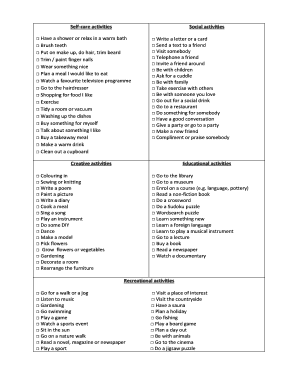
Self Care Activities Form


What is the Self Care Activities
The self care activities form is designed to help individuals identify and document various self care practices they engage in to maintain their mental and physical well-being. This form serves as a valuable tool for personal reflection and planning, allowing users to track their self care routines and ensure they prioritize their health. By detailing specific activities, individuals can create a structured approach to self care, which can lead to improved overall wellness.
How to Use the Self Care Activities
Using the self care activities form involves a few straightforward steps. First, individuals should review the list of potential self care activities, which may include options such as exercise, meditation, or creative pursuits. Next, users can select the activities that resonate with them and fill out the form accordingly. This process not only helps in identifying current practices but also encourages the exploration of new self care strategies. Regularly updating the form can aid in maintaining a balanced self care routine.
Steps to Complete the Self Care Activities
Completing the self care activities form requires careful consideration of personal habits and preferences. Here are the steps to follow:
- Reflect on your current self care practices.
- Choose activities that you find enjoyable and beneficial.
- Document these activities on the form, noting frequency and duration.
- Review and adjust your selections periodically to ensure they meet your evolving needs.
Legal Use of the Self Care Activities
The self care activities form is not only a personal tool but can also have implications in various legal contexts. For instance, it may be used to support claims related to mental health in workplace settings or insurance matters. To ensure its legal standing, it is essential to maintain accurate records and signatures where necessary. Utilizing a reliable digital signing platform can enhance the form's validity and provide a secure method for documentation.
Key Elements of the Self Care Activities
When filling out the self care activities form, certain key elements should be included to maximize its effectiveness:
- Activity Description: Clearly define each self care activity you engage in.
- Frequency: Indicate how often you perform each activity.
- Duration: Note the time spent on each activity during a typical session.
- Personal Reflections: Include thoughts on how each activity impacts your well-being.
Examples of Using the Self Care Activities
Examples of how to utilize the self care activities form can vary widely. For instance, an individual may list yoga as a self care activity, noting that they practice it three times a week for one hour. Another example could involve someone detailing their journaling practice, which they do daily for thirty minutes. These examples illustrate how the form can be tailored to individual needs, making it a versatile tool for promoting self care.
Quick guide on how to complete self care activities
Complete Self care Activities effortlessly on any device
Web-based document management has become favored by organizations and individuals alike. It offers an ideal environmentally friendly alternative to conventional printed and signed documents, as you can easily locate the appropriate form and securely store it online. airSlate SignNow provides all the resources necessary to create, modify, and electronically sign your documents swiftly without complications. Manage Self care Activities across any platform using airSlate SignNow's Android or iOS applications and enhance any document-related task today.
The simplest way to modify and eSign Self care Activities with ease
- Locate Self care Activities and click on Get Form to begin.
- Utilize the tools we offer to complete your document.
- Highlight relevant portions of your documents or redact sensitive information using tools specifically provided by airSlate SignNow for that purpose.
- Generate your signature with the Sign tool, which takes seconds and has the same legal validity as a traditional ink signature.
- Review the information and click on the Done button to save your updates.
- Choose your preferred method for sharing your form, whether by email, SMS, invite link, or download it to your computer.
Say goodbye to lost or misplaced documents, tedious form searches, or mistakes that necessitate printing new copies. airSlate SignNow meets your document management needs with just a few clicks from any device. Modify and eSign Self care Activities to ensure effective communication throughout your form preparation journey with airSlate SignNow.
Create this form in 5 minutes or less
Create this form in 5 minutes!
How to create an eSignature for the self care activities
How to create an electronic signature for a PDF online
How to create an electronic signature for a PDF in Google Chrome
How to create an e-signature for signing PDFs in Gmail
How to create an e-signature right from your smartphone
How to create an e-signature for a PDF on iOS
How to create an e-signature for a PDF on Android
People also ask
-
What are self care activities and how can they benefit my team?
Self care activities are practices that help improve mental and physical well-being. By integrating self care activities into your workplace culture, you can enhance productivity, reduce stress, and foster a more positive work environment, ultimately benefiting your team’s overall effectiveness.
-
How can airSlate SignNow support my self care activities?
airSlate SignNow streamlines the process of sending and eSigning documents, allowing you to focus more on your self care activities. By minimizing administrative burdens, you will have more time to engage in activities that promote relaxation and personal well-being.
-
What pricing plans are available for airSlate SignNow?
airSlate SignNow offers various pricing plans designed to suit different business needs. Each plan includes access to essential features that can help you manage self care activities by providing a reliable and efficient document management system.
-
What features does airSlate SignNow offer that promote self care?
Key features of airSlate SignNow include easy document creation, secure eSigning, and seamless workflow integrations. These features facilitate efficient documentation, enabling businesses to prioritize self care activities by saving time and reducing stress related to paperwork.
-
Are there integrations available to enhance my self care activities?
Yes, airSlate SignNow offers integrations with various tools and applications that support self care activities. By connecting with your favorite apps, you can create a well-rounded approach to manage tasks efficiently, freeing up time for essential self care.
-
What kind of support is available for airSlate SignNow users?
Users of airSlate SignNow have access to comprehensive support, including tutorials, FAQs, and customer service assistance. This support can be particularly beneficial when implementing self care activities, ensuring you can maximize the platform's effectiveness.
-
Can airSlate SignNow help in improving work-life balance through self care?
Absolutely! airSlate SignNow helps reduce time spent on administrative tasks, allowing more time for self care activities and improving your work-life balance. By streamlining document management, you can dedicate more hours to what truly matters in your personal life.
Get more for Self care Activities
Find out other Self care Activities
- Sign Michigan Standard rental agreement Online
- Sign Minnesota Standard residential lease agreement Simple
- How To Sign Minnesota Standard residential lease agreement
- Sign West Virginia Standard residential lease agreement Safe
- Sign Wyoming Standard residential lease agreement Online
- Sign Vermont Apartment lease contract Online
- Sign Rhode Island Tenant lease agreement Myself
- Sign Wyoming Tenant lease agreement Now
- Sign Florida Contract Safe
- Sign Nebraska Contract Safe
- How To Sign North Carolina Contract
- How Can I Sign Alabama Personal loan contract template
- Can I Sign Arizona Personal loan contract template
- How To Sign Arkansas Personal loan contract template
- Sign Colorado Personal loan contract template Mobile
- How Do I Sign Florida Personal loan contract template
- Sign Hawaii Personal loan contract template Safe
- Sign Montana Personal loan contract template Free
- Sign New Mexico Personal loan contract template Myself
- Sign Vermont Real estate contracts Safe