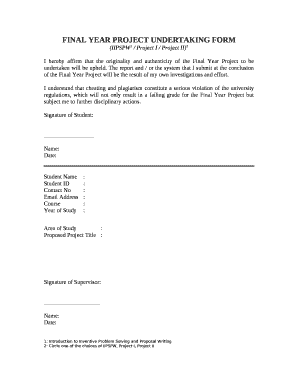
FINAL YEAR PROJECT UNDERTAKING FORM


What is the FINAL YEAR PROJECT UNDERTAKING FORM
The FINAL YEAR PROJECT UNDERTAKING FORM is a crucial document for students in their final year of study, typically required by educational institutions. This form serves as a formal agreement between the student and the institution, outlining the responsibilities and expectations related to the completion of their final year project. It ensures that students understand the guidelines, deadlines, and academic integrity standards associated with their project work.
How to use the FINAL YEAR PROJECT UNDERTAKING FORM
Using the FINAL YEAR PROJECT UNDERTAKING FORM involves several key steps. First, students must obtain the form from their institution, either online or in person. Once acquired, students should carefully read through the instructions and fill out the required fields accurately. This may include personal information, project details, and any necessary signatures. After completing the form, students should submit it according to their institution's specified method, ensuring that all deadlines are met.
Steps to complete the FINAL YEAR PROJECT UNDERTAKING FORM
Completing the FINAL YEAR PROJECT UNDERTAKING FORM can be broken down into a few straightforward steps:
- Obtain the form from your institution’s website or administrative office.
- Read the instructions thoroughly to understand what information is required.
- Fill in your personal details, including your name, student ID, and contact information.
- Provide a detailed description of your project, including its objectives and methodology.
- Review the form for accuracy and completeness.
- Sign the form and obtain any necessary signatures from your project supervisor or faculty advisor.
- Submit the completed form by the specified deadline.
Legal use of the FINAL YEAR PROJECT UNDERTAKING FORM
The legal use of the FINAL YEAR PROJECT UNDERTAKING FORM is essential in ensuring that both students and institutions are protected. This form acts as a binding agreement that outlines the terms of the project, including expectations for academic integrity and adherence to institutional policies. To be legally valid, the form must be signed by the student and any relevant faculty members, and it should comply with applicable educational regulations. Utilizing a secure electronic signature solution can further enhance the legal standing of the document.
Key elements of the FINAL YEAR PROJECT UNDERTAKING FORM
Several key elements are essential to the FINAL YEAR PROJECT UNDERTAKING FORM. These typically include:
- Student Information: Name, student ID, and contact details.
- Project Title: A clear and concise title for the final year project.
- Project Description: An overview of the project's objectives, methodology, and expected outcomes.
- Signatures: Required signatures from the student and project supervisor to validate the agreement.
- Submission Date: The date by which the form must be submitted to the institution.
Examples of using the FINAL YEAR PROJECT UNDERTAKING FORM
Examples of using the FINAL YEAR PROJECT UNDERTAKING FORM can vary depending on the field of study. For instance, a student in engineering might use the form to outline a project involving the design of a sustainable energy system. Similarly, a student in the humanities may use the form to propose a research project analyzing historical texts. Each example illustrates how the form serves as a foundational document that aligns the student's project with institutional expectations and academic standards.
Quick guide on how to complete final year project undertaking form
Complete FINAL YEAR PROJECT UNDERTAKING FORM effortlessly on any device
Managing documents online has gained immense popularity among businesses and private users. It presents an ideal eco-friendly substitute for conventional printed and signed documents, allowing you to locate the appropriate form and securely save it online. airSlate SignNow equips you with all the necessary tools to create, amend, and eSign your documents swiftly without interruptions. Handle FINAL YEAR PROJECT UNDERTAKING FORM on any platform using the airSlate SignNow apps for Android or iOS and enhance any document-based workflow today.
The most efficient way to edit and eSign FINAL YEAR PROJECT UNDERTAKING FORM with ease
- Obtain FINAL YEAR PROJECT UNDERTAKING FORM and click Get Form to begin.
- Utilize the tools we offer to finalize your document.
- Emphasize pertinent sections of the documents or obscure sensitive information with the tools that airSlate SignNow specifically provides for that purpose.
- Craft your signature using the Sign feature, which takes mere seconds and holds the same legal significance as a standard wet ink signature.
- Review the details and click on the Done button to save your modifications.
- Select how you wish to send your form, whether by email, SMS, invitation link, or download it to your computer.
Eliminate the worries of lost or disorganized documents, tedious form searching, or mistakes that necessitate reprinting new document copies. airSlate SignNow addresses all your document management needs in just a few clicks from your preferred device. Edit and eSign FINAL YEAR PROJECT UNDERTAKING FORM to guarantee effective communication at any stage of your form preparation process with airSlate SignNow.
Create this form in 5 minutes or less
Create this form in 5 minutes!
How to create an eSignature for the final year project undertaking form
How to create an electronic signature for a PDF online
How to create an electronic signature for a PDF in Google Chrome
How to create an e-signature for signing PDFs in Gmail
How to create an e-signature right from your smartphone
How to create an e-signature for a PDF on iOS
How to create an e-signature for a PDF on Android
People also ask
-
What is the FINAL YEAR PROJECT UNDERTAKING FORM and how does it work?
The FINAL YEAR PROJECT UNDERTAKING FORM is a crucial document that students submit to outline their project intentions. With airSlate SignNow, this form can be easily completed and eSigned online, streamlining the approval process. This digital solution eliminates delays associated with paper forms and allows for secure document handling.
-
How can airSlate SignNow help with the FINAL YEAR PROJECT UNDERTAKING FORM?
airSlate SignNow simplifies the completion of the FINAL YEAR PROJECT UNDERTAKING FORM by providing templates that can be customized to meet specific needs. Users can edit, sign, and share their forms electronically, ensuring that all stakeholders have easy access. This efficiency can save time and reduce the administrative burden on students and faculty alike.
-
Is there a cost associated with using airSlate SignNow for the FINAL YEAR PROJECT UNDERTAKING FORM?
Yes, there is a pricing structure for using airSlate SignNow, which is designed to be student-friendly. Depending on the features you need, you can choose a plan that fits your budget while gaining access to tools to manage your FINAL YEAR PROJECT UNDERTAKING FORM. Our solutions are often more cost-effective than traditional methods.
-
What features does airSlate SignNow offer for the FINAL YEAR PROJECT UNDERTAKING FORM?
Key features of airSlate SignNow include customizable templates, eSignature capabilities, and document tracking. These functionalities allow users to fill out and submit their FINAL YEAR PROJECT UNDERTAKING FORM efficiently. Additionally, you can receive real-time notifications when your document is signed, ensuring a smooth workflow.
-
Can I integrate airSlate SignNow with other applications for managing the FINAL YEAR PROJECT UNDERTAKING FORM?
Absolutely! airSlate SignNow can be integrated with various applications, enhancing your process for managing the FINAL YEAR PROJECT UNDERTAKING FORM. This could include educational management systems, email platforms, and cloud storage services to streamline your project documentation and workflows.
-
What are the benefits of using airSlate SignNow for my FINAL YEAR PROJECT UNDERTAKING FORM?
Using airSlate SignNow for your FINAL YEAR PROJECT UNDERTAKING FORM provides numerous benefits, including improved efficiency, reduced paperwork, and enhanced security. The platform ensures that your documents are safely stored and easily accessible at any time, allowing for timely submissions and approvals. Additionally, the electronic signature feature helps speed up the process.
-
How secure is the FINAL YEAR PROJECT UNDERTAKING FORM when using airSlate SignNow?
Security is a top priority for airSlate SignNow when handling your FINAL YEAR PROJECT UNDERTAKING FORM. The platform employs advanced encryption and other security measures to protect your documents and personal information. You can have peace of mind knowing your sensitive project details are safeguarded.
Get more for FINAL YEAR PROJECT UNDERTAKING FORM
- Close my business nm taxation and revenue department form
- Free guide to dissolve a new mexico limited liability company form
- State of new mexico hereinafter referred to as the trustor whether one or more form
- An individual residing at form
- Trustee appointments the trustor hereby appoints form
- The trustors are married and parents of the following living children form
- New york state medicaid lawsenior law form
- Request for proposals issued by the state of new mexico form
Find out other FINAL YEAR PROJECT UNDERTAKING FORM
- Can I Sign Colorado Orthodontists Month To Month Lease
- How Do I Sign Utah Non-Profit Warranty Deed
- Help Me With Sign Colorado Orthodontists Purchase Order Template
- Sign Virginia Non-Profit Living Will Fast
- How To Sign Virginia Non-Profit Lease Agreement Template
- How To Sign Wyoming Non-Profit Business Plan Template
- How To Sign Wyoming Non-Profit Credit Memo
- Sign Wisconsin Non-Profit Rental Lease Agreement Simple
- Sign Wisconsin Non-Profit Lease Agreement Template Safe
- Sign South Dakota Life Sciences Limited Power Of Attorney Mobile
- Sign Alaska Plumbing Moving Checklist Later
- Sign Arkansas Plumbing Business Plan Template Secure
- Sign Arizona Plumbing RFP Mobile
- Sign Arizona Plumbing Rental Application Secure
- Sign Colorado Plumbing Emergency Contact Form Now
- Sign Colorado Plumbing Emergency Contact Form Free
- How Can I Sign Connecticut Plumbing LLC Operating Agreement
- Sign Illinois Plumbing Business Plan Template Fast
- Sign Plumbing PPT Idaho Free
- How Do I Sign Wyoming Life Sciences Confidentiality Agreement