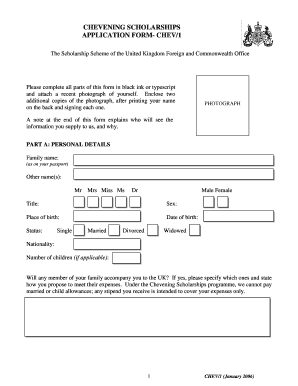
CHEVENING SCHOLARSHIPS APPLICATION FORM CHEV1


Understanding the Chevening Scholarships Application Form
The Chevening Scholarships Application Form, often referred to as the Chevening application form, is essential for individuals seeking funding for postgraduate study in the United Kingdom. This form collects vital information about the applicant, including personal details, educational background, and professional experience. It is crucial to ensure that all sections are filled out accurately, as this information plays a significant role in the selection process.
Steps to Complete the Chevening Scholarships Application Form
Completing the Chevening Scholarships Application Form involves several steps to ensure a thorough and accurate submission. Applicants should:
- Visit the Chevening scholarship portal and create an account.
- Gather all necessary documents, including transcripts and references.
- Fill out personal information, ensuring accuracy in all entries.
- Detail academic and professional experiences relevant to the scholarship.
- Submit the application before the deadline, ensuring all sections are complete.
Legal Use of the Chevening Scholarships Application Form
The Chevening Scholarships Application Form must be used in compliance with relevant legal standards. This includes ensuring that all information provided is truthful and that any required documentation is included. Misrepresentation or failure to comply with the guidelines can lead to disqualification from the scholarship program. It is essential for applicants to understand the legal implications of their submissions.
Eligibility Criteria for the Chevening Scholarships
To qualify for the Chevening Scholarships, applicants must meet specific eligibility criteria. These typically include:
- Being a citizen of a Chevening-eligible country.
- Having an undergraduate degree that will enable entry into a postgraduate program in the UK.
- Demonstrating leadership potential and a commitment to returning to their home country.
- Meeting the English language requirements set by the scholarship program.
Required Documents for the Chevening Scholarships Application
Applicants must prepare several documents to accompany their Chevening Scholarships Application Form. These documents generally include:
- Academic transcripts from previous educational institutions.
- Two references who can attest to the applicant's qualifications and character.
- A valid passport or national identification document.
- Proof of English language proficiency, if applicable.
Form Submission Methods for the Chevening Scholarships Application
The Chevening Scholarships Application Form can be submitted online through the Chevening scholarship portal. Applicants should ensure they follow the submission guidelines carefully. It is advisable to double-check all entries and documents before finalizing the submission to avoid any errors that could affect the application’s success.
Quick guide on how to complete chevening online application
Complete chevening online application effortlessly on any device
Digital document management has gained traction among businesses and individuals alike. It offers an ideal environmentally friendly substitute to traditional printed and signed documents, allowing you to locate the appropriate form and securely keep it online. airSlate SignNow equips you with all the necessary tools to create, amend, and electronically sign your documents swiftly without pauses. Manage chevening scholarship application form pdf on any device using airSlate SignNow Android or iOS applications and enhance any document-based task today.
The most efficient way to modify and eSign chevening application form with ease
- Locate chevening application form pdf and click Get Form to begin.
- Utilize the resources we offer to complete your document.
- Highlight important parts of your documents or redact sensitive information with tools that airSlate SignNow supplies specifically for that purpose.
- Generate your eSignature using the Sign tool, which takes moments and has the same legal validity as a conventional wet ink signature.
- Review the information and click on the Done button to save your modifications.
- Select how you want to send your form, via email, SMS, invitation link, or download it to your computer.
Eliminate concerns about lost or mislaid documents, tedious form searches, or errors that necessitate printing new document copies. airSlate SignNow fulfills your needs in document management with just a few clicks from any device you prefer. Modify and eSign chevening scholarship portal and guarantee excellent communication at any juncture of your form preparation journey with airSlate SignNow.
Create this form in 5 minutes or less
Related searches to application for scholarship pdf
Create this form in 5 minutes!
How to create an eSignature for the chevening scholarship pdf
How to create an electronic signature for a PDF online
How to create an electronic signature for a PDF in Google Chrome
How to create an e-signature for signing PDFs in Gmail
How to create an e-signature right from your smartphone
How to create an e-signature for a PDF on iOS
How to create an e-signature for a PDF on Android
People also ask scholarship form
-
What is the Chevening scholarship application form PDF, and where can I find it?
The Chevening scholarship application form PDF is a standardized document required for applying to the Chevening Scholarship program. You can download it directly from the official Chevening website, which provides comprehensive resources for applicants to ensure a smooth application process.
-
How can airSlate SignNow help me with the Chevening scholarship application form PDF?
airSlate SignNow offers an efficient solution for managing your Chevening scholarship application form PDF. With our platform, you can easily upload, edit, sign, and send the document electronically, streamlining the process and saving you valuable time.
-
Is there a cost associated with using airSlate SignNow to handle my Chevening scholarship application form PDF?
Yes, airSlate SignNow is a cost-effective solution with various pricing plans tailored to meet your needs. While there may be a subscription fee, the time saved and the convenience offered make it a worthwhile investment for managing your Chevening scholarship application form PDF.
-
What features does airSlate SignNow offer for electronic signatures on the Chevening scholarship application form PDF?
airSlate SignNow provides robust features for electronic signatures, including customizable signing workflows and secure document storage. These features ensure that your Chevening scholarship application form PDF is signed quickly and legally, enhancing the overall application experience.
-
Can I integrate airSlate SignNow with other tools while working on my Chevening scholarship application form PDF?
Absolutely! airSlate SignNow integrates seamlessly with various productivity tools and platforms. This allows you to import and manage your Chevening scholarship application form PDF alongside other documents and data, making your workflow more efficient.
-
How secure is my Chevening scholarship application form PDF when using airSlate SignNow?
Security is a top priority for airSlate SignNow. Your Chevening scholarship application form PDF is protected with advanced encryption and compliance standards, ensuring that your sensitive data remains confidential and secure throughout the signing process.
-
Can I track the status of my Chevening scholarship application form PDF after sending it?
Yes, airSlate SignNow offers tracking capabilities for documents sent through our platform. You can easily view the status of your Chevening scholarship application form PDF, including whether it has been viewed or signed by the recipient.
Get more for chevening application portal
- 2011 form 4972
- 1997 1040 ez form
- Irs form f656 2011
- Form 843 rev february 2008 claim for refund and request for abatement wings buffalo
- Ssa 2008 w3 forms
- Online copy of 2010 5500ez 2011 form
- Form w 7sp rev february 2007 application for irs individual taxpayer identification number spanish version
- 2011 form d
Find out other chevening scholarship application form
- How To Electronic signature Tennessee Healthcare / Medical Word
- Can I Electronic signature Hawaii Insurance PDF
- Help Me With Electronic signature Colorado High Tech Form
- How To Electronic signature Indiana Insurance Document
- Can I Electronic signature Virginia Education Word
- How To Electronic signature Louisiana Insurance Document
- Can I Electronic signature Florida High Tech Document
- Can I Electronic signature Minnesota Insurance PDF
- How Do I Electronic signature Minnesota Insurance Document
- How To Electronic signature Missouri Insurance Form
- How Can I Electronic signature New Jersey Insurance Document
- How To Electronic signature Indiana High Tech Document
- How Do I Electronic signature Indiana High Tech Document
- How Can I Electronic signature Ohio Insurance Document
- Can I Electronic signature South Dakota Insurance PPT
- How Can I Electronic signature Maine Lawers PPT
- How To Electronic signature Maine Lawers PPT
- Help Me With Electronic signature Minnesota Lawers PDF
- How To Electronic signature Ohio High Tech Presentation
- How Can I Electronic signature Alabama Legal PDF