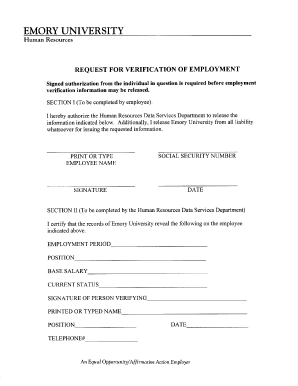
Employee Verification from Old Employer Email Form


Understanding the Employment Verification Form
The employment verification form is a crucial document used by employers to confirm the employment history of an individual. This form typically includes essential details such as the employee's job title, duration of employment, and salary information. It serves various purposes, including background checks for new job applicants, loan applications, and rental agreements. Understanding the specific requirements and information included in this form is vital for both employers and employees to ensure accurate and efficient processing.
How to Complete the Employment Verification Form
Filling out the employment verification form requires careful attention to detail. Start by gathering all necessary information, including the employee's full name, position, and dates of employment. Ensure that the form is signed by an authorized representative of the previous employer to validate the information provided. If submitting electronically, use a reliable platform that complies with eSignature laws to ensure the form's legality. Double-check all entries for accuracy before submission to avoid delays in processing.
Legal Considerations for the Employment Verification Form
The employment verification form must comply with various legal standards to be considered valid. In the United States, laws such as the Fair Credit Reporting Act (FCRA) govern how employment verification is conducted, particularly when it involves background checks. Employers must obtain consent from the employee before sharing their information. Additionally, it is important to ensure that the form adheres to any state-specific regulations that may apply, as these can vary significantly across different jurisdictions.
Key Elements of the Employment Verification Form
Several key elements should be included in an employment verification form to ensure it meets its intended purpose. These elements typically include:
- Employee Information: Full name, contact details, and social security number.
- Employment Details: Job title, dates of employment, and salary information.
- Employer Information: Company name, address, and contact information for the HR department.
- Signature: An authorized signature from the previous employer, along with the date of signing.
Steps to Obtain the Employment Verification Form
To obtain an employment verification form, the employee typically needs to reach out to their former employer's HR department. This can be done through a formal request, either via email or a written letter. In the request, the employee should clearly state their need for the verification, providing any necessary details to facilitate the process. It is advisable to follow up if there is no response within a reasonable timeframe to ensure that the request is being processed.
Examples of Employment Verification Requests
When requesting an employment verification form, clarity and professionalism are essential. Here are a couple of examples of how such requests can be structured:
Example 1: Email Request
Subject: Request for Employment Verification
Dear [HR Manager's Name],
I hope this message finds you well. I am writing to request an employment verification form for my records. I am currently applying for a new position and would appreciate your assistance in confirming my employment details.
Thank you for your help.
Sincerely,
[Your Name]
Example 2: Written Request
[Your Name]
[Your Address]
[City, State, Zip]
[Date]
[HR Manager's Name]
[Company Name]
[Company Address]
[City, State, Zip]
Dear [HR Manager's Name],
I am requesting an employment verification form that outlines my time at [Company Name]. This information is required for a new job application. Thank you for your attention to this matter.
Best regards,
[Your Name]
Quick guide on how to complete employee verification from old employer email
Complete Employee Verification From Old Employer Email effortlessly on any device
Online document management has become popular among businesses and individuals. It offers an excellent eco-friendly alternative to traditional printed and signed documents, as you can obtain the appropriate form and securely store it online. airSlate SignNow provides you with all the necessary tools to create, modify, and eSign your documents quickly without delays. Handle Employee Verification From Old Employer Email on any device using the airSlate SignNow Android or iOS applications and streamline any document-related task today.
The easiest way to modify and eSign Employee Verification From Old Employer Email without hassle
- Locate Employee Verification From Old Employer Email and click on Get Form to begin.
- Utilize the tools we provide to fill out your document.
- Highlight pertinent sections of the documents or obscure sensitive information with tools that airSlate SignNow offers specifically for that purpose.
- Create your signature using the Sign feature, which takes mere seconds and holds the same legal significance as a conventional written signature.
- Review all the details and click on the Done button to save your modifications.
- Select how you want to send your form, whether by email, SMS, or invitation link, or download it to your computer.
Say goodbye to lost or misplaced documents, tedious form searching, or mistakes that require printing new copies. airSlate SignNow meets your document management needs in just a few clicks from any device you choose. Modify and eSign Employee Verification From Old Employer Email and ensure excellent communication at every stage of the form preparation process with airSlate SignNow.
Create this form in 5 minutes or less
Create this form in 5 minutes!
How to create an eSignature for the employee verification from old employer email
How to create an electronic signature for a PDF online
How to create an electronic signature for a PDF in Google Chrome
How to create an e-signature for signing PDFs in Gmail
How to create an e-signature right from your smartphone
How to create an e-signature for a PDF on iOS
How to create an e-signature for a PDF on Android
People also ask
-
What is an employment verification form?
An employment verification form is a document used by employers to confirm the employment status of an employee. This form typically includes details such as job title, dates of employment, and salary information. It is a vital tool for background checks and validating applicant work history.
-
How can I create an employment verification form using airSlate SignNow?
Creating an employment verification form with airSlate SignNow is simple and efficient. You can use our intuitive interface to design a custom template and include necessary fields for signatures and required information. Once created, you can easily send it out for eSigning within minutes.
-
Is there a cost associated with using the employment verification form feature?
Yes, airSlate SignNow offers various pricing plans that include access to the employment verification form feature. Depending on your business needs, you can select a plan that fits your budget while providing you with the necessary features for efficient document management and eSigning.
-
What are the benefits of using airSlate SignNow for employment verification forms?
Using airSlate SignNow for employment verification forms streamlines the process, reduces paperwork, and enhances security. Our platform allows you to track document status in real-time, reduce turnaround times, and ensure compliance with legal standards, making it an ideal solution for HR departments.
-
Can I integrate the employment verification form with other applications?
Absolutely! airSlate SignNow offers seamless integrations with various applications, including CRM and human resource management systems. This functionality allows you to automate workflows and enhance your overall efficiency when managing employment verification forms and other documents.
-
How secure are the employment verification forms created with airSlate SignNow?
Security is a top priority for airSlate SignNow. Our platform employs industry-standard encryption and secure storage protocols to ensure that your employment verification forms and any associated data are protected. You can have peace of mind knowing that your documents are safe.
-
Can I customize my employment verification form in airSlate SignNow?
Yes, you can fully customize your employment verification form within airSlate SignNow. Our user-friendly interface allows you to add fields, adjust formatting, and include your company branding. This flexibility ensures that the form meets your specific requirements while maintaining a professional appearance.
Get more for Employee Verification From Old Employer Email
Find out other Employee Verification From Old Employer Email
- eSign Minnesota Banking LLC Operating Agreement Online
- How Do I eSign Mississippi Banking Living Will
- eSign New Jersey Banking Claim Mobile
- eSign New York Banking Promissory Note Template Now
- eSign Ohio Banking LLC Operating Agreement Now
- Sign Maryland Courts Quitclaim Deed Free
- How To Sign Massachusetts Courts Quitclaim Deed
- Can I Sign Massachusetts Courts Quitclaim Deed
- eSign California Business Operations LLC Operating Agreement Myself
- Sign Courts Form Mississippi Secure
- eSign Alabama Car Dealer Executive Summary Template Fast
- eSign Arizona Car Dealer Bill Of Lading Now
- How Can I eSign Alabama Car Dealer Executive Summary Template
- eSign California Car Dealer LLC Operating Agreement Online
- eSign California Car Dealer Lease Agreement Template Fast
- eSign Arkansas Car Dealer Agreement Online
- Sign Montana Courts Contract Safe
- eSign Colorado Car Dealer Affidavit Of Heirship Simple
- eSign Car Dealer Form Georgia Simple
- eSign Florida Car Dealer Profit And Loss Statement Myself