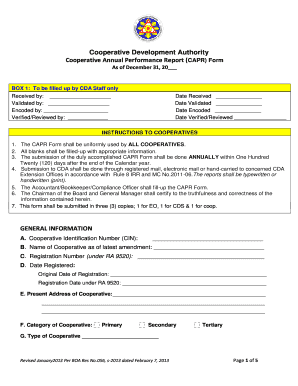
Capr Form


What is the CDA CAPR Form
The CDA CAPR form is a critical document used in various professional and legal contexts, particularly in the healthcare sector. This form is essential for documenting specific agreements or authorizations related to patient care, ensuring compliance with relevant regulations. It serves as a formal record that outlines the responsibilities and expectations of all parties involved, making it a vital tool for maintaining transparency and accountability.
How to Use the CAPR Form
Using the CAPR form involves several straightforward steps to ensure that it is completed accurately and effectively. First, gather all necessary information, including personal details and any relevant medical history. Next, carefully fill out each section of the form, ensuring that all required fields are completed. Once the form is filled out, it should be reviewed for accuracy before submission. This review process helps to prevent errors that could lead to delays or complications in processing.
Steps to Complete the CAPR Form
Completing the CAPR form requires attention to detail and adherence to specific guidelines. Follow these steps for successful completion:
- Read the instructions carefully to understand the requirements.
- Gather all necessary documentation and information.
- Fill out the form, ensuring all required fields are completed.
- Review the form for accuracy and completeness.
- Sign and date the form where indicated.
- Submit the form according to the specified submission method.
Legal Use of the CAPR Form
The legal use of the CAPR form is governed by various regulations and standards. For a document to be considered legally binding, it must meet specific criteria, including proper signatures and compliance with relevant laws. The CAPR form should be executed in accordance with the laws applicable in the jurisdiction where it is being used. This ensures that the form holds up in legal contexts, providing protection and clarity for all parties involved.
Key Elements of the CAPR Form
Several key elements are essential for the effective use of the CAPR form. These include:
- Identification Information: Personal details of all parties involved.
- Purpose of the Form: A clear statement outlining the intent of the document.
- Signatures: Required signatures from all parties to validate the agreement.
- Date: The date of completion, which is crucial for record-keeping.
Form Submission Methods
The CAPR form can typically be submitted through various methods, depending on the requirements set by the organization or authority requesting it. Common submission methods include:
- Online Submission: Many organizations offer a secure online portal for submitting forms.
- Mail: The form can be printed and mailed to the designated address.
- In-Person: Some situations may require the form to be submitted in person, allowing for immediate processing.
Quick guide on how to complete capr form
Complete Capr Form effortlessly on any device
Managing documents online has become increasingly popular among organizations and individuals. It serves as an ideal eco-friendly alternative to traditional printed and signed documents, allowing you to obtain the necessary form and securely store it online. airSlate SignNow provides you with all the resources needed to create, edit, and eSign your documents promptly without any delays. Handle Capr Form on any platform with the airSlate SignNow Android or iOS applications and simplify any document-related task today.
The easiest method to edit and eSign Capr Form seamlessly
- Obtain Capr Form and then click Get Form to begin.
- Use the tools we provide to fill in your form.
- Mark important sections of the documents or redact sensitive information with tools that airSlate SignNow offers specifically for that purpose.
- Generate your eSignature using the Sign tool, which takes just seconds and holds the same legal validity as a conventional wet ink signature.
- Review all the information and click the Done button to save your changes.
- Choose how you wish to send your form—via email, SMS, or invite link, or download it to your computer.
Eliminate worries about lost or misplaced documents, frustrating form navigation, or mistakes that necessitate printing new document copies. airSlate SignNow fulfills your needs in document management with just a few clicks from a device of your choice. Edit and eSign Capr Form to ensure outstanding communication at any stage of the form preparation process with airSlate SignNow.
Create this form in 5 minutes or less
Create this form in 5 minutes!
How to create an eSignature for the capr form
How to create an electronic signature for a PDF online
How to create an electronic signature for a PDF in Google Chrome
How to create an e-signature for signing PDFs in Gmail
How to create an e-signature right from your smartphone
How to create an e-signature for a PDF on iOS
How to create an e-signature for a PDF on Android
People also ask
-
What is the cda capr form and how can airSlate SignNow help?
The cda capr form is a document used in various professional fields to ensure compliance and facilitate workflows. With airSlate SignNow, you can easily eSign and manage your cda capr forms, streamlining the process and reducing turnaround time signNowly.
-
How does airSlate SignNow ensure the security of the cda capr form?
airSlate SignNow prioritizes the security of your documents, including the cda capr form, with advanced encryption and compliance with major security standards. This ensures that your sensitive information is protected while you eSign and share documents safely.
-
Can I customize my cda capr form using airSlate SignNow?
Absolutely! airSlate SignNow allows you to customize your cda capr form with various fields, logos, and formatting options. This enhances your branding and ensures that the form meets your specific requirements.
-
What is the pricing structure for airSlate SignNow when using the cda capr form?
airSlate SignNow offers competitive pricing plans that cater to businesses of different sizes. The pricing structure is designed to provide value for your investment, allowing you to efficiently manage your cda capr forms without breaking the bank.
-
How does airSlate SignNow integrate with other tools for the cda capr form?
airSlate SignNow seamlessly integrates with various third-party applications, making it easy to import and export your cda capr form data. This boosts your productivity by ensuring that all your tools work together smoothly and efficiently.
-
What benefits can I expect using airSlate SignNow for my cda capr form?
Using airSlate SignNow for your cda capr form provides numerous benefits, including faster processing times, reduced paperwork, and enhanced collaboration among team members. Its intuitive interface makes it simple for anyone to adopt.
-
Is it easy to track the status of the cda capr form in airSlate SignNow?
Yes, airSlate SignNow features real-time tracking for your cda capr forms, allowing you to see who has signed or viewed the document at any time. This keeps you informed and helps you manage deadlines effectively.
Get more for Capr Form
Find out other Capr Form
- eSign West Virginia Police Lease Agreement Online
- eSign Wyoming Sports Residential Lease Agreement Online
- How Do I eSign West Virginia Police Quitclaim Deed
- eSignature Arizona Banking Moving Checklist Secure
- eSignature California Banking Warranty Deed Later
- eSignature Alabama Business Operations Cease And Desist Letter Now
- How To eSignature Iowa Banking Quitclaim Deed
- How To eSignature Michigan Banking Job Description Template
- eSignature Missouri Banking IOU Simple
- eSignature Banking PDF New Hampshire Secure
- How Do I eSignature Alabama Car Dealer Quitclaim Deed
- eSignature Delaware Business Operations Forbearance Agreement Fast
- How To eSignature Ohio Banking Business Plan Template
- eSignature Georgia Business Operations Limited Power Of Attorney Online
- Help Me With eSignature South Carolina Banking Job Offer
- eSignature Tennessee Banking Affidavit Of Heirship Online
- eSignature Florida Car Dealer Business Plan Template Myself
- Can I eSignature Vermont Banking Rental Application
- eSignature West Virginia Banking Limited Power Of Attorney Fast
- eSignature West Virginia Banking Limited Power Of Attorney Easy