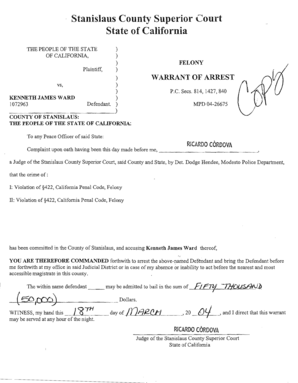
Arrest Warrant California Form


What is the Arrest Warrant California
An arrest warrant in California is a legal document issued by a judge or magistrate that authorizes law enforcement to arrest an individual. This document is typically based on probable cause that the individual has committed a crime. The warrant must include specific details such as the name of the person to be arrested, the nature of the offense, and the signature of the issuing authority. Understanding the components of an arrest warrant is essential for anyone involved in legal proceedings or seeking information about potential warrants against themselves or others.
How to Obtain the Arrest Warrant California
To obtain an arrest warrant in California, law enforcement must present sufficient evidence to a judge or magistrate. This process usually involves filing a request that outlines the reasons for the warrant, supported by affidavits or other documentation. If the judge is satisfied with the evidence, they will issue the warrant. Individuals can also check for existing warrants by contacting local law enforcement agencies or accessing online databases that track active warrants in California.
Key Elements of the Arrest Warrant California
The key elements of an arrest warrant in California include:
- Defendant's Name: The full name of the individual to be arrested.
- Charges: A clear statement of the offense or offenses the individual is accused of.
- Issuing Authority: The name and title of the judge or magistrate who issued the warrant.
- Date of Issuance: The date when the warrant was officially signed and issued.
- Signature: The signature of the issuing authority, which validates the warrant.
Steps to Complete the Arrest Warrant California
Completing an arrest warrant in California involves several steps. First, law enforcement must gather evidence to establish probable cause. Next, they prepare the warrant application, including all necessary details and supporting documents. Once submitted, a judge reviews the application. If approved, the warrant is issued and can be executed by law enforcement. It is crucial for law enforcement to follow proper procedures to ensure the warrant is valid and enforceable.
Legal Use of the Arrest Warrant California
The legal use of an arrest warrant in California is strictly regulated. Law enforcement officers must execute the warrant within a reasonable time frame and must identify themselves as law enforcement when making an arrest. Additionally, the warrant must be executed in a manner that respects the rights of the individual being arrested. Any failure to adhere to these legal standards can result in the warrant being challenged in court.
Examples of Using the Arrest Warrant California
Examples of situations where an arrest warrant may be issued include:
- A suspect in a robbery case who has been identified through surveillance footage.
- An individual who has failed to appear in court for a scheduled hearing.
- A person accused of domestic violence based on witness statements and police reports.
In each of these cases, law enforcement must provide sufficient evidence to justify the issuance of the warrant.
Quick guide on how to complete arrest warrant california
Effortlessly Manage Arrest Warrant California on Any Device
Digital document management has become increasingly favored by companies and individuals alike. It offers a great eco-friendly substitute for conventional printed and signed documents, allowing you to obtain the necessary forms and securely store them online. airSlate SignNow provides you with all the tools needed to create, modify, and electronically sign your documents swiftly without delays. Handle Arrest Warrant California on any system with the airSlate SignNow applications for Android or iOS, streamlining any document-related procedure today.
How to Modify and eSign Arrest Warrant California with Ease
- Find Arrest Warrant California and click on Get Form to begin.
- Use the tools we offer to complete your document.
- Emphasize relevant sections of the documents or redact sensitive information with the tools specifically provided by airSlate SignNow for this purpose.
- Create your signature using the Sign tool, which takes just seconds and carries the same legal validity as a traditional handwritten signature.
- Review the details and click the Done button to save your changes.
- Choose your preferred method for sharing your form—by email, SMS, invitation link, or download it to your computer.
Eliminate the hassle of lost or misplaced documents, tedious searches for forms, and mistakes that require printing new copies. airSlate SignNow fulfills all your document management needs in just a few clicks from any device of your selecting. Modify and eSign Arrest Warrant California to ensure excellent communication throughout the document preparation process with airSlate SignNow.
Create this form in 5 minutes or less
Create this form in 5 minutes!
How to create an eSignature for the arrest warrant california
How to create an electronic signature for a PDF online
How to create an electronic signature for a PDF in Google Chrome
How to create an e-signature for signing PDFs in Gmail
How to create an e-signature right from your smartphone
How to create an e-signature for a PDF on iOS
How to create an e-signature for a PDF on Android
People also ask
-
What is an arrest warrant in California?
An arrest warrant in California is a legal document issued by a judge or magistrate that authorizes law enforcement to arrest a specific individual. It is based on probable cause that the individual has committed a crime. Understanding how arrest warrants work can be crucial for individuals involved in legal matters in California.
-
How can I find out if there is an arrest warrant against me in California?
You can check for an arrest warrant in California by contacting your local law enforcement agency or using online databases. It's important to have your full name and any relevant information ready to assist in the search. Addressing any outstanding arrest warrants promptly can prevent further legal complications.
-
What should I do if I discover an arrest warrant in California?
If you find that there is an arrest warrant against you in California, it is advisable to consult with a legal professional. They can guide you through the process of resolving the warrant, which may involve appearing in court. Taking action quickly can often mitigate potential penalties.
-
How long does an arrest warrant last in California?
In California, an arrest warrant does not have a specific expiration date and remains active until it is executed or quashed by the court. This means that individuals can be arrested at any time while the warrant is outstanding. It is crucial to address any active arrest warrant to avoid the possibility of arrest.
-
What are the penalties for not addressing an arrest warrant in California?
Failing to address an arrest warrant in California can lead to serious consequences, including arrest, fines, and potential incarceration. Additionally, it may result in complications with future legal matters. It’s important to take an active approach to resolve any outstanding arrest warrants.
-
Can I eSign documents related to arrest warrants using airSlate SignNow?
Yes, with airSlate SignNow, you can securely eSign documents related to arrest warrants and any legal matters. The platform provides a user-friendly solution that allows you to manage documents electronically, ensuring that process is efficient and legally binding. This can help streamline your legal dealings in California.
-
What integrations does airSlate SignNow offer for handling legal documents?
airSlate SignNow integrates with various applications that are designed to simplify document management and eSigning processes. This includes popular platforms such as Google Drive, Salesforce, and Microsoft 365. These integrations can enhance how you manage legal documents, including those related to arrest warrants in California.
Get more for Arrest Warrant California
Find out other Arrest Warrant California
- Sign California Government Job Offer Now
- How Do I Sign Colorado Government Cease And Desist Letter
- How To Sign Connecticut Government LLC Operating Agreement
- How Can I Sign Delaware Government Residential Lease Agreement
- Sign Florida Government Cease And Desist Letter Online
- Sign Georgia Government Separation Agreement Simple
- Sign Kansas Government LLC Operating Agreement Secure
- How Can I Sign Indiana Government POA
- Sign Maryland Government Quitclaim Deed Safe
- Sign Louisiana Government Warranty Deed Easy
- Sign Government Presentation Massachusetts Secure
- How Can I Sign Louisiana Government Quitclaim Deed
- Help Me With Sign Michigan Government LLC Operating Agreement
- How Do I Sign Minnesota Government Quitclaim Deed
- Sign Minnesota Government Affidavit Of Heirship Simple
- Sign Missouri Government Promissory Note Template Fast
- Can I Sign Missouri Government Promissory Note Template
- Sign Nevada Government Promissory Note Template Simple
- How To Sign New Mexico Government Warranty Deed
- Help Me With Sign North Dakota Government Quitclaim Deed